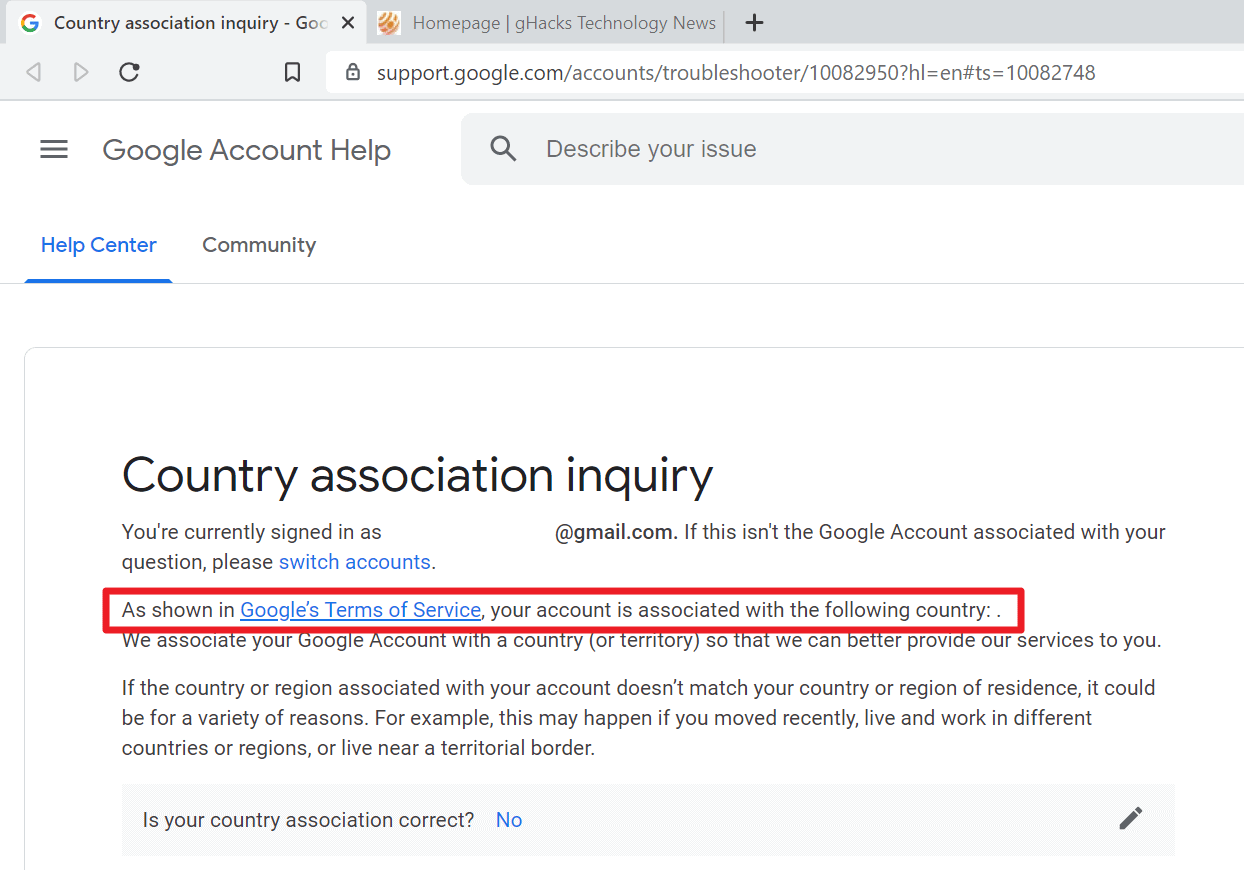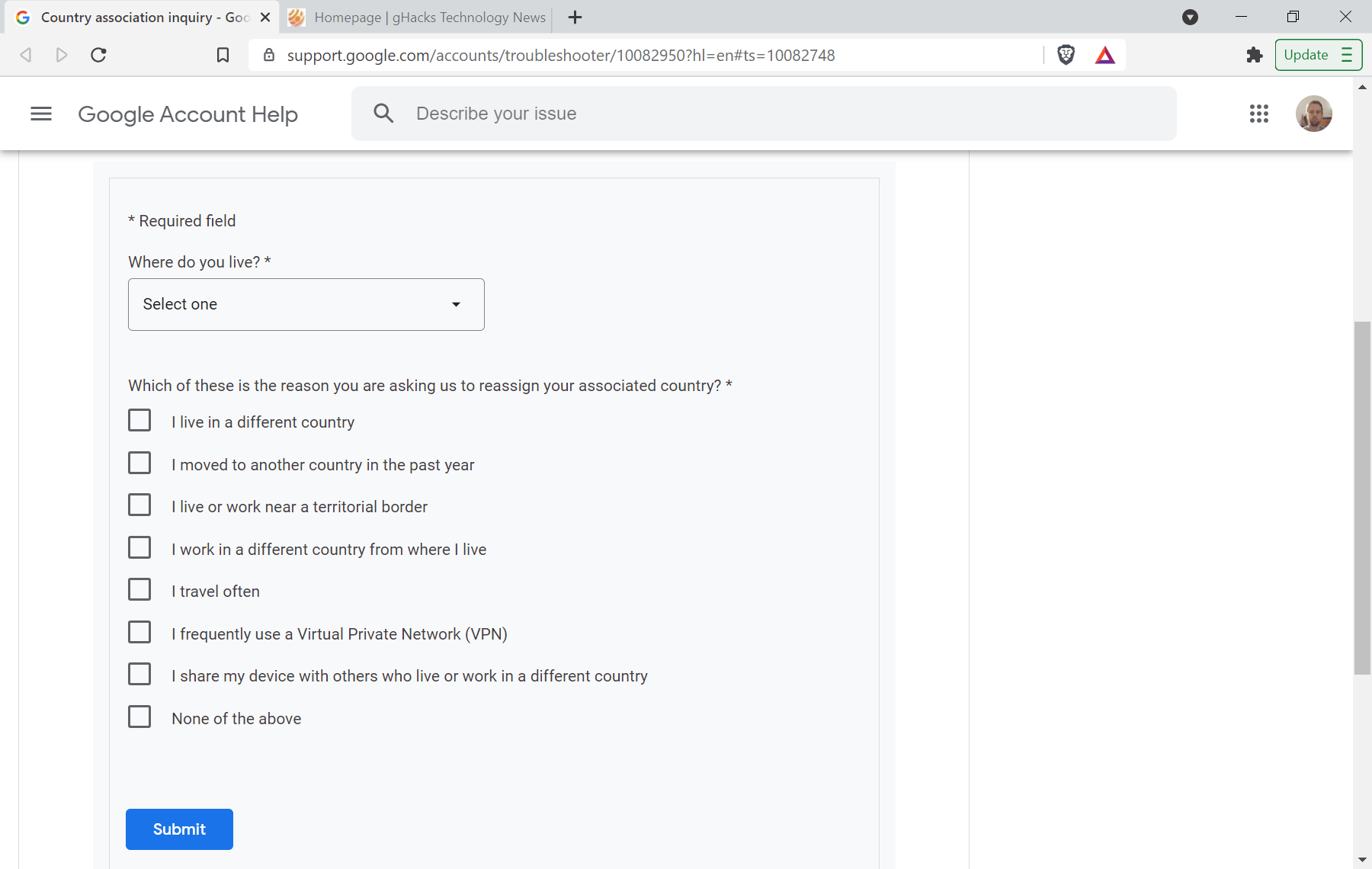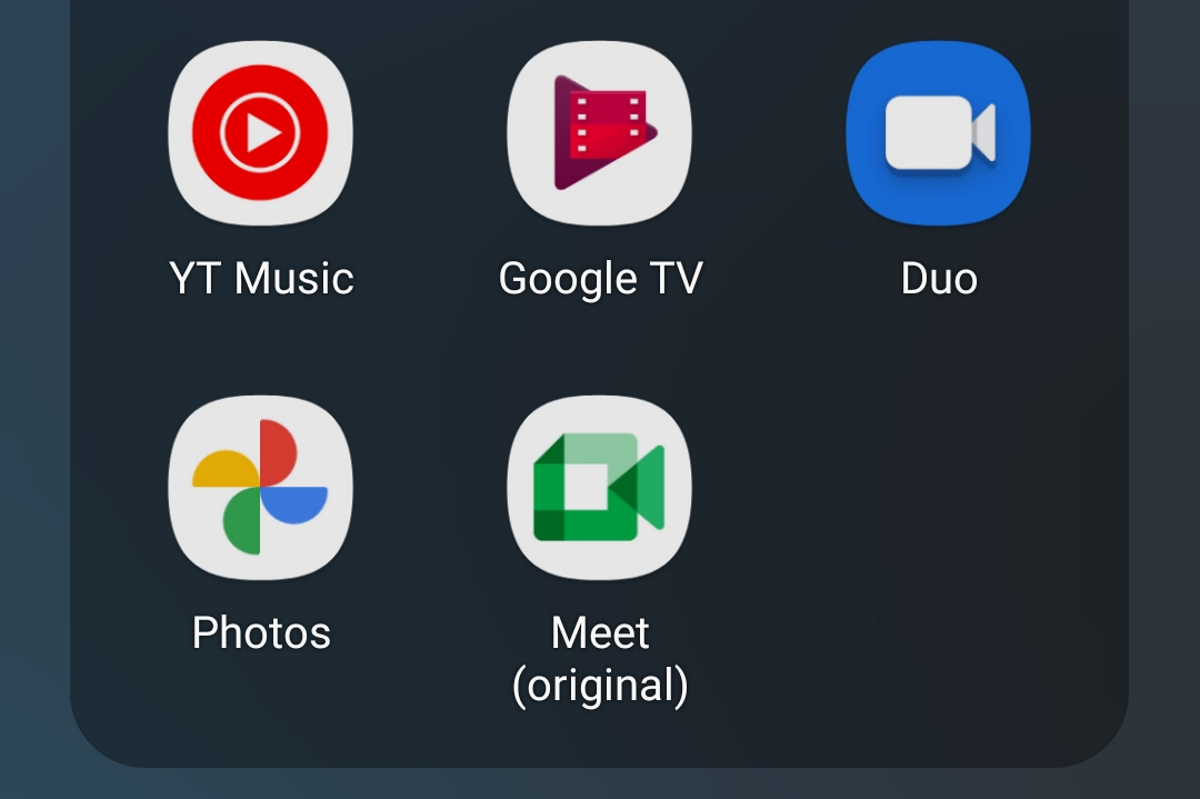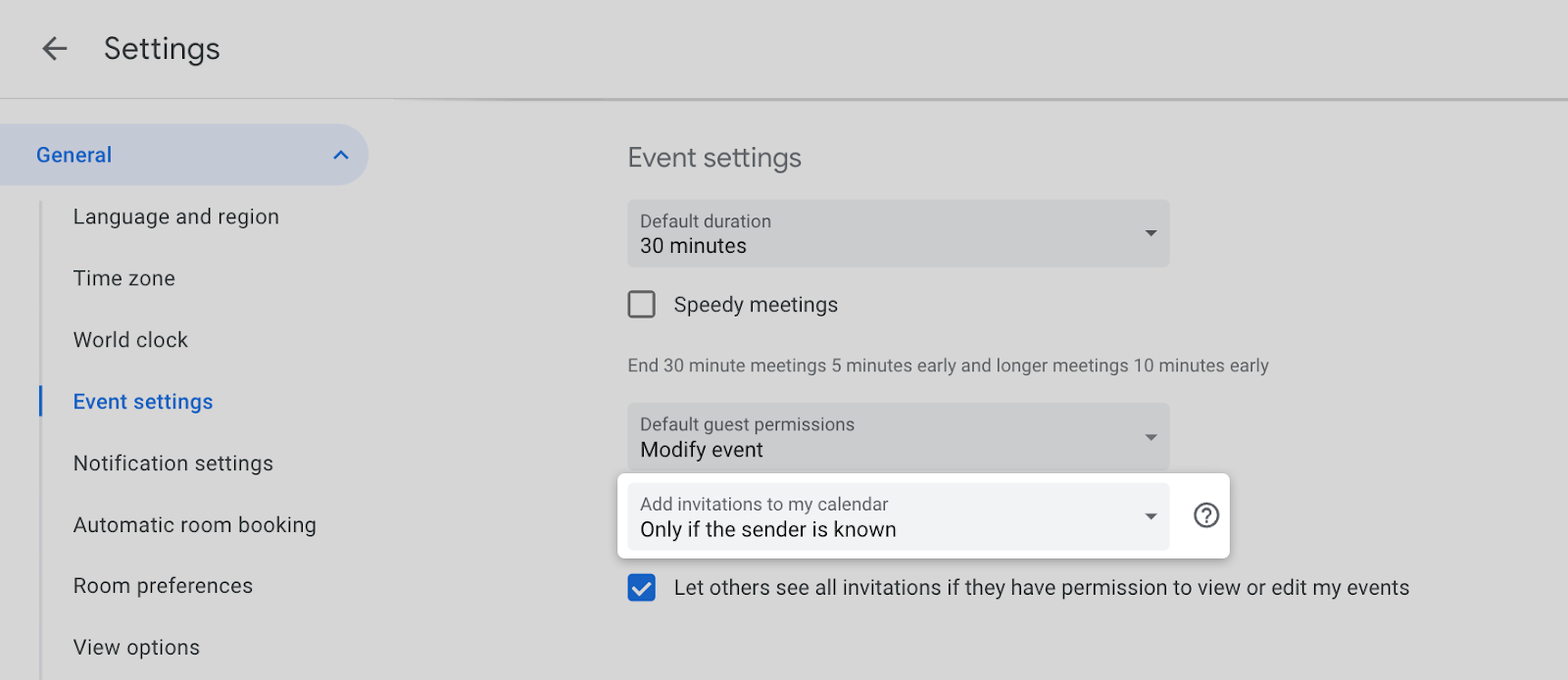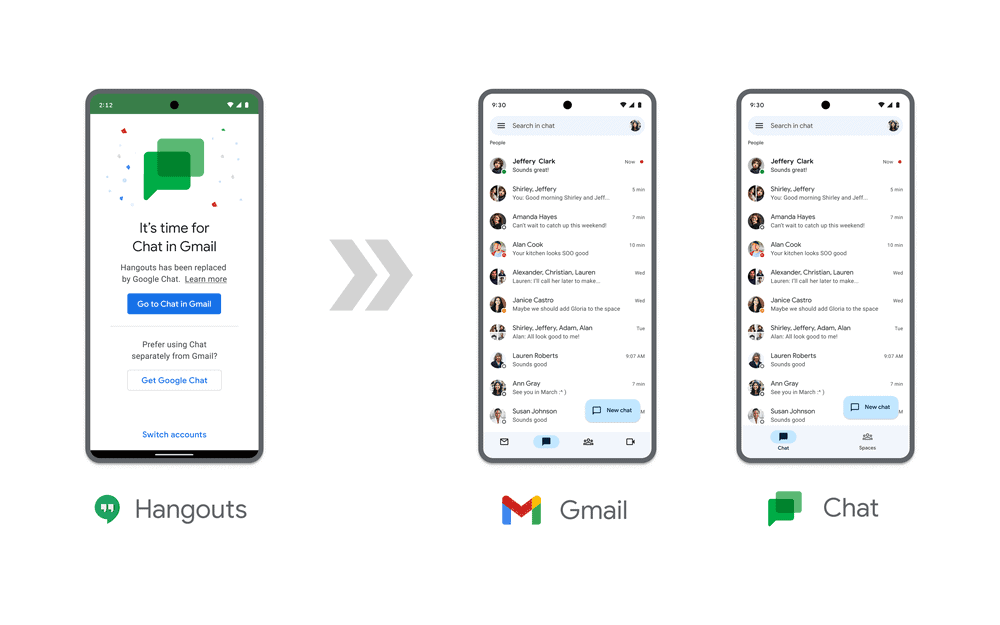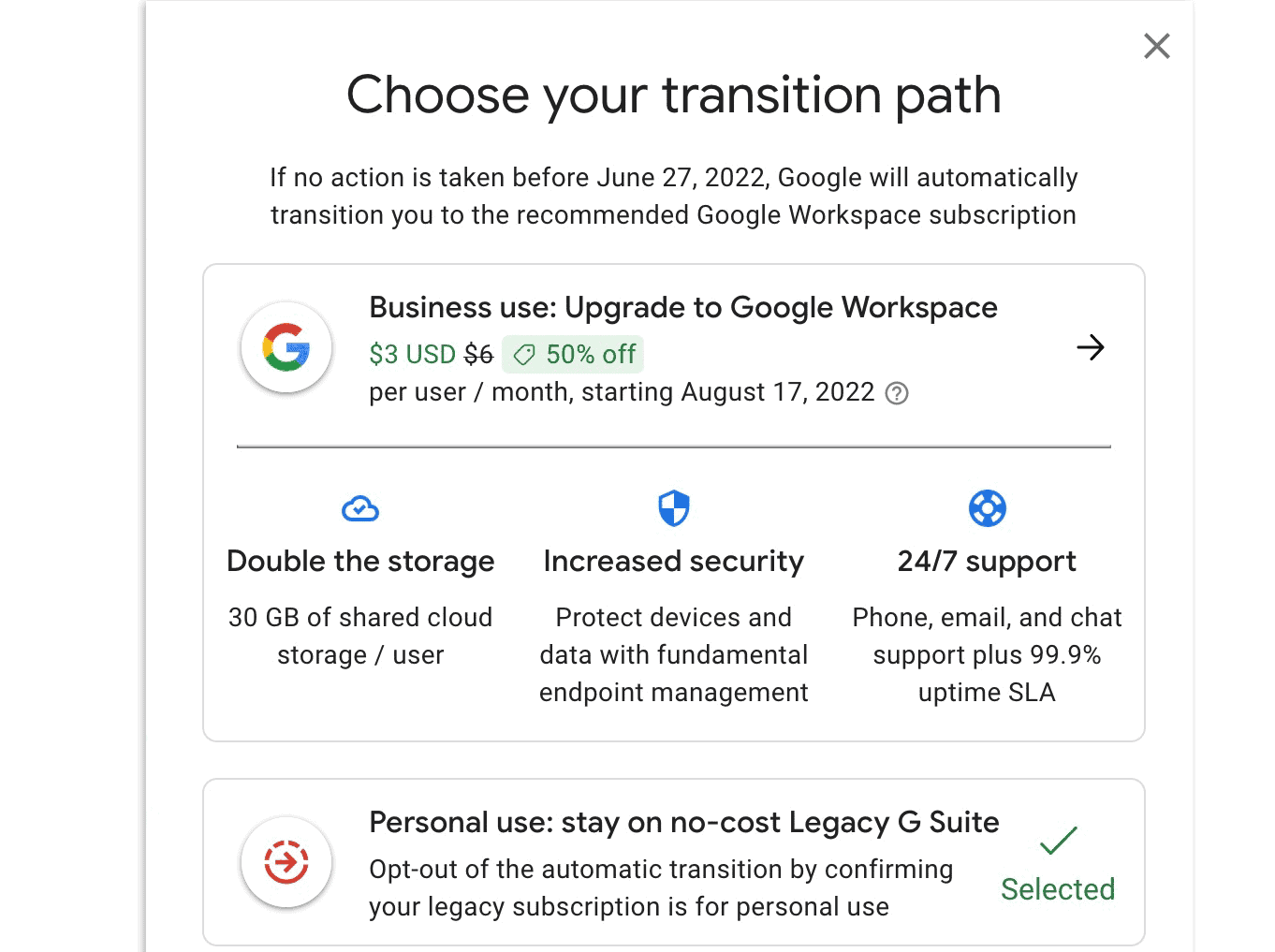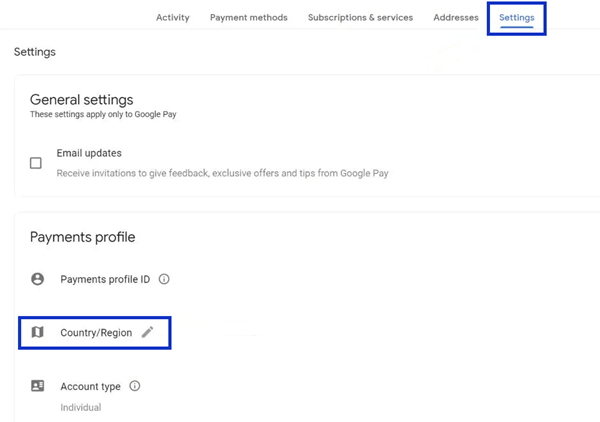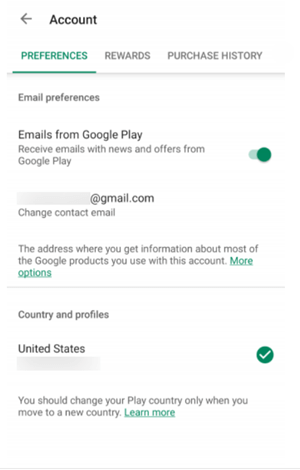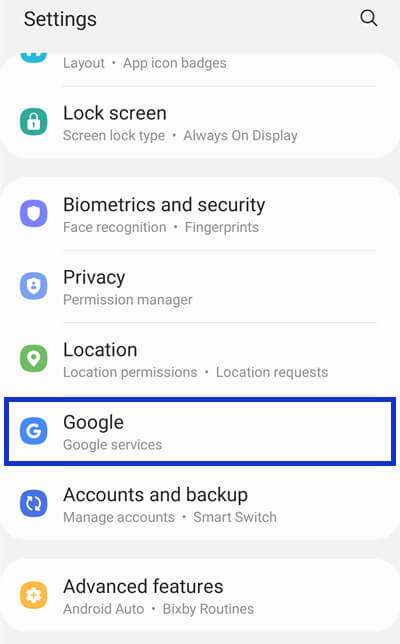How to change country in google account
How to change country in google account
How to check the country that Google associates with your account, and how to change it
Some Google customers are receiving emails by the Internet giant currently that inform them about an update made to their Google Account».
In the email, Google states that it is associating customers with a country or region, and that the associated country is being changed in 30 days.
The email lists the current and new country that is associated with the customer.
Google claims that it does so for determining which «Google company» is responsible for the account, and which Terms of Service govern the relationship.
Here is the email that users may receive. This particular customer would have the associated country changed from Germany to Malaysia.
We associate your Google Account with a country (or region) so that we can better provide our services to you. This association is used to determine two things: The Google company that provides the services, processes your information and is responsible for complying with applicable privacy laws
The version of the Terms of Service that governs our relationship, which can vary depending on local laws.
Your country association will change within 30 days:
from Germany to Malaysia
Bear in mind that Google services are essentially the same, regardless of your country association. Also, any purchased content and banking information that you might have in your Google Account will remain the same.
The association is important for customers, as some countries or regions may offer better privacy and legal protections than others.
Check the associated country of a Google account and change it
You can open this link to open the Country Association inquiry page on the Google website.
It may display the associated country for the Google account, and enables you to request it to be changed if it is not correct.
In my case, Google did not list any country, but the majority of Google customers should see a country listed on the page. A click on the «Google’s Terms of Service» link may display a specific country version as well. In my case, Germany was shown, which is correct.
The very same page has a form that you may submit to Google to request that the associated country is changed.
You select a country or region under «where do you live» and then one or multiple of the reasons for the change. Reasons include traveling a lot, using VPNs, moving to another country recently, or none of the above. The form lacks a text field to provide a custom explanation.
Google informs you that it may take weeks before you will get a reply after submitting the form, and that there is no guarantee that the country will be changed. If Google believes that the country that it associated with the account is correct, it will keep the association.
About Martin Brinkmann
Related content
Google’s merging of video chat app begins: now there are two Google Meet apps
Google is adding another option to combat Google Calendar spam
Google Hangouts will shut down in November 2022, users are being redirected to Google Chat
Google is turning Meet and Duo into one voice and video calling application
`Good News: non-business legacy Google G Suite customers may keep their accounts after all
Google is rolling out new cookie popups with «reject all» option in Europe
Comments
“The association is important for customers, as some countries or regions may offer better privacy and legal protections than others.” and, in the above example, “because the privacy laws in Europe are stronger than Asia” to quote the example’s concerned user.
“Google informs you that it may take weeks before you will get a reply after submitting the form, and that there is no guarantee that the country will be changed.” : dubious
One thing seems plausible : the relationship with Google’s FLoC (Federated Learning of Cohorts).
I don’t use any Google services, all Google requests are DNS-blocked here thanks to DeCloudUs, increasing day by day satisfaction of this decision when observing Google’s struggle to elaborate by all means its seizure on us all, together with Amazon, Facebook, Apple and Microsoft.
Melanie Safka’s “Look What They’ve Done to My Song” becomes “Look what they’ve done to our Web”. And sedition is really not my credo, but the WWW is really, already and increasingly the World Wild Web. My hope is that today’s dinosaurs get removed as those of the pas have been, as a metaphor need to say.
The problem with blocking Google that way is that services which depend on Google Pay to process transactions no longer work.
For example, I use the Japanese LINE app and they have some very comical stickers. You have to buy Coins to purchase these and Google Pay is the entity which processes payments. So blocking Google via DNS is out of the question as much as I would like to do it.
@TelV, I wasn’t aware of a Google Pay issue given I’ve never used that service. This said, blocking Google completely (as well as YouTube by the way), blocking in fact any ‘institutional’ service (those which extend far beyond their own sites) implies a certain number of consequences most of which require a bit of search & determination to find and use work-arounds; these exist but not always.
The DNS resolver I use, above mentioned DeCloudUs, has a very interesting Custom DNS feature (USD 2.33/month) which allows the user to turn on/off services (Google, YouTube, Facebook, Twitter and many more) but also to fine tune with white and blacklists. For instance, and concerning Google, I had to add to the whitelist [translate.googleapis.com] simply because an extension I use (Translate Web Pages) needs it to translate a page, that it does handle deepL but DeepL doesn’t translate whole pages.
What I mean is that the Black & White lists feature is the exact contribution to a highly customizable DNS blocking system. And Google Pay could be as well be added to the whitelist.
I’m experiencing this no-Google, no-YouTube environment (others, such as facebbok and twitter, whatever social service has never been of my concern) and I realize this is more than feasible. Fed up with Google’s increasing inquisition, even with its bloated Web Search which gives the feeling the company considers that service as an encyclopedia when a basic user wants links for his quest not built-in quest tuning, fed up with YouTube, its consent, its bloated pages… we use Invidious instances to access YouTube videos, Google gets excited once in a while about that and tries to block several servers, these recover, others arise. We also have DailyMotion, Vimeo, nice rediscovering them but YouTube has a quasi monopoly so slightly modifyinc access to their videos (Invidious ‘proxies’) doesn’t disturb my morality. I previously had a mountain of scripts and CSSs to control Google and YouTube, all sent to garbage now. Breath, the air is nice and sweet, again.
I mean, really : I’ve had it.
Fortunately talented people arise just in time to avoid the nervous breakdown. Believe me, GAFAM is avoidable and as far as i’m concerned : avoided. Not hard finally.
Sure, it’s possible to avoid direct contact with these services, fairly easily, really. Even fairly easy to use one or some of their services without incessant hounding. Takes some digging, patience and focus with a mindset many who have experienced an entire life of phone appendaging just don’t have.
Very difficult to destroy ingrained ideas, far too simple to exploit them.
No? Then VPN’s don’t work, proxies don’t work, firewalls don’t work, secure DNS doesn’t work… Same concept, different uses.
How to Change Google Account Location?
Home > Change GPS Location > How to Change Google Account Location?
Nov 30, 2021 (Updated: Jul 05, 2022)
There is no doubt that your Google account is an incredible resource, especially when it comes to using services like Google Play, through which you can access millions of the latest Android apps, games, movies, books, magazines and so much more. Depressingly, however, many of these applications are geographically restricted. This means that you can’t download or install these apps if you are not in a supported location.
There are ways to work around this, luckily. In the following article, we’ll go through the various methods to change Google account location, so that you can explore and apply services and applications regardless of regional restrictions or local limitations.
Part 1. Change Google Account Location: Why & What Will Happen?
Due to its nature, the various services and applications which are offered by Google Play depend significantly on your present location, which is provided to Google Play via your device’s GPS. For example, there may be a particular Google Play product which you believe may be a valuable resource or an interesting pastime for you, but it’s not available in your country. Similarly, there may be location-based contents and features within applications and services which can’t be accessed in your particular location.
It would make sense, therefore, that by changing your location in your Google account, you will have the opportunity to access the applications and services of your choice and enjoy everything they have to offer without constraint. On the other hand, there may be situations where you have temporarily or permanently moved to another country, and you would now like to adjust your location in Google Play in order to reflect that change.
Ultimately, your Google Play location will determine the content you can see and access. When it comes to changing your location, however, it’s important to keep the following points in mind:
Part 2. How to Change Location on Google
1. How to Change Country in Google Play on Computer
2. How to Change Country in Google Play on Android Phone
Part 3. What if I Can’t Change Google Account Location Successfully?
With the two methods provided above, you will only be able to change your Google account location successfully if you provide a relevant payment method. What’s more, you can only do this once a year, which does limit you considerably.
Typically, Google Play will be connected to your device’s default Google account. A potential solution, therefore, is to reset your Google account’s location if you’re looking for something more permanent. For example, you could create a completely new Google account that is based in another country and connect that to your Google Play instead. One disadvantage, however, is that this would be only a one-time exception because resetting your Google account repeatedly simply isn’t feasible. If you want to reset your Google account in order to change its location, then the steps are as follows:
Part 4. How to Fake Location When Needed?
Whilst the methods and solutions which have been explored in this article can be useful in certain situations, the truth is that they do still have their limitations and disadvantages. To change your country, you have to set up a new country in Google Play. To set up a new country, you must be in that country. When moving to a new country personally is not feasible or possible for you, then an incredibly effective alternative is to download and install a location spoofing application such as UnicTool TailorGo.
TailorGo is probably the most efficient and reliable tool when it comes to changing your Google account location. It has been carefully developed to only include those design elements, critical components and considerations which will ensure optimum user experience and satisfaction. Countless versatile and innovative features have been integrated into this location changer, including:
Change the Default Google Account Location
HOW TO change country in your Google account
To change country in your Google account visit the Places you go then insert your home address in the section Home and work.
Did my HOW TO help you? Leave a reply.
Share this:
Related
26 replies on “HOW TO change country in your Google account”
I am attempting to change the country associated with my Google account. When I “Click the Edit link near to Email title”, there is no longer a country selection drop-down that shows up. Can you check? I wonder if Google has changed something?
Hi Ken Cheung,
thank you for your comment. You right, they changed their pages but I remember the address of the page that they showed, use the following link:
https://accounts.google.com/b/0/EditUserInfo
Let me know if it works also for you
Eclipses
best solution available on internet..many thanks!
Hi Varun, thank you for your comment.
Thanks for that link. I was able to access that and change the country. However, it still didn’t accomplish what I had set out to accomplish. Maybe you might still have a suggestion.
I reside in Canada. I am currently in Hawaii. I had wanted to use the Google Music Manager feature which is currently not available in Canada. I have read from forums that if I can download and run “Google Music Manager” while I am in the US (even just once), then my account is good to go, even when I return to Canada..
So while I am in Hawaii, I tried going to the Google Music website. It would not let me download the software. It gives me the message, “The Google Play music player is currently available in select territories.” That’s why I am trying ways to have Google recognize the fact that I am in the US. I thought my registered Google account and the country it was associated with had something to do with it. Hence why I asked about changing my Google acct country. So far, that still hasn’t allowed me to run Google Music Manager.
Would you have any tips to offer in my situation? I have made sure I saved the country after I changed it as well as have quit Google Chrome and started it back up again.
Hi Ken Cheung,
when I wrote this post the reason was I relocated in another country. I don’t know Google Music Manager because I cannot download it in my current country. If you live in the USA and you cannot download the app you can contact directly Google support but if you are trying to find an unofficial way I suggest you to search on Google something using words about what you want, for example I found the following link, but I’m sure there are more
http://forum.xda-developers.com/showthread.php?t=1645356
Hi Eclipse, Thanks for sharing your tip but I am still not ablee to change my country on google play inspite changing the location on google a/c as per above site. How can I change/varify the country in Google Play? Any suggestion/advice?
Appreciate you help and keep up the good work…