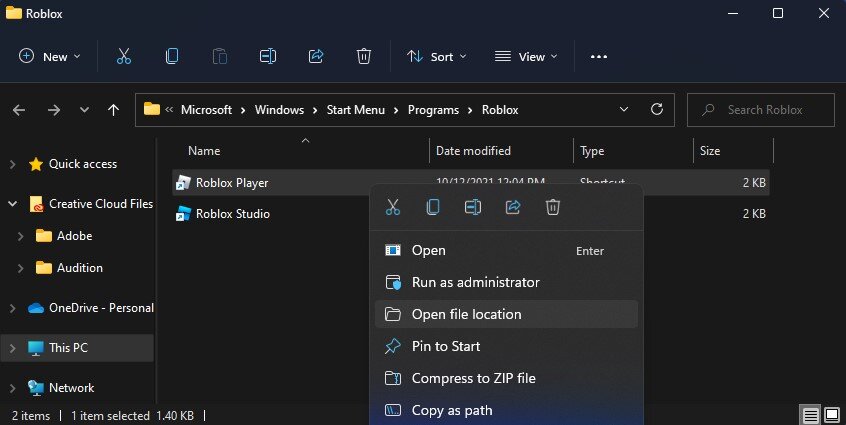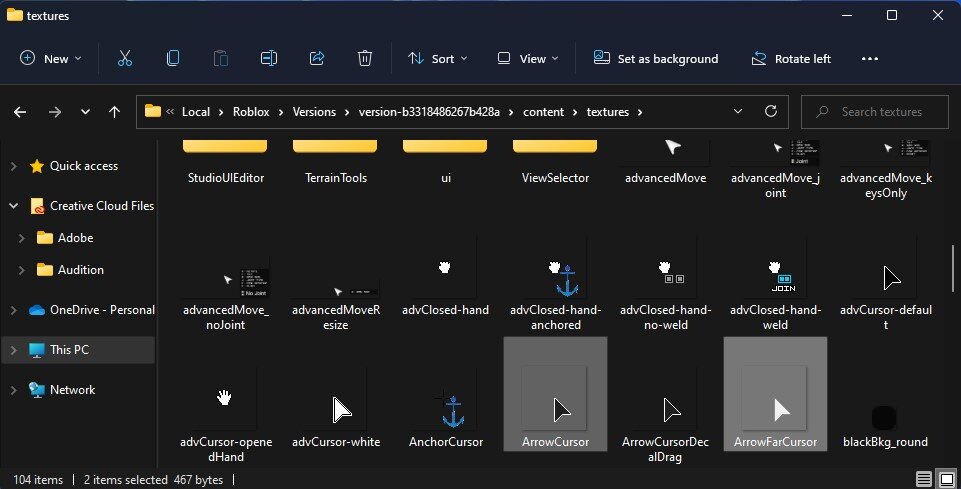How to change roblox cursor
How to change roblox cursor
Как изменить курсор в Roblox?
На протяжении многих лет Roblox регулярно менял свой курсор, и недавно игроки увидели очередное обновление. Главный вопрос, который волнует всех, — можно ли вернуть прежний дизайн, ведь у многих людей часто возникают проблемы, когда платформа вносит изменения в свой интерфейс. Даже если вы одержимы новым обновлением, вам все равно может быть интересно узнать ответ на этот вопрос.
Меняем курсор в Roblox
Хотя такие изменения случаются нечасто, они происходят не просто так, поскольку команда Roblox посчитала это необходимой корректировкой. Вы должны быть в курсе всех обновлений курсоров и знать, есть ли у вас возможность что-то сделать с теми курсорами, которые вам не нравятся в Roblox.
Что представляет собой новый курсор?
Новый курсор Roblox решил использовать более модернизированный и универсальный подход к своему дизайну. Теперь он напоминает традиционный курсор и селектор Windows, включая черный контур, чтобы он выделялся на экране.
Это уже третий раз, когда Roblox меняет дизайн курсора, и некоторые утверждают, что он лучший из всех. Похоже, они меняют его каждые семь-восемь лет, поскольку оригинальный дизайн 2005 года не менялся до 2013 года, и это первое обновление с тех пор.
Было внесено еще несколько изменений в работу курсора: теперь он превращается в указательную руку при выборе элементов или в значок набора текста при наведении курсора на место, где можно набирать текст, например, при вводе лучших музыкальных ID-кодов. Это делает его более удобным для пользователя и помогает игрокам легче определять различные аспекты игры.
Как выглядели старые курсоры?
Первый дизайн 2005 года напоминал о времени и ключевой направленности платформы, поскольку имел мультяшный вид. Указатель мыши имел длинный хвост и слегка непропорциональные стороны, что навевало игрокам такую мысль.
Иногда в определенных ситуациях вместе с курсором появлялся зеленый круг, чтобы облегчить его использование.
Первое изменение произошло в 2013 году, когда было решено отойти от детского дизайна и сделать его более современным. Они решили создать только наконечник стрелки и полностью отказаться от длинного, уродливого хвоста. Это был шаг вперед для разработчиков, хотя он все еще не был таким удобным, как многие надеялись, даже с прицелом, который полезен в лучших играх-стрелялках.
Можете ли вы вернуть старый дизайн?



В настоящее время в Roblox нет возможности вернуть старый дизайн, даже введя промо-код на бесплатные предметы. Это большой облом для тех, кому трудно смириться с переменами, но многие утверждают, что это положительный момент для платформы. Большинство игроков согласятся, что эта мышь помогает легче, чем раньше, определить различные аспекты игры.
Однако есть способ изменить курсор, поработав с файлами на своем компьютере.
Ниже описаны действия, которые необходимо предпринять, если вы хотите самостоятельно изменить курсор на оригинальный дизайн:
FOLLOW THE INSTRUCTIONS BELOW
Roblox Game Files
In your start menu or taskbar search, type Roblox Player. Make sure to right-click the app’s icon and select Open file location. Your File Explorer will open up. Right-click the shortcut and select Open file location again.
Copy Arrow Files
This will open up your Roblox game files.
Navigate to content > textures. In this folder, locate the ArrowCursor and ArrowFarCursor image files.
Make sure to copy both of these files. In case you wish to copy them at the same time, then hold your CTRL key pressed and select both, then use the CTRL + C shortcut to copy both files at the same time.
Replace Arrow Files
After copying these files, navigate to the Cursors folder, and then KeyboardMouse.
Make sure to paste your copied cursor images into this folder by using the shortcut CTRL + V, or right-click in the folder and select Paste. You will be asked if you want to replace or skip the files, simply select Replace the files in the destination. This will allow you to use the old cursor when playing Roblox on your PC.
HOW TO CHANGE YOUR ROBLOX CURSOR FOR FREE (2019)
Показать панель управления
Комментарии • 519
Guys, The Real Size is 64..and make sure the cursor is transparent.
how do you make it transparent it wont let me
@Zelkam_ no u can just open it so it opens in pictures and then right click change size change it to ur own wich in this case would be 64×64
64×64 is too big, i cant find a lower size
@Jonathan•Joestar⭐ 1×1= 1.
Really easy and literally 100% understandable!
Note the picture frame has to be the same size as all other mouses and btw I made them in different colors.
THANK YOU SO MUCH BECAUSE OF YOU MY CURSOR DIDN’T DISEPEAR IT ACTUALLY WORKED
THANK YOU soooo much m8, i actually messed up my cursor it went invisible
lol thanks bro
I love how it says 2019 but it’s published on 2018
i love how there is no proof in the video that it works
cuz it doesnt work
@RandomPodcasts I know how to fix it, once you change the mouse, right click them, edit, then resize to 420×420
It worked but my cursor was my intare screen
I did it! IT WORKS!
this is so cool! and it worked! thanks.
Hi I made a cursor but I screwed up so I can’t play. Do you know how to make it back to the default one?
finally something that worked
i did it with the lock shift and it worked
Thank you for everything!
instructions unclear, ended up getting a huge cursor
Ok for the people who want to change it back to the normal cursor if you messed up delete the roblox player then try to get into a game and while its loading click the download roblox it will re download all the files and it will put everything back to normal
Tips: If you don’t want to change the cursor but you changed the cursor big then you are trying to replace it just delete roblox and download back
i had done everything you said, and when i joined a roblox game i had no cursor can i get some help please?
its soooooo big, that it can almost take up the whole screen
it works, but its really big. Still good vid tho.
USE ANY CUSTOM OLD MOUSE CURSOR ON ROBLOX
05:15 6.91 MB 434.5K
How To Get The OLD Roblox CURSOR BACK
02:08 2.81 MB 327.1K
How To Get A Custom Cursor On Roblox
03:01 3.97 MB 675.2K
HOW To Change Your Roblox Cursors 2021
09:57 13.09 MB 94.8K
How To Change Your Cursor On Roblox Tutorial CHECK PINNED COMMENT
06:17 8.27 MB 5.3K
How To Change Roblox Cursor Full Guide Change Cursor In Roblox
05:08 6.76 MB 5.5K
How To Change Your Cursor In Da Hood SIMPLE TUTORIAL
04:41 6.16 MB 27.8K
FIXED This Cursor Gives You GODLY AIM How To Get A Custom Cursor Roblox
02:11 2.87 MB 241.7K
How To Get A Custom Cursor In Roblox
05:42 7.50 MB 10.3K
How To Get Custom Cursor In Roblox Information In Description
05:50 7.68 MB 42.8K
HOW TO CHANGE YOUR ROBLOX CURSOR FOR FREE 2019
05:30 7.24 MB 105K
How To Get A Custom Cursor In Roblox
10:42 14.08 MB 20.6K
Macro Settings Cursor And Shader Settings DaHood Tutorial
09:02 11.89 MB 167.6K
How To Change Your Roblox Cursor For Windows
03:20 4.39 MB 63.5K
How To Get A Custom Cursor On Roblox For Third Person Aiming
01:15 1.65 MB 11.1K
HOW TO CHANGE ROBLOX MOUSE CURSOR DOESN T WORK ANYMORE DUE TO NEW CURSOR
06:23 8.40 MB 87.9K
TUTORIAL How To Get A CUSTOM CURSOR In KAT Roblox
06:44 8.86 MB 23.1K
How To Change Roblox Cursor 2021 Custom Cursor Roblox Tutorial Pro Tips
02:05 2.74 MB 28.8K
How To Change Your Roblox Cursor Into A Black Cursor Roblox
01:04 1.40 MB 1.2K
How To Get A Custom Cursor On Roblox
02:57 3.88 MB 18.3K
How To Switch Your Roblox Cursor BACK
42 943.36 KB 772
How To Custom The Cursor In Roblox Shorts
01:00 1.32 MB 10.3K
How To Change Your Roblox Shiftlock Cursor And Normal Cursor
03:04 4.04 MB 822
How To Get Tanqr S Cursor In Roblox Bedwars
01:43 2.26 MB 29.5K
How To Change Your Roblox CURSOR INTO A CHEEZ IT
10:30 13.82 MB 618.7K
How To Get A CUSTOM CURSOR On Roblox
04:44 6.23 MB 4.8K
How To Change Your Cursor In Roblox Full Guide
HOW TO CHANGE ROBLOX CURSOR TO THE OLD ONE
01:27 1.91 MB 2.6K
How To Change Your Roblox Cursor EASY
02:40 3.51 MB 21.3K
How To Get A Custom Cursor On Roblox 2021
02:06 2.76 MB 19.3K
How To Get The Old Roblox Mouse Cursor Back
37 831.05 KB 24.5K
How To CHANGE Your Cursor In Roblox DaHood WORKING 2021
05:25 7.13 MB 18.8K
How To Get A Custom Cursor In Roblox
05:19 7.00 MB 2.2K
How To Install The Old Roblox Cursor In 2021 UPDATED
05:03 6.65 MB 10.1K
Roblox How To Change Custom Cursor
How To Change Shiftlock Texture In Roblox
04:28 5.88 MB 24.3K
2021 How To CHANGE YOUR ROBLOX CURSOR To ANY IMAGE Quick And Easy Tutorial
06:56 9.12 MB 1.3K
How To Change Your Cursor From The New Updated Roblox Cursor
How To Get A Custom Cursor For Roblox Mac
04:53 6.43 MB 7.4K
How To Change Your Roblox Cursor Back To The Original One Aiden Stinson
04:08 5.44 MB 1.3K
How To Change The New Roblox Cursor To Old Roblox Cursor Mac And Windows Easy
01:48 2.37 MB 7.7K
How To Customize Your Mouse Cursor On Your PC
24 539.06 KB 41.2K
How To Make A Custom Mouse Cursor In Roblox Studio
01:57 2.57 MB 23.2K
How To Get A Custom Cursor In Roblox Studio Roblox Studio Tutorials
01:45 2.30 MB 33.5K
Roblox Studio Tutorial How To Make A Custom Cursor Mouse Model In Description
05:35 7.35 MB 17.7K
How To Get A Custom Roblox Background And A Custom Cursor On Your Roblox Home Page
10:10 13.38 MB 5.1K
How To Get A Custom Cursor Easy Tutorial Astra
02:02 2.68 MB 108.9K
How To Change Your CROSSHAIR In Roblox BEDWARS 2021
01:35 2.08 MB 29.1K
HOW TO MAKE A CUSTOM ROBLOX CURSOR
04:46 6.27 MB 2.1K
How To Change Roblox Cursor
03:51 5.07 MB 117
Для вашего поискового запроса How To Change Roblox Cursor мы нашли 50 песен, соответствующие вашему запросу. Теперь мы рекомендуем загрузить первый результат USE ANY CUSTOM OLD MOUSE CURSOR ON ROBLOX который загружен SharkBlox размером 6.91 MB, длительностью 5 мин и 15 сек и битрейтом 192 Kbps.
Слушают сейчас
How To Change Roblox Cursor
Divine Worship Service May 11 2019
Oliver Tree Jerk Audio
Она Сильная Сексапильная
Звуковые Эффекты Sfx
Өмүр Термеси Талант Сыдыков Үмүтай Абдышова
Песня Слендермен Слендермен Он Вас Ищет В Темноте
Люба Гусева Звездный Вечер
Angel Vox Возвращайся Nightcore Без Тебя Я Не Могу Дышать Tiktok
Налей Вина Побольше
On Fire Extended Mix
Twenty One Pilots Stressed Out Live Instrumental With Backing Vocals
Hd Happy But Everyone Sings It Perfect Hard By Me
Roblox►How To Change Cursor Icon /Custom Cursor.
Показать панель управления
Комментарии • 283
I have a problem. It works fine and I use just a small dot as the cursor in first person, but when I equip a tool then unequip it it turns back into the normal cursor, how do i fix this?
you could have at least put a ctrl+c or pastebin link in desc but otherwise it still worked
IT WORKED! TYSMMM!!
i’m working on a game and its in first person and i have the cursor changed to a white dot but it’s too big. is there a way to size it?
IT ACTUALLY WORK THANK YOU.
-to everyone said it doenst work :here the tips-
1 ) make sure it local script
2 ) make sure it place on starter gui
it still wont work,Do i gotta publish it?
WHAT İF LAST DİGİT İS O
@TheMaskedPlayer oooo that was a good one
this works fine until I hover over a gui button. It will turn back to normal. do you know how to fix this?
LITERALLY THANK YOU SO MUCH.
Worked, but how can I make mouse icon when its interacting with for ex.(button)
IS WORKS! THX SO MUCH DUDE! 😀
Your welcome dude! I am glad it did 😀
Thank you so much! (I subscribed)
Ummm, did you try using other ID’s If the other ID’s are working then your ID might have a problem, if you are still having Problems, Try pasting your Script and I can tell you If there are any Faults or anything
Aw Thanks, mate Appreciate it. Cheers 😉
it works but I have scp door and when you hover over the button to open it it has a touch icon or whatever but it does not appear when I use this script help.
Why is my cursor invisible?
The ID I added was supposed to work.
make a loop of it
Thanks. I’m looking forward to the tutorial.
Umm there might be a glitch with something cause i tried and it nothing happened sorry. And yh is a way to change the cursor when you hover over something i will try make a tutorial on that.
. Uh..I actually did work. I’m surprised. You earned a sub.
So um, for no reason, The cursor is not working and it say below my screen (Output) You need go to game settings and turn on allow Http request. What do i do?? 🙁
it sorta worked, my mouse just dissapeared what do i do
This person is smart they deserve more subs
How to change shiftlock cursor?
IT WORKS. THE LIKE CURSOR WORKS.
i subcribe and like do you know how to change the icon button hit? if im hitting the button gui it’s changing to normal cursor
do you know how to do this even if the camera is locked in first person? for some reason it doesnt work when first person is locked.
Yeah thats what I’m trying to figure out
Dude how old are learn maths smh
Here is a very useful documentation you can use: developer.roblox.com/en-us/api-reference/class/Mouse.
You are welcome!
OMG Thank you sooo much! You really helped so much 😀 Now I can make a grid placement system yay!
THANK U SO MUCH OMFG YES IM DYINGGGGG
how to make circle cursor?
Script:
local mouse = game.Players.LocalPlayer:GetMouse()
mouse.Icon = “www.roblox.com/asset?id= ‘Decal ID’”
I’m pretty sure he copied this from another video, but good job!
how do i make the cursor when its like black a different cursor
does it only work in that game you make it on or does it work throughout the roblox website?
in the game you build only.
Okay thanks Kokobara
😀
Thank you so much, yes i will try my best to make a tutorial very soon.
+Kokobara
Ok, thank you very much.
You are a good Clip-Sharer who upload Roblox. ¿You can do a tutorial on how to make a weapon?, please, I know you can, greetings.
By the way, you have a new subscriber
This is a problem that almost everyone is suffering from. It must be from The Roblox side, there might be a Bug that needs to be fixed by ROBLOX.
My roblox studio has been acting weird for a long time and this doesn’t work 🙁
im having trouble with click detectors. i want to have a custom cursor when not looking at a click detector and then have a separate custom cursor for hovering over the click detector. can anyone help?
Ya I’m having trouble with that to
can you change the size of it?
yes you will need to edit your decal on any photo editing software.
How do I make an image ID? And what if the number is 0
You go to your account and Go to decals and make a Decal once its made it should be up and you can check the Id for that decal in the URL BAR on top of your screen. If Last digit is 0 then for example if it is 9875370 then you will do 9875369
Can anyone use the custom cursor by only joining?
Yes, the Cursor will be used by everyone who join your game
I’m in love with this video
i dont even have a cursor in my game and the camera is locked i tryed changing that it did not work nothing is working
What if the last number is 0?
Where do i find the images??
hey, anyone know why this doesnt work in 2020
is it possible to make it smaller?
you can edit the image on paint and then make a new decal of that size
its doesn’t work 🙁
my dot cursor didn’t work and I put it in starter gui
Thanks so much. siman he showed everyone this script if it did not work it works in 1st/3rd person. local mouse = game.Players.LocalPlayer:GetMouse()
mouse.Icon = ‘rbxassetid:// 68308747’
It dosent work after i did it it says Image «assetdelivery.roblox.com/v1/asset?id=3038635450» failed to load in «Mouse Cursor»: Request failed
Anyone Wanna Help Me Find A «Dot Cursor» Asset ID?
you can make your own
WORK WORK WORK OMG WORK THANK MAN WORK WORK WORK! =)
local mouse = game.Players.LocalPlayer:GetMouse()
mouse.Icon = «»
@Sprinklekit Fan wa
@CC Studios i didnt ask for u to *respond* im sueing
@Sprinklekit Fan actual game developers
@CC Studios nah im just tryna make a quick troll horror game who needs actual scripting anyway U_U
@CC Studios some people cant read it
If it didn’t work just keep subtracting the last digit in your decal id
the digit from my last is zero so i need to delet it
my cursor just turns invisible, and my id doesnt end with 0
its because now, roblox fixed id glitches and you dont have to take 1 off the last digit anymore.
@wizdumb its because now, roblox fixed id glitches and you dont have to take 1 off the last digit anymore.
It works for everyone else’s decals but mine! AAAA! xD
Источники информации:
- http://www.techy.how/tutorials/roblox-old-cursor-guide
- http://clip-share.net/video/mQfQD-PLHdo/how-to-change-your-roblox-cursor-for-free-2019.html
- http://mp3crown.cc/music/how-to-change-roblox-cursor.html
- http://clip-share.net/video/MSKtqCrX6Vo/roblox%E2%96%BAhow-to-change-cursor-icon-custom-cursor.html