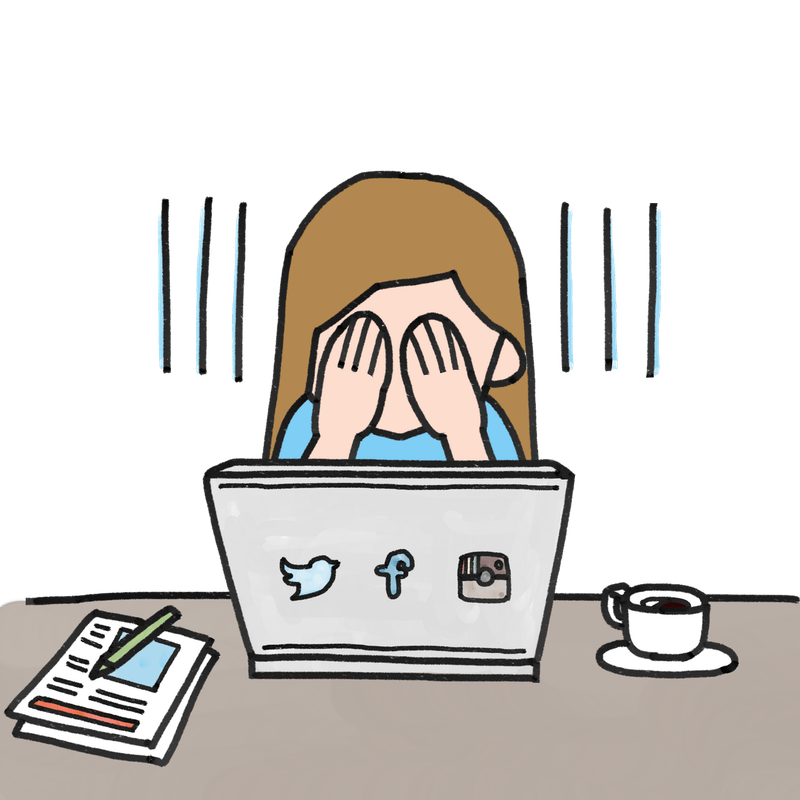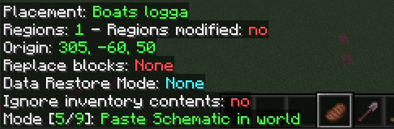How to convert schematic to litematic
How to convert schematic to litematic
Litematic to Schematic 2022
After 3 days of mind scratching, agony, pain and frustration searching for answerers day after day with absolutely no hope at all!
I have been using so many options like cubical.xyz to only have my litematic change all the concrete blocks to stone even changing the wood logs to stone. It was an absolute nightmare and I was not about to change all the blocks back to it’s original state as it will take forever. Not to mention all the old Videos on «How to change a litmatic to a Schematic» that JUST DOES NOT WORK anymore for newer Minecraft versions and just seeing video after video of «How to make a Schematic to litmatic».
O then again you can go into it much deeper with configurations and add the word you want into your server just to use world edit for the piece of the building you actually want. But if you are like me, you don’t have any experience in configurations so you are basically forced to watch a lot of videos on «how to do this and that» after the 4 or 5th video you’re like just OVER IT. you give up. All this you are reading is just pain in my belly and it is not the bad food.
I finally had an idea and I just had to post it for you guys out there in the world suffocating as I did. The fastest way I found how to change a Litmatica to a Schematic follow these steps and you will most likely sign of joy links will be down below. First of all, let’s get the truth out there just stop trying to make a litmatic of your building, just stop. No matter what you try to convert that file to a schematic it won’t work, here is what I suggest.
1. Make a temp server. Go to aternos.org, They have a lot of short tutorials on how to start your free server it is pretty simple and explanatory for even a 5-year-old. (Keep in mind this is for a plugin server) so set it up as paper or Bukkit any of your choices
2. Add world edit as a plugin and the version you want it on for your playing needs so that it is compatible with you’re temp server.
3. Start your server and go into it.
4. Load up your Litmatica (Note that you will need the following mods for Litmaticas to work links will be down below)
5. Then take out your Litmatica tool if you haven’t changed it, it should be a stick and crtl and role the mouse button till you see the following (Paste Schematic in the world) Do not stress about it not saying litmatica it is just how the mod works remember it is not a scheme yet still a Limatic file.
6.Now for me its «k» you will have to go into your lithmatic settings Hotkeys>executeOperation. after you know what your key is just press it and it will load up the Lithmatic as a build. Be careful for too big lihmatics it can make you crash.
7. Now you can use world edit to make a schem of your building instead of a litmatic. I will post the link down below if you are not sure how to make a schem with world edit.
8. Once you have saved and made your schem close the server, and go to your plugins file and look for world edit click on it and inside the world edit plugin file you will find your schem file.
9. Congrats you now have a schematic file of your building. you can copy and past it into the server you actually want or I do not know what else you wanna do with it.
I know I know, it is not completely changing a lithmatic to a scematic but it’s a solution to work around it to get a schematic file of your building. Comment down below if this worked for you or not and if I should make a video on this for you guys, don’t be nasty in the comments.You can also follow me on social midia.
Do take the time to watch the short video I made just to show how easy it is to change the files now 🙂
(Request) Request for a Schematic to Litematic file converter #33
Comments
Cooloop10 commented Apr 5, 2019
(Or a way to use schematic files).
The text was updated successfully, but these errors were encountered:
maruohon commented Apr 5, 2019
These already exist in the 1.12.x version, and I’ll try to implement the importing and exporting again for the next 1.13.2 version, but it won’t work 100% correctly due to the flattening (block renames and changes) that happened in vanilla 1.13.
Cooloop10 commented Apr 11, 2019
joex92 commented Jul 24, 2020
Would this be implemented for the new versions?
for example having a «.schematic» file from 1.12.2 and using it on litematica in 1.16.1?
maruohon commented Jul 24, 2020
Loading old 1.12 (or older) *.schematic files is actually the only cross-MC version support that works properly atm (mostly). It exists for all the 1.13.2+ Litematica versions, ie. 1.13.2, 1.14.4, 1.15.2 and 1.16.1. All other schematic formats currently can’t be loaded across the 1.12.2 1.13+ version boundary without lots of blocks vanishing. There is WIP support for proper cross-MC-version conversion in my 1.12.2 dev code, but that code still needs a lot more work before it’s complete and there are no public builds of that yet.
And yes everything from 1.12.2 will come to the later versions too, the only question is when I’ll have things ready to be ported again.
Comments
Kalisonite commented Feb 9, 2020
When i press the «Save Schematic» button after i have chosen Export as schematic nothing happens. I have tried restarting my game but its still a no. But, whenever i choose Export as Vanilla Structure it exports it.
Im on Minecraft version 1.15.2 using the latest version of Litematica
The text was updated successfully, but these errors were encountered:
maruohon commented Feb 9, 2020
Exporting to the old MCEdit/Schematica *.schematic format is simply not yet implemented in the 1.13+ versions of the mod. I’ve been slowly working on a full block state map between 1.12 and 1.13, which would allow me to implement that feature back.
Also obviously any new blocks added in 1.13 or later will simply vanish if you export into the old format, since they didn’t exist and have IDs in 1.12. And exporting new builds from 1.13+ to that old format should be of pretty limited use. What would you need that format for?
Kalisonite commented Feb 9, 2020
PatrixML commented Apr 27, 2020
@maruohon any update on this?
eatmyvenom commented Apr 27, 2020
@PatrixML There will not be an update until Masa merges all of his mods forwards from 1.12, this is most likely not going to happen soon because he is still doing active work on 1.12 and most likely wont bring the changes forwards until he is done with the current version.
maruohon commented Apr 27, 2020
Schematic conversions will probably get at least a temporary solution before then though.
But depending on the format you actually need, you can either paste it to a temporary world and save it with World Edit in 1.13+ to get a Sponge schematic ( *.schem ), or you can paste it to a temporary world and use the Amulet program (the new MCEdit for 1.13+) to downgrade that temporary world to 1.12 and then use Litematica or Schematica or MCEdit to save it in the old *.schematic format.
PatrixML commented Apr 27, 2020 •
I’ll try using Amulet, thank you. Thanks for your work overall on litematica as well.
Litematic export as old Schematic #332
Are we ever going to see a export as schematic ability for this mod?
Beta Was this translation helpful? Give feedback.
1 You must be logged in to vote
So currently the 1.13.2+ versions of Litematica are unfortunately still based on the main development code from June 2019, so the newer improved schematic handling code is not yet included in those versions. And also the vanilla «flattening» that happened in 1.13 creates additional problems. Even converting sche…
Replies
So currently the 1.13.2+ versions of Litematica are unfortunately still based on the main development code from June 2019, so the newer improved schematic handling code is not yet included in those versions. And also the vanilla «flattening» that happened in 1.13 creates additional problems. Even converting schematics in the «modern formats» (ie. anything except the old MCEdit format) needs special conversion code to support converting schematics across the 1.12.2 1.13+ MC version boundary. And the flattening is especially problematic for trying to support the old MCEdit/Schematica format, and in fact none of the new 1.13+ blocks can be saved in that old format in a «generic and reliable way», because any blocks that have any block state properties can not be represented in that format, even with a block ID palette (it would need a block state palette instead of just a block ID).
So basically support is planned and also partially implemented for converting between any of these formats (as far as possible). But most of that code is currently only in 1.12.2, and the cross-MC version conversion code is not yet ready and isn’t even included in the 1.12.2 releases yet.
But basically at least full support for the Sponge *.schem format is coming, and also as good as possible support for the old MCEdit *.schematic format is coming, although it’s not recommended to save anything to that format from 1.13+. I’m not sure about the timeline, there is still a lot of work left before the next releases are ready.
Beta Was this translation helpful? Give feedback.
(Request) Request for a Schematic to Litematic file converter about litematica HOT 4 CLOSED
(Or a way to use schematic files).
Comments (4)
These already exist in the 1.12.x version, and I’ll try to implement the importing and exporting again for the next 1.13.2 version, but it won’t work 100% correctly due to the flattening (block renames and changes) that happened in vanilla 1.13.
Cooloop10 commented on April 11, 2019
joex92 commented on July 25, 2020
Would this be implemented for the new versions?
for example having a «.schematic» file from 1.12.2 and using it on litematica in 1.16.1?
maruohon commented on July 25, 2020
Loading old 1.12 (or older) *.schematic files is actually the only cross-MC version support that works properly atm (mostly). It exists for all the 1.13.2+ Litematica versions, ie. 1.13.2, 1.14.4, 1.15.2 and 1.16.1. All other schematic formats currently can’t be loaded across the 1.12.2 1.13+ version boundary without lots of blocks vanishing. There is WIP support for proper cross-MC-version conversion in my 1.12.2 dev code, but that code still needs a lot more work before it’s complete and there are no public builds of that yet.
And yes everything from 1.12.2 will come to the later versions too, the only question is when I’ll have things ready to be ported again.
Related Issues (20)
Recommend Projects
A declarative, efficient, and flexible JavaScript library for building user interfaces.
Vue.js
🖖 Vue.js is a progressive, incrementally-adoptable JavaScript framework for building UI on the web.
TypeScript is a superset of JavaScript that compiles to clean JavaScript output.
TensorFlow
An Open Source Machine Learning Framework for Everyone
Django
The Web framework for perfectionists with deadlines.
A PHP framework for web artisans
Bring data to life with SVG, Canvas and HTML. 📊📈🎉
Recommend Topics
javascript
JavaScript (JS) is a lightweight interpreted programming language with first-class functions.
Some thing interesting about web. New door for the world.
server
A server is a program made to process requests and deliver data to clients.
Machine learning
Machine learning is a way of modeling and interpreting data that allows a piece of software to respond intelligently.
Visualization
Some thing interesting about visualization, use data art
Some thing interesting about game, make everyone happy.
Recommend Org
We are working to build community through open source technology. NB: members must have two-factor auth.
Microsoft
Open source projects and samples from Microsoft.