How to drag click
How to drag click
How to Drag Click?
Especially in the Minecraft scene, the term drag clicking is widespread, but what exactly is behind it and how do you practice this clicking technique correctly? Here we give you every detail about drag clicking – what variations there are, how to drag click, how you can practice it, and what else you need to keep in mind.
What is Drag Clicking?
If you’ve only heard the term somewhere and don’t know exactly what it means, let’s define it first. Drag clicking is a method of clicking where you drag your fingers across your mouse buttons with some force.
You can drag both fingers or just a single finger across the left or right mouse button. This way, you create more clicks due to the friction between the surface of the mouse and your finger. This technique is supposed to maximize the CPS (clicks per second) of your mouse to click faster.
This friction occurs because of the vibrations emanating from the mouse button – the game registers this with more than one click.
When executed correctly, drag clicks can easily reach over 30 clicks per second. In Minecraft, for example, this tactic can be used to place multiple blocks at once. This can be very handy!
Advantages of the Drag Click
The advantages are obvious. You get more clicks in the game, which triggers different things depending on the situation. For example, let’s look at Minecraft again.
Imagine you’re building a big bridge. Without drag-clicking, you can only place blocks one at a time. With the technique, however, you can place several pieces at once. Especially for PVP, this offers enormous advantages, and you can also land more hits.
Another example of using drag-click would be FPS games where you put your weapon into single fire mode. Now when you shoot at an enemy, you can fire more bullets while minimizing the warping of the crosshairs. However, to get this perfect, you may need to practice drag clicking with the mouse, especially since your accuracy when aiming may suffer.
Disadvantages of the Drag Click
With all the praise, we also want to point out a few disadvantages of this clicking technique.
First, most manufacturers haven’t really designed mice for this purpose. That’s because drag clicks are bad for your mouse. Not only does it harm the switches, but it can also shorten the life of your mouse. If you don’t know how to drag click properly, or if you press the mouse too hard in the process, the mouse will eventually break.
Even if you have a good mouse for drag-abusing, this technique still carries some risk. Most of the time, a good quality mouse will last longer than a cheap one. But even the expensive options aren’t designed to do so.
In addition, drag-clicking can be considered cheating, depending on the game. In particular, some Minecraft servers don’t want PvP players to have any advantage over their opponents. Or they simply don’t want to risk someone using hacks and other tools to cheat, which can be mistaken for drag-clicking. So you can quickly run into problems with large servers.
Some don’t necessarily ban drag clicking, but they have a strict policy against automatic clicking. They block all players they think are doing something suspicious. And they can’t always distinguish between these two techniques. So choose your servers wisely and be careful.
How to Drag Click properly?
The technique is difficult to describe in words, so rather take a look at the following YouTube clip. Learning how to drag click is not as difficult as it may seem.
How to Drag ClickOf course, once you get the hang of it, it won’t necessarily make you a better player right away. Also, you’ll need some practice. However, once you master drag clicks, it can improve your performance in numerous different games. Not only that, but it could also help you complete some tedious tasks faster.
Although there are two different variants of drag clicking, let’s first briefly describe the essentials.
First of all, it’s important to understand that drag-clicking is more than just dragging your finger across the mouse buttons. As mentioned, your mouse model and the tape you use also play a role. But let’s take it one step at a time – how do you drag click?
Depending on how many CPS you want to achieve, you can use your entire finger for long drag clicks, or use only your fingertips for short drag clicks. Once you know how to make longer drag clicks, stopping at a certain point will come naturally.
These tips can help if you have trouble with drag clicks:
If it just doesn’t work, then your mouse is either not suitable for drag clicking, it’s too dirty, you’re not applying enough pressure, or your fingers aren’t clean.
Which Gaming Mice are good for Drag Clicking?
A gaming mouse with a rougher surface is ideal for drag clicking. They should create as much friction as possible when the finger glides over the mouse. The following models have proven to be the best candidates for this:
Conclusion
Now you know how to drag click. Drag clicking is a great way to increase your CPS and easier to learn than butterfly clicking or jitter clicking. If you do it right, you will notice an increase immediately. Even though the right drag clicking technique can be learned, make sure to choose a suitable mouse.
Drag Clicking Explained – How To Drag Click
Drag clicking isn’t a technique, it’s art. And “a master of the art is someone who’s been mastered by the art itself”. That’s Frederick Lenz ladies and gentlemen. Now, let’s address this fact off the bat, learning how to drag click is a little easier, but mastering it is tough.
In this article, we’ll cover everything from the basics of drag clicking to more advanced aspects like Drag Clicking With Tape or without it. So, if you’re ready to show your Minecraft and Roblox friends what you’re made of, then let’s get to Drag clicking guide.
What is Drag Clicking?
Ok, let’s start with the simple things and work our way up to the top. Drag clicking with tape or without tape is really what it says in the name, it’s literally dragging your fingers across the surface of mouse buttons. Doing so creates friction between your fingers and the mouse buttons. By the way, we have Best Drag Clicking Mouse guide, so get those and enhance it further.
As you start drag-clicking, gravity pulls down the switch. Since your fingers continue to slide across the buttons, the switch keeps pressing and bouncing right back up. This lets your game register several clicks instead of one.
I wouldn’t blame you if you didn’t get it on the first try. Believe me, I struggled too when I came to know about drag clicking.
So, the moment your mouse registers multiple clicks at once, it increases your CPS (clicks per second). The more CPS you have, the more frequent and quick action you’ll do in-game. Doesn’t matter if you’re building In Minecraft, farming XP, or doing PVP, you’ll put down bricks quicker, collect items quicker, attack quicker, and the list goes on.
Fun Fact: The world record for the most number of clicks per second (CPS) is 614.1. Think you can beat it?
How to Drag Click?
Learning how to drag click on any mouse takes patience, lots of it. It’s not something that you can master within a few hours or days, knowing how your mouse buttons work and adjusting the technique accordingly is crucial. Now, let’s get to it.
1. Clean up Your Mouse Surface
After intense sessions of gaming, your mouse surface becomes tainted with sweat and dirt. Whether you use the mouse at work or for gaming, there’s no escaping the curse of grime.
So, first things first, cleaning up your mouse surface is necessary to create enough friction between it and your fingers. This will result in a smoother finger slide and help you drag click easily.
The materials need to clean your mouse are:
Now gently wipe the surface of your mouse, starting from the top of the buttons down to the base. Rub the alcohol swab thoroughly until the complete surface of the mouse is covered in isopropyl alcohol.
For the next part, rub the toothbrush over the mouse surface and clean out any stains or grime. The grime usually accumulates over the buttons so make sure to get that too. After brushing, repeat the first step and clean over the mouse surface with an alcohol swab again.
Lastly, clean your mouse with an antimicrobial cloth. Make sure that the mouse is completely dry and has no sign of grime. And that’s it, you’re all set to move on to the next step of the drag clicking tutorial.
2. Hand Positioning and Movement
The Hand Movement After thoroughly cleaning your mouse, now it’s time to get a comfortable grip on it. Grasp the mouse as you normally would with the thumb on the side and the rest of the fingers on top of it. Place your index finger on the base of your mouse button in a way that it’s barely making contact with it.
Now that you have placed your hand on the mouse, move your fingers along the base of your mouse button towards the top. Keep the force light, and movement smooth and steady. If you’re doing it right, you should hear several clicks sounds simultaneous, almost like a “grinding” sound.
3. Verify Your Drag Clicks
If you’re getting tactile feedback, that’s good enough to know that you’ve successfully learned how to drag click. But, if you want to go the extra mile and verify if your PC is registering the drag clicks, you can use an online tool.
You can click counters from any of the websites online like from rapidtables or clickspeeder. These tools will display the number of clicks you have pressed in a single instance. So if you’re drag-clicking, you’ll see the number of clicks the PC registered a.k.a your CPS.
Quick Tip: To know about the best mouse for drag clicking, check out our guide right here (Link of Best Drag Clicking Mouse Article).
Benefits of Drag Clicking?
WOW! we’ve come through a long way in a short time huh? From knowing about what the heck drag clicking is to actually learn how to do it. Quite the journey I’d say.
But, it’s not complete unless you know what was the purpose of your learning this newfound skill. Where can you use drag clicking? or what’s the purpose of drag clicking? Well, let’s do a rundown of some of the benefits you get through drag clicking.
Well, if you play Minecraft or even some FPS shooter competitively, you may be able to benefit from a higher CPS. More clicks at an instance mean more damage you can output, so overall DPS can potentially increase.
Suppose if an average gamer can do 6.5-8 clicks per second. By drag clicking, you can easily win over matches by outputting 30+ CPS can dishing out more damage. The number of 30 can even be bumped to higher levels through practice making you unstoppable.
Another example of drag clicking use would be in FPS games where you set your weapon to single fire mode. After seeing an opponent, you can dish out more bullets and have impressive recoil control. However, to pull this off perfectly, you may need to practice drag-clicking a bit more as your aim might suffer if done wrong.
So my advice is to keep practicing and try this technique out in different games. Who knows, you might find great use of it in games you least expect.
PSST! If you like FPS Shooters, you’ll definitely love this guide on How to increase FPS in CS:GO.
Drawbacks of Drag Clicking
Performing drag clicks might be fun and give you a competitive edge, it also has some downsides you might want to consider.
First of all, it significantly reduces your mouse switches lifespan. It’s because you strain your mouse switches every time you do it. This can lead to a much shorter lifespan of your mouse switches and you might need to keep replacement switches at hand just in case. However, you can also combat this problem by going for newer mice with optical switches as they have a much longer lifespan.
Secondly, let’s just say it is a practice frowned upon in some Minecraft PVP servers. When servers detect a user with high CPS, they usually think it’s an auto-clicker and issue warnings or even ban the user entirely. Some notable names of the servers include Hypixel, SaicoPVP, Mineplex, etc.
How to Improve your Drag Clicks
Learning to perfectly drag-click requires a lot of practice and cleaning up of your mouse. But, you can make this learning curve a little quicker by using some tape on the mouse buttons.
Yes, it’s a relatively underrated method but works great for many users. By slapping tape on the mouse buttons you can increase friction a lot. Additionally, you won’t need to worry about cleaning it after every game session for optimal performance.
Here are some of the mouse tape recommendations for drag clicking:
How To Drag Click On Macbook
Using MacBook’s trackpad for drag clicking can prove to be quite a strenuous task. Initially, you would have to click, hold and then drag, which is not a very convenient thing to do. But the now available accessibility feature on MacBook for the trackpad, you can easily perform it using just three fingers
Enable Three-Finger Drag on MacBook
A window will pop up that will allow you to enable dragging, then click on the drop-down menu and choose “ Three Finger drag” and click the OK button.
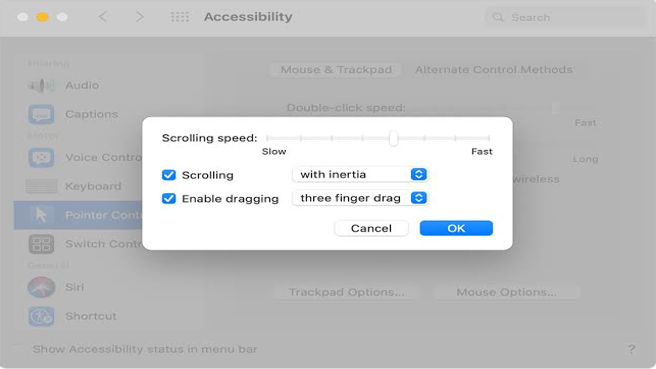
Now you can drag-click on your mac trackpad.
Move Cursor to Toolbar
After enabling the three-finger-drag you can easily drag click
This feature will save you from forcefully clicking on your trackpad and makes it easier to move windows around your screen.
How To Drag Clicking On Chromebook
Using Chromebook you won’t have to enable the feature particularly as it is supported on Chromebook natively.
To drag and drop windows using Chromebooks touchpad, simply follow the steps below
Click and Pop Method
This is an alternate method that lets you execute drag clicking.
We hope that this guide helped you in understanding how to execute the technique. It can be risky and tricky, but it is worth it in the long run.
Summary
Drag click responsibly. That’s all I’m going to say. Sure, it gives you a lot of power in games and speaking from personal experience, it’s really fun. If you think your mouse isn’t really giving you much CPS, try grip tape. However, you should also keep its drawbacks in mind and only try to use this technique when you need it. Other than that, go nuts and have a great time gamers.
FAQs about Drag Clicking
No, you cannot do it on just any mouse. For the best experience, you’ll have to go with gaming mice that can drag click. E.g. offerings from Razer, Steelseries, and Golorous are some of the top pics for drag clickers
You can do it on Logitech’s G502 the same as any other gaming mouse. Simply grip your mouse and slide your finger across its primary buttons until you feel several clicks in one instance.
Yes and no, people have asked this question before and the answer is a bit complicated. Drag-clicking is a term often confused with click and drag. You can simulate it on a MacBook or Chromebook but you cannot replicate the mechanical clicks similar to a mouse.
How to become a pro at drag clicking?
Table of Contents
What is Drag Clicking?
Drag clicking is a technique to increase the mouse CPS (clicks per second). It can be used in games that demand high CPS like Minecraft, shooting games, etc.
A speed of more than 30 CPS is achieved by drag clicking. On the contrary, without drag clicking, a rate of only 6-8 CPS can be obtained by the traditional clicking of the mouse.
A stepwise breakout of drag clicking to become a pro in such clicking games is as follows.
Steps To becoming a pro at drag clicking
Pros of Drag Clicking?
There are ample benefits of drag clicking. They are as follows:
Are there any cons to drag clicking?
Just as there are pros to a technique, there are cons to the same. Before learning a trick, you must know both sides of it. Later, compare it by measuring the overpowering nature of pros or cons. If the pros outweigh the cons, then it is the best technique.
The cons to drag clicking are as follows:
Drag Clicking Techniques and Directions for Improved Performance
For becoming a pro at drag clicking, you need to understand the mechanism behind it. Once you know its works, you will devise tips automatically to improve drag clicking.
Friction plays the most crucial role in drag clicking. The drag and click movement get possible due to friction.
When you start to apply pressure on the mouse switch and start gliding over it, a counteracting force runs below the surface. This opposite force is friction. It acts in an upward direction, thereby producing the clicking effect.
The more the friction and dragging action, the smoother the drag clicking.
Hence, to improve your drag clicking, focus on increasing the friction between the mouse surfaces. Some of the pro tips to improve your performance in clicking are as follows:
How does this technique help play Minecraft and other games?
Games like Minecraft demand high clicking speed. And getting a high CPS without clicking is nearly impossible. Hence, it helps in getting pro in Minecraft. In Minecraft, the aim is to construct, build, and move ahead by running and creating bridges.
The technique of constructing the bridges faster to run fast in Minecraft is required. This technique is called speed bridging. Speed bridging is a fast-clicking technique.
For speed bridging, higher CPS is a must. The technique helps to do speed bridging in Minecraft.
In games other than Minecraft, for example, shooting games like PUBG, Valorant, etc, high CPS is required for shooting at a faster speed. If we fail to shoot the enemy before it shoots us, we die. It is where drag clicking comes into play. It helps in these games by increasing your clicks per second.
How to drag click and aim with a bad mouse?
By a bad mouse, we mean to say a mouse that is not a gaming mouse. A gaming mouse will be called a good mouse for drag clicking. The steps for aiming and dragging clicking using a bad or normal mouse can be summarised as follows.
It was about drag clicking. For aiming with a bad mouse, make sure you create enough friction to hold the mouse in position.
You may not be able to aim if you don’t succeed to hold the mouse in position. To create friction, use a textured quality mouse pad.
A smoother mouse pad will not create much friction, and the mouse may slip. You can also use your thumb and the other finger of the left side to grip and hold the mouse in position.
Hence, to aim properly, use a textured mouse pad which creates more friction.
How to drag click on any mouse?
This clicking is nearly similar on every mouse. Whether it is a gaming mouse or a normal non-gaming one, the steps for the technique are the same.
Just follow the steps mentioned above. If the technique doesn’t work, watch out for the mouse settings on your computer. If the trick still doesn’t work after all the settings, you will have to replace your mouse and look for a gaming mouse.
Rest, the technique to drag click is the same for any mouse. Just make sure that friction is maintained enough.
How to control your drag clicking?
This technique can be controlled by holding the mouse firmly to the surface and using a textured mouse pad. Using a textured surface on the switch can help gain control over the drag click.
Use your thumb, palm, and little or ring finger to grab the mouse in position. Don’t let it move while clicking, otherwise, you may lose your aim.
While you drag click on the switch from backward to forwards, the mouse tends to move backward under your palm due to excess friction. This backward movement of the mouse shall be prevented by holding the mouse firmly in its position.
Another trick to gain control while this clicking is, gliding the finger over the middle of the switch and not across its edges. This way, you establish a firm position of your mouse and don’t lose a click.
Conclusion
To conclude, we have by far told you the steps of drag clicking, tips and tricks to improve it, benefits of drag clicking, and have answered your frequently asked questions. This article will prove to be very helpful for the gamers who want to become pros at clicking games.
Once you have learned this technique, you can test your CPS using a CPS tester tool. You can use this CPS testing tool to check your score and practice on it to improve your score.
Though this technique can be performed on any mouse, we suggest you go for a gaming mouse for a better experience and prevent any damage to your mouse. Happy drag clicking!
Frequently Asked Questions
How fast is drag clicking?
By traditional clicking, you can merely have 6-7 clicks per second (CPS). But with the technique of drag clicking, you can click 30+ clicks within a second. This score is just for the beginner, you may even increase your clicking speed by practice.
Is drag clicking bad for your mouse?
Everything has a shelf life and a guarantee. After a certain period, things are bound to deteriorate, whether it is a normal toy or mouse. Things will get damaged after they have aged enough.
If things are in continuous use, they tend to age faster than the things which are not.
Similarly, clicking continuously at a higher speed will have a side effect on your mouse. Important mechanical components of mice tend to loosen and the mouse ages fast.
Until and unless the mouse is made up of some durable material, it affects your mouse by decreasing its lifespan.
Is drag clicking bad for your finger?
In the first place, this technique may make your fingers tired and painful. This is because of applying continuous pressure and simultaneously moving them across the surface of the mouse. Fingers may get cramped at the start as they don’t have a habit.
After continuous practice, fingers get strengthened and form muscle memory. The pain will subside automatically after regular practice.
Secondly, the correct size of a mouse and the ergonomic nature of the mouse plays a vital role too. If the mouse is too bigger for your hands, your fingers may get strained.
Hence, whenever you look for a mouse to drag a click, look if it is ergonomic and correctly finds in your hands.
How To Drag Click On Any Mouse?
To make a drag click, press the mouse button downwards while flicking your wrist at a slight angle (towards the mouse front). Let your finger glide over..
Drag clicking seems very easy however it is easy. But it is quite difficult if we are talking about another level to have skill over it.
This article will let you know how to Drag Click on any Mouse. Here we will also talk over all the basics of Drag Clicking on any mouse. Before that, let me tell you what drag clicking is.
WHAT IS DRAG CLICKING?
Drag clicking is also termed as Tap clicking or Fazer tap. It is the technique of clicking the mouse button many times in a single second. You can easily drag-click the mouse just by dragging your fingers across the body of mouse buttons.
There might develop friction between finger and mouse exterior that generates the number of clicks per second (CPS). This is known as drag clicking.
Generally, Average Gamers maintain 6-7 CPS (click per second); therefore, If you are a gamer, you might become a professional at drag clicking. However, only utilizing the right mouse works for you to increase the probability of gaining a victory over the competitor with minimal effort.
WHY IS DRAG CLICKING IMPORTANT?
Drag clicking becomes more important, especially when it appears in the game. If you know the tricks of the drag click, you can quickly achieve 32 clicks per second (CPS). And the other Click per second offers you extra benefit in any video game and can assist you in increasing the winning line.
For example, the Drag click method is very worthwhile in Minecraft, where you can position several blocks at a time. Further, it is also effective while functioning on bridges or any other building site in Minecraft. With the right Drag clicking skill, players can also boost the number of kills in a combat match.
BEST DRAG CLICKING MOUSE FOR GAMERS
In some popular games like Minecraft, where high clicks per second are needed, users usually strive several clicking methods to gain a victory over others. But if you use the best drag-clicking mouse, you can improve the CPS easily with less action than making you the creative player.
It seems practically ridiculous to attain 15- 20 clicks per second if you are operating the regular mouse. Because to do that, you have to hold your finger very fast, which is ineffective and useless, and you can’t even press your finger quickly.
Therefore, to serve that much more efficiently, you have to use a drag-clicking mouse that lets you achieve high cps quickly that is not likely with a regular mouse.
HOW TO DRAG CLICK ON ANY MOUSE?
If you think that how to drag click on any mouse is simple, you are wrong?
It needs lots of patience and dedication. We already told you that drag clicking seems very easy but is not as simple as you think, and it is more than tapping or playing with the mouse controls.
If you want to learn drag-clicking techniques, you require practice and tolerance and, of course, the perfect drag-clicking mouse to perform better.
The two things you must analyze in any clicking mouse one is the texture of the mouse, and we suggest you go with a matt grippy surface of a mouse because it makes drag clicking simple.
The second is the excellence of mouse switches like Kailh, Omron, or optical, as quality switches minimize concern while drag clicking.
STEPS ON HOW TO DRAG CLICK ON ANY MOUSE:
Above, you have gone through the factors like the surface of the mouse and the characteristic of switches that affect Drag clicking. Now let’s see the steps for Drag clicking:
Step 1 : First, you should make sure that the mouse surface is free from soil, dust, and sweat, and also your hands must be healthy and dry.
Step 2 : Now you can hold the mouse, you need to put your thumb on the left side and your little finger on the right side to sense.
Step 3 : After that, you need to put your index finger and middle finger on the mouse’s left control and right switch, respectively. And then glide fingertips across the upper edge of your mouse button.
Step 4 : You should make sure that your wrist position is relaxed. And you can quickly flick the mouse button down to drag and click.
Step 5 : You should gently glide your fingertips over the mouse. You will listen to a hissing sound, and the mouse will vibrate, which tells you you are performing drag-clicking correctly.
CAN YOU USE ANY MOUSE TO DRAG CLICK?
However, if you are trying to drag your finger along a mouse button, it isn’t the only way to perform it. It needs lots of practice and patience. But specific mouse devices are better at operating and withstanding drag clicking than others. You can’t only utilize any mouse; you require one well analyzed.
CONCLUSION
Improving your CPS by Dragging Your Mouse across the display is a fantastic technique to perform. It’s easy to learn How to Drag. Click on any mouse? You should make sure that you are using the right mouse.
You will see an unexpected improvement in your performance results. Some people are inefficient at coping with the stress of this procedure. All it requires is a little practice after you’ve got the appropriate tool, and your opponents won’t take a chance.
Drag Clicking – How to Drag Click?
In a game like Minecraft, where high clicks per second are required, users often try various clicking techniques to have a competitive advantage.
Drag clicking, Tap clicking, or Fazer tap is one such technique to get as many as 32 CPS and even more.
What is Drag Clicking? Drag clicking is a clicking method where you drag your finger across the left or right mouse button in a forceful manner, causing your mouse to register more clicks.
To better understand the topic, we have recorded our video in which you can see us performing the drag clicking technique. Therefore, we are providing the same below.
Note: World record for the most number of clicks using drag clicking is 614.1 clicks per second
Now you know what drag clicking is, why not check whether you can get higher CPS than what you have been scoring with our CPS counter.
Note: Use Drag Clicking Tape to score extra Clicks per second.
How Does Drag Clicking Works?
Drag clicking works because there is friction between your finger and the mouse button.
If you know the basics of physics, you can understand well. The drag clicking works because you move your finger while in contact with the mouse button, and therefore, it creates friction.
Since you are doing this on a button, gravity pulls your mouse down with a drag click. When you are drag clicking, the friction continually presses the mouse button because it will bounce back right up when pressed.
The repetition of the entire process makes drag clicking work, and as a result, you end up achieving higher CPS up to 32 clicks per second.
Is Drag Clicking Bad?
Yes, drag clicking is terrible for the mouse. Not only does it harm the switches, but it can also shorten the mouse’s life span.
If you do not know the right way to drag click, or if you press the mouse hard while doing it, you eventually end up breaking the mouse as well.
Can you get banned using Drag Clicking?
There is no fixed answer to this question. But some say drag clicking gives the user an unfair advantage to reach a very high CPS. Sometimes when you do it, you may be misunderstood using an auto clicker, and then they will ban you for sure.
But, you also see a different set of audience carrying completely different opinions about this; for them, drag clicking is a usual technique you do with your own hands. And no one will ban you if you use this technique.
How to drag click without tape
If your fingers are slightly sweaty and moist to get enough friction, you can easily drag click without using the tape. Also, largely it depends on the friction of the mouse.
Best Mouse For Drag Clicking
The mouse with a sticky surface generates a lot of friction when the finger slides over the mouse is the best choice for Drag Clicking.
Also, we are dropping here a few recommendations, which you can check out,
What is the best tape for Drag clicking?
Here are a few of the drag click tapes we have tried personally for a month and giving you our opinion on the basis of that.

