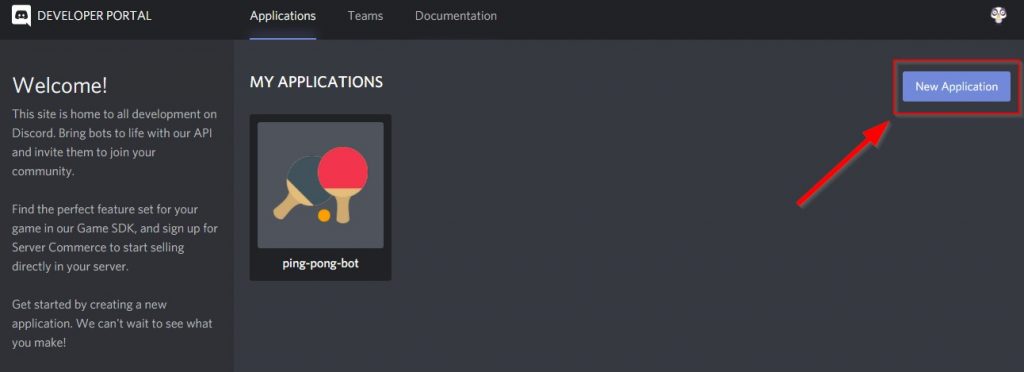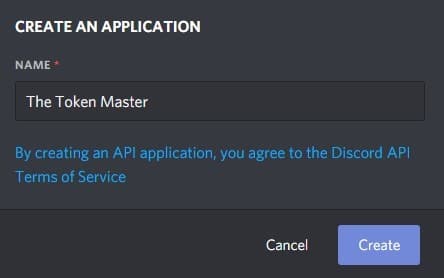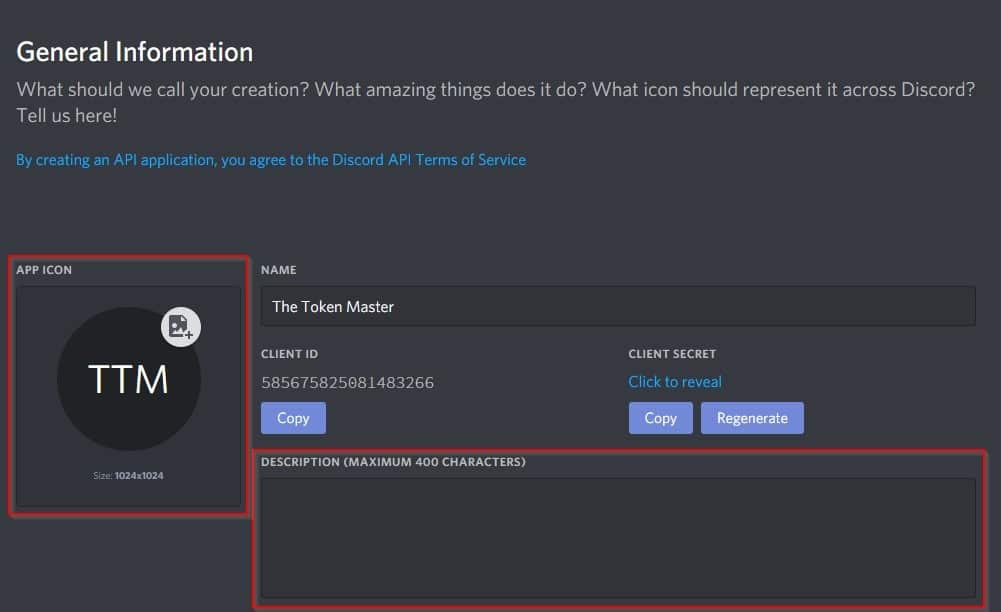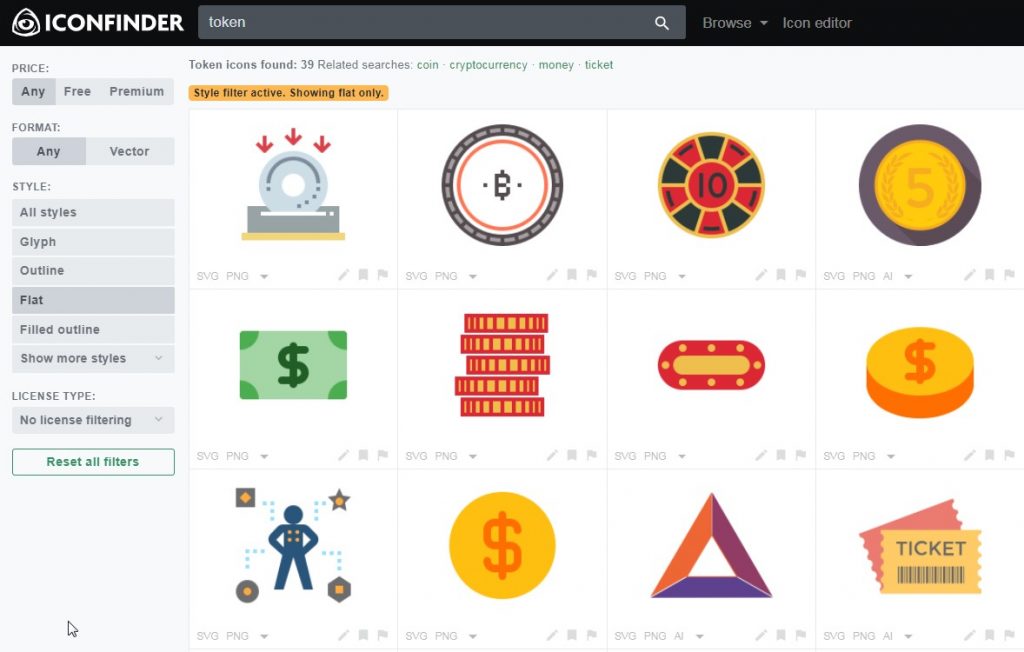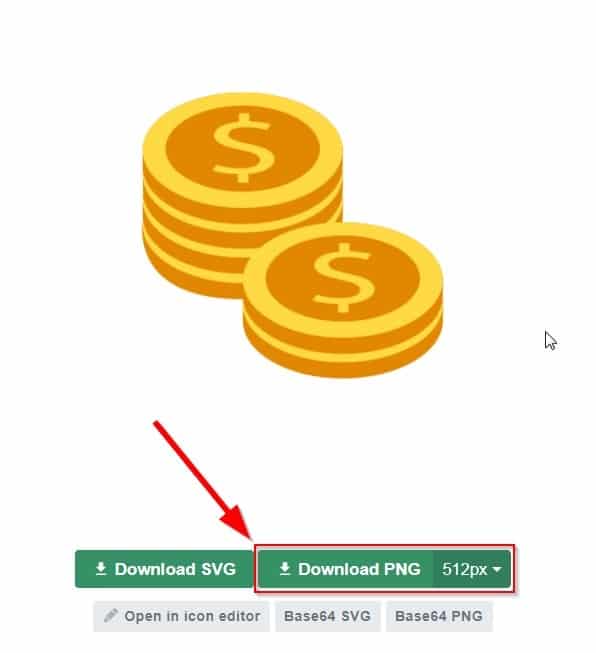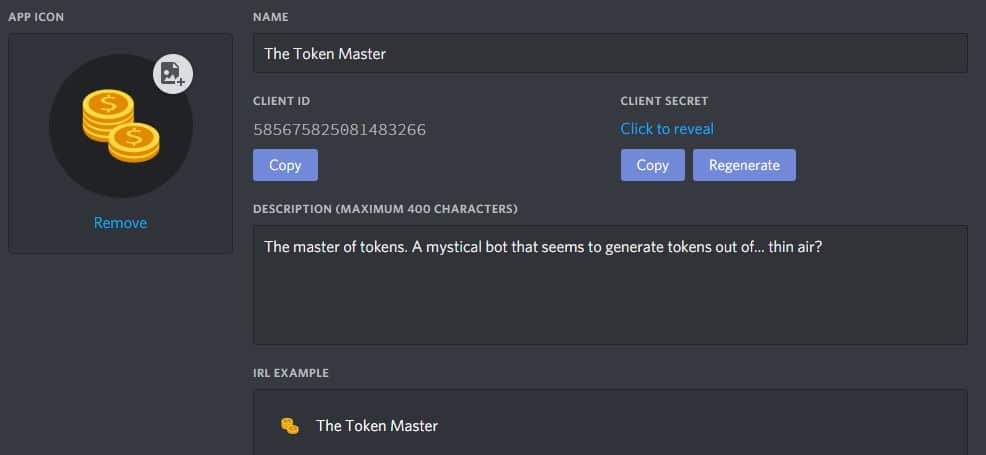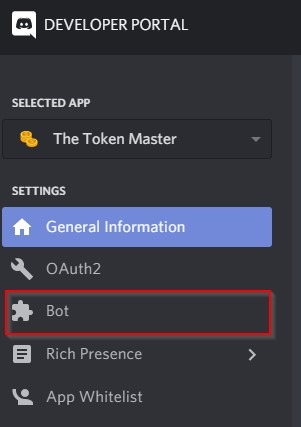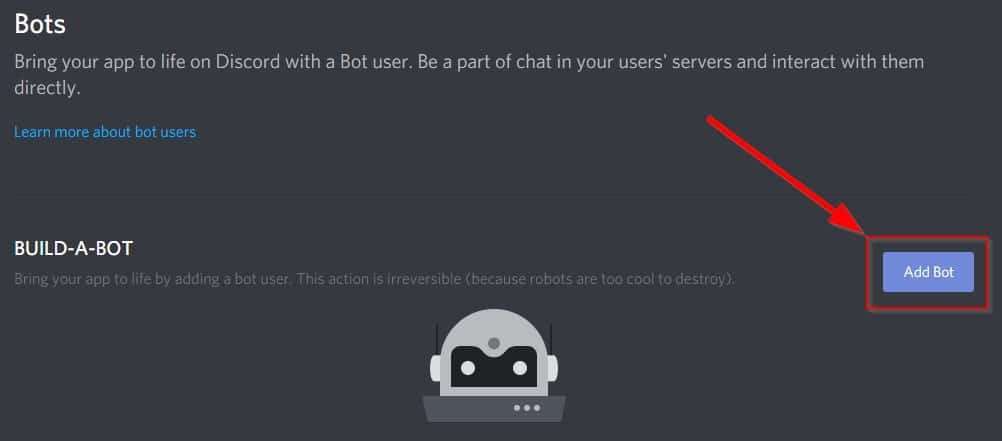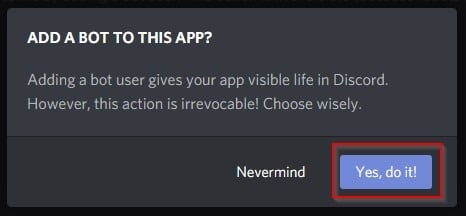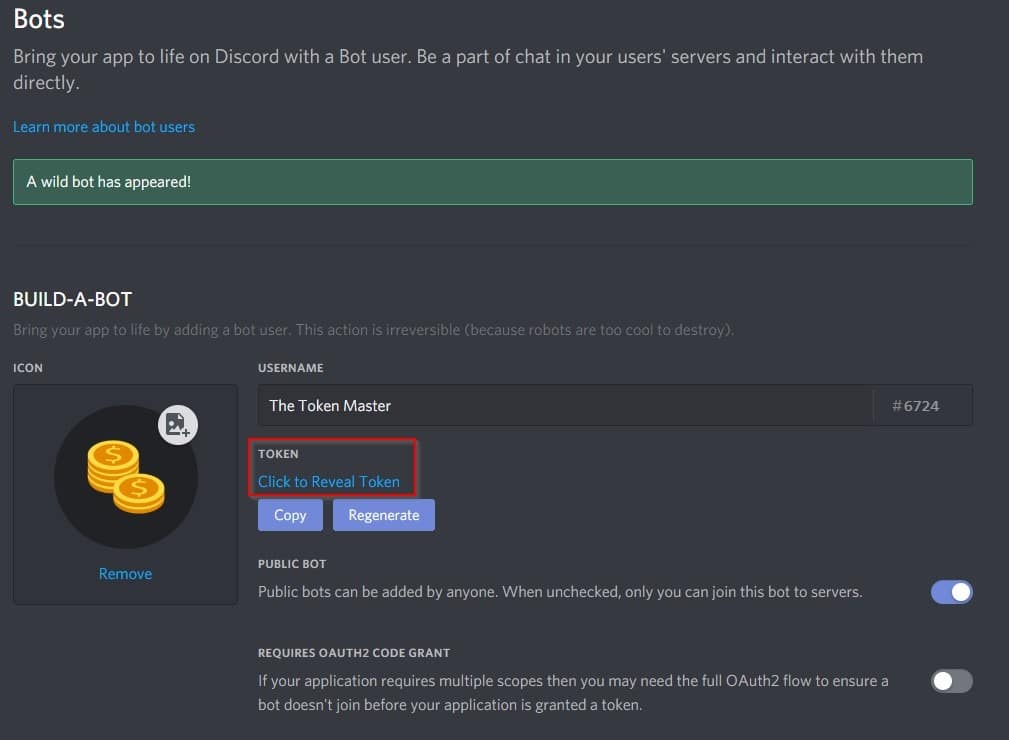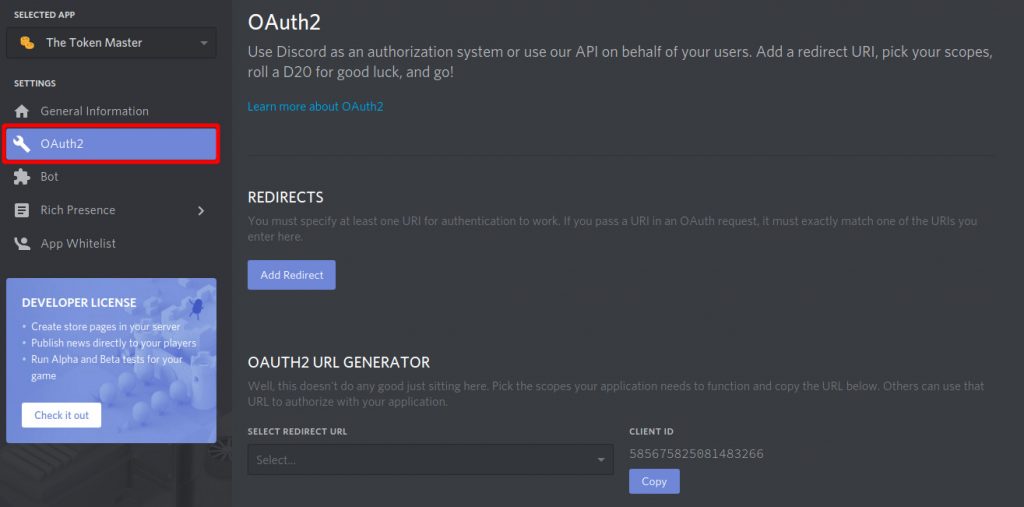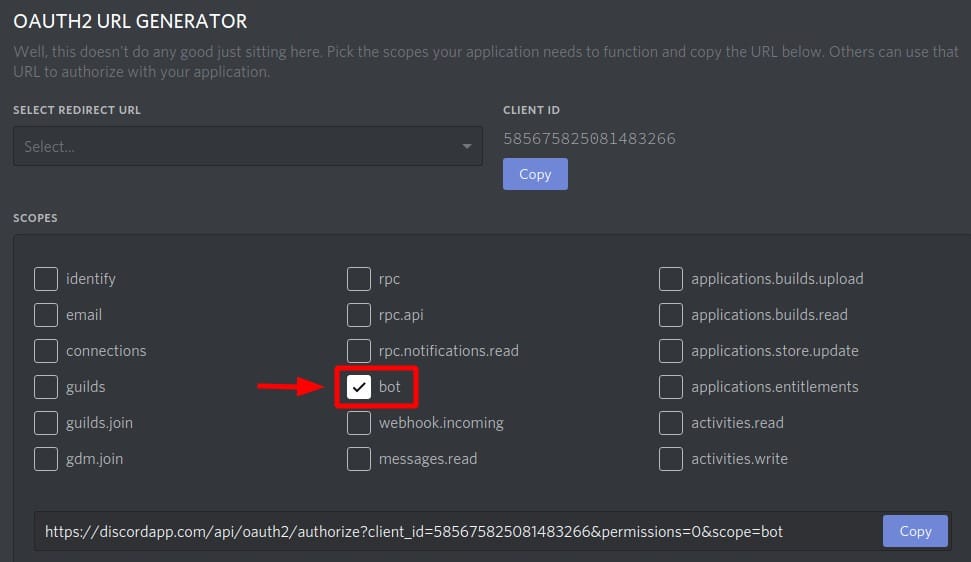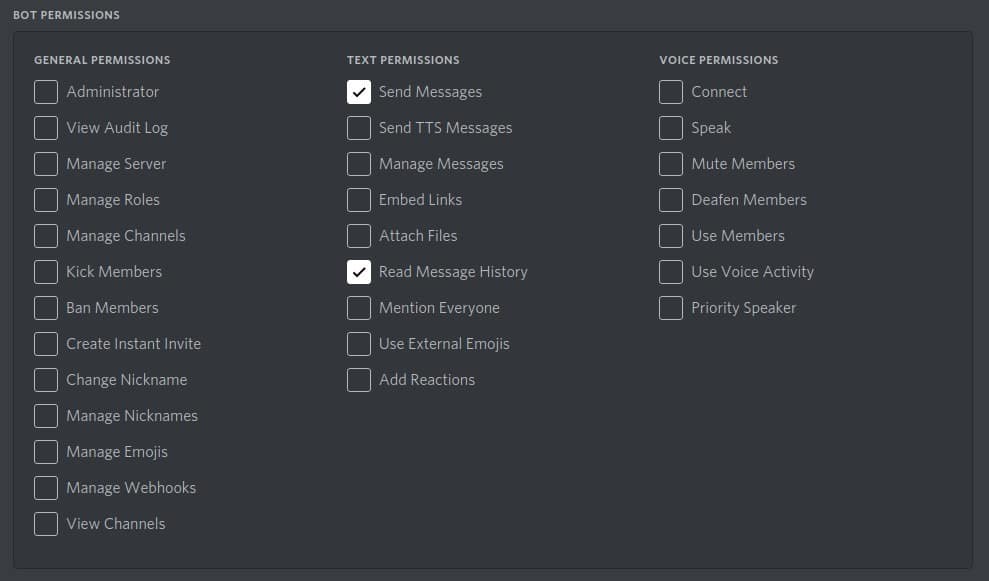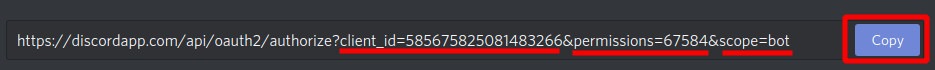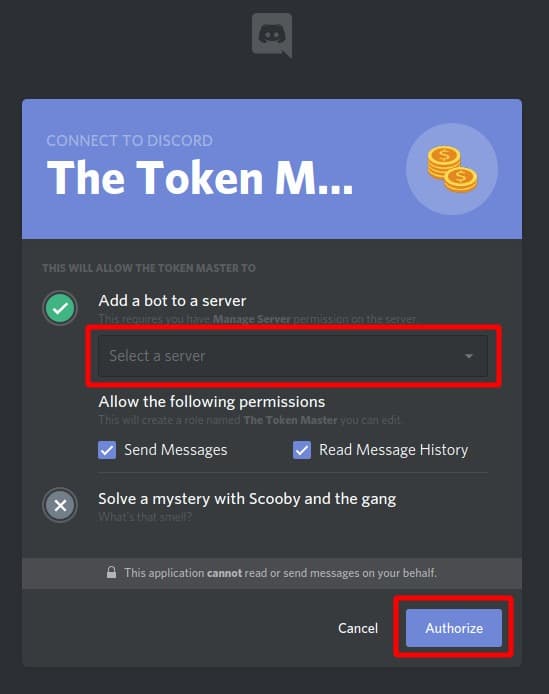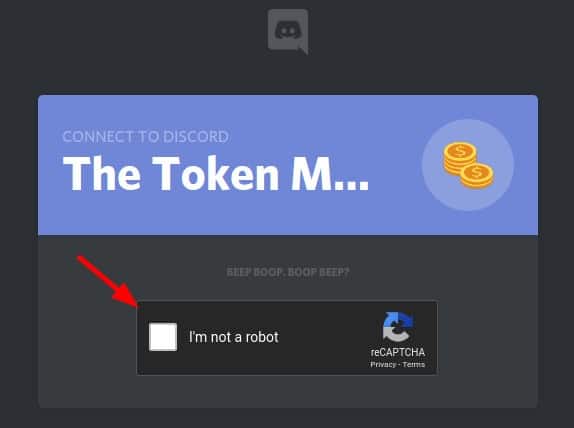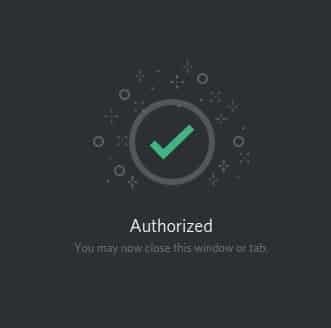How to get discord token
How to get discord token
FOCI-DEV/Get-Discord-Token
Use Git or checkout with SVN using the web URL.
Work fast with our official CLI. Learn more.
Launching GitHub Desktop
If nothing happens, download GitHub Desktop and try again.
Launching GitHub Desktop
If nothing happens, download GitHub Desktop and try again.
Launching Xcode
If nothing happens, download Xcode and try again.
Launching Visual Studio Code
Your codespace will open once ready.
There was a problem preparing your codespace, please try again.
Latest commit
Git stats
Files
Failed to load latest commit information.
README.md
Automatically get your discord token from browser, bypassing the new security measures.
1. Log into Discordapp in browser
3. Add script into Tampermonkey
4. Load/refresh Discordapp in browser
(If this script/guide has worked for you, please star this. If it hasn’t worked, leave a comment and I’ll help you.)
About
Automatically get discord token from browser.
Topics
Resources
Stars
Watchers
Forks
Releases
Packages 0
Contributors 2
Languages
Footer
© 2022 GitHub, Inc.
You can’t perform that action at this time.
You signed in with another tab or window. Reload to refresh your session. You signed out in another tab or window. Reload to refresh your session.
How To Get Your Discord Token
Are you looking for a way to get your Discord token? It’s pretty easy! Here is a super simple guide on how to get your Discord token.
This author has been vetted and has the necessary know-how or education to be able to write about this topic. Learn more on our about page.
A Discord token is a phrase of letters and numbers that acts as an authorization code to access Discord’s servers. It effectively acts as an encryption of your username and password.
If you need to access this token, this guide will explain what you need to do in order to find it.
Let’s get started!
Remember, never share this token with anyone. Discord staff or admins will never ask you for your password, or token.
Table of Contents Show
Using A Desktop Browser To Get Your Discord Token
Currently, the only way to obtain your Discord token is via a desktop browser such as Google Chrome or Mozilla Firefox. You can use whichever of these browsers you prefer.
Here is what you need to do:
First, visit the official Discord website, log in to your account, and access the browser app. Once you have accessed Discord, you need to open the developer tools of your browser.
Both Chrome and Firefox use the same shortcut to access these tools: F12 or Ctrl+Shift+I. This might vary for other browsers.
When you press F12, a side panel should appear on the right of your screen. This panel contains various information and tabs.
This information might look intimidating but, fortunately, you don’t need it. Instead, you need to click on the Application tab.
On the left side of the panel, under Storage, expand the Local Storage option. Under this option, select discord.com.
The storage under discord.com will display numerous keys and values. Above those values, there is a search option. Type in “token.” This will filter out the irrelevant keys or values. If the token doesn’t appear, don’t worry. This is normal.
To find your token, click on the Toggle Device Toolbar option on the top right of the developer tools panel.
You can also use the shortcut Ctrl+Shift+M.
Right-click the value on the right, select edit value, then copy it.
That’s it!
You now have your Discord token.
You can use the same shortcut as before (F12) or click the small cross at the top right to close the developer tools panel.
How to Get Discord Token [Step-By-Step Tutorial]
Are you trying to get the token of your Discord account for effortless access? Do you want to know the easiest way to get the Discord Token?
This post has all the answers for you regarding the Discord token.
Recently, a friend told me that the Discord token is convenient to access your account. So, I sat in front of my PC, researched everything about the Discord token, and finally got the Discord token for my account.
What is Discord Token?
In this post, I’ll share all my findings of Discord tokens with you. Later, I’ll show you how to get your Discord token within a few minutes, and I’ll also show you what to do if your token gets stolen.
So, don’t skip any parts and read the whole post thoroughly.
This step also helps in fixing discord Krisp not working issue.
What Does Discord Token Do?
Discord token allows you to access your account from anywhere with just a link, no need to use your username and password. Discord token can bypass the Two Factor Authentication (2FA) and access your account. Whoever has this token can access your account anytime.
When you use your email and password to log into your Discord account, it generates a token consisting of numbers and alphabets. It sends it to the Discord server to verify that you are trying to access the account.
Discord doesn’t verify the email and password directly and does the user verification with this token. In Simple words, the Discord token reflects your email and password combined.
This process helps Discord save time and lets the user log in from anywhere within a matter of seconds. The token system is also used to apply the OAuth2, and OAuth2 is a process that enables application developers to build applications that can utilize authentication and data from the Discord API.
How to Get Discord Token
Now let’s talk about the reason that brought you here. Getting a Discord token is easy, even if it’s your first time extracting it. You just need to follow some steps carefully, and it’ll take only a few minutes.
Getting your Discord token requires logging in to Discord using a Google Chrome browser. You can also do it with a Firefox browser but, for the sake of stability, I’m using Google Chrome to grab Discord token. Currently, using a browser is the only way to get your Discord token.
I’ve created a step-by-step guideline for you showing how to get a Discord token within a few seconds. Follow the guideline thoroughly to avoid any inconveniences.
Here are the steps to get a Discord token:
Now you have your Discord account token. You can access your Discord account anytime by using it.
Keep it safe from anyone else. If anyone gets their hand on this token, they’ll be able to get hold of your Discord account, and your privacy will be compromised.
Check whether your problem is solved or not. If not, go for the next fixes. Quickly fix Discord No Route Error by following our epic guide.
How to be Safe from Token Grabbers?
Token grabbers grab your token of an already logged-in session to Discord’s servers. They can also bypass the Two Factor Authentication (2FA) because the token is generated after passing the 2FA process.
That’s why when you’ll use the token to log in to your Discord account, there’ll be no 2FA to verify your authority. It’s the main reason people steal or grab tokens from other users because it is a sure shot to occupy someone’s Discord account forcefully.
Fortunately, I’ve found some methods the bad guys use to steal your Discord token. I’ve made a list of actions you need to follow to make your Discord token safe from the token grabbers.
Here are the methods to be safe from token grabbers:
1. Change Discord Password Frequently
Changing the password of your Discord account will keep you safe from usurpers trying to get hold of your account with your Discord token. It’ll revoke anyone’s access to your account even if they have your Discord token.
Changing the password of your Discord account is very easy, and you’ll only need a minute or two to finish the whole process.
Don’t worry if you don’t know the process. I’ll guide you through it.
Follow these steps to change your Discord password:
The next time you log in from a new device or browser, use your new password to avoid complications.
Even if anyone has your Discord token, they won’t access your account using that.
Check out our post if you want to know if your friends blocked you on discord.
2. Don’t Click on Suspicious Links
Nobody can get your Discord token if you don’t click on suspicious links on Discord random server chats.
People can get your Discord token if you click any malicious external link. Clicking on a suspicious link will take you to a token grabber website that’ll steal your Discord token and expose you to the bad guys.
So, never click on any link in Discord public chats to protect your privacy and Discord token. Discord will protect your privacy as long as you’re within their platform, but clicking any suspicious links will make you lose your Discord token.
Also, check out our separate post on how to fix Discord high CPU usage on Windows.
3. Don’t Install Random Softwares from Discord
Ignoring random apps on Discord public chat will also save you from losing your Discord token. Several harmful apps can steal your Discord token along with your IP address and personal information, and you won’t be able to identify these apps.
For example, a piece of malware named AnarchyGrabberv3 went a step further. It can inject itself into Discord, log you out, and capture your plaintext password. Then using that password, it can request backup codes, disable 2FA, and upload your token, password, and email to the person who created it.
So, avoiding random software from Discord will save you protect your Discord token.
Check out the easiest way to fix Discord entry point error.
How to get a Discord bot token?
To get Discord Bot token, visit the Discord developer applications website and click on the bot you are working with. Next, click on the Bot tab from the left-hand side. Now, click on Copy next to the bot’s avatar to copy the bot’s token.
Can Discord token bypass 2FA?
Discord tokens can bypass 2FA. Tokens are generated after users log in to their account, passing the 2FA security, so tokens have superiority over the 2FA. Clicking on suspicious links will get your token stolen, and if it gets stolen, report it to Discord Trust and Safety.
Do Discord tokens expire?
Discord tokens expire 24 hours after being generated, and discord regenerates the tokens of every user accounts within 24 hours. It secures users’ privacy and protects their account information if the token gets exposed.
Does Discord token change?
Discord token changes the account’s password gets changed. If any user changes the password of their Discord account, their Discord token gets regenerated and reissued. So, if your token gets stolen, change your account password as soon as possible to protect your privacy.
Conclusion
I’ve explained everything you need to know about Discord tokens, including their usage and importance, and how to get them yourself in this post. Go through the post until you understand everything clearly before getting your toke.
Follow the steps thoroughly to avoid any inconveniences while getting your token.
If you have any further queries, please comment down below. Our experts will get to you right away!
How to Find Your Discord Token
Are you looking to find your Discord token?
Before you do that, you need to be aware of some risks.
If someone asks you for your Discord token, do not give it to them.
This is because they’ll have full access to your Discord account.
Discord staff will never ask you for your token.
Hence, if you receive a message from someone claiming that they are working for Discord and they need your token, do not give it to them.
In this guide, you’ll learn what is a Discord token and how to find your Discord token on PC or mobile.
What is a Discord token?
A Discord token is a combination of letters and numbers that is mainly used by developers.
It functions as your username and password.
Hence, you should never share your Discord token with anyone.
Otherwise, they’ll have full access to your account.
A hacker who has your token will be able to log in to your account by pasting a code in the Discord console.
Keep in mind that when you change your Discord password, your token will be changed as well.
How to find your Discord token
To find your Discord token, you need to open Discord in your browser and press “CTRL” + “SHIFT” + “I”.
After you’ve opened the developer tools, go to “Application”, click on “https://discord.com”, search for “token”, and copy your Discord token.
In some cases, your Discord token might not show up.
If so, you need to toggle the device toolbar.
Keep in mind that this only works on the browser version of Discord.
You cannot get your Discord token on the Discord mobile, Windows, or Mac app.
Here’s how to find your Discord token:
1. Open Discord in your browser
The first step is to open Discord in your browser.
Do not open the Discord app for Windows or Mac.
Now, you’ll see a couple of buttons including “Download for Windows” and “Open Discord in your browser”.
Click on “Open Discord in your browser” to open the browser version of Discord.
2. Press “CTRL” + “SHIFT” + “I”
After you’ve clicked on “Open Discord in your browser”, the browser version of Discord will be opened.
Now, you need to log in to your Discord account.
Once you’re logged in, you need to open the developer tools.
To do so, press “CTRL” + “SHIFT” + “I” on your keyboard.
3. Go to “Application”
After you’ve pressed “CTRL” + “SHIFT” + “I” on your keyboard, the developer tools will open.
Now, you’ll see multiple tabs including “Elements”, “Console”, “Sources”, and more.
You’ll also see a “>>” icon.
By default, you’ll land on the “Elements” tab.
Click on the “>>” icon to open more options.
After you’ve clicked on the “>>” icon, you’ll see 5 other options.
This includes “Memory”, “Application”, “Security”, “Lighthouse”, and “Recorder”.
Click on “Application” to go to the application page.
4. Click on “https://discord.com”
After you’ve clicked on “Application”, you’ll land on the application page.
On the left sidebar, you’ll see multiple options.
Under “Storage”, click on “Local Storage” to expand it.
Now, you’ll see a “https://discord.com” option.
Click on “https://discord.com” to open it.
5. Search for “token” and copy your Discord token
After you’ve clicked on “https://discord.com”, you need to search for “token”.
On the page, you’ll see a search bar.
Search for “token” on the search bar and press “Enter”.
Now, you’ll see the “tokens” and “token” search results.
Click on “token” to see your Discord token.
After you’ve clicked on “token”, you’ll be able to see your Discord token under “value”.
If you still can’t see it, press “CTRL” + “SHIFT” + “M” or click on the “Toggle device toolbar” icon on the top-left corner of the developer tools.
Highlight your Discord token and press “CTRL + C” to copy it!
How to find your Discord token on mobile
Unfortunately, you cannot find your Discord token on mobile.
This is because you cannot open the developer tools on the Discord mobile app.
Hence, if you want to find your Discord token, you need to use the browser version of Discord.
You’ll be able to open developer tools on the browser version of Discord by pressing “CTRL” + “SHIFT” + “I”.
Conclusion
There are a lot of hackers online that claim to be Discord employees when they are not.
Hence, you need to remember to not share your Discord token with anyone.
Anyone claiming to be a Discord employee that asks you for your token is scamming you.
Discord employees will never ask you for your token or password.
If your token is leaked, you need to change your password immediately.
When you change your Discord password, your token will be changed as well.
How to Get a Discord Bot Token
You’re here because you need to either create or generate a Discord Bot Token.
Well, I’m here to show you how!
I’m going to walk you through the steps required for generating a brand-new discord bot token.
We’ll explain how you can view your tokens if you already have bots present in your account, and then we’ll talk about token security and how it’s extremely important that you never reveal your token.
Table of Contents
What is a Discord Bot Token?
A Discord Bot Token is a short phrase (represented as a jumble of letters and numbers) that acts as a “key” to controlling a Discord Bot. Tokens are used inside bot code to send commands back and forth to the API, which in turn controls bot actions. Never share your Discord Bot Token with anyone.
Creating and/or Viewing a Discord Token isn’t hard — but if you’ve never done it before, it can take a little while to figure out where to go.
Here are the exact steps you’ll need to take.
Generating Your Token Step-by-Step
1. Go to the Discord Developer Portal
Your first step is to browse over to the Discord Developer Portal: https://discordapp.com/developers/applications/
This portal shows all of your applications and bots.
If you already have a bot created, click it in the list. If you don’t have any discord bots, click the “New Application” button.
2. Give Your Bot a Name
Here you’ll be prompted to give your application (bot) a name.
You’re likely making a Discord Bot here, or you need your token for a Discord Bot. If this is true, then think about what you want your bot to be named and enter it here.
3. Bring Your Bot to Life With an Icon and Description
Awesome! You’ve created your very first Discord Application! The only thing left is to bring your bot to life by giving it a description and an icon…
The best size for your bot’s icon is 1024×1024 pixels, but you can go lower and achieve quality results. I personally go with 512×512 most of the time (based on the icons I choose).
IconFinder has a huge collection of amazing icons.
And if you really like their icons and want to go premium, here’s a link for 50% Off: https://www.writebots.com/iconfinder
My bot is named “The Token Master”, so I want to find an icon somehow related to a token…
The first thing I did was go to IconFinder and type “token”:
We got a bunch of results. I personally like the “FLAT” icon style and think it looks really good, so I filtered by Flat:
Alright, here’s a good icon — I’m going to go with this and hit “Download PNG”.
Next I uploaded that icon into Discord and hit the green “Save Changes” button.
“The Token Master” is looking much better already!
4. Retrieve Your Token
Your next step is to go over the menu on the left side of the screen and click “Bot”. It’s the icon that looks like a little puzzle piece.
Now you want to click the blue “Add Bot” button
Click the “Yes, do it!” button…
You’ll see a green message, “A wild bot has appeared!”
You’ll also see a “Token” and a blue link you can click called “Click to Reveal Token”
As soon as you click this link, your token will be revealed…
And that’s it! You have your token!
A natural next step, however, is to add your bot into your Discord Server.
5. Add Your Bot to a Discord Server
In order to add your bot to your Discord Server, you’ll need to navigate back to the “OAuth2” tab.
Once there, scroll down to the “Oauth2 URL Generator” section. In the “Scopes” section, you’ll want to select the “bot” checkbox.
You’ll notice that a URL appeared as soon as you clicked “bot” — this will be your URL for adding your bot to a server.
But we’re not quite there yet!
Scroll down some more to the “Bot Permissions” section. This is where you choose what permissions to give your bot, and what it can and can’t do.
Based on what type of bot you’re planning on building, you’ll want to select permissions that most closely match what it’ll be doing day-to-day.
Important: Do not select all of the permissions “just to make things easy”. Your permissions are the second line of defense in case somebody gets their hands on your bot token. Only give your bot the permissions it really needs, that way you lower the risk of compromising your server.
After you’ve selected your permissions, scroll up a little bit and look at the URL that was generated.
Click the blue “Copy” button on the right side. This is the URL you’ll navigate to in order to add your bot to a server.
Go to that URL and you’ll see a page that looks sort of like this (see below). Here you’ll want to select the server you’re adding your bot to, double-check the permissions you’re giving your bot, and then continue to the next step.
You’ll likely get an “I’m not a robot” captcha message on the next screen. Solve the captcha and continue.
Success! Your bot has been authorized, and you should see it pop up in the list of participants on your server!
That wasn’t so hard, was it? You’ve successfully created a Discord Bot Token and added your own bot to a server!
… all that’s left is programming your bot and bringing it to life.
Remember: Protect Your Token at ALL COSTS!
Your TOKEN is the Key to the Kingdom when it comes to your bot…
If someone steals your token, they can make your bot do whatever they want — essentially “hacking” your bot.
You don’t want that.
Take extra care NOT to share your token. And if you do have bot code that you put together that uses your token, make sure that when sharing the code (or uploading it publicly, such as to GitHub for example), you leave your token out!
And that’s all there is to it!
As a final note, if you want to be able to create awesome graphics and have incredible icons for your Discord Bots, I’d recommend checking out IconFinder Premium for 50% Off.