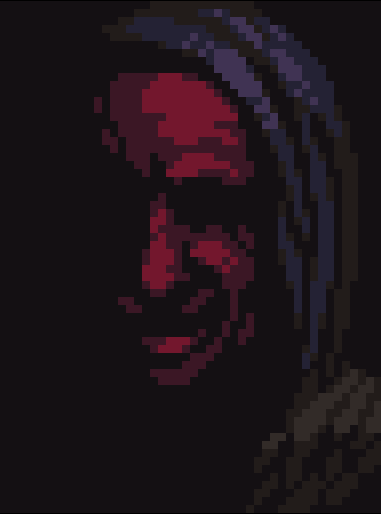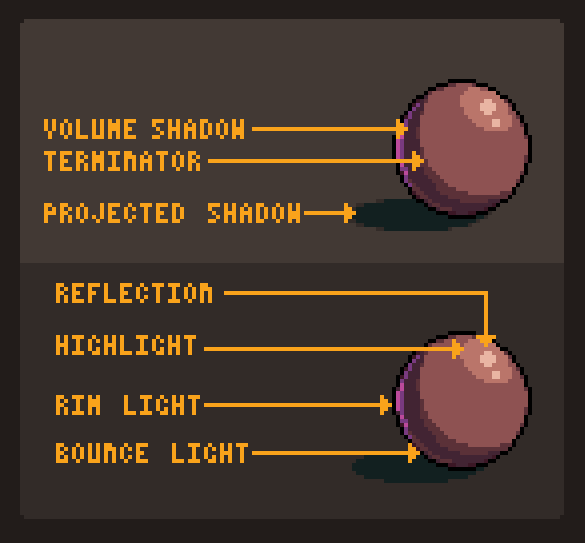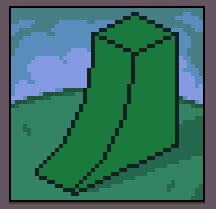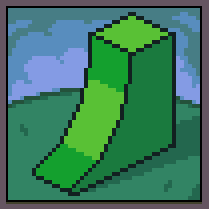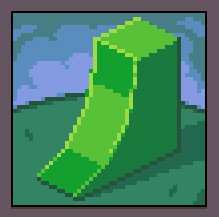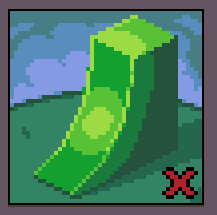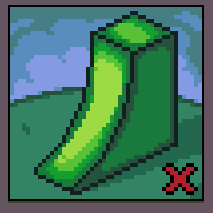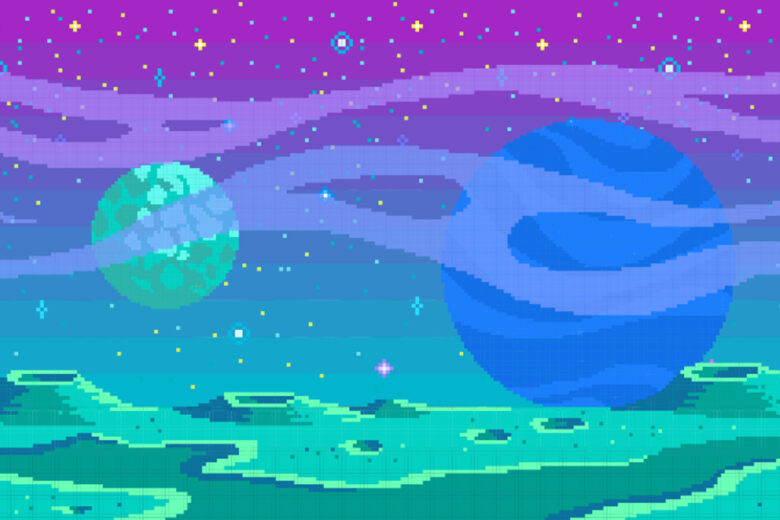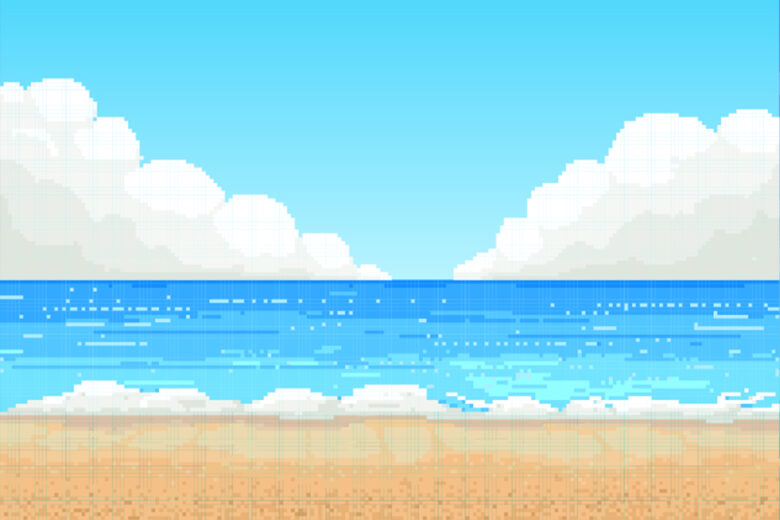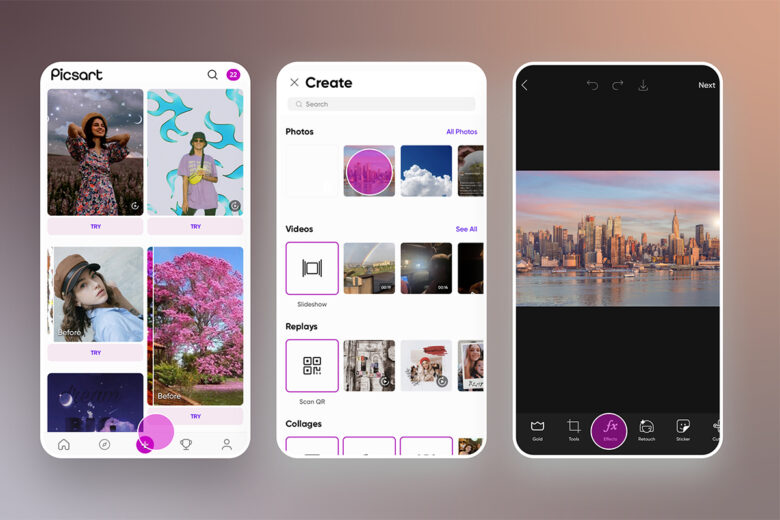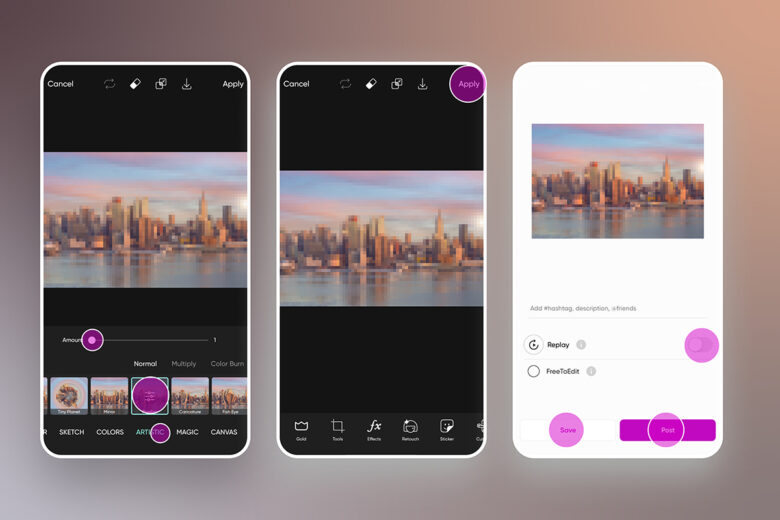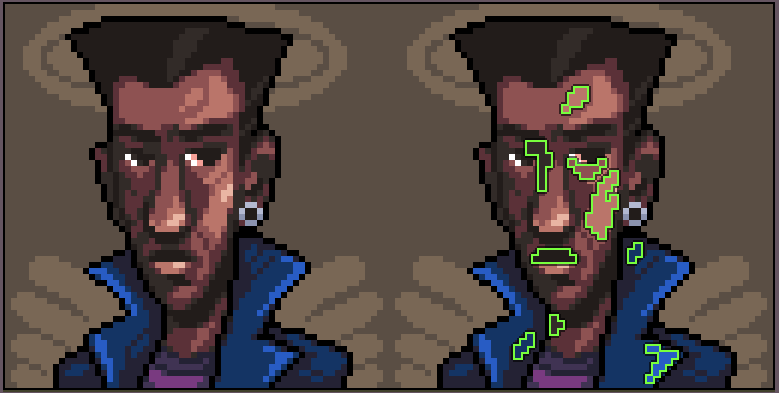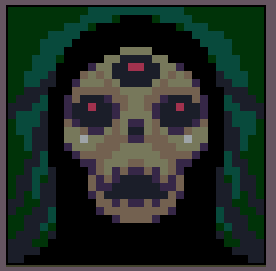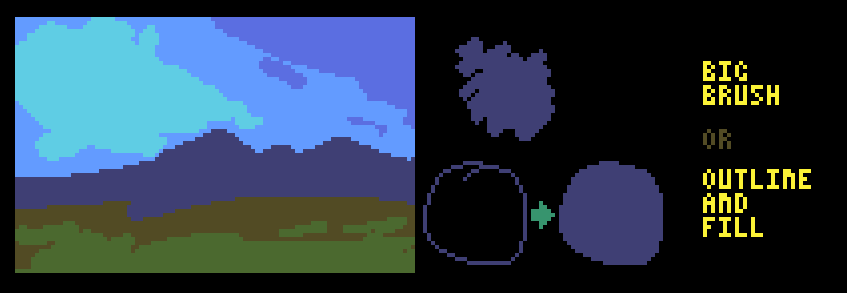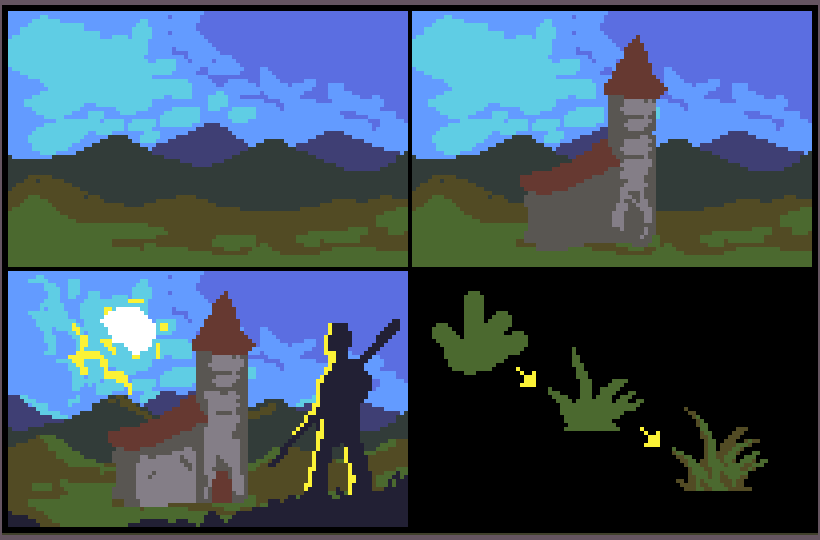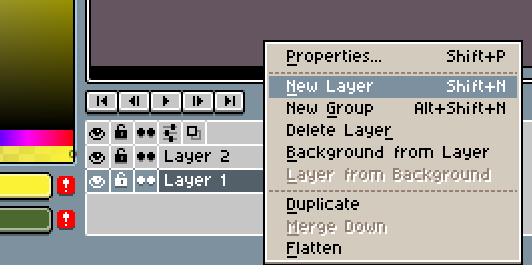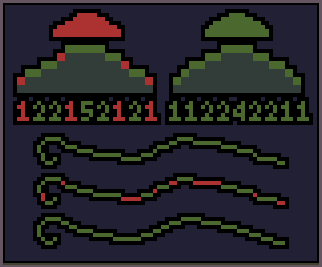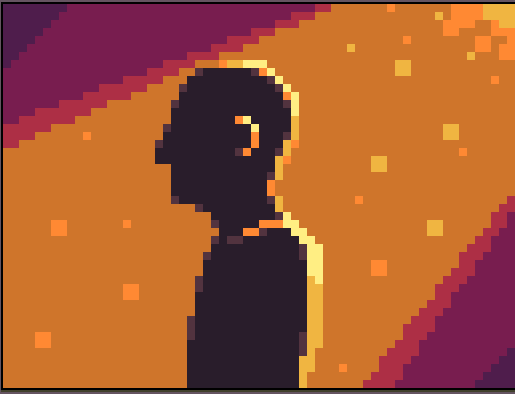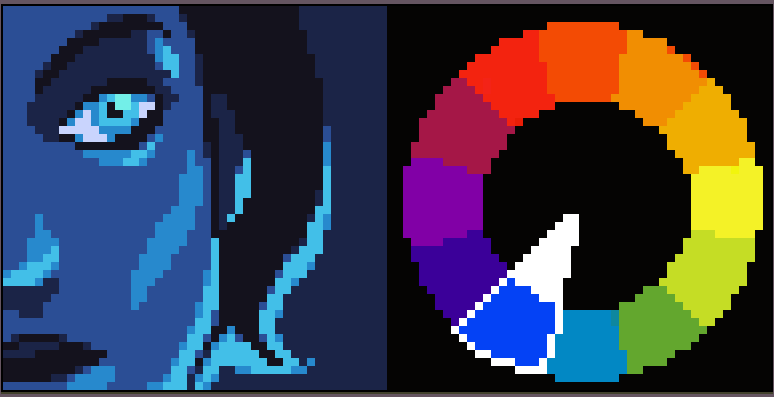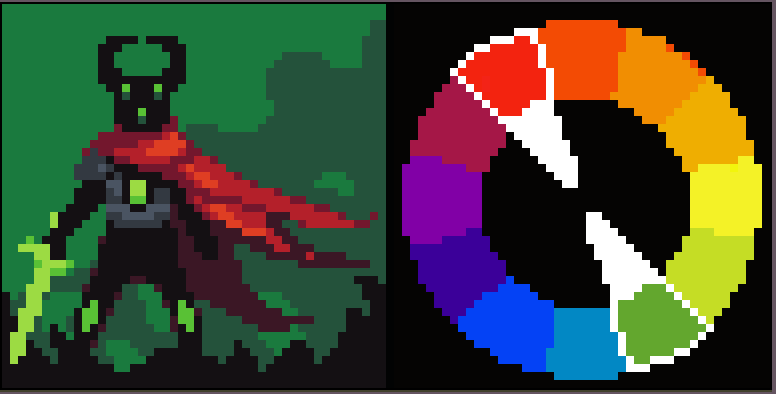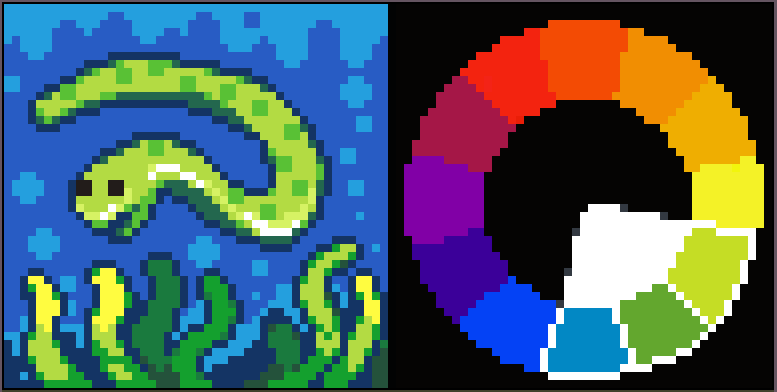How to make pixel art
How to make pixel art
How to start making pixel art #4
Basic Shading
This article was supported by Patreon! If you like what I’m doing here, please consider supporting me there 🙂
Also, this is the part 4 of a series of articles, read the whole series here in the Pixel Grimoire.
This article is a little longer and text-heavy than the previous ones, so buckle up!
How light works
We see things because of light, and when we draw something we are actually trying to represent how the light reacts to that object. Even if you haven’t studied this before, you already know how light works, you see it every day: it bounces off some materials and occasionally refracts to others.
One less obvious aspect is that the angle at which the light hits the object also matters, a perpendicular light is darker than a direct light.
You need to try to simulate that light behavior in your head, almost like you are a human rendering machine. Since that’s very hard and prone to errors, a good way to study how light works if to use photo references. Photo references are a great thing, you don’t need to necessarily copy the photo, but you can use it to understand how the light behaves in that particular case. Using a photo reference is always a good practice and there’s no merit in not using one.
Basic structure
When shading an image it’s good to have a structure to follow, I’ll make a basic glossary with a brief definition of each term.
Volume shadow: The most common type of shadow, it’s a self-projected soft shadow. It’s the result of the light being blocked by the object’s own volume.
Terminator: It’s the transition zone between the light area and the dark area of an object. It can be soft or sharp. In pixel art we favor sharp transitions to avoid banding (more about that in the future).
Projected shadow: When one object projects a patch of shadow into another. This is usually a very sharp shadow.
Reflection highlight: Also known as specular highlight, it’s the brightest spot in the object. Glossy and reflective objects have small and focused highlights. Rougher objects may not have a reflection highlight.
Highlight: The basic lighter area of an object, imagine it as the reverse of the volume shadow.
Rim Light: When the light is coming from the back it looks almost like a bright outline. This is usually cast by a secondary, dimmer light.
Bounce Light: It’s a little hard to see sometimes but this is a slightly brighter spot in the volume shadow, caused by the light bouncing off the ground and back onto the object.
By no means you need to memorize this, but if you are not sure on what to do on your painting, check this list. Another thing to keep in mind is that all of this will not even fit in most pixel art pieces, especially the lower resolution or the lower color count ones. As always, remember: good pixel art eliminates all unnecessary detail.
Working with a photo reference
Let’s do an exercise here, let’s try drawing this photo:
First, let’s start a new file, I’ll use a 48×48 canvas and I’ll use the AAP-64 palette. I encourage you to take a picture of something simple and do the same, or just use this one. Try to follow my steps.
Like in my previous tutorial, I’ll work with big clusters of color, trying to emulate how the light behaves in the photo. Here’s my whole process, and a resized version of the photo:
As you can see I took a lot of liberties in my design, I changed the pose a little, removed the specular highlight and made the Daruma a little more like an egg. The main reason here is that we don’t want the drawing to look like a resized photo, we need it to look better, so I made adjustments so it would be more readable and look more interesting.
I focused on the details that I think are important. Since we’re working with such a low resolution, some details must not be included while some others need to be highlighted. Look at the resized mouth, it’s barely there, I made it bigger and more noticeable, because it’a an important detail. Same with the eyes, they are now bigger and regular.
Let’s go step by step:
If you’re still not happy with your drawing, don’t worry, go at your own pace and keep practicing. Try drawing something simpler and focus on eliminating unnecessary details.
Identifying Faces
On our next drawing, let’s try something different. You will work on shading this image:
Again we will use the AAP-64 palette and a 48×48 canvas. The idea here is to illuminate the scene properly. The main difference of this and the other image is that this one has mostly flat faces and the other is round.
Flat faces usually have a uniform color in their entirety while rounded shapes can have color ramps. Flat faces can have ramps if the color is not very strong or if the object is too close to the light source, but I would avoid that when possible, or keep the variation to a minimum.
With that in mind, choose a light direction and paint our sprite. Then come back here to check how I solved this and see some common mistakes.
I didn’t put a light source in the sprite because this is something you need to practice too, choosing a good light source is a skill as important as rendering the scene correctly.
My version
The first thing I did was the background and the projected shadow, this will help me set the tone for the whole image.
After that, I tried to set the color for each face: the top and side faces should have uniform colors, the slope can have a gradient. I only used two colors because I want to keep it simple and the banding effect (more on that on part 5) to a minimum.
The next thing are those outlines, they were bothering me a lot. So I tried to imagine them as other tiny faces, softening the shape a little.
Now the contrast was a little too low, so I added a small specular highlight and deepened some of the shadows. I also added some cheap dither to make the slope transition a little better.
Common Mistakes
Here’s some of the common mistakes when shading an object, so try to identify if you are doing any of these things. Also note that the examples here are exaggerated, and this can happen in smaller amounts in your drawing.
Soft faces
This usually happens when trying to soften the light on the object a little too much or in the wrong direction. Flat areas should have mostly uniform colors and curved areas should only change the color in the direction of the ramp.
Pillow Shading
This is a famous one, it happens when trying to shade an object with no clear light source and making a generic shadow around the shape.
This is best avoided by having a clearer light source and not darkening the edges of a face.
Flat Light
Another common mistake is to ignore the actual shape of the image. Remember that your object is a representation of a 3D object. If you’re not sure of how light should behave, try researching or even making a photo reference.
Now What?
Now it’s time for practice! Grab more photos and other illustrations and just straight out copy them, the more the better. Also try experimenting, use a very limited palette, can you represent a color using another? Study here is key, get zoomed-in images, see how their pixels look like, re-scale pictures and see what works and what doesn’t.
Don’t forget to look around you. When walking on the street, pay attention at how the light shines on buildings, how it shows through your fingers. Nothing will teach you more about light and shadow than exploring the details you see everyday.
How To Make Pixel Art: A Beginner’s Guide
Are you interested in making pixel art, but have no idea where to start? Don’t worry, you’re not the only one. Like all things retro, pixel art has surged in popularity in recent years. Back in the day, it was mostly used in 8-bit and 16-bit video games due to technical limitations, but nowadays it’s a whole artistic movement with a fond cult following. If this old school aesthetic has piqued your interest, then you’ll be happy to know that it’s also easy to learn how to make pixel art.
We’ve dropped all the knowledge you could possibly need below, along with some helpful tips and tricks to try out immediately.
So let’s get to it.
Table of Contents
What is Pixel Art?
To understand what pixel art is and how it was created, we need to go a little back in time. Pixel art is a form of digital art specifically created for the first video game consoles.
If you’ve encountered pixel art through video games, you might’ve also heard the term sprite or spriting. Sprites are two-dimensional images or animations that are integrated into a larger scene mostly in 2D games. To put it in more simple terms, it’s often the characters you encounter or play as in two-dimensional games. So what does this have to do with pixel art? Well, hobbyists often use the term spriting to describe the act of creating or modifying pixel art.
Something can be considered pixel art if it was created by deliberately controlling the placement of each individual pixel. There is some disagreement among pixel artist aficionados about whether images created with filters that mimick the pixelated effect should be considered true pixel art or not.
Another characteristic of pixel art is the limited number of colors used within artworks. Back in the day, this was due to display and hardware limitations, but nowadays, it’s employed as a way to feed into the retro aesthetic. A large number of colors similar in value also tends to make the image look muddy and so is not recommended by experienced artists.
Is it Difficult to Learn? 
Now that we have established what qualifies (or not), you’re probably wondering how to create your own. Really, it depends what type of pixel artwork you want to make. Some pixel artists work on elaborate pixelated masterpieces while others favor old-school simplicity. The choice is entirely yours.
The thing that makes pixel art easier to master than traditional art is that it’s rather easy to copy. While with traditional art, you have to focus on individual brush strokes, with pixel art you only have to think about where to place each pixel. If you’re trying to recreate pixel artwork, all you have to do is create a grid and copy the placement of pixels according on your empty canvas.
If this sounds like something you’re interested in, then it’s time to make some pixel art of your own.
Tutorial for Beginners 
Approaching pixel art is no different than any other art form out there. It takes patience and practice. That said, it’s easy to get into and the tools required to create pixel art are widely available. You won’t need anything more than your phone or a computer.
It goes without saying that achieving more advanced levels of pixel art takes as much dedication as other types of drawing. We’ll highlight everything you need to begin at a basic level, here.
The Tools
You don’t necessarily need the latest paid drawing platforms to make amazing pixel art. There are both paid and free platforms that you can create pixel art on whether you’re on your phone or computer. And the best part is, they’re all completely viable. If you’re using your mobile phone, you can simply download Pixelart by Picsart. It’s both free, and it includes tons of tutorial-like mini games that work perfectly as your first steps for creating pixel art. You can also use both the app and web tools on Picsart itself.
The Basics
Pixel art can get super complex and advanced. It depends how deep you want to go really. But we’ll stick to the basics for this short tutorial.
We’ve broken everything down to three simple concepts that will help. They’re easy to pull off on any platform too. Yes, even in Microsoft paint.
But before we begin, you need to set up your canvas. We’ll start with the bare minimum to make things super easy. When starting a new project choose to set your canvas size by pixels and set the width and height both to 16. This will give you a neat little square canvas to draw your first pixel art illustration in.
You need to start with the pencil tool of your platform, and set its size to 1px (the smallest size). To make pixel art, all you need is the pencil tool and a lot of patience.
Start off by drawing the outline of your illustration by putting in one pixel after the other in what’s known as a pixel perfect line. The outline of your illustration needs to be exactly one pixel wide, in a straight line, connecting only diagonally with other pixels whenever you need to draw a curve.
If you do end up with a third pixel that’s in between two other diagonal pixels, that’s known as a jaggy. Simply erase it to keep your pixel perfect outline.
This is the easiest step. Once you finish the outline of your pixel art, simply grab the bucket bucket tool of your platform, and fill in the color of each section of your illustration.
Just make sure each separate section of your pixel art is closed off from another in order to contain the paint from the bucket tool in its respective section.
This is the trickiest part out of the whole process. Choose one of the sections of your artwork, then select the pencil tool.
Pick a color that’s a couple of shades darker than the color you used to fill the section you’re about to shade. Once you find the perfect color, fill in one by one the pixels (areas) that you think would be in shadow.
Then pick a color that’s a couple of shades lighter than the original color you picked to fill in the section. Now fill in the edges that the light would hit one by one. Repeat this process for all the different colors that are in your illustration.
Can You Turn a Picture into Pixel Art?
Whether you’re on your phone or your internet browser, the process is essentially the same, but with some key differences as noted:
1) Upload image you wish to turn to pixel art using the Picsart online editor or your Picsart mobile app.
2) Then select fx.
3) On mobile, scroll to the Artistic effects category. If you’re working on the desktop editor, select Distort.
4) Now choose the Pixelize effect (this applies to both online and mobile edits).
5) Tap on the effect’s settings to adjust the level of pixelation that you want on your photo.
6) On mobile, click Apply and then Next to save or post your work. On desktop, it’s Export, where you can then download or share your work.
Create at the Speed of Culture
Picsart is a full ecosystem of free-to-use content, powerful tools, and creator inspiration. With a billion downloads and more than 150 million monthly active creators, Picsart is the world’s largest creative platform. Picsart has collaborated with major artists and brands like BLACKPINK, the Jonas Brothers, Lizzo, Sanrio: Hello Kitty, I am a Voter, Bebe Rexha, Maroon 5, One Direction, Warner Bros. Entertainment, iHeartMedia, Condé Nast, and more. Download the app or start editing on web today to enhance your photos and videos with thousands of quick and easy editing tools, trendy filters, fun stickers, and brilliant backgrounds. Unleash your creativity and upgrade to Gold for premium perks!
How To Make Pixel Art: 40+ Free Video Tutorials For Beginners
Designing your own pixel art is super fun and can even profitable.
But it’s a tough way to make money since there’s not much demand nowadays, although the gaming industry is growing with far more indie titles using pixel graphics.
You can learn to make pixel art just for fun as a hobby or with a practical purpose in game design. Both are great reasons to study & follow these free pixel art tutorials on YouTube.
All of these videos are targeted at beginners but some get into more detail than others. Either way this is a brilliant collection of tutorials for anyone starting to explore the wonderful world of pixels.
Photoshop For Pixel Art (For Beginners)
Adobe built Photoshop for basic photo editing. These days it seems like it’s used for anything but that.
Photoshop can do everything from design work to digital painting and yes, even pixel art. That’s what this free video is all about.
You’ll learn how to setup a Photoshop workflow to create pixel art from the very beginning. It’s perfect for novices who want to learn fast and start drawing pixels the right way.
Pixel Art In PS
To get a little more specific take a look at this short video totaling about 8 minutes.
It really is the perfect intro to pixel art for Photoshop(CC or earlier). But it’s also extremely basic and it won’t push you too far beyond the raw fundamentals.
Still an excellent place to start if you’re intimidated to draw pixels or to study pixel art in general.
OpenGameArt Pixel Art Tutorial: The Basics
The OpenGameArt project is incredible and it’s one of the most admirable resources for free game art.
They release some great learning guides to help artists develop their skills, also totally free. Most notably is this video on pixel art from their “basics” series.
In this 20 minute video you’ll learn how to design a simple character using pixel techniques in Krita. Certainly one of the better guides out there and it uses open source software to boot.
Make Pixel Art Tiles for Video Games
Aside from character designs you’ll often find yourself needing tileable assets for game backgrounds.
These can work as scroller backgrounds or top-down BGs that the player walks over. And with this free video you can pick up some handy techniques for designing tiled artwork for games.
Over 10 minutes this beginner’s video will take you through the bare bones process of crafting tileable panels.
This uses a brick wall as the example but once you understand how tiling works you can apply this strategy to your own work too.
Beginner Photoshop Tutorial
Digital artist Nick Casale teaches you how to create awesome pixel artwork in his 20-minute instructional video.
The entire process guides you along the way with a voiceover explaining each part.
Granted this isn’t the only guide to pixel art and it focuses on Nick’s specific style. But if you like the style you can always stick with it or make adaptations as you progress on your pixel art journey.
3 Pixel Art Techniques & Common Mistakes
Granted this may not be a specific “tutorial” video but it will help to improve your pixel workflow.
Check out these 3 techniques mentioned in the video to help you not only improve the craft but avoid some common pitfalls.
Beginners often feel discouraged when they can’t make a pixel art piece work. The tips in this guide are incredible and it’s one video that’ll build your confidence working with this medium.
My Secret To Improving Fast
YouTuber MortMort publishes tons of pixel art content for his 50k+ subscriber base.
Many of these are guided tutorials but this video specifically outlines Mort’s process for improving fast. Isn’t that really what we all want?
This quick 5 minute video is sure to change your perspective on pixel art and how you approach the medium. Worth a quick watch if you’re a complete beginner just starting out.
Character Design
The techniques of character design get pretty complicated when you move into pixels.
Painting & drawing techniques don’t exactly apply in this realm, but thankfully this video is detailed enough to help you get started.
Over a 15 minute instructional video you’ll learn how to design a shrouded figure from scratch in Pyxel Edit. Really valuable for anyone ready to start tackling their own characters.
Tileset in Photoshop
It’s crucial to balance character designs with tilesets to become a well-rounded pixel artist.
Have a quick look at this tutorial and you’ll find plenty of guidelines for designing tileable assets. This works primarily in Photoshop and it focuses on pixel artwork that can be used in a real-world scenario.
Excellent video for designing tilesets for your own games or just for fun.
Intro To Top-Down Game Tilesets
If you’ve ever played the original Legend of Zelda games or the old Pokémon games then you know about top-down gameplay.
This is a design style that looks down over the world and your playable character moves over that 2D grid.
It was a popular choice for NES and SNES games that relied heavily on pixel art, and with this tutorial you’ll learn how to design a stellar top-down tileset based off the original Zelda game.
Just note this video is long totaling over 90 minutes of runtime. But the longer the video the more you can learn so it’s worth watching it through to the end.
Stardew Valley Tileset Tutorial
The popular Stardew Valley brought farming sim lovers back to their roots with 2D pixel art.
It has quickly become one of the most popular indie titles and it has some of the best pixel art you’ll find in modern gaming. Check out this tutorial that shows you how to design a replica tileset from the Stardew series.
You likely can’t use this in your own game but it’s a nice exercise to hone your skills.
Isometric Pixel Art Tutorial
The practice of isometric art isn’t as common with gaming today. It can be used in concept artwork but rarely for pixel art.
Still you might try out this video teaching you how to design perfect isometric pixel art from scratch.
With this video it’s not so much the final design that matters, but rather the process of learning isometric design from start to finish.
Pixelart Shading and Colors
Shading your artwork is often the toughest phase to really learn.
It’s true with traditional art and it’s true of pixel art too. If you’re struggling with colors or matching shadows check out this amazing video running about 40 minutes long.
You will absolutely pick up some valuable skills from this tutorial no matter what your skill level.
Although it helps if you’re already familiar with basic pixel techniques, you can get right into shading if you want and push through the difficult parts.
Pixel Rock Tutorial
I’m a sucker for step-by-step tutorials and this video is one of the best for beginners.
In this 20 minute tutorial by artist Jimzip you’ll learn how to design a pixel art rock from scratch. It’s part of a pixel art series on his channel and this is perhaps the easiest place for beginners to pick up without losing their temper.
Keep in mind this is still hard! But it’s one of the easiest projects to start as a newbie because you’re learning basic shapes, shading, and dithering all in one place.
Pixel Tree Tutorial
If you’d rather start with a larger project why not design a custom tree?
That’s exactly what you’ll find here with 15 minutes of instructional material on a pixel art tree. Seems crazy but this is a very common project for indie developers.
All the littles houses, trees, paths, rocks, grass… all of that is designed by hand with pixel art.
The more you practice these seemingly mundane items the more comfortable you’ll get with full pixel art scenes.
Tile Basics
Speaking of background styles you might also like this tiling tutorial since it focuses on ground tiles.
Over 10 minutes you’ll design a custom dirt/rock pathway that can be used as a tileable game asset.
The results are pretty decent but the real value is in the process. Once you internalize how to design tiles you can mess around with any texture like grass, lava, or even water(which makes a great segue to the next vid!)
Water Tutorial (Simple)
Dual Core Studio has a pretty sweet tutorial on designing water tiles from basic pixels.
This water tutorial is very simple and it’s really meant for beginners. Also worth mentioning you can design water in many different ways so this isn’t the only way to approach it.
However if you are struggling with realistic tileable water then follow this guide to a tee. It’ll give you a nice starting point.
Draw Pixel Art Clouds
From down on the ground to up in the sky, a pixel artist’s job includes everything in between.
And yes that does include pixel clouds for your skyline. YouTuber GDquest teaches you how to design clouds in Photoshop along with some basic PS tips.
Also note the GDquest website is massive and full of awesome tutorials for game artists, many focusing just on pixel techniques.
How To Create Pixel Art For Games
If you take a look at this video you’ll find some handy tips for designing repeat pixel backgrounds.
Granted this isn’t the most detailed video or the most practical for learning all the best pixel art skills. But it is great for newbies who want to learn the ropes without much of a struggle.
It’s only about 12 minutes long, runs exclusively in Photoshop, and teaches you the process of designing a pretty nice sunset background.
Dithering: How To Create Linear Gradients
The more pixel art you try the more you’ll run into dithering. This is the process of designing realistic “gradients” that blend colors together in a believable way.
This is one of the hardest techniques to master in pixel art so it’s going to take some practice.
But to get you started I suggest this tutorial covering the absolute basics of dithering in just 2 minutes.
Character Animation & Background Tutorial
So what good is a bunch of pixel art if you can’t use it? Well, maybe nostalgia.
But many artists want to animate their pixel art to relive that 90s feeling again.
With this animation tutorial you’ll learn how to animate a character and a background for your custom pixel work. Whether you’re doing a personal project or a real game, this is a solid guide to pixel art animation.
It’s about 30 minutes long and does work best if you already have some pixel art knowledge. But really anyone could get started on this video and learn a lot by the end.
Pixel Art in Illustrator
Very few artists talk about pixel work in Illustrator because it’s a vector program.
But did you know it’s possible to design pixel artwork with a vector image editor? Seems crazy but this tutorial can guide you.
It’s very short and probably not what most people are looking for. Still I think it belongs here as an option for those who have Illustrator but no Photoshop(and for people who don’t want to use open source, for whatever reason).
Setup Krita For Pixel Art
So let’s say you really love open source software and you want to work with Krita.
In that case you might have a look at our huge list of Krita tutorials, all totally free. But that list is mostly for digital painting.
If you’re exclusively looking into pixel art then check out this awesome video. It’s probably one of the best intros for setting up Krita to work with pixel art.
You don’t need much of any prior skills and if you’re already somewhat comfortable with the software it’ll be a snap to get started.
GIMP Pixel Art Setup Tutorial
Another very popular choice for digital artwork is the free GIMP software.
Again this is mostly used for photo editing and/or digital painting. And once again we did cover a list of awesome free tutorials for artists learning GIMP.
But compared to this tutorial you’ll barely find any other series touching on pixel art to this level of detail.
This 15 minute video is perfect for learning the basic GIMP tools, configuring a pixel workflow, and getting started with your very first pixel art project.
Draw Isometric Pixel Art in Photoshop
I mentioned isometric pixel art earlier and it really is pretty cool. It doesn’t have as much practical use today but it’s a nice method for laying out your ideas.
If you work exclusively in Photoshop then take a look here at this free 16 minute pixel art guide focused on isometric design.
The most Impressive thing about this video has to be the setup. Once you get PS configured for pixel work you’re basically off to the races.
How To Animate Pixel Art
Very few people realize just how much work goes into animation.
There are countless books on 2D animation and those barely even scratch the surface.
So I won’t promise that you’ll learn everything you need just from this video on pixel art animation. It is detailed and it does cover a lot, but nothing covers everything and people learn at different speeds.
However I will promise that you’ll walk away with a much stronger understanding of animating pixels from scratch if you follow that video to the end.
How I Make Pixel Art Animations
Here’s a similar animation tutorial by YouTuber Poncho Pilgrim presented in a much different light.
This quick 5 minute video just covers Poncho’s individual process of animating pixel art.
Don’t consider this “the method” for animation or the only option for pixel work. But keep it as one method to apply to your toolbox while working on pixel projects.
Duelyst Attack Animation Tutorial
For a more pragmatic approach to pixel animation have a look at this video guiding you through a sword swing animation.
This would be super common for RPG games where characters make the same battle maneuvers.
Note this video is slimmed down quite a bit to just explain the overall animation process. But the artist Adam Kling says it took over 7 hours to complete the whole thing so don’t expect to master this technique right away.
Pixel Art Walk Cycle
Let’s get even simpler with this tutorial on a basic walk cycle animation.
Outside of a bouncing ball this is perhaps the easiest animation to attempt.
And this is even easier in pixel art because you’re designing just the movements of the legs and arms while the torso remains mostly stable.
Don’t get me wrong: this is tough.
But a dedicated pixel artist(or aspiring artist) will put in the effort to figure this out.
Aseprite Animation Timeline
The incredible Aseprite software is used by professional pixel artists around the world.
It lets you design, animate, and produce high-level pixel art ready for a game or for use as a portfolio piece.
Granted the software does cost money so unfortunately it’s not free & open source. But if you want to learn Aseprite you can do so for free with YouTube at your side.
I specifically recommend this video on animating in Aseprite. It’s pretty short but covers a lot of what you’d need to get comfy with the interface.
Wood Grain & Wooden Crate Tutorial
Talented artist Peter Daniel Berg shares this fun tutorial on how to design realistic crate patterns.
The wooden pattern is easy to repeat but tough to actually recreate on your own. With Peter’s video you’ll learn how to craft a 2D wooden palette box and use that anywhere you like.
Once you get familiar with this process you can even use it to design a custom crate icon from scratch.
Overworld Pixel Painting Brush Effect
Games with a top-down view often have a type of “overworld” setup. This is often outside the playable game where you can select your next location.
Well this tutorial explains the overworld setup all too well and helps you design a usable interface with brush techniques.
You’ll learn to work with grass & sand textures along with tileable water patterns too.
Scale & Resize Pixel Art In Photoshop
So you’ve designed your pixel art and you want to use it for a final piece. But maybe you’ve designed it too small or you want to upscale it for a larger resolution image.
How the heck do you resize pixel-perfect artwork?
This free video can help. It’s a 3-minute guide to resizing pixel art in Photoshop and it’s the best way for beginners to understand the resizing process(in simple terms).
Keep in mind this is certainly not the only way to resize your work. But it’s a strong starting point that should make sense to everyone.
Sprite Icon Tutorial for RPG Maker
I’ve never personally used RPG Maker but I know it’s a really popular program for pixel art.
If you’re familiar with the software or have access to an older version then check out this intro video for beginners.
It’ll get you super familiar with the interface and the process of designing pixel art within the RPG Maker program. Definitely valuable for young & upcoming game artists.
Shading Sprites
I’ve yet to find the single “best” pixel art shading tutorial on the web, but I will say this one is pretty darn close.
Over 50 minutes you’ll learn how to shade a Pokémon creature with detailed precision. And yes, I did say almost an hour of watching someone shade their pixel art. It’s either grueling or captivating based on how much you love this medium.
Naturally this process is quite different than drawing a Pokémon so this shading guide almost feels like you’re learning the foundations of light all over again. The basic fundamentals of light & shadow are the same, but the process will feel incredibly foreign to artists.
Still this is one video you’ll really want to watch if you’re struggling with realistic shading.
Please note in advance this tutorial does not help you create the monster from scratch. Instead you start with a creature that’s mostly colored and you’re watching a 50 minute guide on altering those colors with proper shading.
Aqua Pixelart Timelapse
Speedpainting videos are not really tutorials. But they are educational if you can watch & learn from them.
That’s why I still want to include a few in this list. First is this Aqua pixel design created with some crazy old software you’ll probably never find: Character Maker 1995.
So I won’t say this is easy to follow with the same exact steps. It runs about five minutes and the process moves fast.
But if you can watch and see how they’re designing Aqua you can replicate your own Kingdom Hearts pixel artwork in a similar manner.
Super Mario World 3 Pixel Art Speedpaint
The DYA Games YouTube channel is full of astounding speedpaints. They often take older games and reimagine them in a different pixel art style, or take 3D games and convert them into 2D pixel art.
One of my favorite speed videos is this one designing a restyle of the SMB3 NES graphics.
You get to watch the entire design with each little icon you’d usually see on the screen. The coins, the mushrooms, the overworld views, everything.
Again: not a tutorial but still useful if you can follow what they’re doing.
Crash Bandicoot Pixel Art Speedpaint
Some of you were likely around during the PS1 days of Crash Bandicoot. Or maybe you’re familiar with the HD remake of those classic games.
That whole series is just incredible and the game’s creators Naughty Dog even released a fun documentary about the game’s design & the studio’s history.
Well check out this crazy video made by DYA Games. They design their own reimagined screen of Crash Bandicoot entirely in pixel art.
Granted this is just one scene of the game but it’s more than enough to have your jaw drop when you see the final result.
Platformer Tiles in Adobe Animate
Very few artists think of Adobe Flash(now Animate) for pixel art.
But with Adobe’s sleek rebranding it really does feel like a focused program just for digital animation. And with this awesome tutorial by your side you can easily pick up Adobe Animate for pixel art.
This tutorial only teaches you to design a simple platformer but it’s a great way to learn the software.
Also it’s worth mentioning that Bloop Animation has their own Adobe Animate course for beginners. It’s not free but might be worth the price tag you want a really strong starting point with this software.
You can learn more in our full review of Bloop’s course system and see what you think.
Grass Hills and Grass Slopes
Sloped pixel graphics are tough because you’re designing individual pixels at an angle. You want to keep the angle realistic while designing clean edges.
Nobody would be able to figure that out first try and it really helps to have someone guide you.
That’s the value of this tutorial published by Overbound Game Studio.
It’s actually pretty short totaling about 6 minutes of instruction. But considering this topic is pretty tough it’s a video you should check out if you’re struggling with backgrounds or sloped objects.
Animated BG Tutorial in Photoshop
We finally come to the grand Photoshop animation tutorial for pixel art. This is the crème de la crème for background art, pixel animation, or anyone doing pixel work in Photoshop.
Artist Jaysen Batchelor published this hour-long video as a guide for newbies who want to understand pixel art animation techniques.
The goal is to animate a background in Photoshop and design the entire thing from scratch. Yes it’s quite an undertaking.
But if you’re really hoping to use Photoshop for most of your work then it’s a no brainer to at least save the video for later.
It can be challenging but in my opinion it’s well worth the effort.
Wall Texture Tutorial
This last Photoshop video tutorial teaches you how to design tileable wall backgrounds with brick or concrete textures.
This design is meant for use in a dungeon with grey bricks littering every corridor. But the techniques can be applied to all tileable backgrounds so what you’ll learn here shouldn’t feel limiting.
If you’re brand new to pixel art maybe focus your energy on the earlier tutorials I mentioned at the start of this list. You need to understand how to setup Photoshop before you can learn to actually design pixel art with it.
But the more you practice the better you’ll get and the faster you’ll become a true pixel art prodigy.
How to start making pixel art #2
Cluster sketching and painting
This article was supported by Patreon! If you like what I’m doing here, please consider supporting me there 🙂
Also, this is the part 2 of a series of articles, read the whole series here in the Pixel Grimoire.
I’m using Aseprite for this tutorial. In this article I’ll teach a technique for sketching and drawing pixel art that is similar to the process of a traditional painting. I usually call this technique cluster sketching, since I start with big color clusters and refine them until I’m happy with the result.
What is a cluster
A cluster, also called color cluster or pixel cluster, is a continuous group of pixels of the exact same color. There’s some debate whether they can connect diagonally or not. I believe they do connect, I call that a weak connection and I try to avoid them, but I don’t worry too much about it.
While making pixel art, my focus is to have as few clusters as I can and to avoid one-pixel clusters by all means. These one pixel clusters are also called orphan pixels and they usually are responsible for the image looking noisy and confusing.
Sometimes you can just remove the orphan pixel and sometimes you need that detail. For the latter I have some favorite shapes to replace the orphan pixel, they are the green shapes below the cookies. But there are also some cases where they can be used, for texture, anti-alias (I’ll talk more about that in future chapters) and for strong details, like the red eyes of this skull:
Let’s Draw
Let’s draw something! I’m making a little scene using the DB32 palette and a really big resolution, 100 by 64 pixels. For this exercise a drawing tablet is highly recommended because making natural strokes helps a lot with the result.
If you think this scene is too complex for you, feel free to tone it down by removing some stuff, like the building or the person. Always draw something comfortable when trying out a new technique. If you feel like the canvas is too small or too big you can also change the size a little, but I wouldn’t go smaller than 64 or bigger than 128 pixels, at least not for now.
Step 1: Big clusters
Last time we sketched with lines and then we filled the interior with colors, this time we will start straight away with the colors. Just do a very messy version of the image you want to do, focusing on choosing the colors and the vibe you want. Favor gestural movement and do not add detail.
The idea with this technique is to start with big blobs of color and go smaller each step. This is one of the few situations that it’s OK to use the brush tool with 2 or even 3 pixels size. To increase and decrease your brush size, use the “+” and the “-” keys. Another way to do this is to draw the outline of the cluster you want and then just fill it with the paint bucket tool (G key is the shortcut).
Step 2: Refine
You can also see that I start with the far back, like the sky and mountains, and then add the building, and then the silhouette in the first plane. This is a common painting technique and like most painting techniques it also works well with pixel art. The idea is to have your foundation ready before placing things on top of them, this way it’s easier to choose colors and the scale of the objects.
I also like to work with layers on images like this, with the sky, the building and the first plane being in different layers. To create a layer, right click the “Layer 1” in the timeline on the bottom of the screen, and select New Layer. You can have as many layers as you want but I always try to work with as few layers as I can, otherwise things can get too messy.
Step 3: Fix jaggies and add detail
What are jaggies? OK, this will sound like it’s super complicated, but I promise it isn’t.
Jaggies are unintentional corners that appear in pixel art, usually when making natural hand movements, as a side effect of the lack of anti-alias.
Imagine that the border or line you are trying to fix is a staircase, you need to apply some logic to the number of pixels in each step. We need to manually count pixels and make sure that the number of pixels in each “step” increases as the curve approaches a horizontal angle and decreases as it approaches a vertical angle.
Let’s break this down. Every line or cluster border should follow some kind of logic. You can see in my example that the amount of pixels in each step on a perfect curve goes up and then goes down. That’s how curves behave, they usually follow some geometrical progression, exponentially going up or down.
The jaggies are just “missteps” on that logic. It’s when a step size suddenly goes down and goes up again in the middle of a a curve (or the other way around). The numbers can go high or low really fast, that’s not a problem, as long as the curve logic applies.
To fix them you push pixels around to make the steps follow a steady number or to make it increase or decrease correctly.
Let’s get back to our image now.
The idea here is to “draw the rest of the owl” mainly by looking for jaggies and fixing one by one. While doing that I’m constantly adding details, stronger contrast, better light, etc. It’s not a very organized process but it gets the job done.
Now What?
Now it’s time to practice! If a complete scene is too much for you, try starting with something simpler, like a rock or a tree stump. This technique produces very organic and painterly results, so it’s great for backgrounds and for drawing nature, like plants, water and mountains.
How to start making pixel art #6
Basic Color Theory
This article was supported by Patreon! If you like what I’m doing here, please consider supporting me there 🙂
Also, this is the part 6 of a series of articles, read the whole series here in the Pixel Grimoire.
Understanding Colors
Even when using a pre-created palette we still need to think about the colors we are using. My main objective when it comes to colors is to do as much as I can with as little as possible. I’ll try to explain some characteristics and synergies between colors.
We can break colors down to 3 main aspects: hue, saturation, and value, or HSV for short. There are more ways to break down colors, like HSL, RGB, LAB, CMYK and many others, but I chose HSV because it’s a very simple and direct way of manipulating color when drawing.
Let’s explore these aspects one by one.
Hue is a property that describes… well, the color of the color. It’s also called the identity of the color, if it’s red, green, blue, but not how bright or intense it is.
It’s important to note that some hues, like blue and purple, can appear darker than yellow, even when the luminosity value is the same. Remember that you might need to compensate this depending on the effect you are going for.
Usually we avoid mixing too many different hues in a single image or it might get too busy. I’ll explain some more about this in the Color Schemes topic.
Saturation
Saturation is the intensity of color or pigment in a color. A bright red has high saturation, opposing a grey color, which has very low saturation. Usually too much saturation can make your eyes hurt a little, so if you’re not sure, avoid using 100% saturation in colors.
Large high saturation areas can also make the eye tired, so again, if you’re not sure, try using large low saturation areas with small high saturation details.
Value
Simply put, value is the amount of light a color has. A light orange has a high value, a dark orange has a low value. Usually this is directly related to light; where there’s light there’s a high value color and the opposite in the shadow.
Color Temperature
Color temperature is not part of the HSV model but it’s a very important characteristic of the color.
Color temperature is dictated by all the characteristics: hue, saturation, and value. In general, you can think something like this:
I like to have images with opposing shadow and light temperatures, usually a hot light and cold shadows, but sometimes the opposite can work too. This doesn’t mean that one needs to be red and the other blue, just slightly warmer or colder, it all depends on the ambiance you want to create.
Shading
Choosing colors is especially important when dealing with light and shadow. I explained the basics of shading in my previous article (that ideally you should read before this one). I’ll focus now on how to choose colors when shading.
Let’s try making a simple drawing of a vase, here’s how I started mine:
When making the light, one might think “I’ll just increase the value on the bright areas!” but that’s not it works in the real world.
Check this picture of a church. You can see that the bright area on the top is clearly more saturated and yellow than the darker area, which almost feels blue in contrast with it (but it’s actually a very low saturated red). Using pictures like this is a great way of understanding color and light.
Let’s try to apply this logic to our little vase. Instead of using a simple value ramp, we will use a hue-shifting and saturation-shifting ramp.
As you can see the simple ramp on the left looks a little dull and muddy, while the one on the right is more vivid and interesting. In this case I made the shadow a little more blue and less saturated (colder), and the light a little more yellow and saturated (warmer), almost like the church photo.
When not sure, always look for photo references and experiment a lot! Sometimes just try something crazy like doing a higher value than the mid-tone or using a completely different hue for the highlights, you might stumble upon an interesting technique.
Color Schemes
You can group colors using some clever formations and use that to create your palettes and composition. This is not something absolutely necessary but it’s definitely a useful tool for creating interesting contrast and moods.
Monochromatic
The simplest color scheme, you can’t go wrong when you only use a single hue. This usually have a very strong and stylized feel to it, so use with caution. Keep in mind that you don’t need to use a single saturation or that you are prohibited to move the hue a little, just avoid major color changes, you can still hue-shift your light.
Complementary Colors
This is an amazing scheme, great for creating a strong contrast. Usually one of the colors is the main one, while the complementary color, the one on the other side of the wheel, is used in some details. Red and green, blue and orange, and purple and lime are some other examples.
Careful with this combination, though. It creates some very intense and aggressive images, especially at high saturation levels.
Analogous Colors
Analogous is a scheme made by choosing a main color, green in this example, and two others from nearby hues. This color scheme is usually very calming and comfortable. It’s great for low-contrast and harmonious images.
Now what?
There are a lot of color schemes, like the Triad, Split Complementary, Square, and many other variants. Color theory is a very deep subject, and if you want to learn more you can check other sources:
For making your own palettes, Adobe has this really good tool: https://color.adobe.com/create/color-wheel/
And as a final disclaimer: remember, working with colors is a highly subjective thing. These are not immutable rules, just flexible guides, but I do recommend sticking with them until you feel more confident about what rules to break and how to do that.