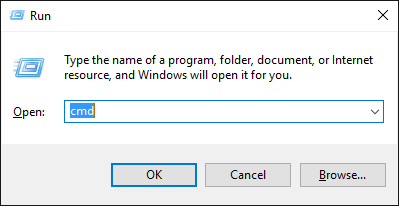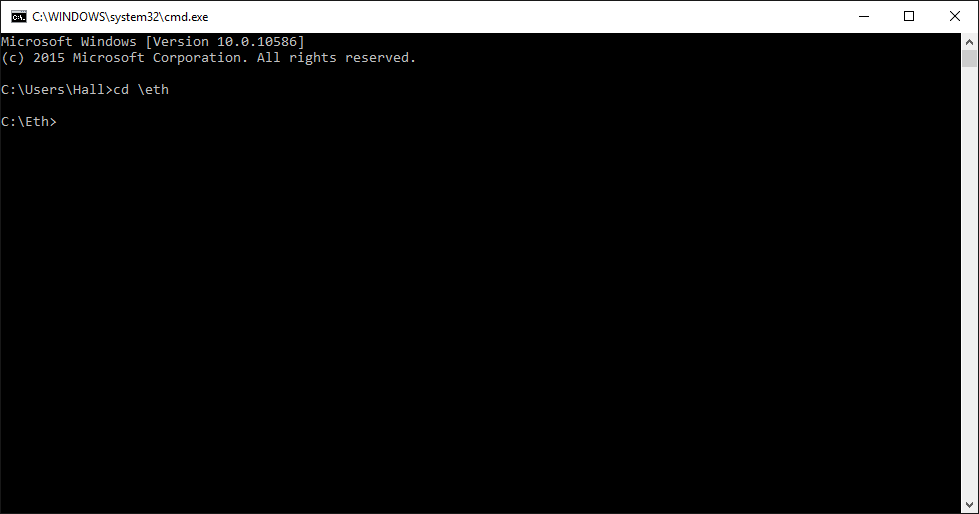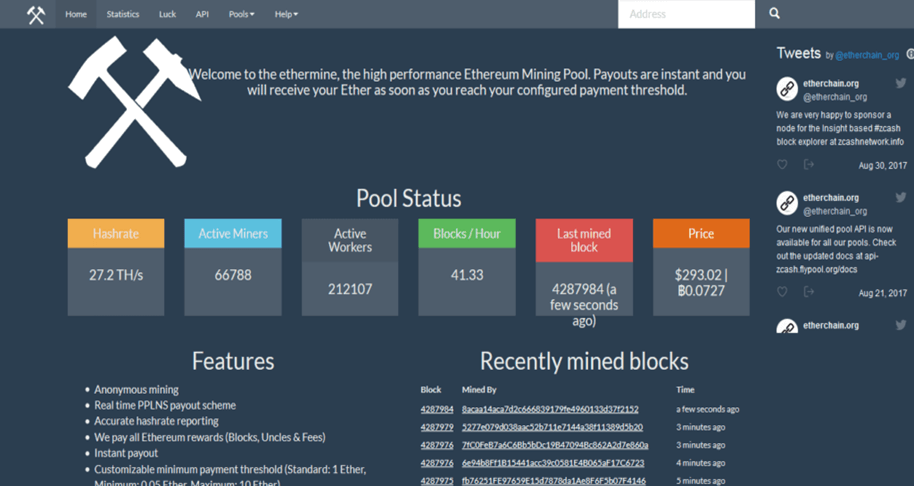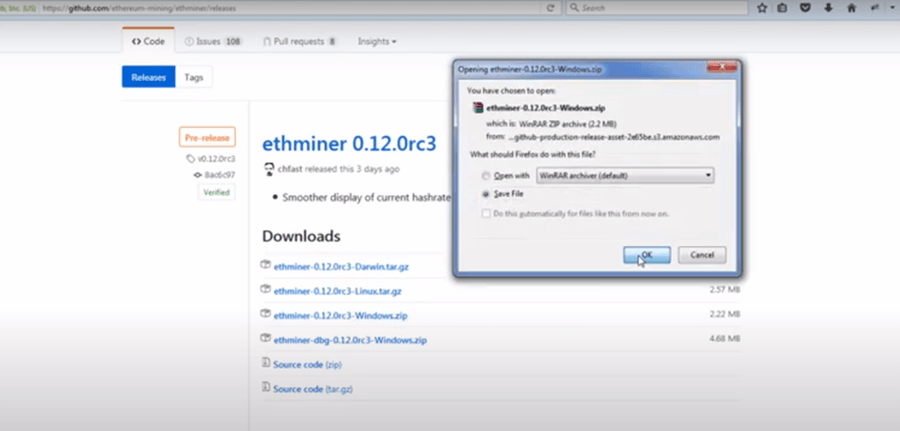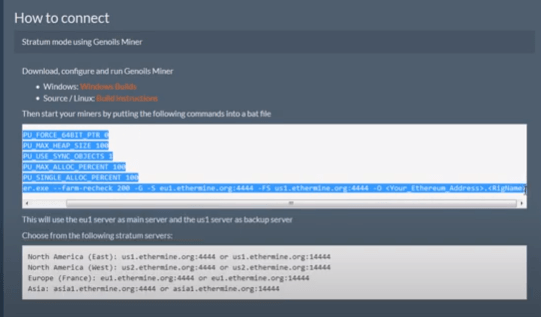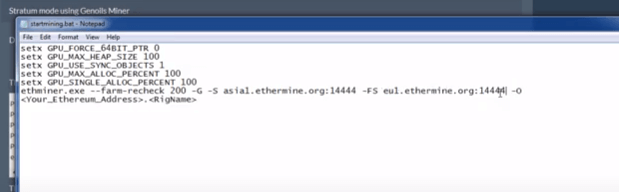How to mine ethereum
How to mine ethereum
Майнинг эфириума за 5 минут
Все, что вам нужно для того, чтобы начать заниматься майнингом в Эфириуме – это инстанс AWS EC2.
Наверняка, вы уже что-либо слышали о стремительно набирающих популярность криптовалютах. Медленно, но уверенно криптовалюты изменяют на свой лад привычный процесс работы финансовых систем и транзакций (по моему мнению, такие системы и дальше должны работать, ассимилируясь с новыми тенденциями).
Не так давно стоимость Биткойна достигла 6000$, при этом рыночная капитализация такой криптовалюты на сегодняшний день составляет 103$ миллиардов, а также сотни ICOs (Initial coin offering с англ. — первичное предложение монет), проведенных с августа этого года. Стоит ли говорить, что за это время в мире Биткойна произошел огромный экономический бум, который, по всей видимости, утихнет еще очень не скоро.
Лично мне больше всего по душе проект Эфириум (от англ. – Ethereum), в котором начать майнинг достаточно просто, используя AWS. Данную статью я хочу посвятить именно этой теме – майнингу.
Прежде чем мы перейдем к основной теме я предлагаю сначала познакомиться с основными понятиями. В том случае, если вы уже знаете о данной платформе и майнинге, то можете смело пропускать вводную часть.
Что такое Эфириум?
Эфириум – это открытая программная платформа на базе блокчейна, благодаря которой разработчики могут создавать и развертывать децентрализованные приложения. Главное преимущество Эфириума перед Биткойном заключается в том, что для первого предусмотрена поддержка различных типов децентрализованных приложений.
Эфириум занимает вторую позицию после Биткойна по масштабу рыночной капитализации. Например, только за прошедший год стоимость платформы Эфириум возросла на 230%, как это видно на приведенном ниже графике:
Тем не менее, увеличение роста в цене подразумевает увеличение требований, предъявляемых к майнерам, которые работают в платформе Эфириум, что, в свою очередь, непременно ведет к увеличению сложности процесса майнинга:
Если так вышло, что вы начали работать с платформой Эфириум в мае этого года, то вы наверняка почувствовали, насколько сложней стал процесс майнинга сегодня.
Что такое крипто-майнинг?
Само слово «майнинг» (с англ. mining – добывать) является своеобразным аналогом добычи золота в сфере криптовалют. В двух словах: майнинг криптовалют – это решение сложных математических задач. Майнеры, в свою очередь, это люди, которые тратят все свое время и энергию на решение таких задач. Майнеры предоставляют свои решения тем, кто такие решения подтверждают. После чего майнеры получают заслуженную награду – блок Эфира. Как вы уже могли догадаться, что чем сложнее процесс майнинга, тем сложнее о объемней становятся требующие решения математические задачи, и тем сложнее получить награду за найденные решения. На данный момент ввиду необычайной популярности и востребованности Эфириума сложность майнинга для данной платформы также достигает максимума.
Стоит ли вообще заниматься майнингом в Эфириуме?
Так уж сложилось, что чем больше майнеров присоединяются к Эфириуму, тем сложнее становится решение задач и процесс майнинга как таковой. Тогда вы спросите: «Ну, и стоит ли мне вообще начинать заниматься майнингом, если время для хорошего начала уже было упущено?». Вам стоит знать, что стоимость платформы постоянно растет, поэтому стоимость ее валюты, пусть даже и небольшое ее количество, может вырасти до колоссальных размеров в будущем.
Однако в Эфириуме произошли некоторые изменения: не так давно для данной платформы был введен метод доказательства доли владения (от англ. proof-of-stake). Это значит, что процесс майнинга уже мало что будет значить. Тем не менее, такие нововведения могут привести к резкому увеличению стоимости криптовалюты Эфириума.
Итак, если вы уже успели переосмыслить всю приведенную выше информацию и по-прежнему готовы заниматься майнингом в Эфириуме, то оставшаяся часть статьи как раз для вас!
Как запустить собственный AWS-инстанс для майнинга?
Всего несколько простых шагов:
Начало майнинга
Для того чтобы начать заниматься майнингом вам нужен свой кошелек в Эфириуме, а также вы должны быть частью пула майнеров. Для создания своего кошелька перейдите по ссылке www.myetherwallet.com и следуйте приведенным инструкциям. По завершению процесса регистрации вы получите адрес вашего личного кошелька.
Для майнинга мы будем использовать пул Dwarfpool,. Однако вы можете использовать любой другой пул. Здесь можно найти список самых популярных.
Просто воспользуйтесь для данной цели протоколом SSH и введите следующий код:
С помощью Tmux вы можете продолжать выполнять все необходимые процессы даже после завершения соединения SSH.
Ethminer – это GPU-майнер. Введите ваш e-mail для получения уведомлений о выполняемых в платформе платежах. Другие параметры предусмотрены для оптимизации процесса майнинга.
В скором времени будет создан DAG-файл и сразу после этого вы сможете приступать к майнингу.
Мое мнение таково: ввиду своей чрезмерной сложности процесс майнинга в Эфириуме не стоит свеч, если вы решили заняться этим только что. Например, один час работы с g2.8xlarge обойдется вам в 2,6 доллара, при этом прибыль майнера в Эфириуме также может составлять всего 2,6 доллара в день!
Сейчас никто не скажет вам наверняка, какое будущее ждет любую из нынешних криптовалют – может все они лопнут, как мыльный пузырь. Существует также мнение о том, что продажа криптовалюты – это своеобразная лотерея.
Тем не менее, я, будучи оптимистом, более чем уверен, что у криптовалют впереди прекрасное будущее, а недавнее стремительное развитие Биткойна и Эфириума только подтверждают мои предположения. Не стоит также забывать, что майнинг, как лотерея, так что заработанная сегодня единица криптовалюты может через год взлететь в цене в сто раз.
How to Mine Ethereum
If you’re interested in dedicating computing resources to mining cryptocurrency for yourself, this article explains how the basics on how to begin mining Ethereum, and the different mining software options.
Ethereum mining has evolved considerably over the last few years. There’s a drive towards greater and easier participation, and away from the realms of the tech-savvy early adopters. Complicated command-line mining tools have become easier to use, and streamlined. GUI mining software has sprung up that makes it really simple to get going and start earning Ether (or ETH), the currency of Ethereum.
Mining Ethereum works in a similar way to mining Bitcoin, and was designed for a similar reason. The mining process underpins the decentralization of the cryptocurrency by incentivizing computers to validate transactions on the network. Computers compete to be the one to validate transactions and are tasked with solving a complex computational equation in a process called proof-of-work. With Ethereum, whoever solves the equation first is rewarded with 2 ETH (recently reduced from 3 ETH) as well as all the transaction fees known as “gas.”
For most of us, mining cryptocurrency will be an activity undertaken using GPUs – either the one built into your computer, or on a gaming card such as those from NVIDIA or AMD. Anyone can try it – but to be profitable, you need an up-to-date GPU, or a dedicated GPU mining rig.
But why should you make the effort to mine ETH?
You can easily buy Ether on cryptocurrency exchanges, but mining is different. Here are three reasons to give it a go:
How to get going and start mining Ethereum today
These days, mining Ethereum is really accessible – a far cry from the command line interfaces of the past (although the old applications still exist if you want to go deeper). Here’s our three-step guide to getting going:
To maximize your profits, ensure you have the latest software drivers for your hardware, and get an efficient PSU to power it. An efficient PSU will not only reduce costs, it will also allow you to overclock your graphics card to get more performance from it. Also ensure you have efficient cooling in place, especially if you’re overclocking your GPU.
Progressing from a single graphics card in your desktop PC, you might consider a mining rig – these are machines specially designed for one purpose only – to mine cryptocurrencies.
Before you start mining on your mining hardware, you should set up a crypto wallet. Some mining software includes a built-in wallet, but the most secure way to hold your cryptocurrencies is in your own wallet (it’s best to do your own research to understand why).
The simplest way is to get an Ethereum wallet is to use MyEtherWallet (MEW) [ https://www.myetherwallet.com/ ], which is free and offers security and convenience. MyEtherWallet can be accessed via Browser using the company’s own Metamask-powered browser extension.
Here’s where you need to make a decision, do you want to use a dedicated command-line miner which is more complicated to set up but is more customizable, or do you want to try a GUI miner which is easy to get going but not quite as versatile?
Go manual on the Command Line
The three main options for manual mining are:
PhoenixMiner is heralded by many as a more efficient system that also offers additional stability over Claymore.
All have dedicated communities, and various step-by-step guides to installation are easily found. Which option you go for will depend on your confidence level, and your willingness to get into the nuts and bolts of computing.
But similar to lottery pools, you can join forces in a mining pool such as Ethpool.org, or similar, and dedicate your resources (and rewards) to a collective. This will give you a regular income depending on the amount of hash power you contribute, but you’ll need to set up your miner to participate in your chosen pool.
Keep it simple with a GUI miner
For those looking for a really easy time, look no further than Cudo Miner [ https://www.cudominer.com/ ]. A user-friendly piece of software that offers a more familiar graphical interface for those looking to dedicate their GPU and CPU resources to mining.
Its simple set up will allow you to join its pool, and it mines a number of cryptocurrencies including Ethereum. A key feature of Cudo Miner is that it offers an auto-switching algorithm, allowing users to hand over mining choices to the software to ensure it mines the most profitable cryptocurrency. A neat feature is that you can still receive payment in Ethereum so this means it’s a more profitable way to gain Ethereum through mining.
Cudo Miner comes in simple to install packages for Windows, MacOS and Linux – no knowledge of the command line is required to get going. So in terms of learning curve, it is by far the shallowest option we have come across thus far – it’s click-and-go, you don’t even need a wallet to begin with.
GUI mining is a great way to test the water, and see if you want to go deeper.
Ethereum Mining has changed immeasurably in recent years. When we wrote the original guide four years ago, it was a very complicated process. Even to create a wallet address required syncing the entire Ethereum blockchain.
Now it’s so simple to start. If you’ve got a suitable graphics card and are interested in the space, then why not try mining today!
[This guide was written with the help of mining specialists from HashFlare.io]
Mining Ethereum is no rocket science, even on Windows. There will be some command prompt and script writing involved, but this guide will cover everything you need to know to get started with mining Ethereum on your PC. However, if you do not want to spend the time going through all the steps listed below to get started with Ethereum mining, you may want to consider HashFlare cloud mining contracts.
Preparation
1. To get started, first, create a folder on your hard drive, C:\Eth for example. This is where all the mining software will go.
For more information on what you are downloading, these are the explanation:
— Geth is the “communication” piece of software, it acts as a relay between the Ethereum Network and your computer, downloading and synchronising the blockchain. It also passes information to the mining software.
— Ethminer is the actual mining software that works with your GPU.
— Wallet is self-descriptive, it allows you to check your ether balance and transfer the funds.
If you get one of these firewall notifications, do allow access to proceed.
GPU drivers play an important role in the mining process. Using the newest drivers is not always the best option. For AMD GPU, version 15.12 and for nVidia, version 347.52 works well. If you are setting up a dedicated mining rig, consider downgrading and using the abovementioned drivers as they have proven to provide a higher hashrate.
Setting Everything Up
3. Open the command prompt (press Win key + R and type “ cmd ” or simply open Start menu and type “cmd”). Command prompt (or a console) is a command line interpreter, a software that allows you to execute entered commands to the operating system.
4. Type cd \eth and press Enter.
The Enter or Return key is used to confirm a command, so you have to press it every time a new command is entered. cd is a command used to change the Current Directory. In our case, we are navigating to the root directory of the C:\ drive and then to eth folder.
5. Type geth account new and press Enter. Here we are telling Geth to create a new account for us. You will be asked to create a password (you will not be able to see what you are typing, so be careful) and re-enter it. Geth will generate your address, public and private keys. Keep your password safe and don’t forget it!
6. Minimise the console then go to the wallet folder and run Ethereum-Wallet.exe. It will immediately start synchronising the blockchain. This process may take a while as currently the blockchain is about 27GB. When the download completes, you will be asked for a password again.
You now have control of your Ethereum wallet! The balance of 0.00 looks sad, so let’s fix that and set up the ethminer. You can minimise the wallet for now.
Mining
7. For this guide, we will be using dwarfpool. You can mine solo as well, but that is a bit more difficult and is not recommended for beginners.
Geth will run for as long as the console window is open, so don’t close it!
When you can read “. imported 0/1 blocks (0 queued 0 ignored). ” in the Geth console log, you’re fully synced and can proceed.
8. Open another console, and navigate to the miner directory ( cd \eth\miner ).
Here comes the tricky bit: we need to enter the correct command to make our miner connect to the pool and start mining. The string will be quite bulky, so you can enter it somewhere else (Notepad, for example) and then copy to the console (Ctrl + C to copy and Right Mouse Click in the console to paste).
Next, part of the string will depend on the pool. Dwarfpool’s address is http://eth-eu.dwarfpool.com:80/YOUR_WALLET. Replace YOUR_WALLET with your Ethereum address which you can copy from the Wallet.
You can find all these arguments and their descriptions in the help.txt file in miner folder. Since they are not universal, you will need to test to see which ones work best for you and your miner.
Check that you’ve entered everything correctly, and hit enter.
Open the Eth folder, click on the View tab, check the File Name Extensions box.
Save and close. Now, when you need to launch Geth, you can simply execute the script, it will start the command prompt and start the Geth up.
Note that this script will only work in the Eth folder, so you will need to create a shortcut to it if you want to launch it from elsewhere.
There we go! Now you know the basics on how to mine Ethereum on your Windows PC.
If you would like to optimize your mining performance, do start searching in forums, guides and articles about Ethereum mining to check the GPU stats, choose a different pool or start solo-mining.
The above guide serves as a really basic guide to get started on Ethereum mining. If it seems like too much of a hassle or you keep getting errors that you could not figure out how to fix, the best option to still mine Ethereum is to consider getting a HashFlare Cloud Mining contract. It is by far the easiest way to get started with Ethereum mining.
How to Mine Ethereum
Like any other cryptocurrency, Ethereum has its own nuances while mining. Before getting started you should know what kind of hardware, wallet, and program you need. You may explore hash rate, network difficulties, and more thin details in our K1Pool.
Ethereum is a revolutionary discovery in the world of cryptocurrency. Developed by legendary Vitalik Buterin this ecosystem has displaced other rivals to take the second position in the race of crypto titans, right behind Bitcoin.
The coin remains popular around the world and even exceeds its “elder brother BTC” in China. There are several reasons for that kind of fame. In contrast to BTC, Ethereum solves multiple tasks within one network. Due to faster transactions and smart contracts, the ether coin stays at the top of miners’ wishlist.
Why is it Worth Mining Ether?
Ether is an open-source platform based on blockchain and developed to create decentralized applications. Immediately after Ethereum presentation, Microsoft and IBM, the giants of software development, have been interested in and a lot of miners have switched to ether.
It is easily explained. Ethereum has a great potential:
Despite a lot of experts predict a bright future to Ethereum, mining guide of the coin has a number of nuances. Initially, it has been possible to mine Ethereum Classic or Ethereum with a PC. Today, it requires much higher computational capacity. It is getting harder to solve blocks, but a reward for each of them is less valuable. Only high powerful farms may reckon on a stable profit.
Crypto society expects Ethereum updating to 2.0 version to the year 2022. The main reason of such a transformation is the need of the system scalability. A record capacity of the platform to verify up to 15 transactions per second impresses, but it is not enough to serve a huge number of users. Due to updating, the system will process about 1000 transactions. Another reason is a change of algorithm. Working at the same protocol as Bitcoin, Proof-of-Work (PoW), Ethereum commits transactions in blockchain with the usage of miners’ computational power. To bear a higher load, the network needs more miners. So as to mine cryptocurrency is becoming more expensive and difficult, the number of miners are reduced.
Transferring to the Proof-of-Stake algorithm there will be no need in an expensive equipment. Validators will commit transactions. As the result, the very idea of mining may become unprofitable. But no matter how controversial it is, Ethereum is still in value and worth to take part in.
How to Mine Ethereum?
Ethereum mining is going to roll on, and all you need is to have a powerful graphic card and a few ploys. There are three ways to mine ETH:
In spite of the first two approaches are not recommended, they are deserved to be mentioned.
Cloud Mining
A process of a cryptocurrencies mining through a remote server is called cloud mining. You rent the equipment, and a mining company earns coins instead of you. With a reservation: when you gain reward, a share of it should be paid to a company as a percentage. Your own hardware may be less profitable than rented power. Though this approach seems to be a little bit dump, there are still a number of users who prefer to reap the benefit while others work.
The next six services for cloud mining are considered to be the best ones:
This way is more expensive but you don’t need to waste money to buy pricy equipment and spend hours building a farm, resolve the problems with overheating and noise. But you can’t control this process and be sure in transparency of the platform’s reports.
Solo Mine
Solo mining may seems to be an extremely lucrative business. You don’t need to pay a commission to pool’s owners, block reward is fully yours. However, only owners of powerful farms may cope with a difficulty of hash searching and hope on such a reward.
There is a short guide how to solo mine Ethereum:
Equipment
The process itself has a lot in common with mining of other cryptocurrencies. There are high requirements to video cards (or ASIC), as a size of the DAG file is continuing to increase.
It’s preferred to choose hardware and consider the energy cost in advance. Mining itself is not a cheap business regarding the electricity consumption. Be sure to estimate a mining efficiency through a special calculator on the site. In case of home solo mining, use farms with the AMD video cards, a power unit and a cooling system. The other thing, you should be prepared that it will be noisy. For these reasons, a solo mining is not recommended.
What parts do you need to “build” an efficient farm?
Operating System
The guarantee of steady, efficiency and operational reliability is operating system. Windows and Linux offer a wide range of possibilities for adjusting and remote control.
Both systems perform overlocking operations efficiently. A strong suit of Windows is in the following:
The minuses, for its part, lie in failures with Update Service. Utilities may be identified as hazard programs, and drivers need to be installed sequentially to every video card. A lot of miners share the same opinion that the Linux mining is more profitable, due to reaching a higher hashrate through a less consume of electricity. More ambitious projects require HiveOS, Awesome Miner or RaveOS, based on Linux.
HiveOs is the best one. It is not overloaded with extra functions and has advantages:
The GMiner, T-Rex and lolMiner miners are integrated in the system. It allows to use any video cards with 6Gb+ memory to mine ETH.
Awesome miner is a solution for large scale mining which supports ASIC and GPU/CPU mining on Windows and Linux. The essential function is automatic overlocking without usage of third-party operating system. Settings are suitable for AMD as well as for nVidia, that simplifies setup of a farm.
Mining Programs
As stated previously in our easy mining guide of Ethereum, you may use 2 OS: Windows and Linux. The previous generation of miners has actively used such programs as CG Miner, BFGMiner, EasyMiner, Claymore’s Dual, which now are obsolete.
It would be preferred to choose the next mining platforms:
Wallet
Regardless of a registered wallet, it is assigned a single identification number consisted of 40 or 44 letters in the modern Latin alphabet. It is your payment details for further coins earning.
These 3 apps may generate the Ethereum wallet:
To ensure safety of your coins, it is recommended to keep money only on private wallets and use the greatest possible tools for documents verification. For example, exchanges and wallets offer the opportunity to confirm your account using a password, e-mail as well as texting or Google Authentificator.
Once you have bought hardware, set up a farm, download programs, create a wallet and start mining.
Solo mining is a lottery: you find a block or never gain a reward even spending months. To mine Ethereum on your own is difficult and cost process. Complicity of solo mining depends on the amount of miners and increases when new users enter a game. A new block adds to blockchain every 14 seconds affecting competition but not a reward. To find a block while solo mining of Ethereum or its elder brother, Bitcoin, may take years.
Do you want to earn coins in this way? It’s better to switch to altcoins on PoW.
How to earn Ethereum in that case? To join a pool.
Pool Mining
If you don’t want to spend an enormous amount of time and fortune, welcome to a pool!
A mining pool is a server which allocates tasks among a number of miners. Their total number may rise to hundreds or even thousands of users. Once one of them solves a block, the server distributes a reward between all of its users prorated to their input, which is expressed in shares. The pool has its owner, who charges a fee for coins mined. As a rule, a commission varies from 1 to 3% of the reward received.
Pools are future of mining business because it has some advantages:
Before choosing the best Ethereum mining pool, some features are taken into account:
The algorithm of pool creation is simple. At the first step, developers write a code or use a ready-made template making the appropriate adjustments. To create an efficient pool, they rent server or buy a head-end equipment with a high productivity and fault tolerance. The final stage is the promotion of a pool to attract miners.
Throughout history, a lot of mining pools have bow out, but those who have managed to rise above others are giants of crypto world today. It is a cost business characterized with high competence, which is useful for miners, not for pools owners.
K1Pool.com is a team of fans, who don’t want to waste time and aim to make a fortune. It is a convenient base with its strong suit:
You have known yet what you need to mine: a productive video card or ASIC, a digital wallet and a steady pool. Now you may join an Ethereum mining pool using a stepwise instruction:
Ethereum remains to be a perspective cryptocurrency, but it is starting to shift gradually away from GPU mining. The best way to knock up a fortune is to set up a productive farm and join a mining community. While technology of mining sticks to a classic script, this coin remains relevant.
Stay informed with our Telegram chat.
How to Mine Ethereum: Step by Step Process to Start Mining
Updated August 10, 2022
Developed by Vitalik Buterin in, Ethereum went live with its beta version in 2015. It features the Ethereum virtual machine, or EVM, capable of running smart contracts as a representation of financial agreements such as swaps, options contracts and coupon paying bonds. One can use Ethereum to fulfil employment contracts, as a trusted escrow and to execute wagers and bets.
Mine up to 0.0318 ฿ a day.
✔️ No mining equipment required
✔️ No battery or CPU drainage
✔️ Fast and risk-free
Rating 5.0
Best Miner for Windows
✔️ Fiat Payouts
✔️ Elegant Interface
✔️ Detailed Statistics
Rating 5.0
Start mining with literally two clicks
✔️ Daily Payments
✔️ Simple process
✔️ We accept cards
Rating 5.0
Click here to learn Blockchain technology
What is Mining?
Before we begin discussing what Ethereum mining is, we must first understand mining as a process means. Mining refers to computationally intensive work that requires a lot of computer processing power and time. In the mining process, the miner is an investor that provides energy, computer space, and time for sorting through blocks. They submit their solutions to the issuers when the mining process hits the right hash. Miners get rewards which are portions of the transactions for taking part in the mining process. Miners in cryptocurrencies are responsible for increasing the circulation of a particular cryptocurrency in the market. Every cryptocurrency has an upper limit of the number of coins that can be mined. So when rewards are reduced, the inflow of new cryptocurrencies also reduces.
What is Ethereum Mining?
Mining Ethereum means more than just increasing the volume of Ether in circulation. It also means securing the Ethereum network while creating, verifying, and ad blocking the blockchain.
Compared to mining Bitcoin, Ethereum mining takes up a lot of electricity and computational power. The difficulty level adjusts itself dynamically to produce one block after every 12 seconds.
The mining process for Ethereum uses the Proof-of-work system (POW).
Click here to learn Ethereum
What is Ethereum Proof of Work?
Like Bitcoin, Ethereum also uses a consensus protocol to operate, known as Proof-of-work(PoW). The Ethereum network uses this protocol for its nodes to agree on the state of information recorded on the blockchain. It is the mechanism that allows the Ethereum network nodes to come to a consensus on data.
The protocol aims to deter or curb blockchain network attacks or abuse. They do this by forcing all participants to solve moderately hard calculations or computations to verify blockchain transactions for a reward. PoW is also responsible for releasing new currency into the system. In the PoW system, no one can erase or create fake transactions.
PoW miners have to use their computational resources to solve hashes to verify transactions. It is done to prevent double-spending. Proof of Work also helps you to ensure that the network functions without relying on any third party or middleman.
Some of the Proof-of-Work functions miners execute include puzzles, integer factorization, merkle tree-based puzzles, hash sequences, and functions. The completion of these activities helps in producing blocks, after which the network rewards the miners.
Profitability Factor of Ethereum Mining
How much money an Ethereum miner makes depends on several costs, including electricity consumption, fees, or the cost of hardware being used.
Generally, three factors affect the profits of Ethereum mining.

Types of Ethereum Mining
Depending on the type of processes and hardware used, there are several different ways you can mine Ethereum. We will now cover each of them briefly.
Since ASIC miners have more computational power than other miners, there’s a fear that they rob other miners of equal opportunities. The miners who use CPUs and GPUs cannot keep up with ASIC miners in hash speeds and earnings.
Cloud mining services usually have large mining facilities consisting of several mining rigs. Using this combined computational value, they can offer mining services on a large scale better than others. Individuals who do not have sufficient money to invest in mining rigs themselves can avail this service for mining cryptocurrency.
The participants in the pool receive a reward for finding a block, in this case, ETH. You always have the choice of either going solo with your dedicated servers or join a mining pool along with other miners to combine your hashing output.
For instance, combining 6 mining devices in a pool can offer 335 mega hashes per second can generate 2 Giga hashes of mining power.
Which mining method is best for you?
The decision you make will be based on key factors, such as whether you are willing to own a mining rig, or how much you intend to initially invest. Particularly, it will also depend on the following factors:
Cloud mining and GPU Mining are popular methods of mining Ethereum. ASIC mining is unpredictable nowadays, while it isn’t financially viable to mine using a CPU.
However, one of the best ways that experts believe one can mine Ethereum is through an Ethereum mining pool. Pool mining Ethereum allows you to lower the volatility of your payouts. This is done by offering you smaller but more frequent payouts instead of a lump sum amount that you receive only after a block has been solved. Always try to choose a mining pool that provides you with the lowest fees and reliable terms.
Mining Software & Hardware requirements
So before you start mining, you need to look at the software requirements and the operating system you need. You will need
To choose appropriate mining software for Ethereum, check the following criteria to take your final decision:
How to Mine Ethereum
Among all the methods of mining discussed above, it’s pretty clear that GPU, CPU, and ASIC mining aren’t profitable as they were in the past. Thus, joining a mining pool is the preferred way of making more money while mining Ethereum.
Before we begin the pool mining process make sure you install all graphics card drivers.
Installing graphics card drivers
The next step involves installing a driver for your graphics card. If you have an AMD graphics card, you can download the driver from here.
Alternatively, in case you have an Nvidia graphics card, you can download their latest drivers from here.
Follow the steps below to begin your pool mining operation.
Step #1: Select a mining pool
The first thing you need to do is to join a mining pool. By using a mining pool, you are sharing resources which lowers the cost of running mining rigs. Depending on the quality and structure of the mining group, you chances of finding a block are massively improved.
Some of the best mining pools include the likes of F2Pool, Nanopool and Ethermine. For this guide, we have chosen Ethermine because it is arguably the most popular mining pool. It possesses features such as anonymous mining, a real-time PPLNS payout scheme and a low fee of 1%.
To join the mining pool, all you need is your wallet address. There is no need to sign up which allows you to mine anonymously.
Step #2: Creating a cryptocurrency wallet
You will need to create a Crypto wallet to store your ETH if you don’t have one already. You can choose a software or hardware wallet depending on your preferences. Security should be your priority while choosing the best Crypto wallet. You can select any cryptocurrency wallet that supports Ethereum. For this guide we decided to use Coinbase.
Step #3: Selecting mining software
The next step is to select mining software. EasyMiner and Ethminer are two good examples. We are going to use Ethminer for this guide, which you can simply download from Github.
Step #4: Creating BAT file
To start the mining process, you need to create a BAT file. ETHminer provides a default setting that works well for most Graphics Process Units. Go ahead and use that setting. Start by copying it from the website.
Navigate to the directory where you have download the Ethminer software from Github. Create a new text document by simply right-clicking on the directory> New> Text Document. Name the file as startmining.bat and click “yes” on the prompt that comes up.
Right-click on the file and select “edit”. Paste the above-copied information from the site into the batch file.
Next, select the server closest to your location along with a backup server.
For this guide, we are using Asia as a main server and EU as a back up server. Cope the information as shown above from the site and paste it in the BAT file as shown below.
Next, input your Ethereum Wallet address where you receive your mining fee. Follow this by a dot and your mining machine name.
Save the file and execute the batch file to start mining.
Step #5: Starting the mining process
Once you execute the batch file to start mining, it will take about two minutes. Once you see the hash rate appear on the console, the process has begun.
Mining Ethereum using GPU
Although pool mining is the most profitable method of mining Ethereum, many people still want to use their GPUs to mine. The following guide will help you begin mining using your GPU.
Step #1: Downloading and starting client
There are many mining clients you can download. We’ve chosen MinerGate for the purpose of this guide. You can download it straight from their official website. After installation is complete, launch the program.
Click on “create account” at the top right and enter your email address and password. Next, click on register to begin the mining process.
Step #2 Benchmark PC
It’s always a good idea to benchmark your PC before you start the mining process. This dispels any doubts on whether the machine is powerful enough to mine ethereum. Click on the “benchmark” option in the top bar followed by “start benchmark”.
Step #3: Beginning the mining process
To start the mining process, click on the “miner tab” found at the top of the screen. Choose Ethereum from the list of available cryptocurrencies that MinerGate can mine. Click on “Start Mining” next to the Ethereum option.
Make sure to always click on the “view” menu and make sure all other cryptocurrencies except ETH have been deselected. MinerGate will now begin loading a DAG or Dagger Hashimoto file. It’s a file that is 1GB in size and is a representation of the PoW algorithms necessary to mine ETH blocks.
Once the mining has started, you can click on the “Miner” tab to check your current balance, which is a representation of all the ETH you have mined till date. You can check your current hashrate from the GPU Mining section. To select the number of GPUs you wish you dedicate to the mining process, you can use the drop down menu in the GPU mining section.
Withdrawing Ethereum to your wallet
To withdraw your ETH from MinerGate, go to the “Wallet tab” and click on “withdraw”. Alternatively, you can go to the Dashboard and use the withdraw button next to ETH. Inset the desired amount of ETH. You can leave the field blank to withdraw all the finds.
In the address bar, insert your wallet address and hit the withdraw button again, to start the withdrawal process.
Calculating Profits
You can get a fairly accurate estimate of how much you will earn by using an Ethereum mining calculator such as bitinfocharts.com or cryptocompare.com.
To calculate profits, simply open up your miner and check your Mh/s. After opening any of the calculators, you enter the cost of electricity and power consumption. Based on the value of 1 ETH at the time, it will retrieve the average results.
We get the following results:
Wrap Up
As mining difficulty increases in Ethereum, coupled by a global shortage of GPUs, its becoming increasingly difficult to find alternative ways to mine in order to keep the cost in check. Luckily, pool mining Ethereum is one such method which allows you to do exactly that.
To learn more about Cryptocurrency to Buy Right Now, Click here