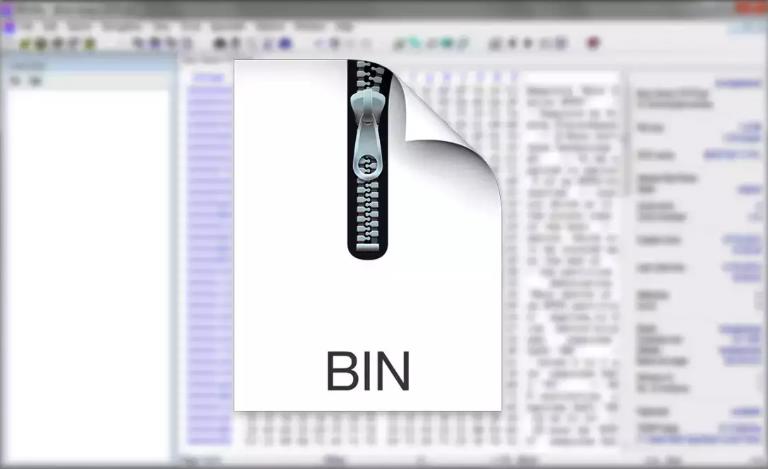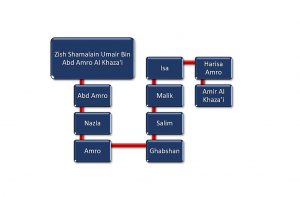How to open bin file
How to open bin file
Как открыть формат файла BIN в Windows
Автор: Юрий Белоусов · 13.03.2019
При выполнении какой-либо задачи, пользователь может столкнуться с файлами, имеющими расширение BIN. И возникает вопрос: «Как и чем открыть файл BIN в Windows? Какие программы использовать?».
BIN – что это за расширение файла
Прежде всего стоит разобраться, что за расширение файла BIN.
Расширение BIN – это бинарный (двоичный) файл, который содержит в себе информацию в виде нулей и единиц. Открыв данный файл с помощью текстового редактора, например, с помощью блокнота, человек ничего не поймет. Но вот компьютер с легкостью может прочитать такой файл, главное знать, какую программу нужно использовать для его открытия.
В чем сложность открыть BIN файл
В чем же заключается сложность открыть файл BIN? Все дело в том, что БИН БИНУ – рознь. Если файл создавался специально для использования в какой-то конкретной программе, то открыть его можно только в ней, а другие программы попросту не справятся с этой задачей. Можно провести аналогию с гаечным ключом, которым пытаются открутить гайку, которая гораздо больше или наоборот – гораздо меньше его.
Что нужно знать, чтобы открыть файл с расширением BIN
Итак, что же нужно знать пользователю, чтобы подобрать нужную программу, которой можно открыть файл BIN?
В первую очередь нужно выяснить происхождение данного файла. Откуда он взялся? Вы его скачали или он уже был на компьютере, и вы лишь обнаружили его.
Если файл уже был на компьютере, и вы не знаете, что это за файл и какие функции он выполняет, то не стоит и трогать.
Если же вы знаете скачали этот файл и точно знаете, что он из себя представляет, то проблем с выбором соответствующей программы или приложения и открытием BIN файла быть не должно.
В первую очередь стоит обратиться к сайту, на котором был скачан этот файл. Если это какой-то файлообменник, то наверняка на странице должна быть подробная информация по установке или распаковке файла и указанием того, с помощью какой программы следует выполнить его обработку.
А вообще, файлы с расширением BIN редко используются самостоятельно. Как правило, они идут в комплекте с другими файлами, в частности – с исполняемым файлом, имеющим расширение exe. С помощью которого и выполняется запуск установки какой-либо программы, утилиты, игры и т.д.
Программы для открытия файлов формата BIN
А теперь рассмотрим типы BIN файлов, которые наиболее часто встречаются в повседневной жизни. А также соответствующие программы для открытия файлов формата BIN в Windows 7, 8, 10, XP.
Программы для редактирования BIN
Открыть файлы с расширением BIN для редактирования можно с помощью простого блокнота, программы Notepad++, или – любого другого текстового редактора, которыми открывают обычные текстовые документы. Однако, это не специализированные программы, поэтому могут возникнуть различные сбои и неверное отображение содержимого файла.
Из специализированных программ, для редактирования можно отметить:
Образы DVD и CD дисков
Образы DVD и CD дисков с играми или программами содержат в себе пакет файлов с расширением BIN, но с ними в комплекте также должны быть файлы MDF или ISO. Именно их необходимо запускать.
Программы для открытия образов дисков:
Пример использования образа в программе DAEMON Tools:
Архивы
Если это файл с архивом, то его следует открыть с помощью распаковщиков:
Преобразование файла BIN в ISO
Для преобразования файла BIN в ISO можно использовать программу:
Двоичный видеофайл
В редких случаях BIN файлом может быть двоичный видеофайл – копией с DVD-диска. В таком случае, открыть его можно с помощью любого медиа проигрывателя:
Как открыть BIN файл онлайн
Формат файла BIN предназначен для взаимодействия только с соответствующими стационарными программами. Поэтому открыть файл с расширением BIN онлайн через интернет нельзя.
Надеюсь, статья «Как и чем открыть файл BIN: программы Windows» была вам полезна.
Не нашли ответ? Тогда воспользуйтесь формой поиска:
How to Open a BIN File
Nonetheless, BIN files often contain important data. For example, they can be used to create disc images, which can be helpful if you need to install an operating system or other software programs. BINs can also include other kinds of data like music and videos.
This begs the question: How can you open a BIN file on your device?
In this article, we’ll show you a few ways to open BIN files depending on the type of device you’re using.
How to Open a BIN File on Windows
To open a BIN file on your system, you can burn it to a disc or mount it to a virtual drive.
Let’s see how each option works.
Method 1: Burning the File to a Disc
Here’s how you can burn a BIN file to a blank disc on your PC:
Step 1: Insert the Disc on Your Computer.
Before the burning process begins in earnest, you’ve got to insert a blank disc into your PC’s disk drive. If you go with a disk that already has some images or videos, ensure that there’s enough space for the contents of your BIN file.
Step 2: Find the CUE File
When you want to burn a BIN file, you may have to find the related CUE file.
A CUE file (short for Closed User Group) is a metadata file that contains information about the tracks on an audio compact disc.
After you’ve located the CUE file, be sure to note its location since you may need it when the actual burning begins.
Step 3: Find a Burning Program
You need a dedicated program to burn the BIN file onto your disc.
Since BIN is an outdated format, most burning programs today don’t support it. However, some of the most popular programs still accept BIN files, including Nero, Alcohol 120%, and CDRWIN.
Step 4: Load the BIN/CUE File Onto the Burning Program
After installing a compatible burning program, open it and choose the option to burn. At this point, you’ll be prompted to choose the BIN/CUE file you wish to burn. With most burning programs, you just need to drag and drop the files onto the program’s interface.
Step 5: Test Your Disc
Once the BIN file has been burned onto your disc, you can safely eject it from your computer’s disk drive. You may also reinsert the disc and then right-click to open it and view files. All of the items in the BIN file will now be visible on your computer’s media player.
Method 2: Mounting the File to a Virtual Drive
Burning a BIN file onto a physical disc can be an efficient way to open the file and view or play its contents. But what if you don’t have a disk? That’s where mounting comes in.
Mounting is a process used to unlock files stored on a disc or file, making them accessible via a computer’s file system.
You can open a BIN file by mounting it to a virtual drive software installed on your PC. Here’s how to go about it:
Step 1: Find a Suitable Virtual Drive Software
First, you need virtual drive software that supports BIN files.
A virtual drive software installs on your computer to simulate the use of a physical CD-ROM or DVD-ROM. With a virtual drive, you don’t have to insert discs into your computer every time you install, run, play, back up or save data.
Step 2: Find the CUE File
Most virtual drive software may ask for the CUE file associated with your BIN file before mounting begins. The software uses the CUE file to unlock and open the BIN file.
As noted earlier, you’ll most likely find the CUE file and the corresponding BIN file within the same folder on your computer.
Step 3: Mount the CUE File
Most virtual drive software come with a selection tool that helps you pinpoint the CUE file on your system. Once the file has been identified, click on the “mount” button. The software will immediately make a copy of the file and transform it into a readable virtual disc.
Once the mounting process is complete, you can open the virtual disc the same way you open a physical disk attached to your PC via the disk drive.
How to Open a BIN File on a Mac
Although PCs and Macs have different features, the methods used to open a BIN file are the same.
As with a PC, you can open a BIN file by burning it onto a physical disc or mounting it to a virtual drive.
But if you don’t fancy any of these methods, there’s a third one: converting the BIN file into an ISO file.
An ISO file is a “distilled” version of a BIN file that excludes most original metadata while retaining the most important elements. You could also call it a refined or redacted BIN file that only keeps the most important information contained in the original file.
To convert a BIN file into an ISO file, you need a dedicated conversion program like AnyToISO or Roxio Toast. For illustration, let’s look at the conversion process when using Roxio Toast.
Once your BIN file has been converted into an ISO file, you can mount it to a virtual drive that can be opened just like a physical disc.
How to Open a Bin File in Linux
If you have BIN files in a device running on Linux, you can open them by converting them to ISO files and then mounting them to a virtual drive using the built-in Disk Image Mounter.
Here’s how to go about it:
How to Open a BIN File on Chromebook
If you have some BIN files on your Chromebook, you can easily extract them for viewing using Archive Extractor – the dedicated file extraction tool for the Chrome OS.
Here’s how that works:
When the extraction is complete, you’ll be able to open all the constituent files in just a few clicks.
How to Open a BIN File on Android
BIN files on Android devices come about due to errors on the Android system.
The newly renamed file can then be installed on your Android device via App Installer.
If you have a non-executable BIN file on your Android device, you can still open it and view the contents using a computer. To do so:
How to Open a BIN File on an iPhone
If you want to open BIN files on your iPhone, you just need to download an app called Archives from the App Store.
Once you’ve done that:
Open Any File You Want
The BIN file format may be outdated, but it still provides developers a safe and secure way to share files or even download programs for installation on both computers and mobile devices.
If you want to open a BIN file that’s loaded with executable computer programs, you could try burning it onto a disc, mounting it to a virtual drive. You can also convert it into an ISO file and then mount it to a virtual drive that can be opened the same way you open a physical disc.
For iPhones, Archives has proved to be an excellent application that can open BIN files and extract their contents in just a few steps.
Have you tried using any of the tools discussed in this article to open a BIN file on your device?
Question: How To Open Bin Files On Windows 10?
To open BIN / CUE files and extract files from them, please follow the steps,
First, open the Terminal, then mark the file as executable with the chmod command. Now you can execute the file in the terminal. If an error message including a problem such as ‘permission denied’ appears, use sudo to run it as root (admin).
What is the BIN file extension?
How do I open a bin file on Android?
Can 7zip open BIN files?
You can also try poweriso opener/reader to open bin file you will need paid version because it has limit of 300mb file size. If you download compressed zip file then use winrar or 7-zip to extract/decompress downloaded bin file.
How do I open a file in Terminal windows?
Method 2 Using a Terminal Window
How do I open a binary file?
To open the Binary Editor on an existing file, go to menu File > Open > File, select the file you want to edit, then select the drop arrow next to the Open button, and choose Open With > Binary Editor.
How do I convert a BIN file?
MagicISO can convert ISO to BIN / CUE in order to burn BIN files with CD recording software.
A binary executable program is not safe; even if most binary executable programs are not malicious (and considered safe). An ascii text file, or a jpeg etc., those are safe (for now).
Is it safe to delete bin files?
Most can be removed, at worst, some files will receive the “default” icon. Now, files that are SAFE to delete: ALL TMP (TeMPorary, some are in use and thus undeletable), DMP (DuMP files, may be useful for some debugging, IF you are an expert), the content of any “temp” and “tmp” folder.
How do I recover BIN files on Android?
What is a binary file and how do I open it?
Binary Viewer is a free windows utility allowing you to open and view any file located on your computer regardless of format file was saved. It can display data in decimal, octal, hexadecimal and text (ASCII or Unicode) formats. It can open and properly show files containing alternate data streams.
How do I change a bin file to PDF?
Here’s how it works:
Can Daemon Tools open BIN files?
Daemon Tools Lite is a program available for free download online that creates virtual drives on your computer. A virtual disk drive can be used to open virtual image files. Some of these images may be saved as BIN files and can be mounted by using the Daemon Tools Lite icon in your taskbar.
What is binary or executable files?
A binary file is a file stored in binary format. A binary file is computer-readable but not human-readable. All executable programs are stored in binary files, as are most numeric data files. In contrast, text files are stored in a form (usually ASCII) that is human-readable.
Open Zip, RAR, Tar, BIN, and EXE files on a Mac
How do I run an EXE file on Windows 10?
Fix – Exe files not opening Windows 10
How do I open a file with command prompt?
Method 1 Opening Basic Programs
How do I force a program to open in Windows 10?
Step 1: Open the Start menu and click All apps. Find the program you want to always run in administrator mode and right-click on the shortcut. In the pop-up menu, click Open file location. Only desktop programs (not native Windows 10 apps) will have this option.
With PowerISO, you can open BIN / CUE files, burn them to disc, or mount as virtual drive. To open BIN / CUE files and extract files from them, please follow the steps, Run PowerISO. Click the “Open” button on toolbar or choose “File > Open” menu, then select the BIN or CUE file to open.
How do I open a binary file in Visual Studio?
2 Answers
How do I open a bin file in hex editor?
1 Answer
Which file type is safe to open?
A file extension is the three letters that follow the period at the end of the file name. Microsoft has classified several types of dangerous extensions; however, only a few are considered safe. These are GIF, JPG or JPEG, TIF or TIFF, MPG or MPEG, MP3 and WAV.
Is an EXE file safe?
Download executable files (.exe) with extreme caution. These are files used by programs to run on your computer. However, they are also commonly used in viruses. Be wary about downloading anything, as people can call their files anything they like.
Are EXE files dangerous?
It can also be run on Windows. It is saved in a binary format and is similar to an EXE file. The danger: The COM file is commonly used for executing a set of instructions. If it contains malware and is opened, the instructions will be executed causing harm to your computer.
Just drag whichever files you want to eviscerate into your trash bin, then go to Finder > Secure Empty Trash — and the deed is done. You can also securely erase your entire hard drive by entering the Disk Utility app and choosing “Erase.” Then click “Security Options.”
How do I permanently delete files on Windows 10?
How to delete files permanently in Windows 10?
Is it safe to empty recycle bin?
Your Recycle Bin is an area of your hard drive where you store ‘deleted’ files. As files can be recovered from the bin they still occupy your computer’s hard disk space. That’s why it’s worth emptying the Recycle Bin manually now and then. You can even make your computer work faster by emptying this bin regularly.
Convert DO files (Java Servlet) to PDF
How do I open a raw BIN file?
With PowerISO, you can open BIN / CUE files, burn them to disc, or mount as virtual drive. To open BIN / CUE files and extract files from them, please follow the steps, Run PowerISO. Click the “Open” button on toolbar or choose “File > Open” menu, then select the BIN or CUE file to open.
Here’s how it works:
Файл формата BIN: чем открыть, описание, особенности
Для чего предназначен универсальный формат BIN с двоичными данными, и чем его открыть на компьютере
Основная задача BIN формата — сохранять двоичные данные цифровых образов CD и DVD на ПК. Чаще всего файл является цифровой эмуляцией физического носителя со свойствами, идентичными формату ISO, но может быть предназначен и для других целей. Благодаря этой статье вы поймете, чем открыть файл BIN на компьютере и зачем он нужен.
Содержание
Как открыть BIN
Расширение BIN представляет собой метаданные, описывающие содержимое диска, находящегося в дисководе (порядок расположения информации, тип образа, занимаемый объем памяти и т.д.). Такой формат можно назвать универсальным, т.к. файлы бинарного типа используются всеми операционными системами, включая Android и iOS.
Одним из недостатков BIN-файлов является путаница в назначении и множестве методов просмотра документа в зависимости от сферы использования. Столкнуться с данным форматом можно при работе с образами CD- и DVD-дисков, архивами на macOS, образами игр для эмуляторов, а также при прошивке маршрутизатора. Чтобы представлять, с каким BIN-файлом имеете дело, стоит взглянуть на размер и сопроводительные файлы в папке.
Помимо описанных назначений BIN встречается в смартфонах Nokia и Blackberry (RIM).
CD и DVD-образы
Формат BIN — файл образа, т.е. полная цифровая копия физического диска (эмуляция). Также под расширением скрывается инфо-файл о дорожках воспроизведения (количество фильмов и эпизодов сериала, видеоклипы и иная цифровая информация, считываемая мультимедийным плеером при воспроизведении). Следственно, для открытия файлов используется соответствующее ПО.
Программы для монтирования CD/DVD образа можно скачать на нашем сайте:
Для открытия двоичных видеофайлов, скачайте видеоплееры:
Архивы MacBinary
На Macintosh распространены архивы MacBinary, в которых BIN-файл хранит в себе следующий набор нулей и единиц:
В качество ПО рекомендуем использовать The Unarchiver или стандартный архиватор — Apple Archive Utility.
Также BIN-формат применялся для отправки файлов по интернету из-под macOS, однако сегодня вытеснен архивами нового типа с разрешением DMG.
Открыть BIN в редакторе
BIN-файлы хранят информацию в двоичном виде. Такие документы создаются программами и приложениями для хранения и структуризации данных в режиме «только для чтения». Переписать содержимое документа классическим текстовым редактором не получится.
Образы для эмуляторов
Если выросли в 90-е годы, то наверняка застали игровую приставку Sega Genesis, которую в СНГ назвали Mega Drive. Причем тут BIN? Образы видеоигр для картриджей Сеги кодируются бинарно, поэтому понадобятся программы-эмуляторы.
Эмуляторы Sega для работы с BIN:
В случае с Nintendo DS картина схожая. BIN-файлы нужны для хранения исполняемых данных, которые при желании корректируются для запуска проекта на эмуляторе. Библиотеки BIN хранятся в одной папке с файлами типа NDS.
Эмуляторы Nentendo DS для работы с BIN:
Для консоли Sony Playstation первого поколения разработаны эмуляторы, среди которых стоит выделить PCSX, использующий BIN-формат для сохранения BIOS оригинальной приставки. Такой подход необходим, чтобы пользователь ПК чувствовал полное погружение в игру с аутентичными ощущениями (плавность картинки, динамика, тайминги).
Эмуляторы PlayStation для работы с BIN:
Прошивка маршрутизатора
Производители сетевого оборудования (Belkin, Linksys) регулярно обновляют выпускаемые маршрутизаторы программно, меняя низкоуровневые данные, управляющие модемом. BIN-файлы, содержащие свежее обновление для сетевого оборудования, инсталлируются благодаря интерфейсу самого роутера. Например, чтобы прошить оборудование от Linksys, в интерфейсе разработана вкладка «Администрирование». Попасть в настройки можно, введя в поисковой строке любого браузера «192.168.1.1».
Частые проблемы BIN-файлов
Главный недостаток формата — «любовь» со стороны злоумышленников и хакеров, которые модифицируют BIN-файлы, делая из них вирусы. В результате видны следующие ошибки на ПК:
.BIN File Extension
Generic Binary File
What is a BIN file?
BIN files differ from text-based files, which are human-readable and can be edited with a text editor. Binary data is not human-readable and typically cannot be edited.
While most BIN files store data entirely in binary format, some BIN files also contain text information. For example, a BIN file storing saved game data in binary format may include a header with a plain text string that describes the game version and when the game last modified the file.
How to open a BIN file
Since various applications use BIN files for multiple purposes, you may be able to open some BIN files but not others. For example, some apps allow you to save and load BIN files, while others reference them when the app is running.
In the case of BIN firmware files, you can use the related app or device’s firmware update interface to load them as part of the app or device’s firmware update process.
Programs that open BIN files
Sega Genesis Game ROM
What is a BIN file?
A BIN file is a ROM image of a Sega Genesis video game. It contains the complete data of a Sega Genesis game dumped from a game cartridge. Retro gamers use BIN files to store games that they can load and play with a Sega Genesis emulation program on a computer.
Gaming enthusiasts utilize emulation software to play games on their computers without the actual gaming console. For example, nostalgic gamers who enjoyed the Sega Genesis console in the 1990s used emulation software, such as Kega Fusion, Genesis Plus, and HazeMD, to emulate Sega Genesis game ROMs.
How to open a BIN file
You can open a Sega Genesis Game ROM BIN file with various Sega Genesis emulators. Some possible options include:
Programs that open or reference BIN files
Unix Executable File
What is a BIN file?
Each BIN file contains data that the Unix system uses to recognize, read, and run the program the file contains. BIN files may also come packaged with an INSTALL.TXT file that documents how to install the BIN file.
How to open a BIN file
BIN files are not meant to be opened. Instead, you can run the programs they contain. To run a BIN file, type the following commands on the command line (the name of the BIN file is example ):
Warning
BIN files are typically legitimate applications, but cybercriminals may use them to distribute and execute malware attacks. To protect against malicious executable attacks, do not run a BIN file you have downloaded from the Internet or received via email unless you trust the file’s source.
Programs that open BIN files
Binary Disc Image
What is a BIN file?
BIN files were common in the 2000s when computer users would rip data from CDs and DVDs. These users would insert the disc in an optical drive connected to their computer and rip the contents of the disc as a BIN file to their computer. Users would also burn BIN files to optical discs to make copies of discs with various utilities, such as Roxio Creator and Toast.
NOTE: As computer access and Internet speeds increased, computer users began to transfer content online, making optical discs rarer and BIN files less common.
How to open a BIN file
You can mount and open a BIN file with various disk utilities, such as Roxio Creator (Windows), Roxio Toast (macOS), and PowerISO (Windows). You can also use these applications to burn BIN files to CD and DVD discs.