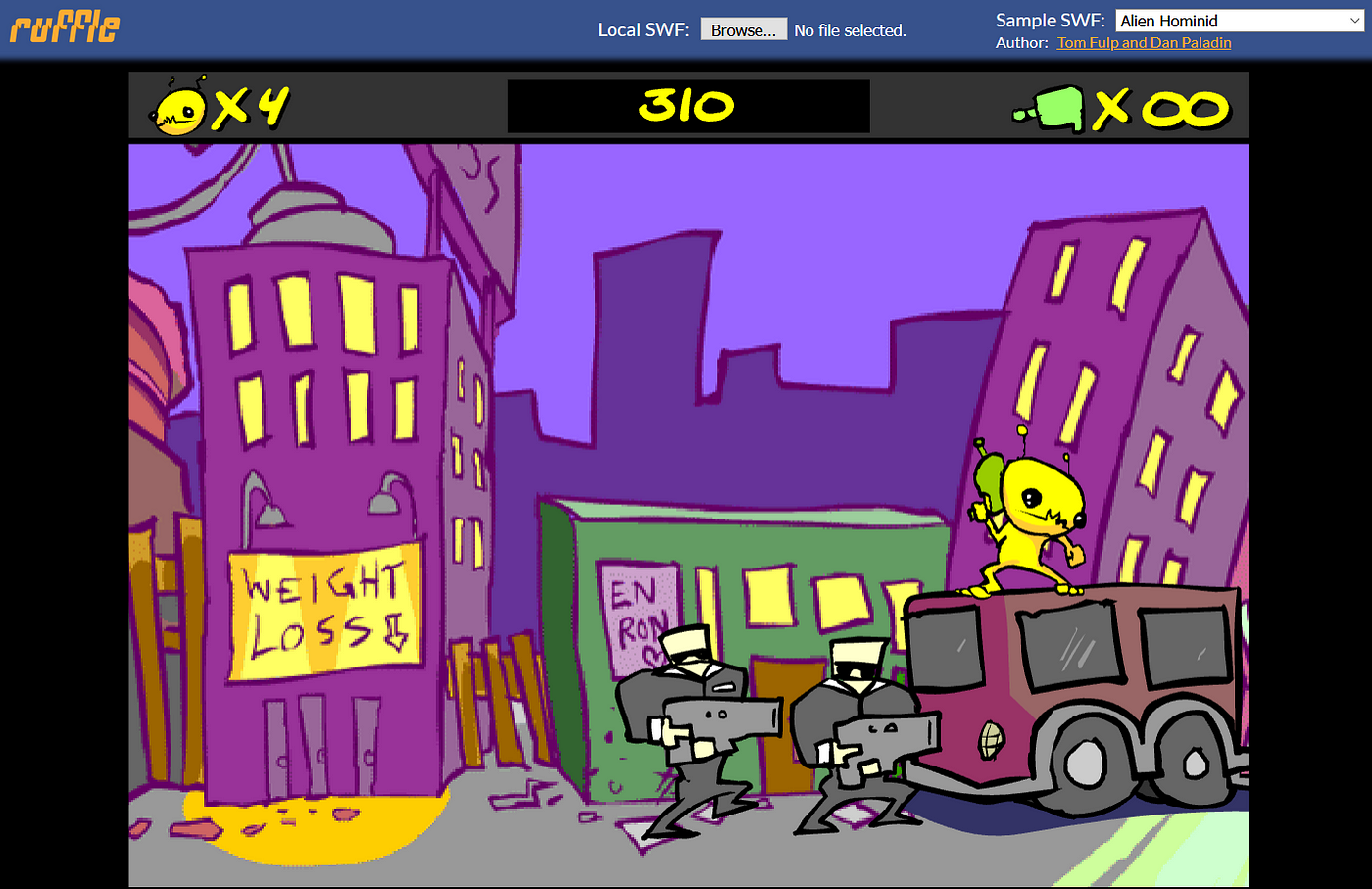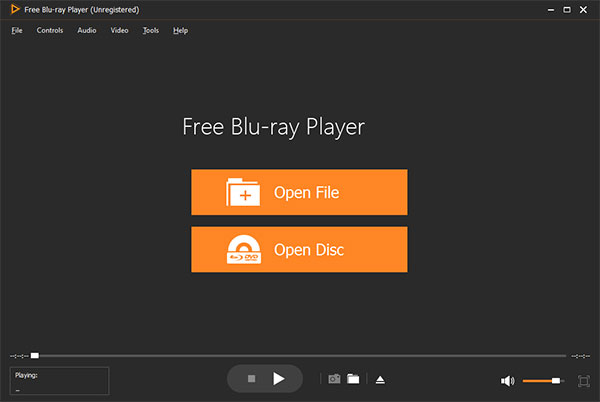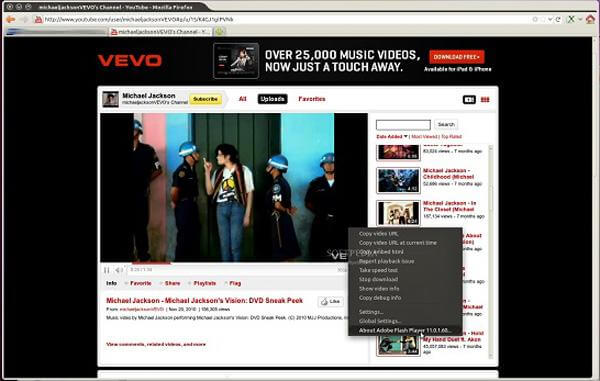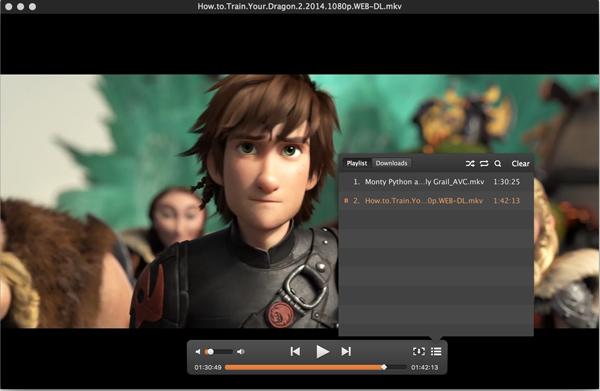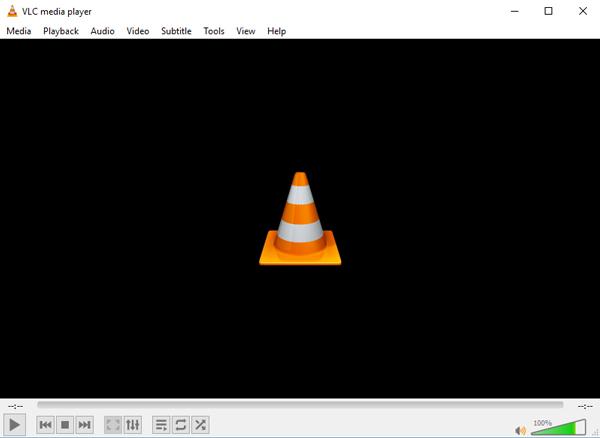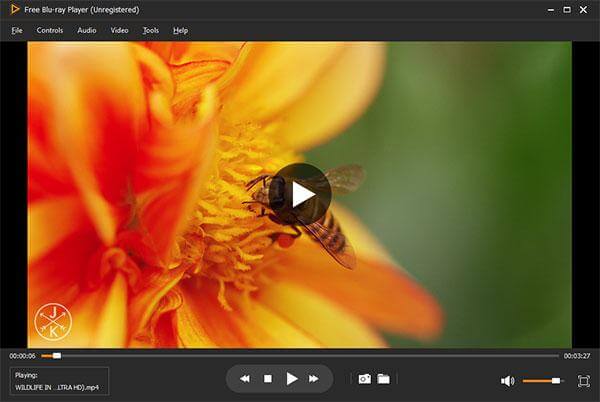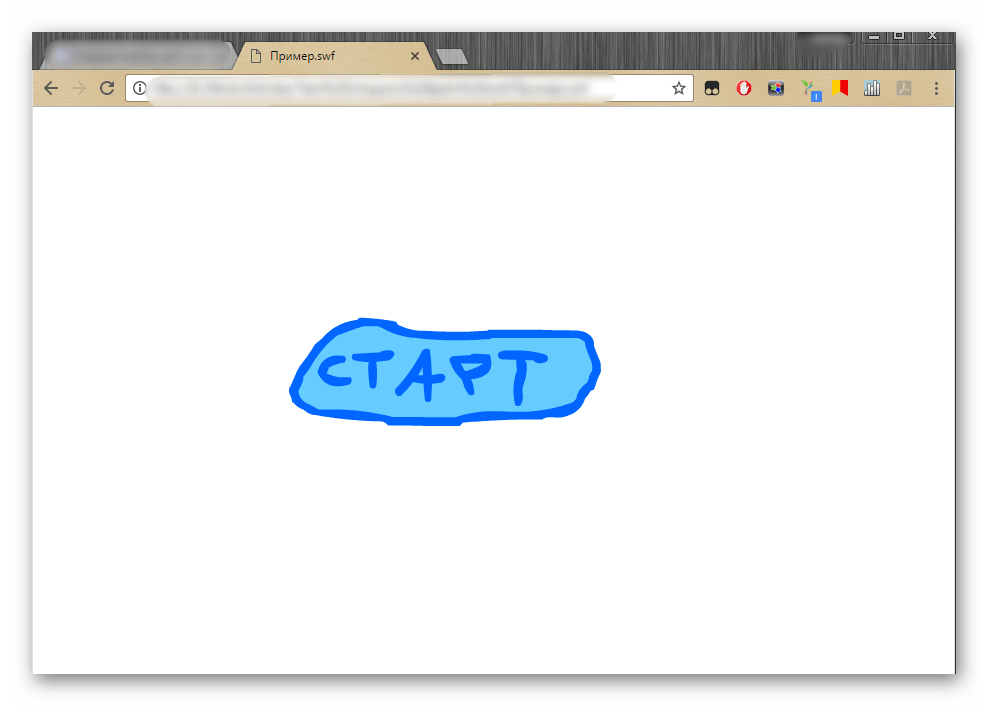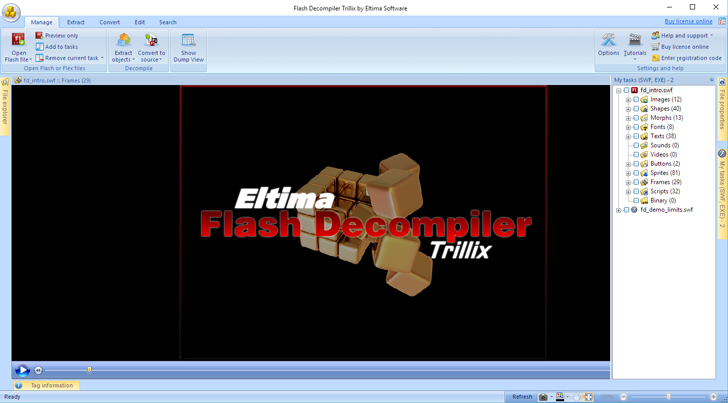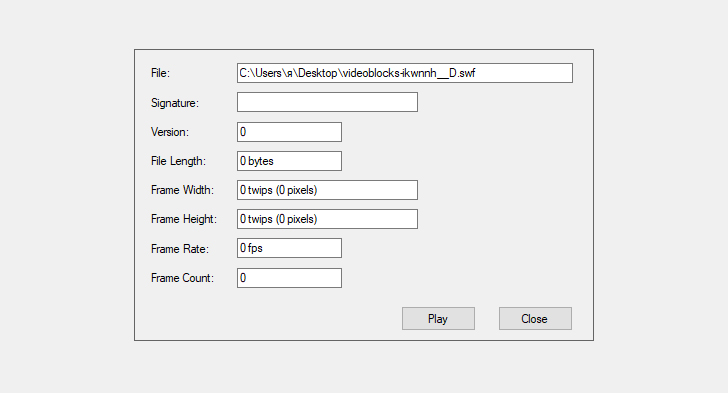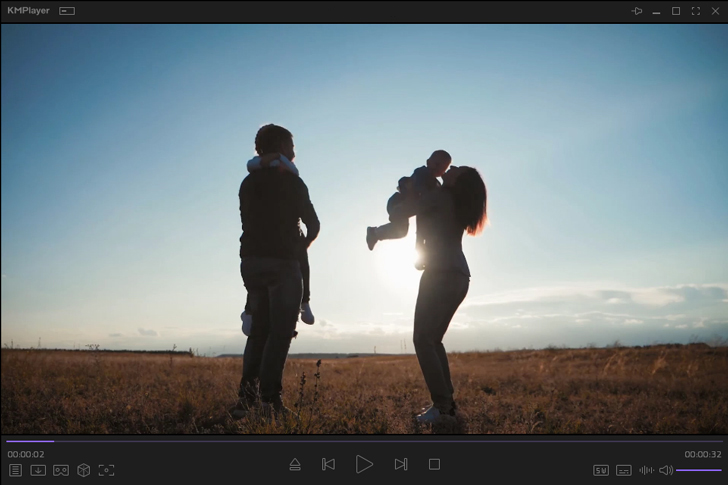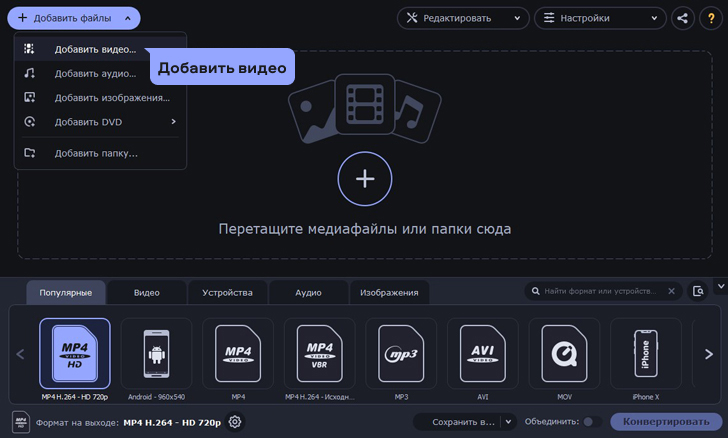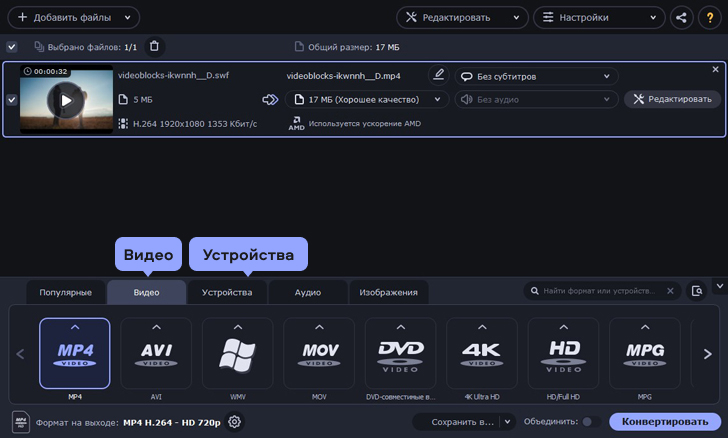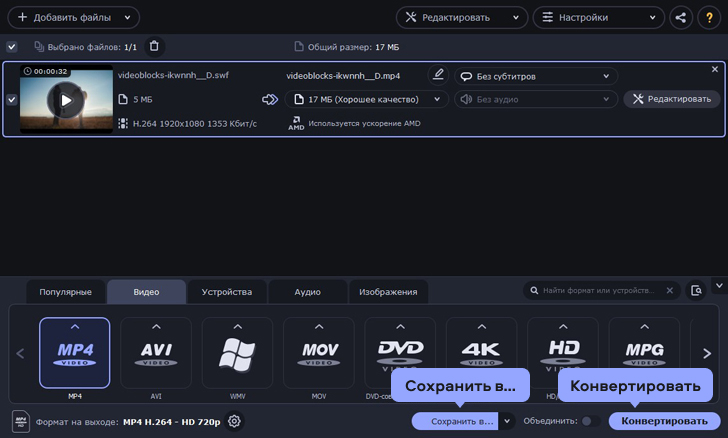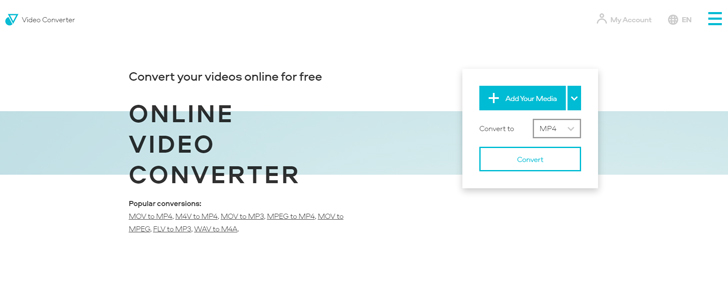How to play swf file
How to play swf file
Flash Player Emulators: How to Play SWF Files in 2021 and Beyond
Adobe ended support for Flash Player on December 31, 2020, and Flash Player will completely stop working on January 12. If you’re reading this, you probably have some Flash content that you want to keep running after January 12. That’s where Flash emulators come in; you can use them to play SWF files without installing the Flash Player. Unfortunately, no Flash emulator is perfect — each one has unique strengths and weaknesses. This article will introduce you to all of the major Flash emulators, what they are most useful for, and how to use them to play your favorite Flash content. Let’s get started!
Downloading SWF Files
Before you can use a Flash emulator, you will need to download an SWF that you wish to play. This guide goes over some simple approaches, and this tutorial from the Flashpoint web game preservation project has some additional tips. After you’ve downloaded some SWF files, you’ll be ready to try out the emulators!
Ruffle
Ruffle is a new, promising Flash emulator with a very active team of developers. It is built using Rust, a modern and high-performance programming language that supports Windows, Mac, Linux and the web. Best of all, Ruffle is fully open source! However, Ruffle is still in the early stages of development, so ActionScript 3 (the most recent version of Flash’s programming language) is not supported yet. ActionScript 3 was introduced in 2006; nearly all SWFs from before then will work in Ruffle, but many SWFs from later years will not function at all.
To try out Ruffle, go to the Ruffle Web Demo and click “Browse…” to load an SWF from your computer. If everything goes well, the SWF will play just like it did in the Flash Player. If you like what you see, you can install the desktop app to use Ruffle offline or install the browser extension to use Ruffle on all the Flash websites you visit. Webmasters can even add Ruffle to their own websites with just one line of HTML code. How cool is that?
Lightspark
Lightspark is another free, open source, and actively developed Flash emulator. Its code is written in C++, an older programming language. For this reason, there is no web demo or browser extension; you’ll have to download the desktop app.
Lightspark excels where Ruffle falls short: it supports some of the more recent Flash files that use ActionScript 3. However, ActionScript 3 is a lot more complicated than previous versions of the language, so don’t expect every SWF to work. Nevertheless, if you have an SWF that doesn’t work in Ruffle, Lightspark is definitely worth a try!
WAFlash
WAFlash is a Flash emulator that has excellent compatibility with all three ActionScript versions, a very impressive feat. It is written in C++ by Korean developer Jinsoo Park, and it is compiled for the web using Emscripten. That means you can try it out in your browser right now; just head over to the demo page and select an SWF file from your computer to play! Unfortunately, the official demo page no longer works, but you can use this unofficial demo page instead.
WAFlash might be the most widely compatible Flash emulator, but this good news comes with a catch. There is no offline download available and no browser extension. Worse still, the project is not open source, and the developer says he may take the emulator commercial in the future. The future of WAFlash is uncertain, and the developer has stated that webmasters are not currently allowed to use it on their own websites, either.
AwayFL
AwayFL is an open source Flash emulator created by the non-profit Away Foundation. They have notably worked with Poki to create official emulated versions of Nitrome’s classic Flash games. You can learn more about the partnership from this Pocket Gamer interview. Although these conversions are excellent, there is very little official documentation of AwayFL. The emulator is said to work very well for a narrow segment of early ActionScript 3 games, but in my tests, it proved underwhelming for general usage. Your mileage may vary; you can try out the emulator on this unofficial demo page. If you have questions about the emulator, you can contact the Away Foundation or join their semi-official Discord server. And if you’re a webmaster, you can integrate AwayFL with your website by following these instructions.
swf2js
swf2js is a pure JavaScript Flash emulator developed by a Japanese team led by Toshiyuki Ienaga. The emulator has a free edition and a paid edition, but you can try out both editions for free in the “live preview” area of the site. You will only need to pay a fee if you want to use the production version of swf2js on your own website.
If you have an older SWF you want to play, head to the free version demo and click “Browse” at the top of the page to load the SWF. Next, click “Upload” and wait some time for the SWF to load. If you have a newer SWF that uses ActionScript 3, try the production version demo instead.
swf2js has been in continuous development since 2013, and it shows. Because it uses plain JavaScript instead of newer, faster technologies such as WebAssembly, it struggles mightily with more intensive SWFs. However, swf2js is very accurate; in my tests, it often seemed to have fewer visual glitches than other emulators.
Conclusion
There is clearly no “silver bullet” emulator that can play all SWFs. In its twenty-five-year history, Flash gained a plethora of features, many of which are a monumental challenge to emulate within the restricted sandbox of the modern web. Earlier, simpler Flash content is likely to work well enough with free emulators, but the outlook seems grim for newer, more advanced Flash content. Even paid options for emulating ActionScript 3 are severely lacking. Until Flash emulation matures, your best bet is probably to run the official Flash Player in a closed environment. I will explain your options for doing so in a future post — stay tuned!
7 Best SWF File Players to Play SWF Videos, Games and Animations
July 08, 2022 12:09 Updated by Kevin Miller to Play Video
Why SWF files do not work with Windows 10? You can find some excellent SWF animation, sound or even games, which contain interactive features to enjoy fun. What should be the best SWF file players to play SWF videos, games and animations on Windows 10 or Mac?
The article shares the top 7 SWF players to view SWF files in a full screen, set the playback quality, and even take advantage of the videos and vectors based animations and games. Just learn more about the programs and get a desired one according to your requirement.
Part 1: Top 7 SWF Players to Play SWF Files
In order to play SWF animations, games and videos on Windows or Mac, here are top 7 SWF video players which you can take into consideration.
Top 1: Versatile SWF Player for Windows – Free Blu-ray Player
When you need a SWF player to enjoy all video formats, such as HD videos, DVDs and even Blu-Ray discs, Free Blu-ray Player is able to watch all file formats with excellent video effect and 100% image quality.
Rating: 4.8 / 5 (180 Votes)
Top 2: Default SWF Player for PC/Mac – Adobe Flash Player
SWF is an Adobe flash file format used for multimedia, vector graphics and ActionScript. Adobe Flash Player is the default SWF player and browse plug-in to view flash videos, games and animations.
Top 3: Smart and Simple SWF Player for PC – SWF Player
Just as the name of the program, SWF Player is a simple and smart external flash player, which is dedicated in playing local SWF videos, games and other files without connecting to the Internet.
Top 4: SWF Player for Flash Games for Windows 10 – GOM Player
When you need to play some flash games with SWF files, which you can watch and control with mouse or touch screen, GOM Player might be a nice SWF file player with advanced customization features.
Top 5: Flexible SWF Player for Mac – Elmedia Player for Mac
If you are looking for an excellent SWF player for MacBook, Elmedia Player for Mac is the desired one to watch the SWF movies and animations with preferred brightness and color contrast.
Top 6: Free SWF Players for Online Videos – VLC Media Player
When you want to watch the SWF files on your computer, VLC Media Player is a notorious free SWF video player with multiple advanced features and settings.
Top 7: Play SWF Files from Different Sources – KMPlayer
What should be the SWF file player if you need to play SWF files from FTP, URL or other channels? KMPlayer can open the SWF files located on your computer, from FTP, from URL and more other sources.
Part 2: How to Play SWF Files on Windows PC
How to play SWF videos on Windows 11/10/8/7 with the original quality? In order to get the best video quality, you can take Free Blu-ray Player to watch the SWF files for example.
Download and install Free Blu-Ray Ripper
Once you have installed the SWF player on your computer, you can launch the Free Blu-ray Player and click the “Open File” button to load the SWF files into the program. You can load multiple SWF files within the same time.
Play the SWF files on your computer
When you load the SWF files into the program, the video files will play automatically. There are multiple controls to pause/resume videos, fast forward, back forward, adjust the audio volume and more.
Adjust the viewing mode for SWF files
Click «Controls» column to select the movie title/chapter, then click «Audio» or «Video» column to adjust the audio/video track and even change the screen size to meet your audiovisual enjoyment.
Take screenshots for SWF videos
When you find some interesting screenshots of the SWF files, you can click the “Capture” button to get them down and save a photo format. Then click the destination folder to view the screenshots directly within the program.
Part 3: FAQs of Best Free SWF Player Review
1. How do I convert SWF to MP4?
For converting SWF to MP4, you should use AnyMP4 Video Converter Ultimate. It is the easy SWF to MP4 converter on Windows and Mac. Step 1. Click Add File to import one or more SWF files. Step 2. Select MP4 from the drop-down list of Profile. Step 3. Click Convert to start converting SWF to MP4. The detailed guide is here: How to convert SWF to MP4.
2. What is the best SWF player for Android?
There are various SWF players for Android, and you can find them from Google Play easily, VLC, SWF Player, Flash File Viewer, SWF Viewer, Photon Flash Player and Browser, Dolphin Video, and more. Which one is the best depends what you want.
3. What is SWF file?
SWF is an Adobe Flash file format used for multimedia, vector graphics and ActionScript. Controlled by Adobe now, SWF files can contain animations or applets of varying degrees of interactivity and function. Adobe makes available plugins, such as Adobe Flash Player and Adobe Integrated Runtime, to play SWF files in web browsers on many desktop operating systems, including Microsoft Windows, Mac OS, Linux and ARM architecture (Google Chrome OS only).
4. Can VLC play SWF?
Yes, VLC can play SWF files. Just upgrade your VLC to the latest version, and click Media to select Open Files or Open Multiple Files to import the SWF files. Then VLC will play the SWF files automatically.
Conclusion
If you just find some interesting files or games in SWF format, you can always choose a desired SWF player to view the files with a high quality.
Adobe Flash Player is the one for web browser. SWF Player is a light-weighted media player for Windows 10. GOM Player is able to play SWF games and all other SWF formats. Elmedia Player is the flexible SWF player for Mac. VLC Media Player helps you preview the SWF files online. KMPlayer is able to play SWF videos from FTP, URL and more other channels.
How about a versatile SWF player supports all video formats? Free Blu-Ray Player is always a high-recommended SWF file player you should download and try.
How to play MKV on Sony PS4? If you have downloaded some MKV files for PS4, you can learn more about the 3 most efficient methods from the article.
When you want to enjoy the high-quality AVCHD videos on PC and Mac, you can learn more about the 4 best AVCHD media players to play MTS/M2TS files.
Is it possible to play WMV on Android phones/tablets? You can learn more details about the 4 efficient WMV Players for Android to playback the WMV videos.
This step-by-step guide tells you how to play MKV in QuickTime Player. Here you can enjoy your favorite HD movies with the built-in media player.
Как открыть файл SWF
Какой программой открывается SWF
Для начала, SWF (ранее Shockwave Flash, теперь Small Web Format) – формат для флеш-анимации, различных векторных изображений, векторной графики, видео и аудио в сети Интернет. Сейчас формат используется чуть реже, чем раньше, но вопрос о том, какими программами он открывается все еще остается у многих.
Способ 1: PotPlayer
Логично, что видеофайл формата SWF можно открыть в проигрывателе видео, но не все они подходят для этого. Пожалуй, программу PotPlayer можно назвать идеальной для многих расширений файлов, в частности, для SWF.
У плеера есть немало плюсов, среди которых поддержка большого количества самых разных форматов, большой выбор настроек и параметров, удобный интерфейс, стильный дизайн, бесплатный доступ ко всем функциям.
Из минусов же можно отметить лишь то, что не все пункты меню переведены на русский язык, хотя это не так критично, так как их можно перевести самостоятельно или провести эксперимент методом «проб и ошибок».
Открывается файл SWF через PotPlayer всего за несколько простых действий.
Вот так программа PotPlayer открывает нужный файл всего за несколько секунд.
Способ 2: Media Player Classic
Еще одним проигрывателем, который может спокойно открыть документ SWF является Media Player Classic. Если сравнивать его с PotPlayer, то во многом он будет уступать, например, не так много форматов может открыть эта программа, у нее не такой стильный дизайн и не очень удобный интерфейс.
Но и у Media Player есть свои преимущества: программа может открывать файлы не только с компьютера, но и из интернета; есть возможность выбирать дубляж к уже выбранному файлу.
Открывать файл SWF через эту программу просто и быстро.
Этого можно избежать, если на первом шаге нажать на кнопку «Быстро открыть файл…».
Способ 3: Swiff Player
Программа Swiff Player является довольно специфичной и не все знают, что она очень быстро открывает документы SWF любого размера и версии. По интерфейсу она немного похожа на Media Player Classic, только запуск файла осуществляется несколько быстрее.
Из плюсов программы можно отметить то, что она открывает многие документы, которые неспособны открыть больше половины других проигрывателей; некоторые файлы SWF программа может не только открывать, но и позволяет работать с ними через Flash-сценарии, как во Flash-играх.
Первые три способа немного похожи, но каждый пользователь выбирает для себя наиболее подходящий вариант, так как есть разные предпочтения между проигрывателями и их функциями.
Способ 4: Google Chrome
Довольно стандартным способ открытия документа формата SWF является любой браузер, например, Google Chrome с предустановленной свежей версией Flash Player. При этом, пользователь может работать с видеофайлом почти так же, как и с игрой, если это заложено в сценарии файла.
Из плюсов способа можно отметить то, что браузер почти всегда уже установлен на компьютере, а дополнительно установить Flash Player, при необходимости, не составит труда. Открывается же файл через браузер самым простым способом.
Хотя браузер и уступает во многом другим программам, которые способны открыть документ SWF, но если что-то с данным файлом надо сделать быстро, а подходящей программы нет, то это лучший вариант.
На этом все, пишите в комментариях, какими проигрывателями для открытия анимации в формата SWF пользуетесь вы.
.SWF File Extension
Shockwave Flash Movie
What is an SWF file?
An SWF file is an animation that may contain text, vector and raster graphics, and interactive content written in ActionScript. It is saved in the Adobe Flash format, which Adobe discontinued on December 31, 2020.
SWF (pronounced «Swiff») files were commonly used to bring animated graphics, video, and sound to the web in the 2000s and 2010s. They were also a popular means of delivering browser-based games. SWF was originally an acronym for Shockwave Flash, since the SWF format was designed for Shockwave Player. However, as SWF files became a standard means of publishing Flash content on the web, the acronym was modified to instead mean Small Web Format.
Content developers primarily used Adobe Flash (now Animate), Flash Builder, and After Effects to create SWF animations. The files could be played by the free Flash Player or with a web browser that had the Flash plug-in installed.
However, as web technologies improved, Flash became increasingly criticized for its shortcomings, which included performance and security issues. Adobe and many web browser developers officially ended support for Flash on December 31, 2020.
NOTE: FutureWave and Macromedia first developed Flash in the 1990s; Adobe Systems acquired Macromedia in 2005.
How to open an SWF file
You can open SWF files with Adobe Flash Player (multiplatform). However, Adobe no longer develops the software and recommends you uninstall it for security reasons.
Some other options for opening and playing SWF files include Gretech GOM Player (Windows), Media Player Classic (Windows), Eltima Elmedia Player (macOS), BIT LABS SWF Player (Android), and Ruffle (multiplatform).
How to convert an SWF file
Как и чем открыть SWF файл
Если вам попался файл с расширением SWF и вы не знаете, чем его открыть – это неудивительно: он был создан с помощью устаревшей технологии, которая больше не поддерживается. Рассказываем, чем открыть SWF-файл на компьютере и как преобразовать его в более удобный формат.
Что такое SWF
Формат SWF расшифровывается как ShockWave Format. В 1995 году его запатентовала компания FutureWave Software: он предназначался для отображения флеш-анимации, а также аудио и видео-контента на веб-страницах. В 2005 году технология перешла к Adobe Systems: так появился стандартный проигрыватель SWF, известный нам всем под названием Adobe Flash Player.
Благодаря Flash-технологии мы знакомы с таким явлением, как флеш-игры, которые были особенно популярны в нулевые. Некоторые сайты были полностью построены на Flash-анимации и 3D-графике. Отличительная особенность SWF – его небольшой объём по сравнению с полноценными медиафайлами, поэтому страницы с таким контентом грузились относительно быстро.
Однако в 2017 году компания Adobe анонсировала постепенную приостановку поддержки Adobe Flash Player: к концу 2020 года эпоха Flash-технологий закончилась. Производитель так и не смог сделать Adobe Flash Player достаточно безопасным для пользователей: сейчас на сайте размещены рекомендации с призывом удалить программу с компьютеров, если она у вас еще осталась. Но файлы SWF по-прежнему можно открыть с помощью специальных медиаплееров и других приложений, которые работают с редкими форматами.
Как открыть файл SWF на компьютере
Вот несколько вариантов того, как открыть файл swf на стандартном ПК с системой Windows XP/7/10 или Mac OS.
1. С помощью медиаплееров
Раньше самыми популярными решениями были Adobe Flash Player или Media Player Classic, но сейчас они оба больше не поддерживаются. У них осталось несколько аналогов, которые все еще работают с SWF. Чем открыть SWF на компьютере в 2021:
1. Flash Decompiler Trillix
ОС: Windows, Mac OS
Описание: Многофункциональное программное обеспечение, которое позволяет работать с файлами SWF без Adobe Flash Player. Точнее, оно автоматически преобразует их в FLA: с помощью этой технологии можно изменять содержимое файла, раскладывать его на части (ссылки, тексты, картинки и другие элементы). А затем всё это можно конвертировать в более распространенные форматы.
2. SWF File Player
Описание: Старый, но все еще рабочий аналог Adobe Flash Player. С его помощью можно запустить файлы SWF на платформе Windows. Сайт выглядит максимально устаревшим, но на функциональность самой программы это не влияет.
3. KMPlayer
ОС: Windows, Mac OS, Android, iOs
Описание: Универсальный медиаплеер с русифицированным интерфейсом и версиями на всех платформах. Если верить производителям, программа умеет проигрывать даже устаревшие медиаформаты без каких-либо помех.
2. С помощью конвертеров
Программы для конвертации не только позволяют проигрывать редкие форматы вроде swf, но и тут же экспортировать их в другие расширения. Главное – подобрать такие настройки конвертации, чтобы не поменять свойства исходного файла слишком критично (например, превратив анимированную картинку в статичную).
✔️ Моментальная обработка и конвертация
✔️ Большой выбор пресетов настроек под различные устройства
Бесплатно для некоммерческого использования
✔️ Есть возможность менять базовые пользовательские настройки
✔️ Работает с DVD-дисками
✔️ Поддерживает скачивание файлов с веб-страниц
✔️ Работает только на устаревших версиях Windows (XP, Vista, 2000)
Попробуйте Movavi Video Converter бесплатно!
Как конвертировать файлы SWF с помощью Movavi Video Converter
1. Скачайте установочный файл программы и запустите его на компьютере. Следуя инструкциям, завершите процесс установки и откройте Movavi Video Converter.
2. Перетащите мышью нужные файлы в окно программы. Или нажмите кнопку Добавить файлы, а затем — Добавить видео. Затем выберите файлы, которые вы хотели бы конвертировать.
3. Откройте вкладку Видео и нажмите левой кнопкой мыши на иконку с нужным форматом для экспорта. Выберите подходящий профиль. Если вы не уверены в том, какой формат вам нужен, можно выбрать готовый пресет под конкретное устройство.
4. Нажмите на иконку папки и выберите, где хотите сохранить готовые файлы. Нажмите кнопку Старт, чтобы запустить процесс конвертации. Папка со сконвертированными видео откроется автоматически через несколько минут.
Еще можно посмотреть вот такую пошаговую видеоинструкцию от Мовави Влога. Здесь используется одна из прошлых версий программы, но новый дизайн почти не повлиял на расположение кнопок:
Как открыть или конвертировать SWF онлайн
1. С помощью плагина для браузера (устаревшая технология)
Раньше открыть SWF в браузере можно было с помощью расширения Adobe Flash Player. Но в 2021 году Adobe окончательно прекратил поддержку этого плагина. Большинство сайтов с flash-контентом перешли на новые, более эффективные технологические стандарты – скорее всего, вы даже не заметите, что в них что-то изменилось. Но факт остается фактом: файлы SWF больше не открываются в браузерах. Но если вы каким-то чудом сохранили у себя устаревшую версию браузеров и Flash Player, возможно, у вас это всё еще может сработать.
Стоит отметить, что большинство инструкций по работе с SWF-файлами онлайн написано до конца 2020 года, когда технология Flash еще поддерживалась большинством браузеров. Поэтому чаще всего в поисковике попадается нерелевантная информация, которая на самом деле никак не поможет вам открыть файлы в этом злосчастном формате.
2. Через онлайн-конвертеры
Принцип работы онлайн-конвертеров – тот же, что и у оффлайн. Разница в том, что у онлайн-инструментов обычно более ограниченные возможности, чем у полноценных программных решений для ПК: это и меньшее количество поддерживаемых форматов, и ограниченный объем файлов. Тем не менее, несколько таких ресурсов мы все же можем порекомендовать:
Бесплатно до 100 Mb
✔️ Работает напрямую с файлами Google Disk и Dropbox
✔️ Большой выбор пользовательских настроек
✔️ Практически нет пользовательских настроек
Таким образом, наиболее удобный вариант на каждый день – это многофункциональная программа для конвертации медиафайлов: с её помощью можно преобразовать SWF в любой другой тип файла, который открывается в стандартных медиаплеерах. Если же вы просто хотите просмотреть содержимое файла (например, чтобы убедиться, что там нет ничего важного) – вполне достаточно установить стандартный проигрыватель вроде SWF Player.