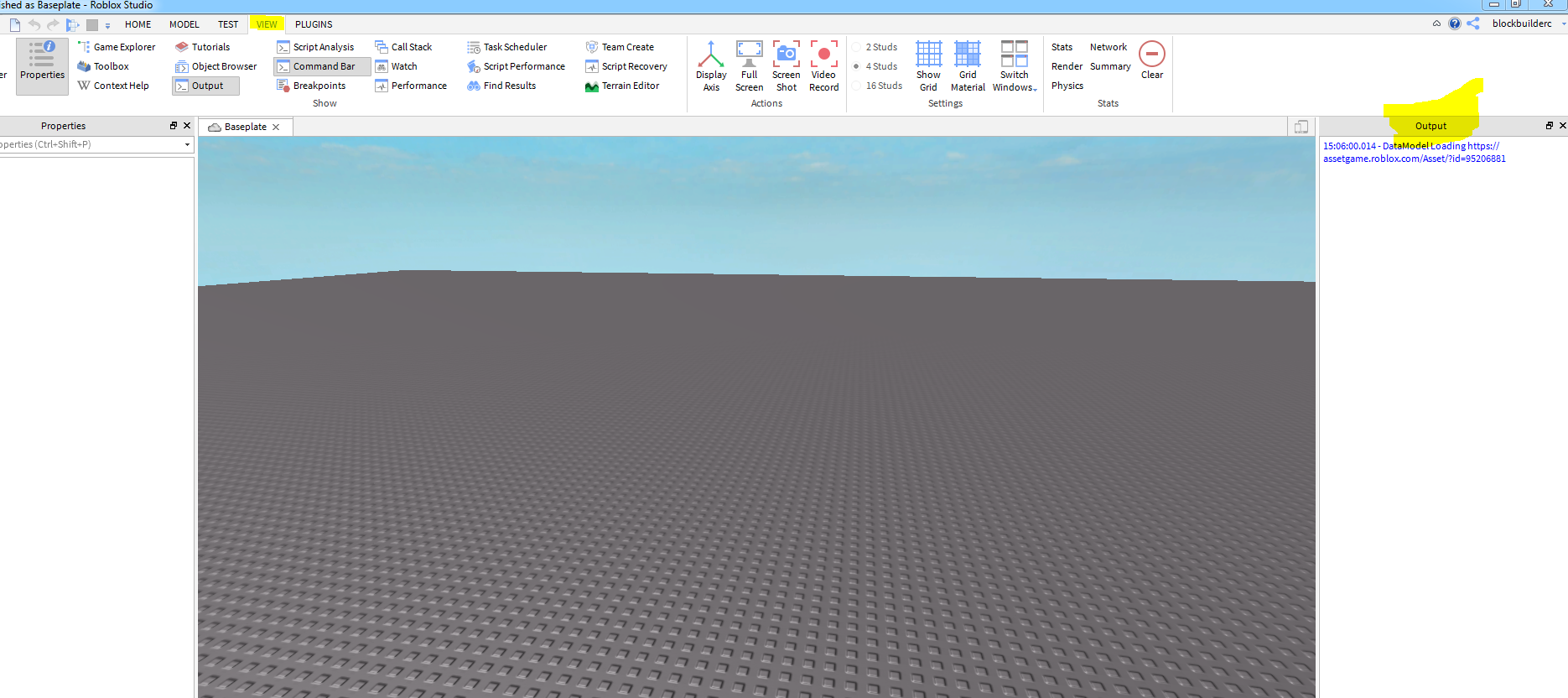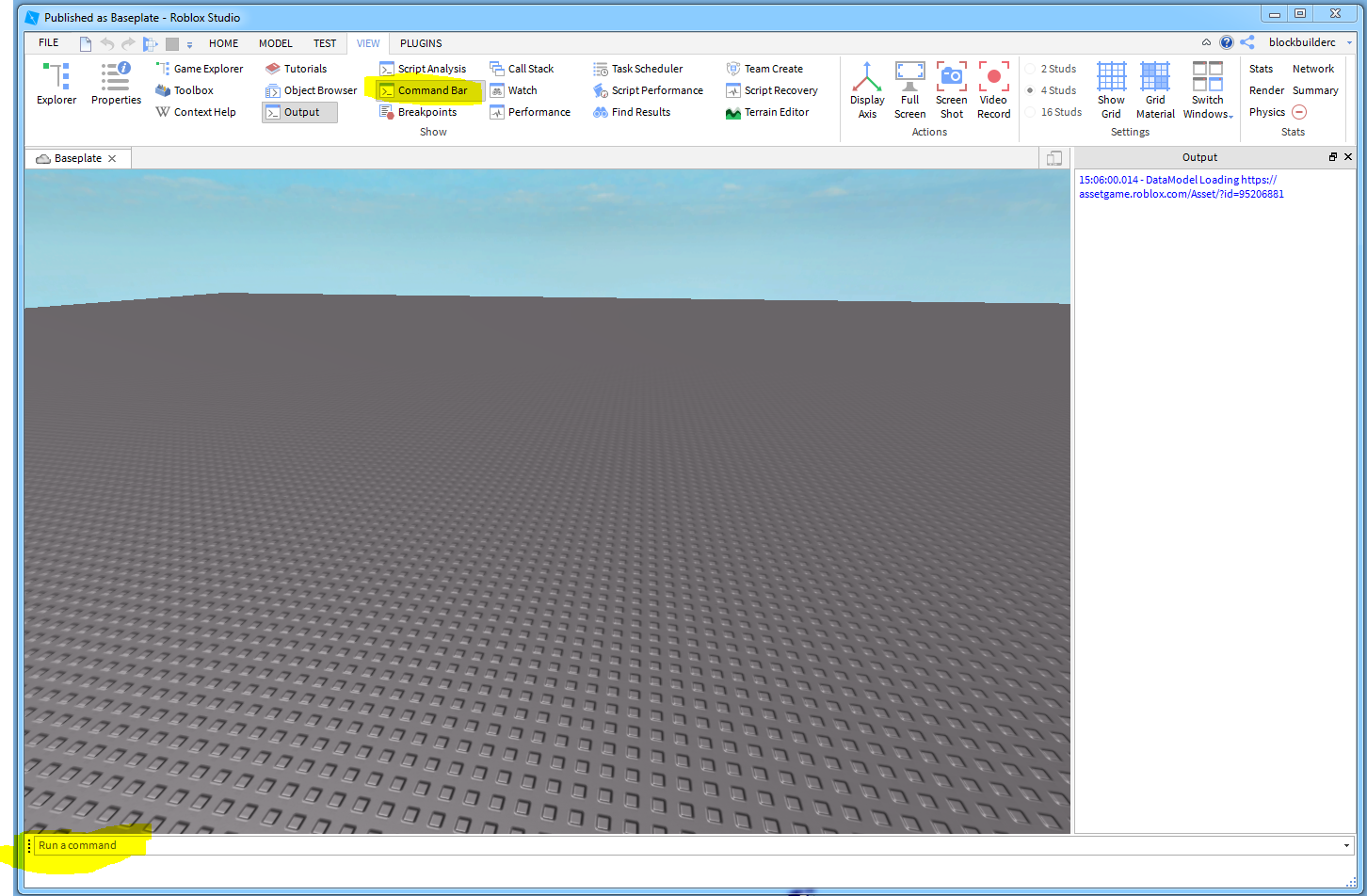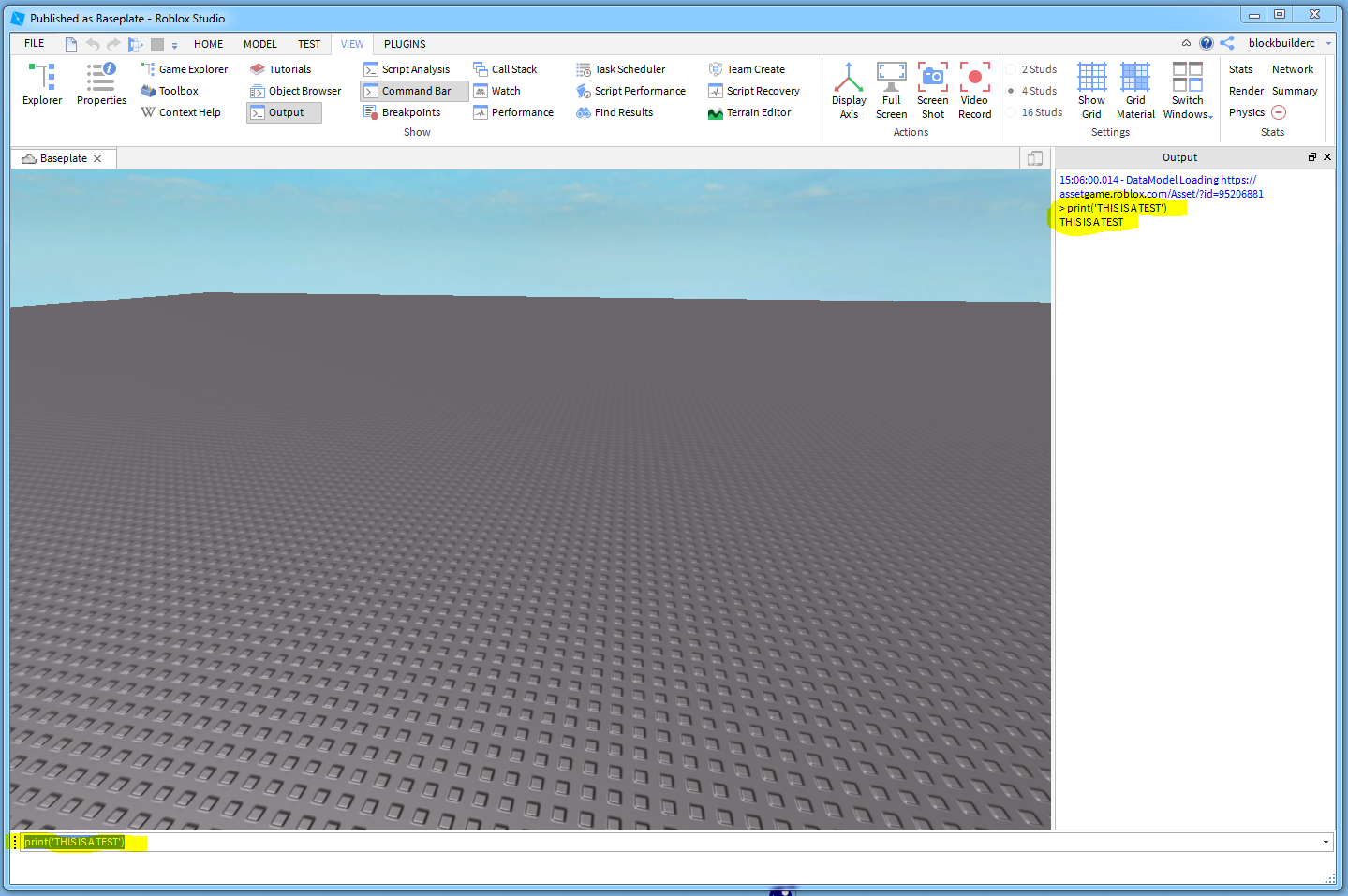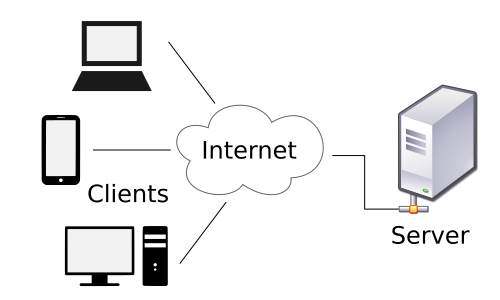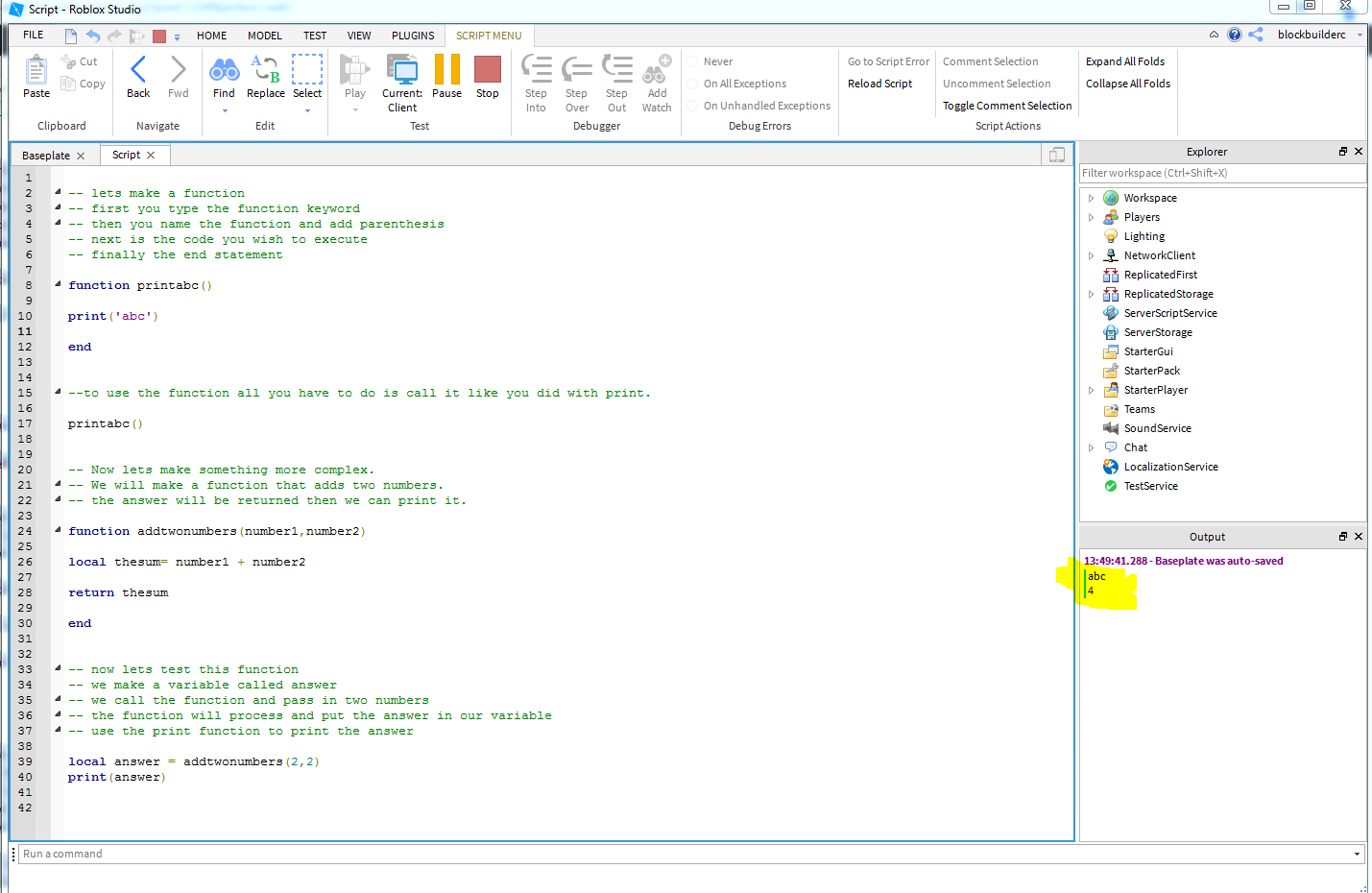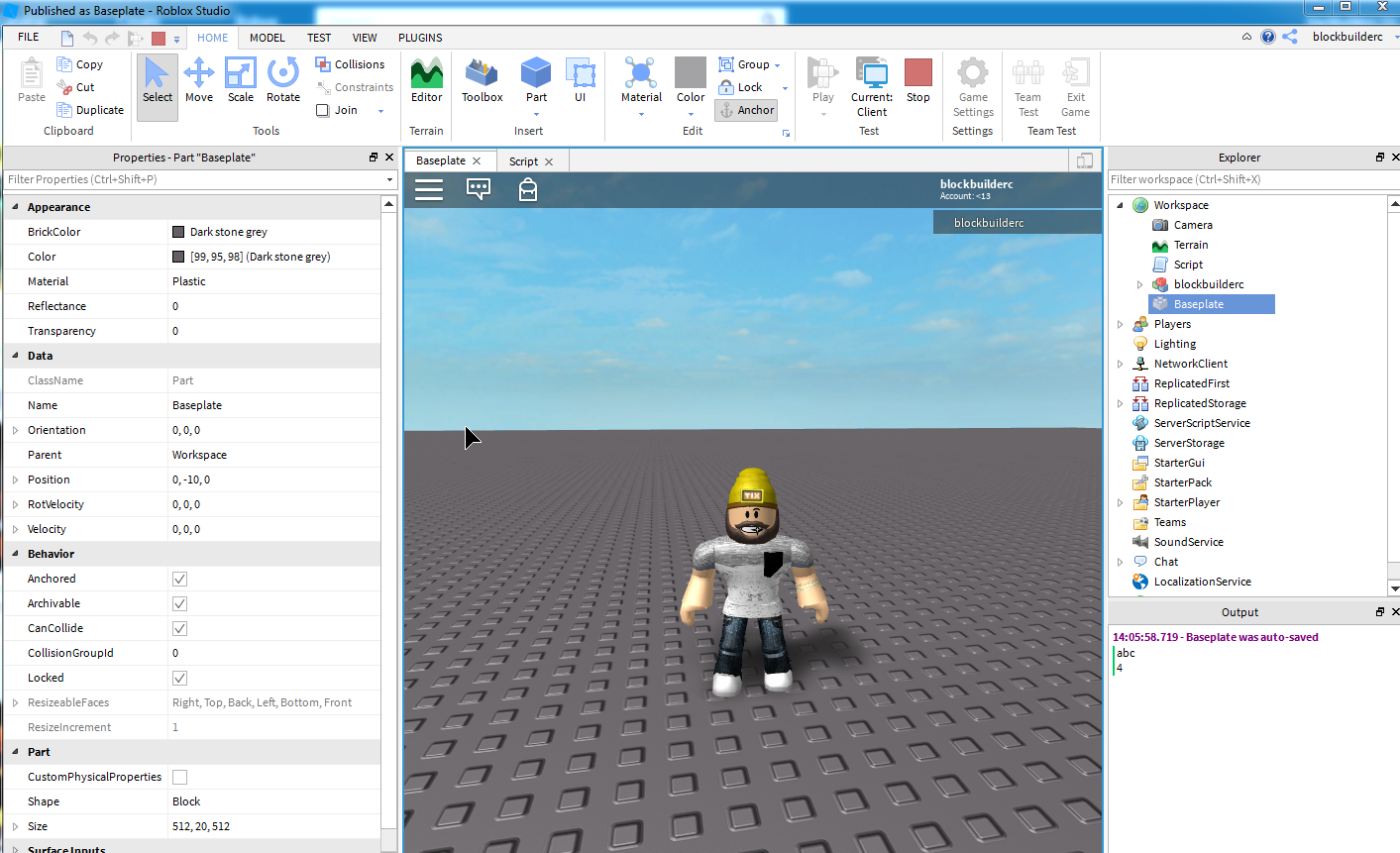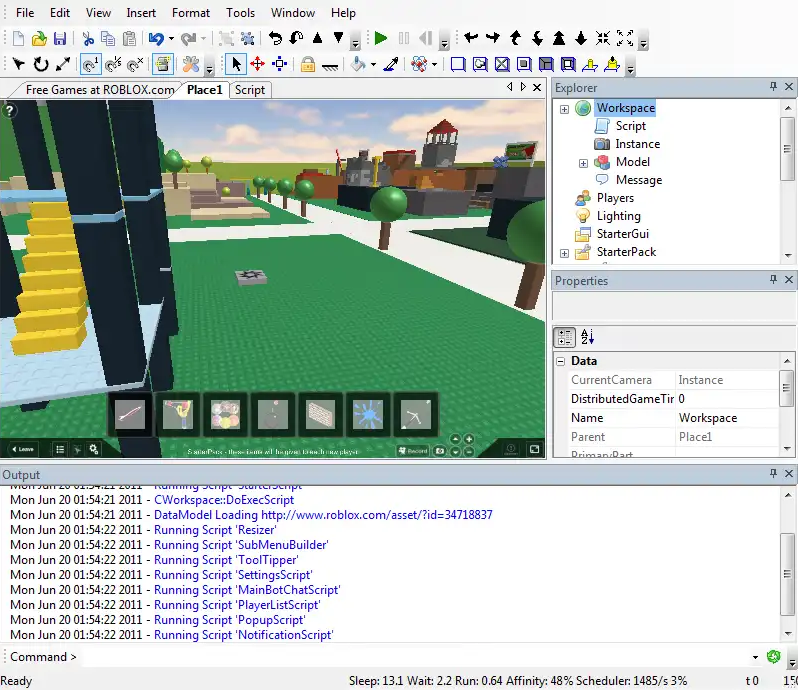How to use scripts in roblox games
How to use scripts in roblox games
How to Use Scripts in Roblox
When people refer to “scripts,” they typically mean one of two slightly different concepts. The first, and usually more innocuous, the meaning of scripting is using coding instructions to create a Roblox game. However, the second, typically more popular among the younger userbase, uses scripts to gain an unfair advantage in a game. This usually happens by injecting code that changes your character’s capabilities.
In this article, we’ll explain some of the basics of Roblox scripting, whether you want to use them for building or breaking down games. Beware, though, that not all scripts are created equal, and using some scripts is punishable with severe measures.
What Are Roblox Scripts?
Simply put, Roblox scripts are parts of code that tell the game engine what to do with a particular object or piece of information. Roblox uses a modified version of LUA, one of the more popular coding and scripting languages. LUA is somewhat simpler than most coding languages but comes with enough functionalities and capabilities to create complex games, given that the programmer knows the ins and outs of scripting.
LUA scripts also benefit from being compatible with various programs and other programming languages, giving them an edge when injecting a piece of code into existing software.
Based on how you want to use scripts, the two script types can differ greatly.
“Hacking” or “cheating” scripts most commonly revolve around changing the data on the client’s side. It gives the user performing these scripts different options, information, and states compared to other players.
This type of Roblox script is typically found in online repositories, and users can download them, usually by paying the contributor, to their device. Hacking scripts need a script injector to work. These programs allow the cheat to run in the client, performing its function while inside the game.
On the other hand, if you’re building a game, you’ll mostly use server-wide or modular scripts to give every player the same gameplay experience and allow them to communicate and encounter each other in the game. The Roblox studio allows for relatively straightforward script management, storage, and editing.
How to Use Roblox Scripts
If you want to use a hacking script, you’ll need to understand that scripts are generally not entirely safe to use. All downloaded foreign scripts will trigger your antivirus warnings since they read as harmful objects.
Additionally, script injectors (the programs that run the scripts) also count as virus software. If you want to use a specific script injector you’ve found alone, research it diligently to ensure it’s safe to use on your PC. Some programs represent themselves as safe script injectors for Roblox but actually pull your user data and other information from your device to outside locations.
Now that you’ve been properly warned about the potential dangers of Roblox scripts, there’s one more thing to cover.
Scripting is considered a bannable offense in most if not all, games, and Roblox is no different. You can easily lose your account if you want to get even a slightly unfair advantage that negatively impacts other Roblox members and players.
Some people use alternate accounts to test scripts, but even that can be risky with the IP-wide or MAC bans that Roblox administration sometimes hands out. For more innocuous scripts used in PvE situations, the risks are somewhat mitigated but still exist.
Some of the most reliable and simplest script injectors we’ve found are Synapse X and JJSploit (you can search these up online). They also come with a few general-use scripts to test their capabilities out. Here’s what you need to do to cheat with scripts in Roblox:
Can Scripts Be Used in Roblox Mobile?
Unfortunately, the mobile version of Roblox comes with many limitations put in place to allow games to run properly on devices without much processing power. Additionally, scripts usually require the user to root their phone.
Rooting is the process of enabling developer functions on the phone, allowing the user far more control over the system and apps than average. However, if you make a mistake in the rooting process or change something essential for the system to run, you can irreparably break the device.
Additionally, rooting and scripts are most commonly only reserved for the Android system since iOS has more restrictions and safeguards in place.
One of the more popular scripting tools for mobile games that works on Roblox is Game Guardian. It behaves much like a PC script injector, but you need to download every script you want to use on the phone since it doesn’t have a preset library.
Game Guardian is not available through the Google Play Store, so you’ll need to download its APK and run it through the Downloads folder as an executable (much like you download and install programs on the PC). Game Guardian needs to have root access to work, so you’ll need to follow the instructions on how to root your phone if you want to run scripts for any game through it.
After that, the process is relatively simple, if a bit hampered by the lack of a keyboard and mouse setup, making moving files around and copying text more time-consuming.
How to Use Scripts in Roblox Studio
Roblox Studio can be considered a separate, creative part of Roblox, and where you create games for other members to enjoy. Running scripts in Roblox Studio is encouraged for better aesthetics and performance with a meaningful progression system and gameplay.
Unfortunately, the full extent of LUA coding and how to create a script from scratch are beyond this tutorial. If you want to learn how to code in LUA and Roblox, there are some great tutorials created and maintained by fans. You can use the Roblox community wiki or watch some video tutorials to get you started.
If you just want to put some scripts into Roblox Studio, there are a few ways to go about it. However, the simplest way is to just copy the script’s contents inside your game:
Reinforce Roblox With Scripts
Scripts are necessary if you want to make any progress as a budding Roblox game designer, but it will take a lot of time and effort to create a truly fantastic game. If you’re using scripts to give yourself an advantage in other people’s games, consider the consequences of your actions carefully before you make a move.
What scripts do you like to use in Roblox? Let us know in the comment section below.
Roblox lua scripting 1: Intro and the basics
In this series of posts, I will teach you what I know and understand about Scripting in Lua for the Roblox platform. It can be fun and challenging. It can be confusing at times also. We will go from the very basics to scripting awesome things for the Roblox platform. Well written scripts are necessary to create a good Roblox game. Developing this skill are important for developing a game that will reach the front page of the Roblox platform. This post will cover the very basics for the absolute noob. If your more advanced and already know how to script Ill have more challenging tutorials soon. If you are a noob then continue.
These tutorials will assume that you know the following:
How to create a new Roblox game
How to open the game in Roblox studio
How to test and save your Roblox game
In this tutorial, we will cover and address the following topics
What is Roblox Lua scripting?
Roblox studio command line
Roblox studio output console
Roblox local, Server and module scripts.
Roblox Lua comments?
Roblox Lua variables
Roblox Lua functions
Roblox Studio explorer
Roblox Studio properties
Roblox Lua example
Conclusion
WHAT IS ROBLOX LUA SCRIPTING?
In 1993 members of the Computer Graphics Technology Group created Lua. Lua was designed to be a lightweight scripting language. Lua is a fast and powerful programming language. Because Lua is small and lightweight, it’s easy to learn, use and embed in applications. Lua is used for numerous applications, from games to web and image processing applications. Because Lua is an embeddable scripting language it is easy to integrate into existing applications. It’s a great way to add more code and scripts without having to recompile the existing source code for the primary application. This made it a great choice for Roblox. When scripting was originally added to Roblox it only did simple things. Now you can manipulate numerous features of Roblox to create an awesome game.
In 2011 Lua was honored with the Game Developer Magazine Front Line Award in the programming tool category. Some other games that use Lua are
As you can see Lua is a popular language for creating computer applications. Roblox is no different. You can now see why Roblox uses Lua rather than another scripting language like python. Now that we have a brief intro into how Roblox Lua was created and Why Roblox uses Lua we will discuss How to create Roblox scripts and How to do some basic Roblox Lua scripting.
ROBLOX STUDIO OUTPUT CONSOLE
To start we will learn about the output console in Roblox studio. The output console will be heavily used to debug code. The output console is where you can print information about your programming for debugging purposes. If your new debugging is the process of fixing errors in your code. They will show up here. Sometimes code bugs are hard to find. That’s where comments will come in handy. We will discuss that later. For now, let’s open the output console and take a look. Open a new game file in Roblox studio. Next, select the Output option. This will open a window with some text. This is where we can print text for debugging purpose. Code errors will also show here.
ROBLOX STUDIO COMMAND BAR
Now that we have the Output window open we can see how it works. The command bar is a special window in Roblox studio that will allow you to input Lua commands. They will run immediately. This is a great way to use Lua without needing to create a script. We will demonstrate some basic examples of how to use it. To open the command bar you can select it under the same section used to open the output window. The command bar will pop up at the bottom of Roblox studio. It is a small text input area that shows the text “Run a command”
Now that we have the command bar and output window open try to run some basic Lua code.
In the command bar type, the following code then press enter.
Congratulations you ran your first piece of Lua code. We will go into more depth later but this line of code contains a very basic function that prints a line to the console. This print function will be used very often in your scripts for debugging. The command line can also be used to create parts, edit objects, and much more. It can be a valuable tool when creating your own Roblox game.
ROBLOX LOCAL, SERVER AND MODULE SCRIPTS
What is a Lua script?
A Roblox Lua script is a series of instructions a program will follow to produce the desired output. In order for the Lua script to give these instructions, you must instruct the script in words it can understand. In the case of Roblox, the program understands Lua. To create a script right click on the explorer bar then select the appropriate script from the submenu. There are three different script types used in Roblox studio to give commands.
In this lesson, we will only be working with server scripts but it is important to know the difference. In later lessons, I will teach you more about each type of script and how to use them. Another concept to understand is the difference between the server and the client.
Roblox uses a client-server model. The server is the computer operated by Roblox. This is where players connect their client computers to when you log in and play a game. The server handles all the player and main game logic. When a player joins a game their computer downloads a copy of the world from the server then receives updated from the server for things like player location, changes to the world etc. It makes sure that every player is seeing and experiencing the same game world as other players. During gameplay, the server constantly updates all the clients that are connected. If a script on the server changes a brick color it must inform all the connected clients to make the change. Usually, this is instant, but sometimes if scripts are complex or there are too many changes at once it can cause dreaded game lag. To avoid lag it’s important to know what processes the server should handle vs the client. You can read more here.
The client is the player’s computer, phone or tablet connected to the Roblox server. Depending on what kind of device you are playing on can affect your performance or games available on that device. The once the client is connected it waits for updates from the server. If a client tries to create objects or make changes to the game they will not be seen by the server or other players connected.
Local script
A local script is a file that runs the Lua code on a clients computer. Roblox Local scripts are needed to manipulate objects like the player camera. If an object like a block is created in a local script other players will not see it unless it is sent to the server. Local scripts are typically used for player user interfaces. Ill cover that in another lesson. A local script will only run if it is attached to one of the following objects:
Server script
Server scripts are scripts that run on the Roblox server. They are used to control game logic and anything that will be replicated to all players on your Roblox server. Server scripts will not run properly if placed in the location local scripts go. Server scripts are not visible or accessible to the local player. Some common place to keep your server scripts are
Module script
A module script is a special type of script. The code inside of it doesn’t run unless called from a local or server script. A module script is used to organize and share sections of code between different server and local scripts. It can be used locally or on the server. If you have a function that is used a lot instead of copping it to every script you can use a module script to store the function then call it in the needed location of the code. Roblox module scripts are very useful when your program becomes large and you have a lot of functions that need to be called multiple times from different scripts. We will discuss this later.
ROBLOX LUA COMMENTS
Comments are used in scripts to leave a message on how a section of code might work. I also like to use them to divide sections of a script for easier reading. Comments do not run and are ignored at runtime. The larger a project gets the harder it will be to remember what certain sections of code do. Leaving comments will help this by allowing you to leave reminders. There are two types of comments.
ROBLOX LUA VARIABLES
A variable is a name given to a storage area in our script. It is a reference to a memory location in a computer. This storage area can be manipulated in our script. The name can be composed of letters, digits, and underscore character. All variables must begin with a letter or an underscore. Lua is case sensitive so uppercase and lower case letters matter. Roblox Lua has two variable types, local and global. For this lesson, we will use local variables. This lesson will be in a server script located in the workplace.
To create a variable for our program begin by typing the work local.
Next, give a name to the variable.
Then you can either set the value or define it later.
The value can be text, a number, or an object in Roblox.
Below is an example of variables. Copy the code into a script and try it.
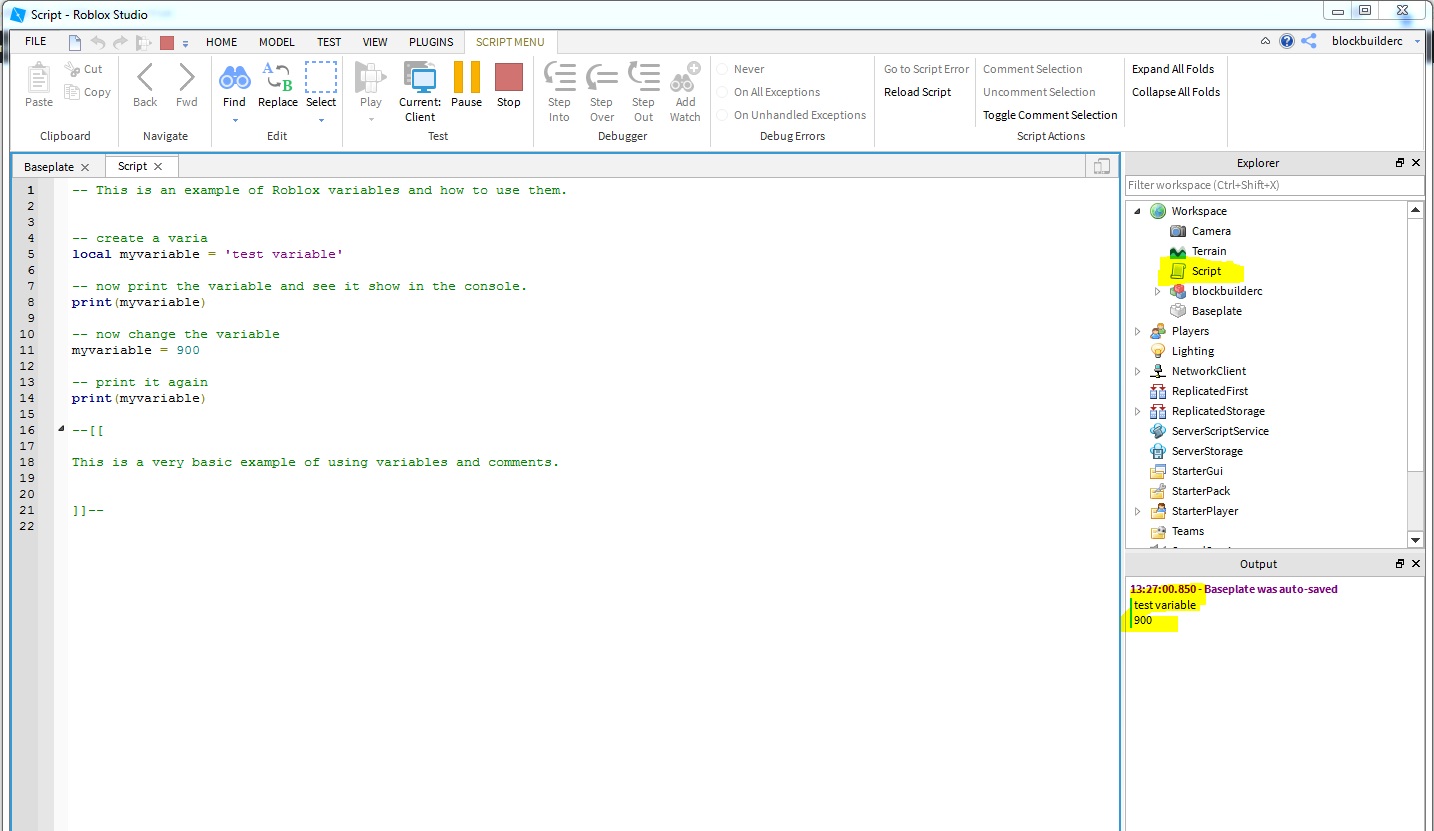
ROBLOX LUA FUNCTIONS
A function is a group of Lua statements that together perform a task. They make it easier to perform repetitive tasks without retyping the same lines of code. The Lua print function is one we have already learned. Roblox studio has numerous built-in function that you can use here are a few.
I will cover those in a later post. For this lesson, we will be learning how to create our own function.
To create a Roblox Lua function type the work function than a name for the function followed by parenthesis then your code and finally the end statement. You can also input variables into your function so that every time you use it will do something different. The examples are below. Copy it into studio and give it a try or make your own.
ROBLOX STUDIO EXPLORER
The explorer window in Roblox studio will be utilized a lot when making a game. The explorer window shows the hierarchy of objects in your game and can be accessed in your scripts. It will be used along with the properties window. Any of these items can be manipulated from within a script. Many of these items have properties and built in functions that can be used in scripts when building your future games. In addition many objects can be created with a script. In this lesson I will show you a basic example of how to access a object in the explorer from your script. Roblox studio has a built in menu that pops up when your typing and is helpful. If the explorer window is not open. Select view then explorer from the top menu in Roblox studio.
ROBLOX STUDIO PROPERTIES
The properties window in Roblox studio will also be utilized a lot when making a game. The properties window shows the properties of an object that can be manipulated or changed with a script. You can open the properties window the same way you open the explorer window. Once open If you select the baseplate in the explorer you will see all the properties that can be changed. Some of the properties that can be changed are as follows.
ROBLOX LUA EXAMPLE
Now that I have shown you some basics Lets combine everything in this post into a script that will access the baseplate and change the color.
CONCLUSION
Scripting games in Roblox Lua can be creative, fun, exciting, and profitable. Once you master the art of scripting your creations are only limited by your imagination. When building a Roblox game scripting will be mandatory. I created this for those who are just starting out and know very little about scripting in Roblox studio. I plan on creating more difficult lessons and tutorials that will dive deeper into scripting. To conclude we covered the following:
Intro to Roblox Lua scripting
Some history and other games that use Lua
The Roblox studio command line
The Roblox studio output console
The difference between local, server and module scripts
Roblox Lua comments
Roblox Lua variables
Roblox Lua functions
A simple example combining all subjects
How To Use Scripts In Roblox Games! How To Cheat On Roblox Full Tutorial 2019
Mirko King HD 03:16
Описание
enjoy!
how to hack on roblox to get robux
how to hack on roblox jailbreak
how to hack on roblox bloxburg
how to hack on roblox prison life
how to hack on roblox for robux
how to hack on roblox jailbreak 2019
how to hack on roblox assassin mobile 2019
how to hack on roblox pc
how to hack on roblox booga booga
how to hack on roblox to get free robux
how to hack on roblox assassin mobile
how to hack on roblox assassin 2019
how to hack on roblox admin
how to hack on roblox and get free robux
how to hack on roblox apocalypse rising
how to speed hack on roblox android
how to hack on roblox bee swarm simulator
how to hack money on roblox bloxburg
how to hack on roblox counter blox
how to hack on roblox flood escape 2 phone
how to hack on roblox flood escape 2 on ipad
how to hack on roblox flee the facility
how to speed hack on roblox legendary football
how to hack on roblox legendary football
how to hack on roblox phantom forces 2018
how to hack on roblox got talent piano
how to exploit / hack on roblox games
how to hack on roblox high school
how to hack on roblox island royale
how to speed hack on roblox ipad
how to hack on roblox jailbreak ipad
how to hack on roblox jailbreak on pc
how to hack on roblox jailbreak xbox one
how to hack on roblox jailbreak money
how to hack on roblox jailbreak mobile
how to hack on roblox jailbreak on phone
*how to speed hack on roblox jailbreak 2019*unpatchable*
how to speed hack on roblox jailbreak on ipad
how to hack on roblox lumber tycoon 2
how to hack on roblox prison life on phone
how to hack on roblox prison life 2019
how to hack on roblox prison life on android
how to hack on roblox prison life mobile
how to hack on roblox mm2
how to hack on roblox mining simulator
how to speed hack on roblox mac
how to hack on jailbreak roblox noclip
how to hack on roblox on xbox one
how to hack on roblox on mac
how to hack on roblox on pc
how to hack on roblox on phone jailbreak
how to hack on roblox on a phone
how to hack on roblox tower of hell
how to hack on roblox pet simulator
how to hack on roblox parkour
how to hack on roblox robux
how to hack on roblox rb world 2
how to hack money on roblox rocitizens
how to hack money on roblox vehicle simulator
how to hack on roblox the streets
how to hack on roblox tutorial
how to hack piano on roblox got talent
how to hack on roblox with a ipad
how to noclip hack on roblox with cheat engine 6.4
how to hack on roblox 2018
how to hack bc on roblox 2019
how to hack on assassin roblox 2019
how to hack rocitizens on roblox 2019
how to hack on assassin roblox 2018
how to speed hack on roblox jailbreak 2019
how to use scripts roblox studio
how to use scripts in roblox games
how to use scripts in roblox on phone
how to use scripts in roblox void script builder
how to use module scripts roblox
how to use ss scripts roblox
how to use local scripts in roblox
how to use scripts in roblox jailbreak
how to use fe scripts roblox
how to use scripts in roblox rb world
how to use scripts in roblox mobile
how to use scripts in roblox void script builder 2018
Most recent channel videos:
More channel videos:
Useful links from this video
| Description | External Link |
|---|---|
| JJSPLOIT #1 [ ] | https://mirkoking.com/v/djyZFjTnUqY |
| JJSPLOIT #2 [ ] | https://mirkoking.com/v/djyZFjTnUqY |
| • Discord Server [ ] | https://linktr.ee/mirkoking |
| • How to get through linkvertise | http://y2u.be/zBhFdfJLTpE |
Поделиться с друзьями:
Добавить временную метку
Фото обложки и кадры из видео
How To Use Scripts In Roblox Games! How To Cheat On Roblox Full Tutorial 2019, Mirko King
Аналитика просмотров видео на канале Mirko King
Гистограмма просмотров видео «How To Use Scripts In Roblox Games! How To Cheat On Roblox Full Tutorial 2019» в сравнении с последними загруженными видео.
Подписывайтесь на наш Telegram канал! @thewikihow открыть Мониторим видео тренды 24/7
Adding Scripts
Time to bring all this work together! Now that you’ve created the beam and particle components, you’ll add in three premade scripts. These scripts manage the tutorial by telling components when to do what. For example, the scripts will create beams for new players and emit particles whenever they interact with goals
Need an Introduction to Scripts? »
While you can follow all these steps even if you haven’t coded before, having that knowledge can help you adapt these scripts for your own experience. To learn more, see the Basic Coding course.
Store Beam and Particles
Before adding the scripts, the beam and particles need to be moved to where the scripts will be able to make copies of them as needed.
Naming Matters for the Script
The scripts added later will reference the objects named exactly as in this tutorial. If you’re using your own project, you may need to replace the values within some scripted variables to match your objects.
Create Events
Each time players interact with a goal, the tutorial script will need to know so it can update that player’s progress and emit the particle effect. To inform scripts, signals can be sent using events.
Learn More About Events »
Events are a fundamental part of coding in Roblox games. While this course doesn’t go in-depth on events, you can learn more in the Remote Functions and Events article.
Add the Scripts
The three scripts below will look for the particle emitter and beam objects created earlier and manage the tutorial system.
Troubleshooting Tips »
Issue: Particles play when game starts.
Go into ServerStorage > Tutorial Particles > Burst. Check Enabled to be off.
Issue: Warnings in the compiler such as an “infinite yield”.
Because the script is looking for specific objects in certain locations, it’s possible that a part is named incorrectly. Double check that the name and location of each part in game matches the tutorial.
Script Benefits and Limitations »
If you’re using this tutorial system in your experience, keep in mind the following:
Benefits
Limitations:
How this site use cookies
This Platform uses cookies to offer you a better experience, to personalize content, to provide social media features and to analyse the traffic on our site. For further information, including information on how to prevent or manage the use of cookies on this Platform, please refer to our Privacy and Cookie Policy.
Please press Continue to go to:
© 2022 Roblox Corporation. All Rights Reserved.
From the Devs: “How do you learn to script?”
There’s a question I’m asked a lot by people in the Roblox community:
“How do you learn to script. It’s so hard!”
To answer this question, I wouldn’t say that it’s “hard”; instead, I think there’s so much useful information out there that people don’t know where to start if they want to learn how to script. So, in this article, I’m going to show some of the best places to learn how to script- and how to not get overwhelmed when learning all the new scripting concepts.
Each person learns scripting their own way. Some people may learn by watching others, reading documentation or by having a go for themselves in Studio. I think the best way to learn is to watch a demonstration and then have a go yourself afterwards — that’s how I learned. I must stress, however, you can NOT learn scripting overnight — it’s just not possible!
The places I would recommend to go to learn scripting would be YouTube tutorials, the Roblox Wiki and discussion forums such as the DevForum or ScriptingHelpers to get help on a topic or for more explanation. You can watch a series of tutorials on YouTube about a subject (more on those later), read up on it afterwards on the Roblox Wiki, try scripting it for yourself and then if you have any issues or problems, you can ask people on a forum and get support.
When I was starting out and learning how to script, I really didn’t know how I would be able to remember all the information belonging to each topic. Instead of learning it all at once, I decided to take it slowly and write down the most important topics to remember on paper or in a notebook. A lot of the scripts I’d make would be full of errors and mistakes because either I’d written a line from memory incorrectly, or I’d forgotten to capitalize something. Even though I made a mistake, I learned from it because I knew how to type that line again in future. So my advice to you is — experiment! If you make a mistake, you make a mistake and that’s fine because you can always learn from them! Take on a variety of small projects that you know you can handle, and don’t try to over-work yourself.If you do that, you’ll begin to lose interest due to you thinking it’s too hard. Using Free Models is also a good way to learn — picking apart what other scripters have written can help you pick up new topics. You can even edit Free Models to your liking, so you can change parts of the code to see what they do.
I upload scripting tutorials on my YouTube channel, AlvinBLOX, and have a dedicated series of videos for beginners, but I want to also recommend Eppobot and SteadyOn. Both of these resources have good content and are easy to understand, especially if you’re new to scripting. Eppobot also has some quality building tutorials, so if you’re more of a builder and want to learn some scripting (as well as sharpening up your building skills), his videos are worth a watch.
Don’t forget, if you find it hard to understand, it doesn’t mean you’ll never be a good scripter. You have to keep trying and experimenting, and if you still don’t understand a topic, give it a rest and try a different one. Come back to it another time and give it another go when you feel more confident. I know how it feels to want to get started on your huge, awesome game with hardly any scripting knowledge — but mastering scripting is the key to developing your own Roblox games and should always come first. That way, you’re ready to make any game you think of!
I hope you found this tutorial useful. If you want to see more, click the clap button on this Medium article so that we know you liked it. My YouTube channel is AlvinBLOXX, and I also write blog posts on my website https://www.alvinblox.com, some of which provide scripting help.
Check out AlvinBloxx’s Roblox profile, and all of his work, here.
Follow him on Twitter, or YouTube, for tips on scripting, and to see what else he’s working on!