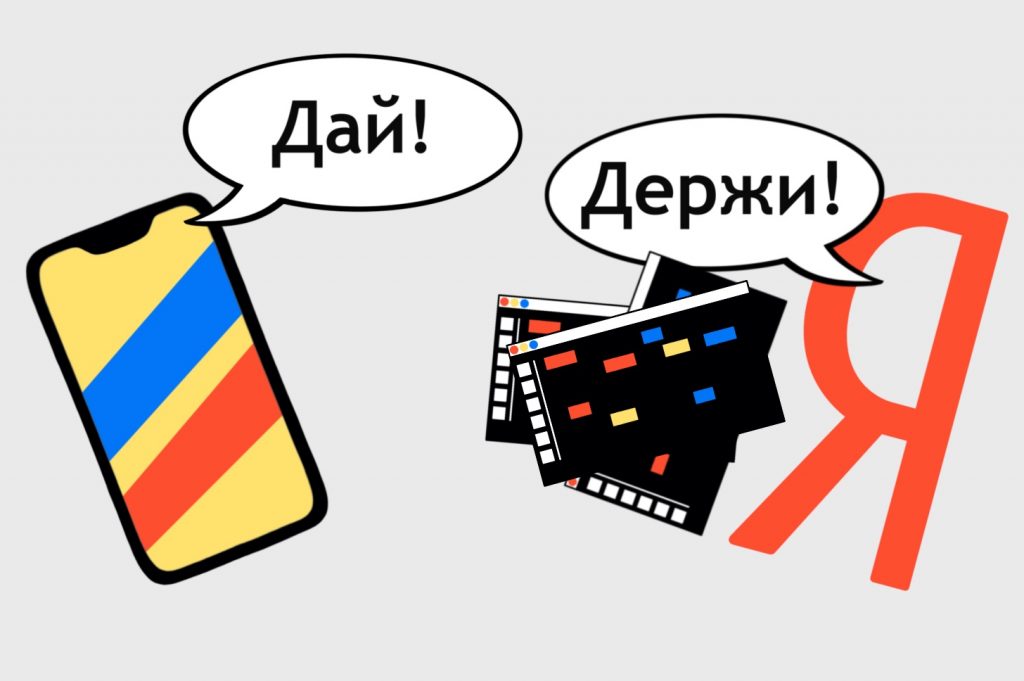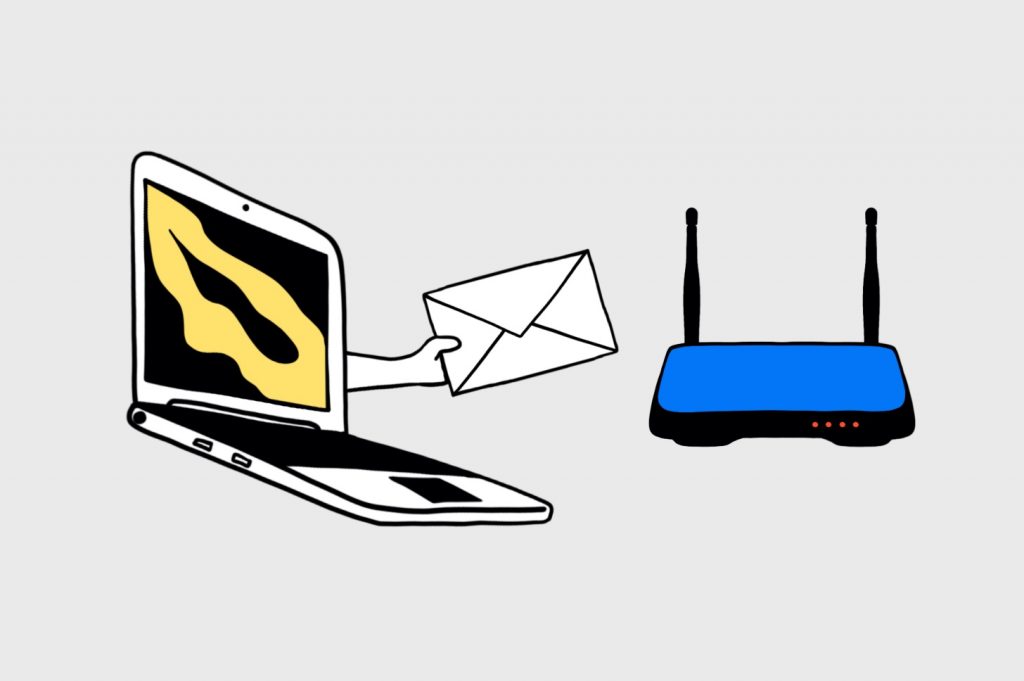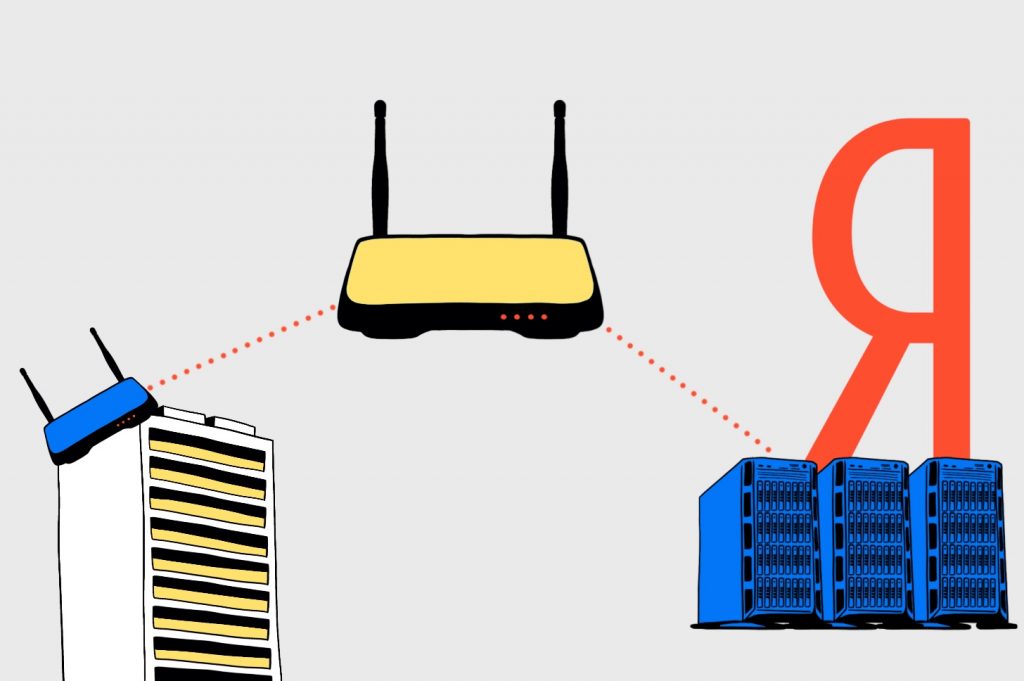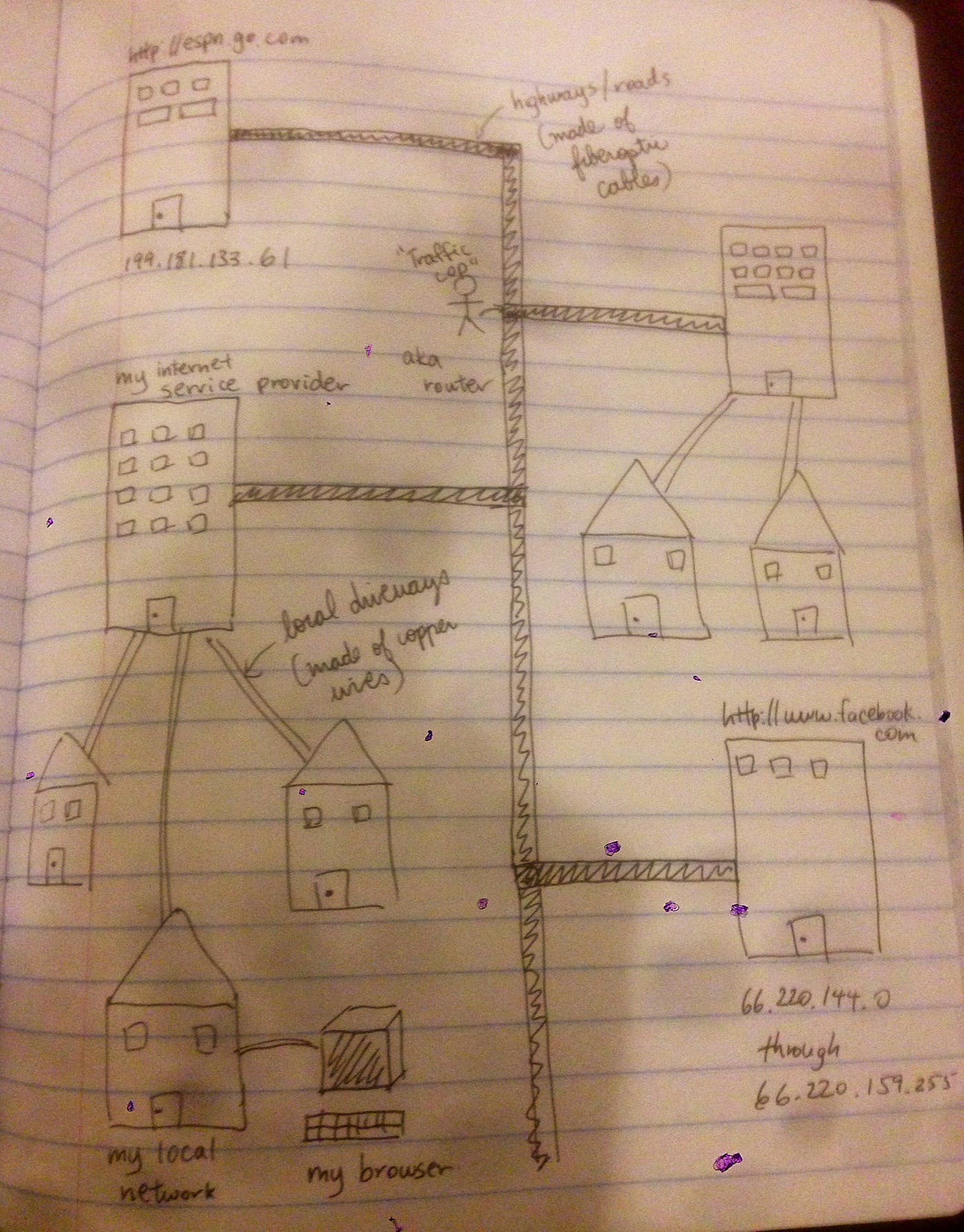How the internet works
How the internet works
How does the internet work?
Learn the basics of internet and everything involved with this short video series
Since the explosive growth of web-based applications, every developer could stand to benefit from understanding how the Internet works. In this article, accompanied with an introductory series of short videos about the Internet from code.org, you will learn the basics of the Internet and how it works. After going through this article, you will be able to answer the below questions:
What is the Internet?
The Internet is a global network of computers connected to each other which communicate through a standardized set of protocols.
In the video below, Vint Cerf, one of the «fathers of the internet,» explains the history of how the Internet works and how no one person or organization is really in charge of it.
Wires, Cables, and Wi-Fi
Information on the Internet moves from computer to another in the form of bits over various mediums, including Ethernet cables, fiber optic cables, and wireless signals (i.e., radio waves).
In the video linked below, you will learn about the different mediums for data transfer on the Internet and the pros and cons for each.
IP Addresses and DNS
Now that you know about the physical medium for the data transfer over the internet, it’s time to learn about the protocols involved. How does the information traverse from one computer to another in this massive global network of computers?
In the video below, you will get a brief introduction to IP, DNS, and how these protocols make the Internet work.
Packets, Routing, and Reliability
Information transfer on the Internet from one computer to another does not need to follow a fixed path; in fact, it may change paths during the transfer. This information transfer is done in the form of packets and these packets may follow different routes depending on certain factors.
In this video, you will learn about how the packets of information are routed from one computer to another to reach the destination.
HTTP and HTML
HTTP is the standard protocol by which webpages are transferred over the Internet. The video below is a brief introduction to HTTP and how web browsers load websites for you.
Encryption and Public Keys
Cryptography is what keeps our communication secure on the Internet. In this short video, you will learn the basics of cryptograpy, SSL/TLS, and how they help make the communication on the Internet secure.
Cybersecurity and Crime
In this video, you will learn about the basics of cybersecurity and common cybercrimes
And that wraps it up for this article. To learn more about the Internet, Kamran Ahmed has a nice little guide on DNS: How a website is found on the Internet. Also, go through the episodes of howdns.works and read this cartoon intro to DNS over HTTPS.
Open Source
The project is OpenSource, 6th most starred project on GitHub and is visited by hundreds of thousands of developers every month.
A considerable amount of my time is spent doing unpaid community work on things that I hope will help humanity in some way. Your sponsorship helps me continue to produce more open-source and free educational material consumed by hundreds of thousands of developers every month.
Community created roadmaps, articles, resources and journeys to help you choose your path and grow in your career.
Объясни мне: как устроен интернет
Часть 1: Компьютеры и сеть.
Недавно приняли закон о так называемом суверенном интернете. Есть много слухов о том, что интернет смогут блокировать, подавлять, отключать и многое другое. Мы не комментируем слухи, но воспользуемся случаем и расскажем немного об устройстве самого интернета.
В этой статье — основные знания о том, как устроен интернет, на примере одного запроса на сайт. Дальше — больше. Чтобы было понятно, мы намеренно упускаем некоторые технические детали.
Интернет — это много компьютеров
Интернет — это много вычислительных машин, которые объединены в сеть. Объединение в сеть означает, что одна вычислительная машина может отправить другой сообщение, а та может ответить. Пока непонятно, но подождите.
Например, есть ваш смартфон. И есть компьютер «Яндекса», который отвечает за отображение страницы по адресу yandex.ru. Смартфон делает запрос «Покажи мне главную yandex.ru», компьютер «Яндекса» этот запрос получает, обрабатывает, проверяет, кто вы, и отдаёт вам эту страницу в виде кода. Ваш гаджет получает код страницы и выводит на экран в виде главной страницы «Яндекса».
Может сложиться впечатление, что мы ходим по интернету, заходим на сайты, входим в личные кабинеты. На самом деле никто никуда не ходит. Просто наш компьютер делает запрос другому, тот даёт ответ, и наш компьютер выводит этот ответ на экран. Можно сказать, мы не ходим по интернету, а выборочно его скачиваем.
Клиенты и серверы
Обычно компьютеры в интернете грубо делят на клиенты и серверы. Клиенты — это все компьютеры, на которых информацию потребляют. Обычно у них есть клавиатуры, экраны, они мобильные и удобные для людей. Ваш телефон, планшет и ноутбук — клиенты.
Серверы — это тоже компьютеры, но предназначенные для раздачи информации клиентам. Внешне они обычно выглядят как металлические ящики, вкрученные в металлические шкафы: у них нет мониторов и клавиатур, зато внутри там огромные жёсткие диски, сотни гигабайт оперативной памяти и мощнейшие процессоры.
Внутри между клиентами и серверами нет принципиальных различий. И то, и другое — компьютеры. Вы можете установить программу-сервер на свой рабочий компьютер и после некоторой настройки раздавать с него сайты. Или можете под покровом ночи проникнуть в серверную, подключить к серверу монитор и клавиатуру и поиграть в пасьянс на 32-ядерном процессоре.
Сервером может работать почти любой компьютер. Вот несколько идей:
Ваш старый системный блок, который пылится в гараже, можно переоборудовать под файловый сервер. На последний можно будет скидывать семейные фото и делать резервные копии важных документов. Поставили компьютер в кладовке, подвели к нему сетевой провод, включили и забыли.
На вашем рабочем компьютере может в фоновом режиме работать сервер для игры Counter-Strike. Другие люди смогут спасать виртуальных заложников и обезвреживать виртуальные бомбы, пользуясь мощностями вашего компьютера.
Можно купить одноплатный компьютер Raspberry Pi, подключить к нему Wi-Fi-антенну и батарею, и у вас будет карманный сервер, который по вашему желанию может раздавать файлы, показывать сайты или управлять ботом в Telegram.
Можно на базе того же Raspberry Pi сделать сервер для умного дома. Он собирает информацию со всех датчиков в квартире, а вы подключаетесь к нему через интернет и смотрите, какая где температура, нет ли протечек, что происходит на камерах.
Как они связаны
Все понимают, что в интернете компьютеры как-то связаны. Но как? Представьте разветвлённую корневую систему дерева или кровеносную систему человека: есть большие толстые артерии, от них отходят сосуды, от них — более тонкие сосуды, потом ещё и ещё, до тончайших капилляров. Похожим образом устроен интернет.
Основа интернета — огромные магистральные кабели, которые лежат под землёй и на дне океана: они соединяют города, страны и континенты. Это толстые пучки оптоволокна, по которым передаются колоссальные объёмы данных.
Огромные магистральные кабели соединяют большие точки обмена данными: так называемые эксчейнджи. Это организации, которые отвечают за обмен трафиком между городами, странами и континентами. В России около 50 таких точек, в мире — порядка 1 500.
В самом упрощённом виде ваш интернет-провайдер получает доступ к ближайшему эксчейнджу, чтобы иметь возможность продавать вам интернет. Представьте, что от эксчейнджа прокладывается толстый кабель к провайдеру. Конкретно толстый кабель бывает не всегда, но для наших целей такая метафора подойдёт.
Дальше обычно так: провайдер прокладывает менее толстый кабель в ваш район, ставит в каком-нибудь доме распределительный маршрутизатор. Из него провода тянутся в соседние дома. Обратите внимание на провода между уголками двух соседних многоэтажек — чаще всего это интернет.
Провод попадает в ваш дом. На крыше или в подвале ставится маршрутизатор — это устройство, которое определяет, куда какой сигнал отправить. В маршрутизатор вставляется провод, который тянется непосредственно в вашу квартиру. Мастер подключает провод к маршрутизатору в вашей квартире — та серая или чёрная коробочка с огоньками. Коробочка начинает раздавать Wi-Fi, и ваш компьютер подключается к сети.
Есть и другие способы подключиться, но в общем виде это так: магистраль → городская точка → провайдер → район → дом → подъезд → вы. И везде кабели. Интернет — это не волшебное облако с контентом, это огромная куча серверов, маршрутизаторов и кабелей, которые оплетают планету. И в самом конце, как вишенка на торте, ваш беспроводной роутер с Wi-Fi.
Допустим, вы захотели открыть главную страницу «Яндекса». Вот как всё будет происходить.
Вы набрали в браузере адрес yandex.ru. Опуская технические подробности, скажем, что ваш браузер узнал, что сайт yandex.ru живёт на компьютере с адресом 77.88.55.80.
77.88.55.80 — это IP-адрес. Такой адрес есть у всех компьютеров в интернете, в том числе у вашего. Ваш браузер говорит компьютеру: «Сделай запрос на 77.88.55.80».
Компьютер упаковывает этот запрос: ставит отметку «от кого», «кому», формулирует сам вопрос. Получается такой пакет данных. Он отправляет этот пакет той коробочке, которая стоит у вашей двери и мигает огоньками.
Роутер смотрит, что за адрес. Он видит, что никаких компьютеров с таким адресом к этому роутеру не подключено, поэтому передаёт запрос более старшему роутеру — на крыше подъезда.
Роутер на крыше видит, что никаких компьютеров с нужным адресом к нему тоже не подключено. Он отдаёт запрос выше, на районный роутер. Тот ещё выше, провайдеру.
У провайдера на роутере написана чёткая инструкция, что если придёт запрос на адрес 77.88.55.80, нужно передать его вон тому роутеру. Он это делает. Мы оказываемся на магистральном канале, который приведёт запрос в «Яндекс».
У «Яндекса» тысячи серверов, и один из них отвечает за главную страницу. Он получил запрос через цепочку роутеров и теперь обрабатывает.
Программа на сервере «Яндекса» готовит ответ на запрос. Она смотрит, из какого города к нему обращаются, и компонует новости для этого города. Определяет, знает ли она этого пользователя, и если знает — показывает ему число непрочитанных в почтовом ящике. Ещё она совершает множество невидимых действий, чтобы оптимизировать страницу.
Код итоговой страницы программа пакует по маленьким пакетам и отдаёт на ближайший роутер. На каждом пакете написан обратный адрес, с которого изначально пришёл запрос. Роутер начинает искать, как бы доставить эти пакеты обратно. Он отправляет их на магистраль, там роутеры передают эти пакеты провайдеру, он их направляет в нужный район, в районе их отправляют в дом, подъезд и, наконец, квартиру.
Пакеты приходят в вашу коробочку у двери. Она находит, какой компьютер запрашивал данные из «Яндекса», и отправляет ему по беспроводной связи только что пришедшие пакеты.
Ваш компьютер получает пакеты, распаковывает их, собирает цельный текст и рисует из этого текста страницу.
На весь путь из вашей квартиры до сервера «Яндекса» и обратно ушло меньше секунды, но в процессе было задействовано не менее пятидесяти машин — роутеров и серверов. Ваш запрос физически пропутешествовал до сервера «Яндекса» и вернулся. У вас ощущение, будто вы зашли в «Яндекс», но на самом деле «Яндекс» пришёл в ваш дом.
Это только самые основы. Дальше разберём, что можно с этими знаниями делать, как работают блокировки интернета и почему они на самом деле не работают, а главное — как сделать собственный сайт, который будет работать не хуже «Яндекса».
How the Internet Works (A Simple Explanation)
I think it’s fair that most of us can’t imagine what it’d be like to live without the internet. Remember that time you dropped your iPhone in the toilet and had to live without an internet-connected phone for a couple of days? Tough, right? (Yea, I thought so) With the internet as ubiquitous as it is, how many of you have actually wondered what the internet is and how it works? It’s something I’ve wondered about and while I don’t prescribe to know all the intricate details of how this amazing system works, hopefully I can provide an analogy that gets us most of the way there.
What is the Internet?
When we talk about the Internet, what we’re actually referring to is an interconnected network of computers (hence, internet). Some of these computers are web servers, which are just specialized computers that contain and serve content from your favorite websites, and others are just the client devices we use everyday, like our laptops, tablets, and mobile phones. To make this discussion easier, take a look at the drawing below which I’ll be using for my internet analogy:
For now, let’s ignore our own internet connected devices and focus on those web servers. Let’s imagine each of these web servers as a tall building and that they’re connected to each other via highways and roads. This network of highways and roads (which is made up of fiberoptic cables around the world) can be thought of as the Internet, and what travels along these highways and roads is data. Just like how physical buildings in real life have a mailing address, each of our web servers (which represents our favorite web sites like ESPN.com or Facebook.com) have a unique address called an ip address.
Now you might ask, “What about us? How do we connect to the internet?” That’s where our Internet Service Providers (ISP’s) come into play. You can imagine them as special buildings that allow our client devices to connect to the highways and roads. Continuing with our analogy, just think of each of our internet connected devices as a house with a driveway that leads to the ISP’s. And once your house is hooked up to the internet, you’re good to go!
How does the Internet Work?
Now that we have a (very) high level sense of what the internet is, how exactly does it work? This is where your browser comes into play.
Your browser is what we call a “client application” and what this simply means is that its a program that allows you to make requests to different web sites and respond to the data that those web sites send back. To best explain how this works, I’ll list out some of the steps involved with making a request to ESPN.com:
In a nutshell, that’s what the Internet is and how it works! And while I’ve glossed over MANY details of how this intricate system works, I think that for the majority of us, having this basic understanding of what happens behind the scenes will demystify some of the magic and help us appreciate the internet that we’ve come to rely on for, basically, everything.
How Does the Internet Work?
The Internet is the world’s most fascinating invention to date. The journey started back in 1969 as a part of a research program and by the time of the ’90s, it became a sensation among everyone. In fact, today, if you’re reading this, you should be thankful for the Internet.
With a drastic change over the period of time, technology has changed. Today Internet has become our necessity and it is being used by more than 2 Billion population throughout the globe. So, if we go back to 1969, the journey of the internet started as a host-to-host network interaction and there’s no denying that it couldn’t have been created by any individual therefore, a team of researchers developed this idea and with the help of programmers and architecture, the Internet was born by ARPA (Advanced Research Projects Agency) in 1969 and was initially called as ARPANET. Now before we jump in, let’s discuss step by step right from the beginning. If you break it down, the word Internet is derived from Interconnected Networks and this simply indicates that it needs networks to be interconnected.
How Does it Work?
Generally, two main components uphold the functionality of the Internet, they are:
So what are Packets and Protocols?
In networking, the data which is being transmitted through the internet is sent via small segments which are later translated into bits and the packets get routed to their endpoint (destination) through different networking devices i.e. routers or switches. Later, once the packet arrives at the receiver’s end, that small chunks of data get reassembled in order to utilize or check the data that he/she requested. That’s why they are used to push ease in networking and large data can be easily sent by sending small units and this whole process of sending/receiving small bits is known as Packet Switching.
Now let’s understand with an example, let’s say a user wants to load an image from the internet so the moment user clicks over the image, the whole image will not open in one go. A small amount of data will start going from the server and will reach the endpoint (user) and the moment all data will reach the user’s system, the image will open on the user’s end. Those small packets are being sent via wires, radio waves, etc. of the internet and once it completes its fetching, the user will be able to view the whole image. Theoretically, a packet may consist of 1000-1500 bytes depending upon the structure and connection.
On the other end, do you know what a challenging task could be? Connecting two computers with the help of any communication method and to solve this, protocols were introduced. It is a standardized method of performing certain tasks and data formatting so that two or more devices can communicate with each other. However, if both systems are connected over the same network i.e. Ethernet for receiving and sending packets from network to network i.e. IP (Internet Protocol), and to ensure that those packets are arriving successfully in the same order (TCP), and for formatting data over websites and apps (HTTP). Besides this, there are several other protocols for testing, routing, and encryption, and for streaming games/videos, rather than using TCP, we use UDP (User Datagram Protocol).
The bottom line is, no matter what kind of connection you’re providing to which device, it can interpret and understand these protocols, that’s just because they’ll are connected over the Internet.
How Does it Work When You “Google” From a Web Browser?
From opening a web browser to visiting a website, it all happens with specific methods that we’re going to check in these 5 easy steps.
Note: The action happens so quickly that we don’t even notice what’s actually going behind. Only, when the connection is poor, you do face difficulty in reaching or loading any website or its content.
What are the Modes of Connecting Through the Internet?
There are certain ways of getting connected to the Internet and going online. So, for that, you need an ISP (Internet Service Provider), the type of ISP you’ll be choosing will depend upon the availability in your area and what kind of services they’re offering to their customers. So, here we are listing some universal modes of the internet:
What are Internet Connection Protocols and Why is it Important for the Internet?
The protocols decide how the technology is going to work and in what governing ways and what would be the quantity of data will be shared. They all are defined by protocols and as per standard, both the parties (sender/receiver) have to follow the same rule in order to communicate. However, these protocols are categorized into 3 major units:
What are the Pillars of the Internet?
As we’ve discussed above, the Internet is built with different architectures and that’s what makes it feasible for the general population. Besides this, some of the most important types include the following:
How do Websites and Several Applications use the Internet?
Let us understand in a simplified way, considering this article which you’re reading right now. How you’re accessing it? The answer is pretty simple, as we discussed above, this article is being sent via cable or radio waves to your system in the form of small data packets from our web server right through the router and switches. Now, right after this, once your system receives those small packets, the system will pass the same to your web browser and at last, your web browser (chrome, edge, etc.) will reassemble all those small packets in a singular unit so that you can now view the display for what you’ve requested from the server i.e. this article.
However, there are other specifications too which involves in this process, they are:
The bottom line is there are several technologies and architectures involved in making a stable and working internet connection right from the beginning. In case, you would like to read in-depth knowledge of these technologies, refer to these links:
How it Works
The Internet works because open standards allow every network to connect to every other network.
This is what makes it possible for anyone to create content, offer services, and sell products without requiring permission from a central authority.
It levels the playing field for everyone and it’s the reason why we have a rich diversity of applications and services that many of us enjoy today.
Who’s in charge of the Internet?
No one is, but everyone is.
Unlike the telephone network, which for years in most countries, was run by a single company, the global Internet consists of tens of thousands of interconnected networks run by service providers, individual companies, universities, governments, and others.
What’s the infrastructure of the Internet like?
The Internet is that it’s a network of networks that needs to operate around the world as if it were one.
Like policy, the technical coordination of the Internet has common characteristics:
This self-regulation has been the key to the successful growth of the Internet and is flexible enough to adapt to changing future needs.
What can you do to help make sure the Internet is open, and accessible platform?
At a time when many of the existing processes behind the development and administration of the Internet are being questioned, it is more important than ever that you’re involved in its future.
Internet Society provides education and information of the benefits of open, consensus-based processes and structures.
We also reach out to non-governmental organizations, regulatory and governmental bodies.
No matter if you’re a corporate body, non-governmental organization, policy or decision maker, or an every day person – we need your help.