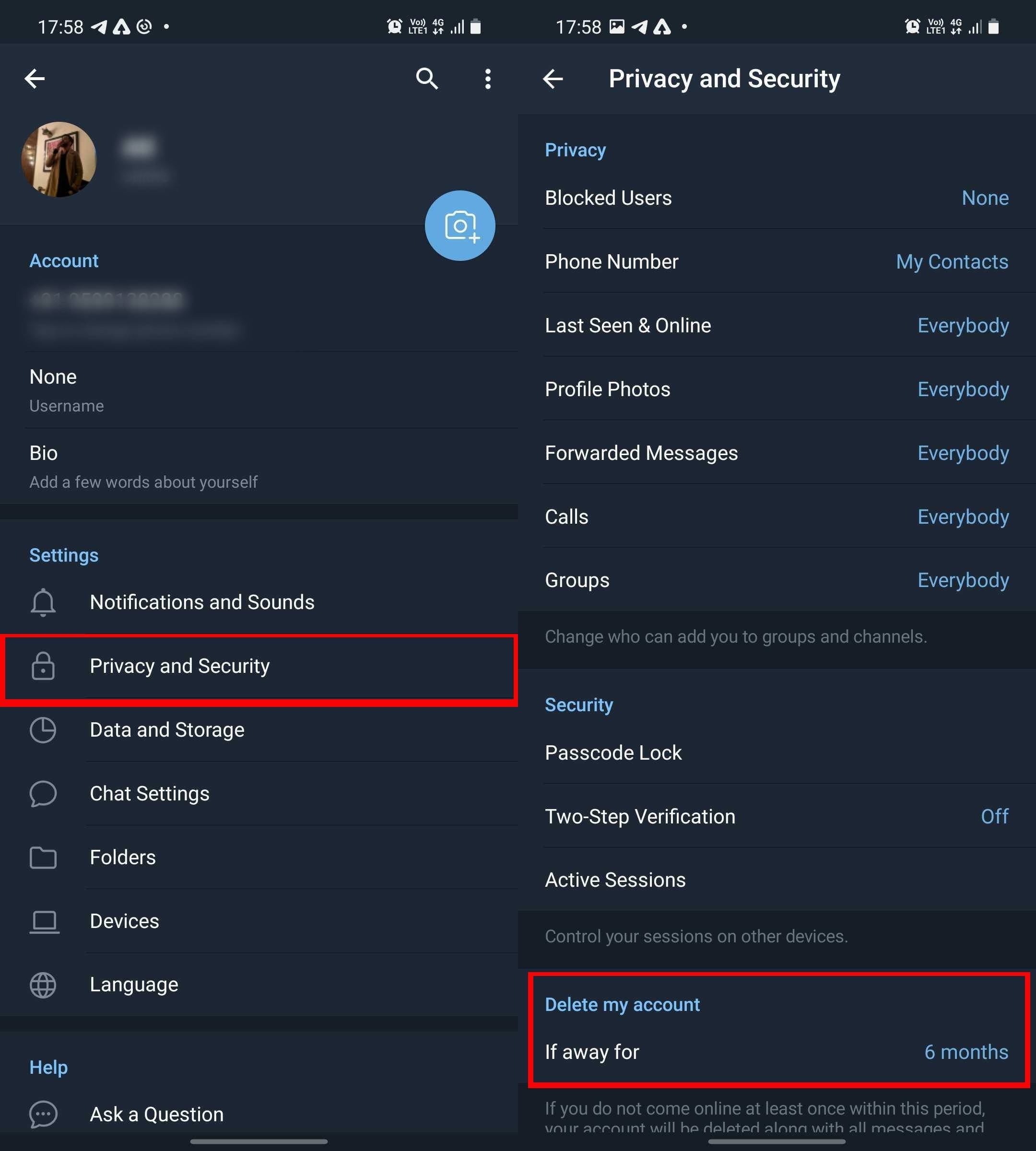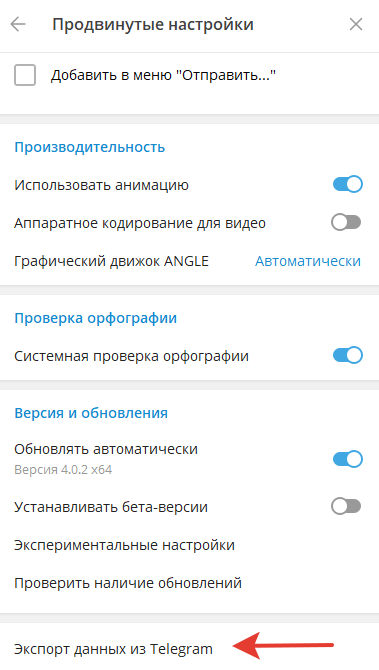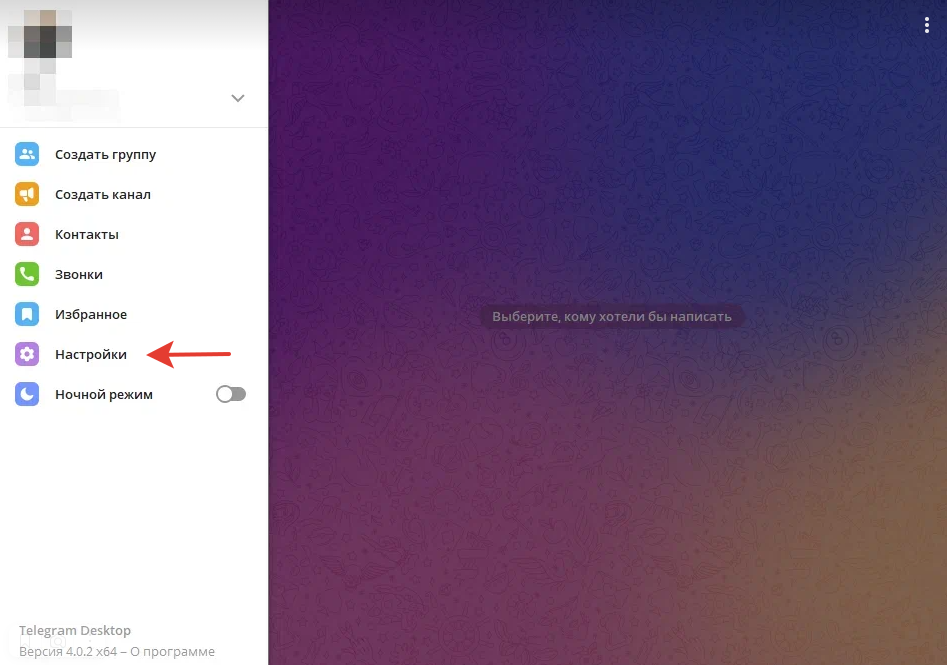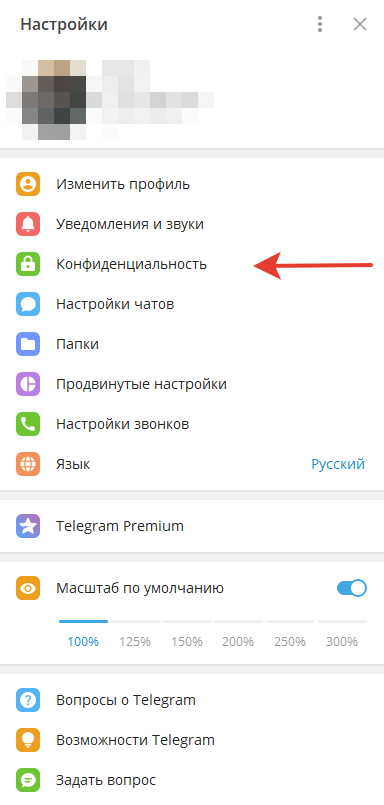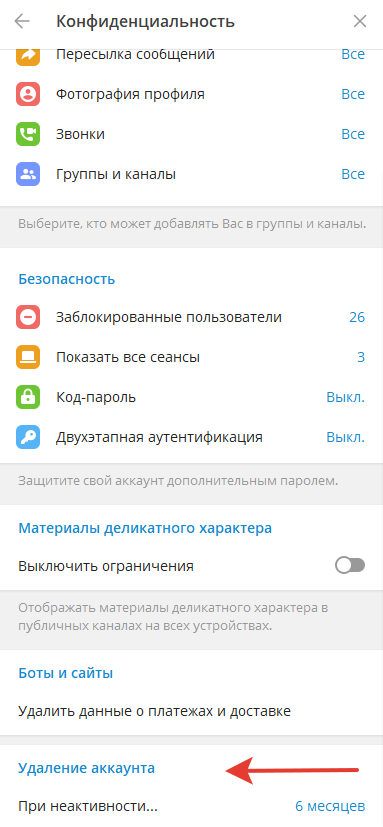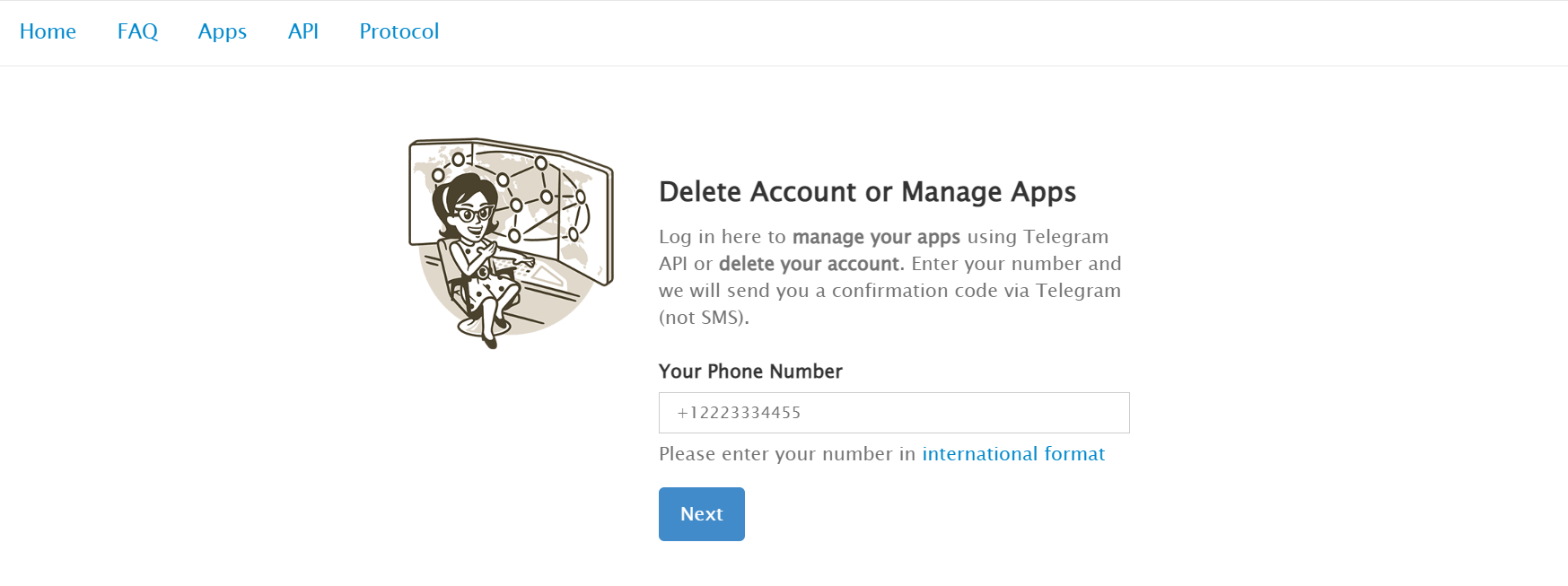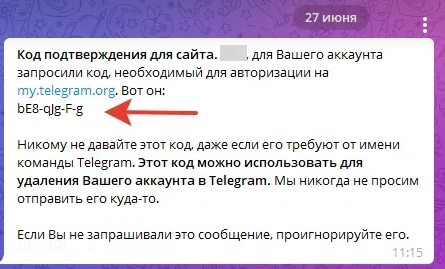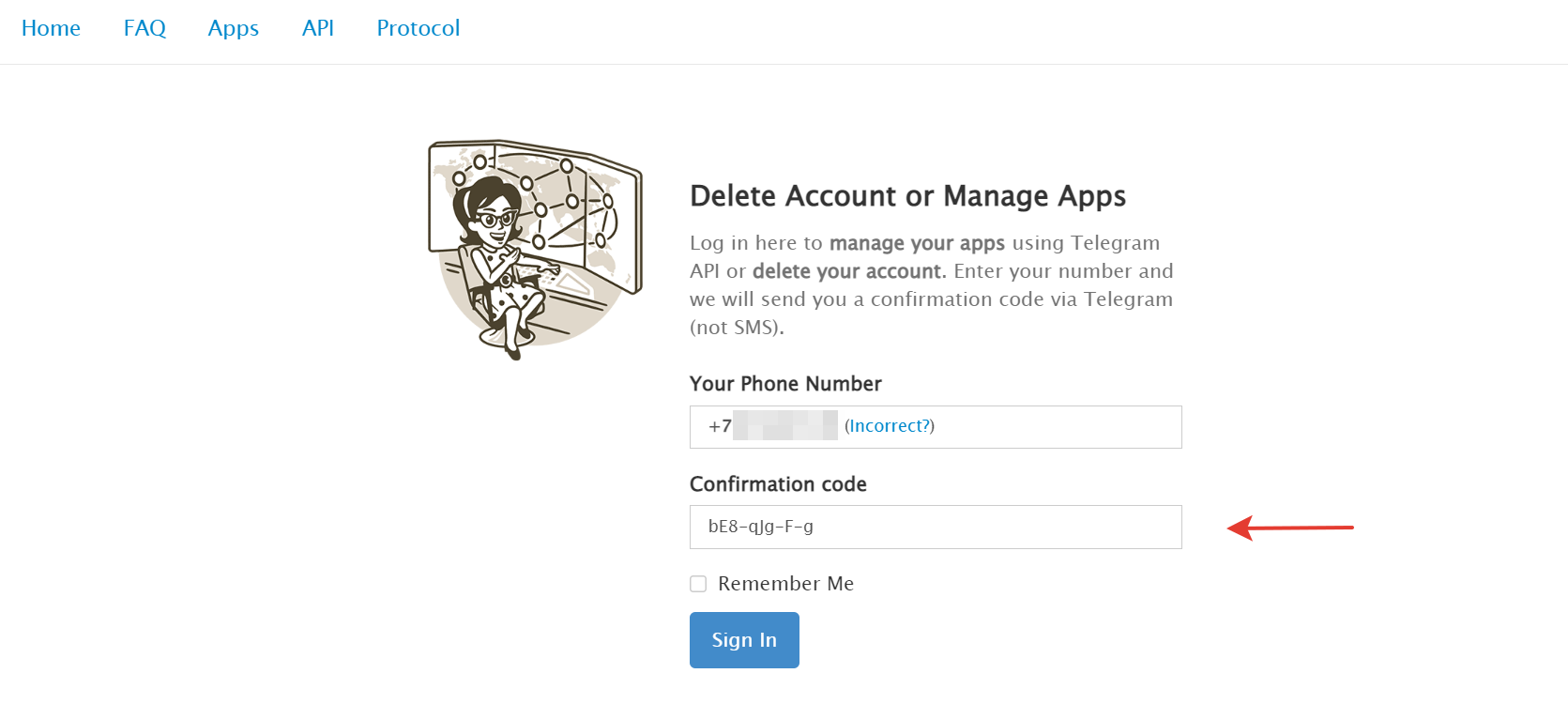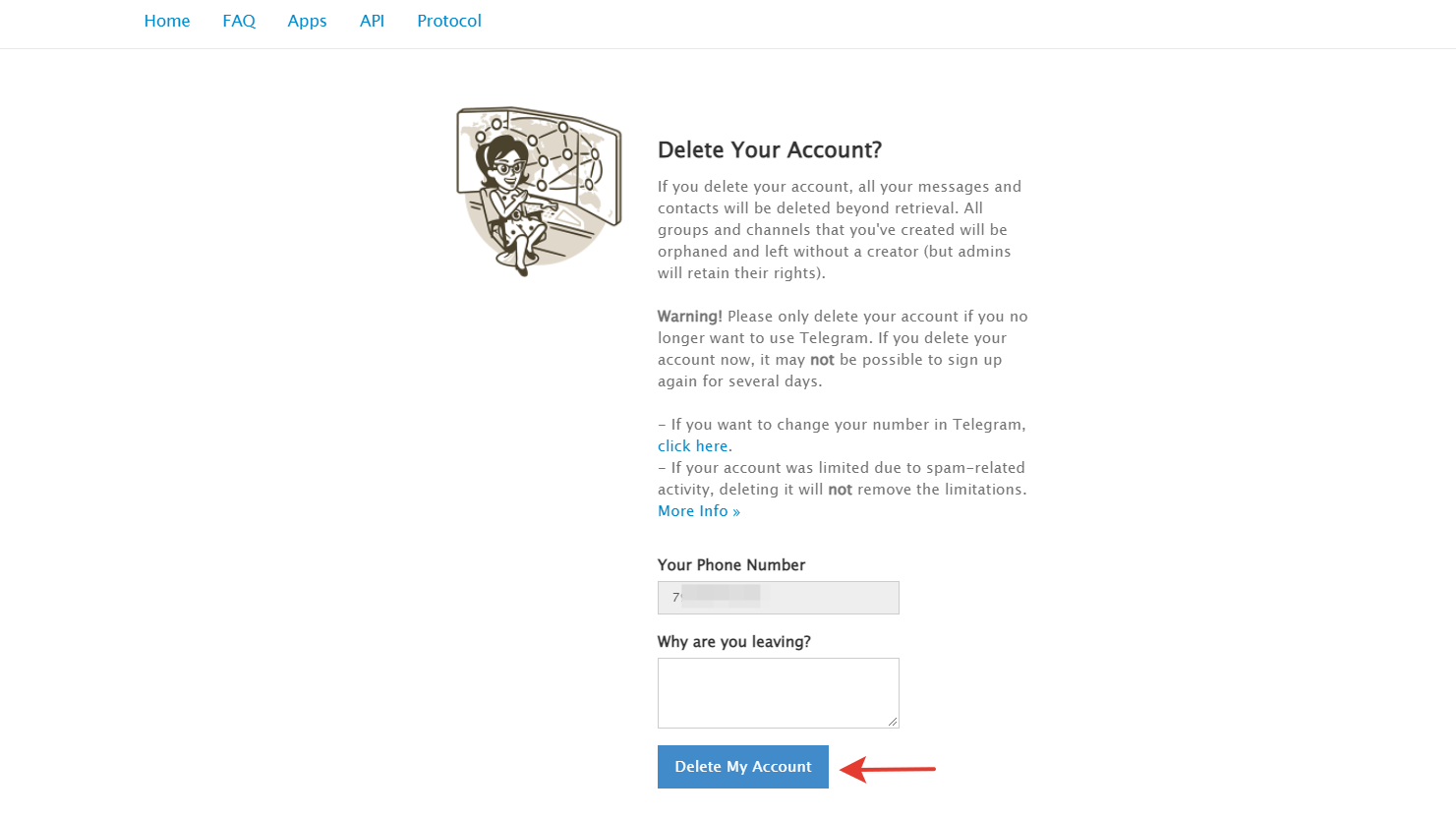How to delete telegram account
How to delete telegram account
If you’re one of the millions of people who use the private messaging app Telegram, read on to learn more about Telegram’s security issues and to find out how to permanently delete your account if that’s what you decide to do.
Privacy concerns about private messaging app Telegram were raised not long after its launch in 2013. The default setting of the app doesn’t encrypt communications between you and the recipient. If you don’t enable the Secret Chat feature, your conversations will be saved on Telegram’s servers, which are located across the globe.
Telegram claims that your stored chat data is encrypted on their servers and that they retain the information in case you want to restore old chats. However, this raises the question as to why storing your data isn’t on an opt-in basis, or why end-to-end encryption is not the default setting. Storing data is an expensive endeavor for a non-profit company, so why do they do it?
Furthermore, there have been a number of issues with the security of Telegram in the past. In 2017 hackers exploited a Unicode bug in the Telegram software that allowed them to install remote control cryptocurrency miners and malware on vulnerable Windows computers.
Security concerns about Telegram are still there, with many experts in encryption wondering why Telegram uses a home-grown cryptography protocol known as MTProto. Telegram insists its encryption software is secure, but with protocols readily available, shown to be effective by independent experts, why do they have their own?
This homegrown protocol with high-level encryption has actually contributed to Telegram’s rather shady reputation. It has infamously been used by terrorists to plan attacks and spread propaganda, amongst other troubling dealings.
As a result, it has been banned in a number of countries, closely monitored in others, and was even briefly removed from the app store in early 2018 when the sharing of inappropriate content was discovered.
If you’re concerned about the unusual encryption protocols and policies, and the bad reputation of the messaging app, this article will show you how to permanently delete Telegram.
Step-By-Step Guide: How to Delete Your Telegram Account
There are a few different ways to delete your Telegram account. You should know beforehand that once you have deleted your account it cannot be undone. Your chats, contact list, groups, etc., will be permanently deleted, even if you download Telegram again at a later date.
Deleting by Adjusting Self-Destruction Settings
Self-destruction is one of Telegram’s security features, which sees the account deleted after a certain period of inactivity. The default self-destruct period is six months of inactivity, but you can change this to a shorter period of time, as follows:
Adjusting the self-destruct settings gives you the option to change your mind within the period of inactivity. Simply use the chat app and the self-destruct period will reset. If you don’t want to wait and you want to delete your Telegram account immediately, read on.
Manually Deleting Telegram
There is no ‘delete account’ option in the Telegram app, it has to be done through a web browser either on your mobile device or computer. Follow these simple steps:
If you change your mind, it is likely to be a few days before you can create a new Telegram account.
Exporting Telegram Data
Before deleting Telegram, you may want to export your data i.e. chats, photos, and other media. You will need the latest version of Telegram Desktop to download your data in JSON or HTML formats. To export your data:
Other Ways to Keep Your Data Private
Telegram is no stranger to controversy, but it is not the only chat app that has had its security questioned. With hackers becoming more sophisticated than ever before, it has never been more important to keep your data private online.
There are a number of steps you can take to improve your online security which include using a high-quality VPN when web browsing, streaming, or sending information online. Easy to use, VPNs provide comprehensive online protection, preventing breaches before they happen. By using multiple layers of protection and encryption, your connection is anonymous, secure, and private.
Further Reading
For more information on VPNs and on how to choose the best one for you, check out How to Choose the Best VPN.
Find out more about keeping yourself safe online by reading our Ultimate Guide to Online Privacy.
Your data is exposed to the websites you visit!
Delete Telegram: How to delete/ deactivate Telegram account permanently on Android, iOS and PC
You can delete your account and remove messages from Telegram using these steps.
There are millions of people who choose Telegram over the popular messaging service WhatsApp. Introduced back in 2013, Telegram comes with features such as groups where you can add up to 2,00,000 people, look for people near your location, and schedule send, which are hard to find on other messaging platforms. However, the messaging service has had its issues over the years, especially with regard to its famed privacy service. For starters, Telegram doesn’t use end-to-end encryption by default. Additionally, the app collects users’ data, has no individual receipts in group chats, and offer limited support, among other things.
If for reasons like these you are looking to leave the messaging app, below is an easy step-by-step guide on how to delete/ deactivate Telegram account permanently on Android, iOS, and PC.
Table of Contents
Telegram account delete
It is worth noting that you can delete Telegram account using multiple options. You can use the app on an Android phone or iPhone. Or else, you can head over to the Telegram website and follow the detailed instructions to delete Telegram account.
How to delete Telegram account permanently on Android
For mobile users, Telegram does not offer a direct way to delete Telegram account. Instead, you have to go through the deactivation process. This works through the self-destruct option available on the Telegram Android app. You can select the time frame based on which your Telegram account gets disabled. After this, all your contacts and messages will be gone forever.
Here are the steps to deactivate Telegram account on Android:
After doing this, if you do not use Telegram account for the selected time frame, Telegram will permanently delete your account on Android.
How to delete Telegram account permanently on iPhone
The steps to delete Telegram account permanently on iPhone are pretty much the same as Android mobile. Begin with, deactivating the account. This can be done through
If your Telegram account remains idle for 1, 3, 6 or 12 months, the Telegram account will be deleted along with all messages and contacts.
How to delete Telegram account using web browser
Deleting Telegram account takes a few months and people might not want to wait that long. So, for them, Telegram offers a quick solution that works out through any web browser. Follow these steps to delete Telegram account right away.
Now if you want to re-sign with Telegram for the account. You will have to start afresh.
How to delete messages in Telegram
If you want to delete Telegram messages not the account, there is an option for that as well. The messaging platform lets you delete messages that you send or receive. Just select the particular message/chat you want to delete. Long-tap on it for few seconds. Now you get the Delete icon on the top-right of the phone’s screen. Click on the icon and reconfirm that you wish to delete the message. This method works on both Android and iPhone.
How to delete Telegram message from group
Similarly, to delete Telegram message from a group sent by you, just long-tap the chat and press on delete to remove it from the chat trail. But if you want to delete other person’s chat, you will have to get approval from the admin of the Telegram group.
In case, you were made admin by some other person, ask them to give you the right to delete messages of other people by going to Manage Group – Administrators – Your Admin Profile. Now you can delete all the messages in a Telegram group.
How to Delete Telegram Account
Unlike other apps which allow users to deactivate their accounts instantly in a few clicks, Telegram’s account deactivation process is quite tedious and complicated. Unlike other apps in competition, you cannot delete your Telegram account directly by deleting its iOS or Android app.
In order to deactivate your Telegram account, you need to login via desktop or a mobile browser. Further, there are a few things you should know before deleting your Telegram account. Scroll through this guide to know about how you can delete your Telegram account.
If you are leaving because of security concerns and want your digital footprints to be secured, don’t worry. PureVPN is here for you.
Table of Content
What is Telegram
Similar to WhatsApp, Telegram is a voice over internet protocol and an instant messaging service. Though Telegram was created by a Russian entrepreneur, it is now a limited liability company, registered in the UK. Despite its 3 star rating on the App Store, Telegram boasts an active user count of over 200 million in a month, because, the service has so many features that are often hard to find among the competitors. Unlike one of its core competitors, WhatApp, which allows up to 17 MBs of file sharing, Telegram allows its users to share much larger files.
Telegram User Privacy
Telegram is a strong supporter of privacy and anonymity, and the service offers end-to-end encryption – securing your conversations from the unwanted eyes. Telegram’s self-destruct feature, later discussed in this guide, will prove that the app indeed cares about its users’ confidentiality. These are one of the core reasons why people prefer Telegram over other VOIPs since more and more users are acknowledging the significance of privacy and security. However, there is a reason for the app to have below standard rating on App Store, and that is – it’s hard to get rid of it.
Why you might want to delete your telegram account
Over the years, Telegram has experienced several security issues. From cyberattacks to data breaches, Telegram has been known to spread malware to Windows computers.
It’s understandable that after hearing about data breaches and leaks daily that you would want to delete your Telegram account. Here are some reasons why you’d want to delete the app:
Methods to Delete Telegram Account
Since we came across a lot of people asking about ‘how to delete telegram account’ online, we decided to create a comprehensive guide to facilitate the people in need. There are two ways you can delete your Telegram account: the method of self-destruction and manual deactivation. We will now be explaining both processes in detail.
Self-Destruction Method to Delete Telegram Account
As we had said before, Telegram is pro privacy and a security enthusiast’s friend. This is the reason why Telegram has a built-in self-destruct feature. If a Telegram user remains inactive for a certain time frame, the app is designed for self-destruction. This feature will delete not only your Telegram account but also delete your previous conversations and files transferred.
The app will self-destruct if a user has remained inactive for the period of 6 months, this is app’s self-destruction timer by default. Unfortunately, a user cannot disable this feature, however, you can increase or decrease the time for self-destruction. The self-destruction timer can be set from 1 month to a year. Follow below given steps to change self-destruction timer:
Go to ‘privacy and security’ tab.
Under ‘privacy and security’ options, look for ‘delete my account’.
Set self-destruction timer to 1 month and you’re good to go.
Manual Deletion via a Desktop or Mobile Browser
As discussed before, Telegram does not allow its users to deactivate or delete their accounts from the app. So, if you wish to delete your Telegram account instantly, you will have to manually delete it yourself via a desktop or mobile browser. Please follow below given steps to delete your Telegram account:
You would be asked for your login information. Please enter the number you have signed up from and press next.
The field stating ‘why are you leaving?’ is optional. You can either provide your feedback or skip.
As soon as you have pressed done, a message will pop up – asking you if you are certain about your decision. The message also shows a warning stating that you would no longer be able to used Telegram for several days once you have opted deactivation. Click “Yes, delete my account” and proceed.
Account Successfully Deleted
Congratulations! You have successfully deleted your Telegram account. As discussed before, you would not be able to use or sign up for Telegram for several days once you have deleted your account. So, if you simply want to take a break from the app, we suggest you to adjust self-destruction time and simply remain inactive for the time being rather opting for manual deactivation. However, if you have made up your mind then proceed with aforesaid process to delete your Telegram account permanently.
Want to reclaim your online privacy? You might want to check below how to delete your account guides of social media platforms:
Connect with us
Privacy Overview
Necessary cookies are absolutely essential for the website to function properly. These cookies ensure basic functionalities and security features of the website, anonymously.
| Cookie | Duration | Description |
|---|---|---|
| __stripe_mid | 1 year | This cookie is set by Stripe payment gateway. This cookie is used to enable payment on the website without storing any patment information on a server. |
| __stripe_sid | 30 minutes | This cookie is set by Stripe payment gateway. This cookie is used to enable payment on the website without storing any patment information on a server. |
| Affiliate ID | 3 months | Affiliate ID cookie |
| cookielawinfo-checbox-analytics | 11 months | This cookie is set by GDPR Cookie Consent plugin. The cookie is used to store the user consent for the cookies in the category «Analytics». |
| cookielawinfo-checbox-functional | 11 months | The cookie is set by GDPR cookie consent to record the user consent for the cookies in the category «Functional». |
| cookielawinfo-checbox-others | 11 months | This cookie is set by GDPR Cookie Consent plugin. The cookie is used to store the user consent for the cookies in the category «Other. |
| cookielawinfo-checkbox-necessary | 11 months | This cookie is set by GDPR Cookie Consent plugin. The cookies is used to store the user consent for the cookies in the category «Necessary». |
| cookielawinfo-checkbox-performance | 11 months | This cookie is set by GDPR Cookie Consent plugin. The cookie is used to store the user consent for the cookies in the category «Performance». |
| Data 1 | 3 months | |
| Data 2 | 3 months | Data 2 |
| JSESSIONID | session | Used by sites written in JSP. General purpose platform session cookies that are used to maintain users’ state across page requests. |
| PHPSESSID | session | This cookie is native to PHP applications. The cookie is used to store and identify a users’ unique session ID for the purpose of managing user session on the website. The cookie is a session cookies and is deleted when all the browser windows are closed. |
| woocommerce_cart_hash | session | This cookie is set by WooCommerce. The cookie helps WooCommerce determine when cart contents/data changes. |
| XSRF-TOKEN | session | The cookie is set by Wix website building platform on Wix website. The cookie is used for security purposes. |
Functional cookies help to perform certain functionalities like sharing the content of the website on social media platforms, collect feedbacks, and other third-party features.
| Cookie | Duration | Description |
|---|---|---|
| __lc_cid | 2 years | This is an essential cookie for the website live chat box to function properly. |
| __lc_cst | 2 years | This cookie is used for the website live chat box to function properly. |
| __lc2_cid | 2 years | This cookie is used to enable the website live chat-box function. It is used to reconnect the customer with the last agent with whom the customer had chatted. |
| __lc2_cst | 2 years | This cookie is necessary to enable the website live chat-box function. It is used to distinguish different users using live chat at different times that is to reconnect the last agent with whom the customer had chatted. |
| __oauth_redirect_detector | This cookie is used to recognize the visitors using live chat at different times inorder to optimize the chat-box functionality. | |
| Affiliate ID | 3 months | Affiliate ID cookie |
| Data 1 | 3 months | |
| Data 2 | 3 months | Data 2 |
| pll_language | 1 year | This cookie is set by Polylang plugin for WordPress powered websites. The cookie stores the language code of the last browsed page. |
Performance cookies are used to understand and analyze the key performance indexes of the website which helps in delivering a better user experience for the visitors.
Как удалить аккаунт в Telegram?
Если Telegram Павла Дурова превратился для вас из милого мессенджера в напичканный рекламой, политическими каналами и пугающими возможностями монстра, то вы можете удалить свой аккаунт. Возможно, у вас есть и другие причины для удаления профиля. Стирание аккаунта в Telegram — дело простое, но не совсем понятное на первый взгляд. Разработчики мессенджера позволяют удалять профиль разными способами.
Экспорт данных из Telegram перед удалением
Вы можете выкачать важные переписки, фотографии и видео из Telegram-каналов перед удалением аккаунта. Вся эта информация будет храниться на компьютере в качестве архива. Вы не сможете добавить эти данные заново на новый аккаунт Telegram или заново зарегистрированный аккаунт после удаления.
Функция экспорта доступна только на ПК. Вот алгоритм действий:
Настройки → Продвинутые настройки → Экспорт данных из Telegram
В настройках вы можете выбрать, что именно хотите экспортировать и из каких чатов. Вы также можете переместить данные из каждого чата, канала или группы в отдельности. Для этого кликните на нужный чат → нажмите на кнопку с тремя вертикальными точками → выберите пункт «Экспортировать историю чата».
Самоуничтожение аккаунта Telegram
Как ничего не делать и удалить аккаунт Telegram? Есть один максимально простой способ. Просто не заходите в него какое-то время. В мессенджер встроено автоматическое удаление аккаунта. По умолчанию аккаунт удаляется самостоятельно через шесть месяцев после последнего дня его использования. Но вы можете изменить настройки автоматической деактивации. Например, установить удаление через один месяц, чтобы уйти в горы медитировать и затем вернуться в мир, в котором у вас нет Telegram-аккаунта. Как выполнить настройку самоуничтожения.
Зайдите в настройки Telegram → Конфиденциальность → Удаление аккаунта при неактивности. Выберите настройку, которая вас устраивает.
Шаг 1
Удаление аккаунта Telegram
Деактивация профиля не предусмотрена из самого мессенджера. Для этого разработчики создали специальный сайт. Возможно, дело в безопасности. Мало ли кто возьмет в руки ваш смартфон, чтобы удалить аккаунт, который вы настраивали последние пять лет.
Как удалить аккаунт Telegram с компьютера
Для удаления аккаунта Telegram вам потребуется браузер.
Можно ли восстановить удаленный профиль?
Нет. Как мы отмечали выше, функция недоступна. Вы можете использовать тот же номер телефона для регистрации нового аккаунта. Он будет чистым: без чатов, групп, истории переписок.
Обратите внимание, что удаление вашего аккаунта не означает, что вы удалите свои сообщения у других пользователей, а созданные вами группы автоматически сотрутся. Группы продолжат действовать, если у них есть другой администратор, а ваши ранее отправленные сообщения будут видны пользователям в их личной переписке.
Любите делиться своим мнением о технике? Тогда напишите обзор товара в «Эльдоблоге» и получите до 1000 бонусов на новые покупки!
How to delete your Telegram account permanently
Tips & tricks
Johnny 5
on February 17, 2022
Last updated: March 2, 2022
Have you found a better messaging app to securely message your contacts? Or simply concerned with the security issues surrounding Telegram? Follow this guide to learn how to delete your Telegram account permanently.
Should you delete Telegram?
Telegram’s been around in the messaging space for several years now, amassing hundreds of millions of users along the way, and is blocked in several countries. However, doubts have been raised about Telegram’s security and privacy.
For example, the messaging app doesn’t use end-to-end encryption by default, a perplexing decision given its marketing tilt as a secure and privacy-focused service. That is in stark contrast to its rivals Signal and WhatsApp, both of which have end-to-end encryption enabled as a default setting for messages, audio, and video calls.
Telegram’s security issues are well-known. In December 2019, dozens of Russians saw their Telegram accounts hacked, which meant that the snoops probably read their private messages and group conversations. Similarly, it is alleged that thousands of Telegram accounts were spied on during protests in Hong Kong in 2019.
There are problems within Telegram’s security architecture, too. The company uses an in-house cryptography protocol known as MTProto rather than an open-source version. Its reliance on a proprietary encryption version means the protocol hasn’t been independently verified by security experts. What’s more, the service hasn’t voluntarily offered to have it audited either. Another mysterious decision.
These developments are enough to make anyone who uses Telegram fearful for their privacy and security. Read on to discover how to delete your Telegram account safely and securely.
How to deactivate Telegram permanently
There is no option to temporarily deactivate your Telegram account. Before you delete your Telegram account, you should also be aware that it’s not possible to recover any of your messages, media, groups, channels, or contacts if you proceed. Deleting your Telegram account is a permanent decision—even if you sign up for the app again, your old chats and contacts won’t be restored.
If you want to delete your Telegram account, then there are two ways of going about it.
Option 1: Choose the self-destruct setting
Unfortunately, there is no option to delete a Telegram account permanently within the mobile app. In this case, you can choose a “self-destruct” option which will delete your Telegram account —along with all your contacts and messages— after a period of inactivity. That means if you don’t log into your Telegram account within that time, it will automatically be deleted.
Follow these steps:
1. Open your Telegram account and navigate to Settings. Select Privacy and Security.
2. Scroll to the If Away For option.
3. Click on 1 month.
The default setting is 6 months, meaning Telegram will automatically delete your account if you’re idle for that period of time. However, by selecting 1 month you’re shortening this timeframe. If you log in to Telegram within this time, you will reset the clock so make sure that doesn’t happen otherwise you will have to wait longer.
Option 2: Use a web browser to delete your Telegram account
As we’ve mentioned before, there is no way to instantly delete a Telegram account within the mobile app. However, if you don’t want to wait a month for it to self-destruct then it’s possible to delete it from the web within a few minutes.
Follow these steps:
1. Navigate to the Telegram Deactivation Page on any web browser. This method works on your computer or your phone.
2. Proceed to enter the same phone number that you used to sign up for Telegram. Be sure to start with the country code, followed by the number (+XXXXXX)
3. Once you enter your phone number, you will receive a message inside the Telegram app itself. Don’t expect an SMS, because it won’t arrive. Once you have received the alphanumeric code, go back to the deactivation page in your browser, input the code in the field, and click Sign In.
4. At this point, Telegram will ask you why you want to delete the service. You can choose to give your feedback or leave the field blank. It’s optional and won’t affect your ability to delete the app. Make sure to select Done in order to proceed to the next steps.
5. Telegram will then try to convince you one last time to stay with the service. If you’re sure you want to delete Telegram, click Yes, delete my account.
6. And that’s it! You should receive a confirmation that your Telegram account has been deleted and you will no longer be allowed to use the app.
In case you wish to rejoin Telegram, you will have to wait a few days before you’re allowed to register again.
Still want to use Telegram? Use these privacy features
Most of Telegram’s messages aren’t end-to-end encrypted by default, but the “Secret Chat” function helps solve this problem.
Regular messages are stored on Telegram servers so that both the sender and recipient can access them whenever they need to. But if you start a secret chat, the messages are encrypted and stored only on the devices of both users. Telegram and its staff cannot access these messages under any circumstances.
Telegram also offers the “Unsend Message” feature which allows users to remove messages they’ve sent up to 48 hours previously. Telegram later expanded this feature to allow users to delete messages sent by others in group chats, a move which proved controversial and against its free-speech mantra.
In a similar vein, you can edit messages inside the Telegram app as well as send “silent messages” which won’t cause the recipient’s device to ring (think of it as a do-not-disturb) mode.
Other privacy features include an option to prevent those outside your contact list from adding you to groups, as well as another one to disallow all groups altogether. You can also use more than one Telegram account on the same device/number.
Источники информации:
- http://www.91mobiles.com/hub/telegram-account-delete-how-to-delete-telegram-account-on-android-ios-and-pc/
- http://www.purevpn.com/internet-privacy/how-to-delete-telegram-account
- http://blog.eldorado.ru/publications/kak-udalit-akkaunt-v-telegram-33700
- http://www.expressvpn.com/blog/how-to-delete-telegram-account-permanently/