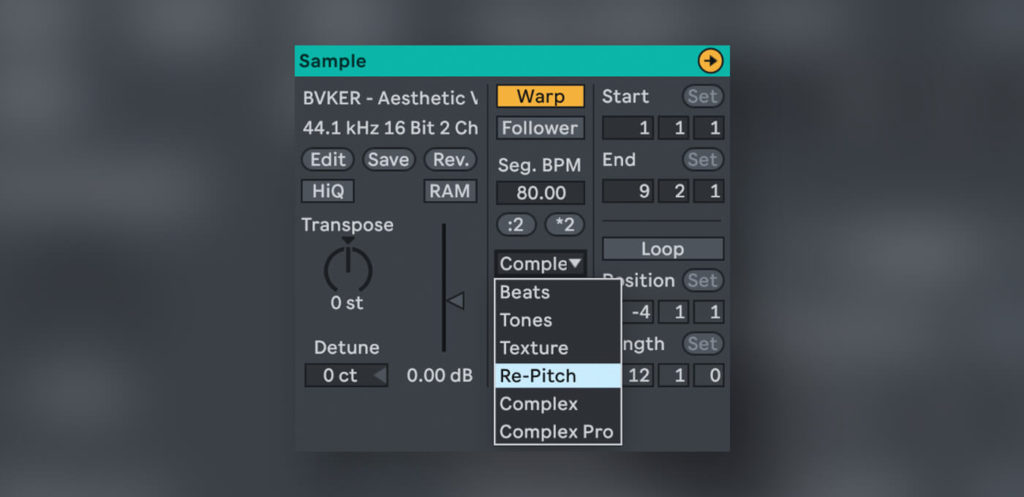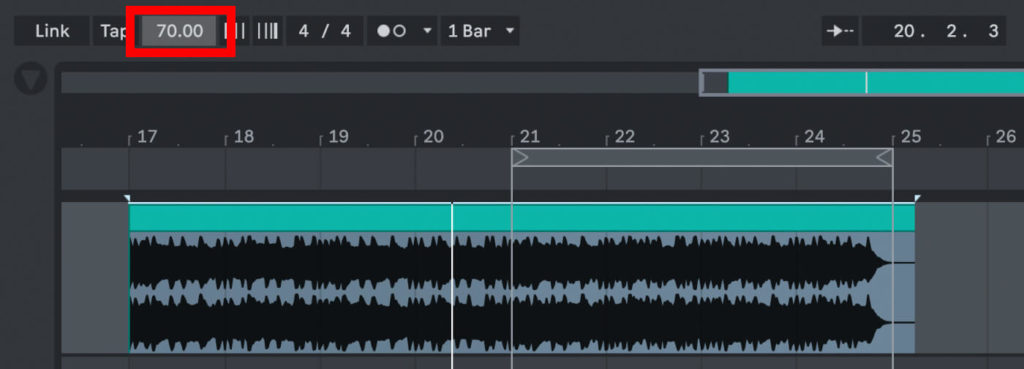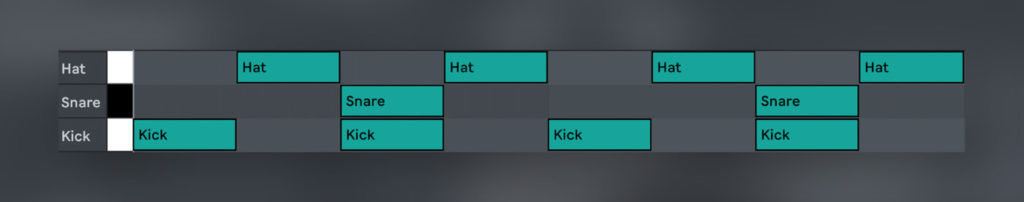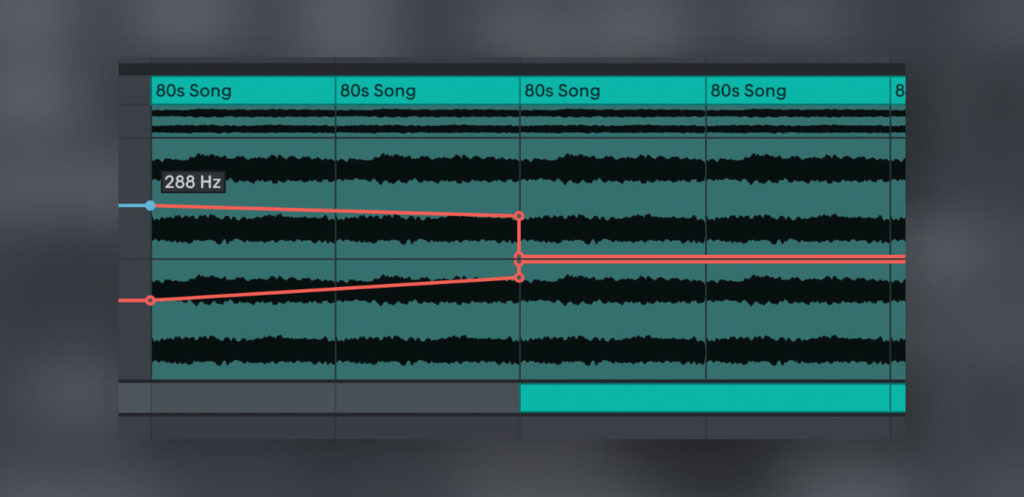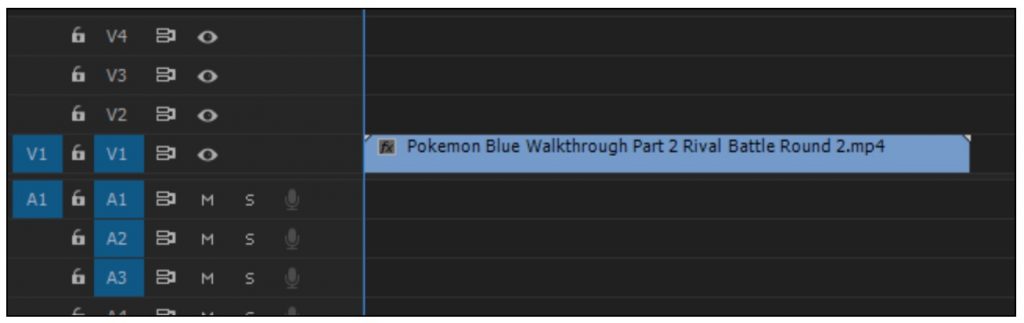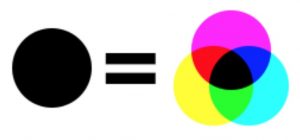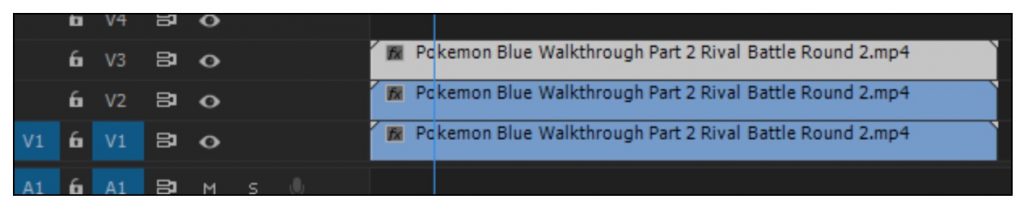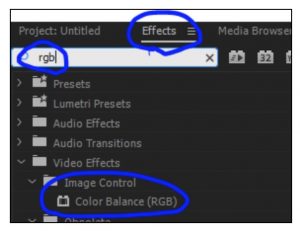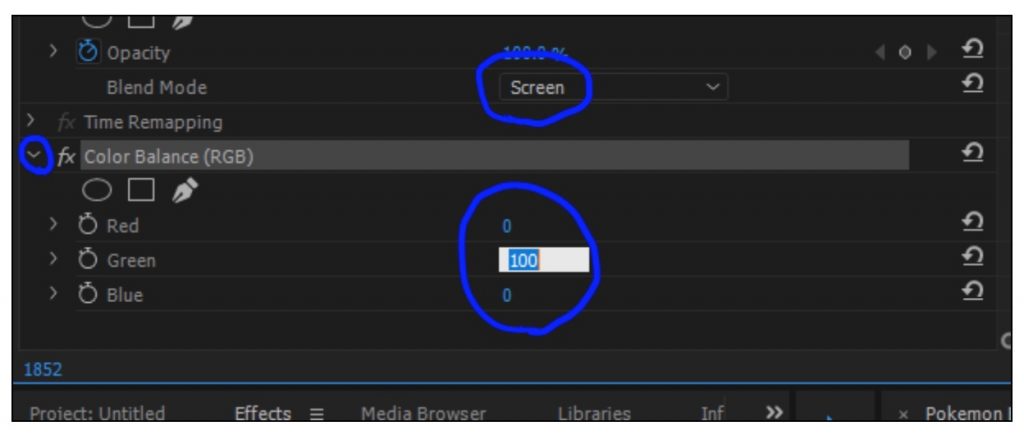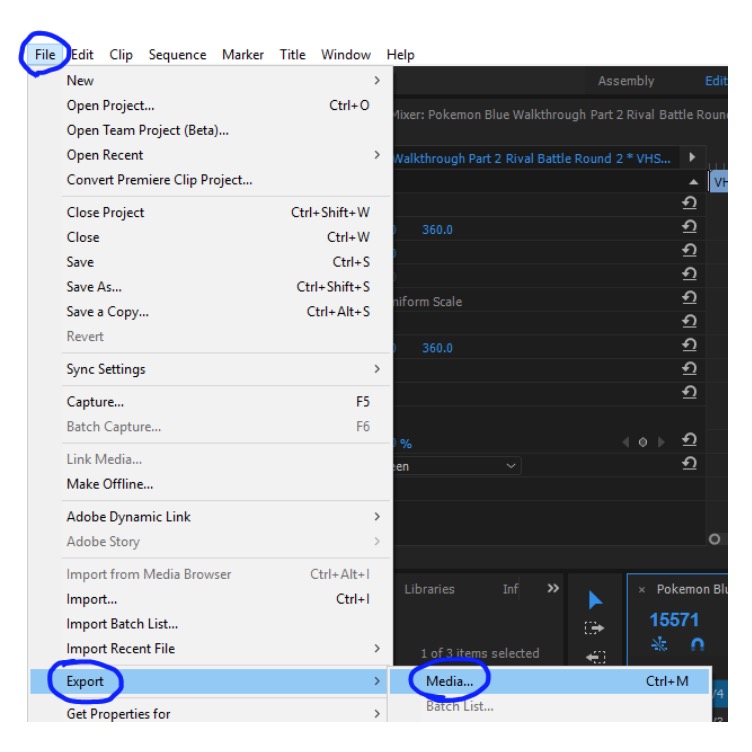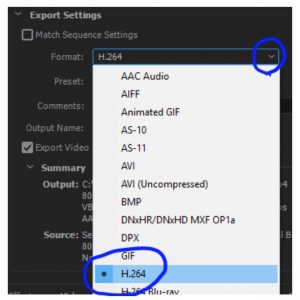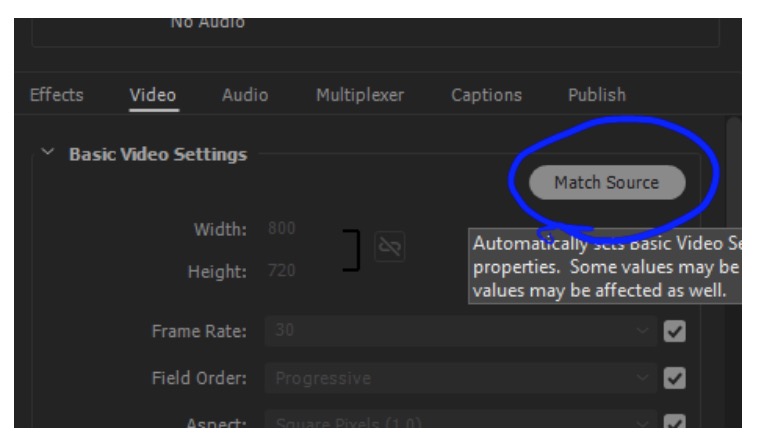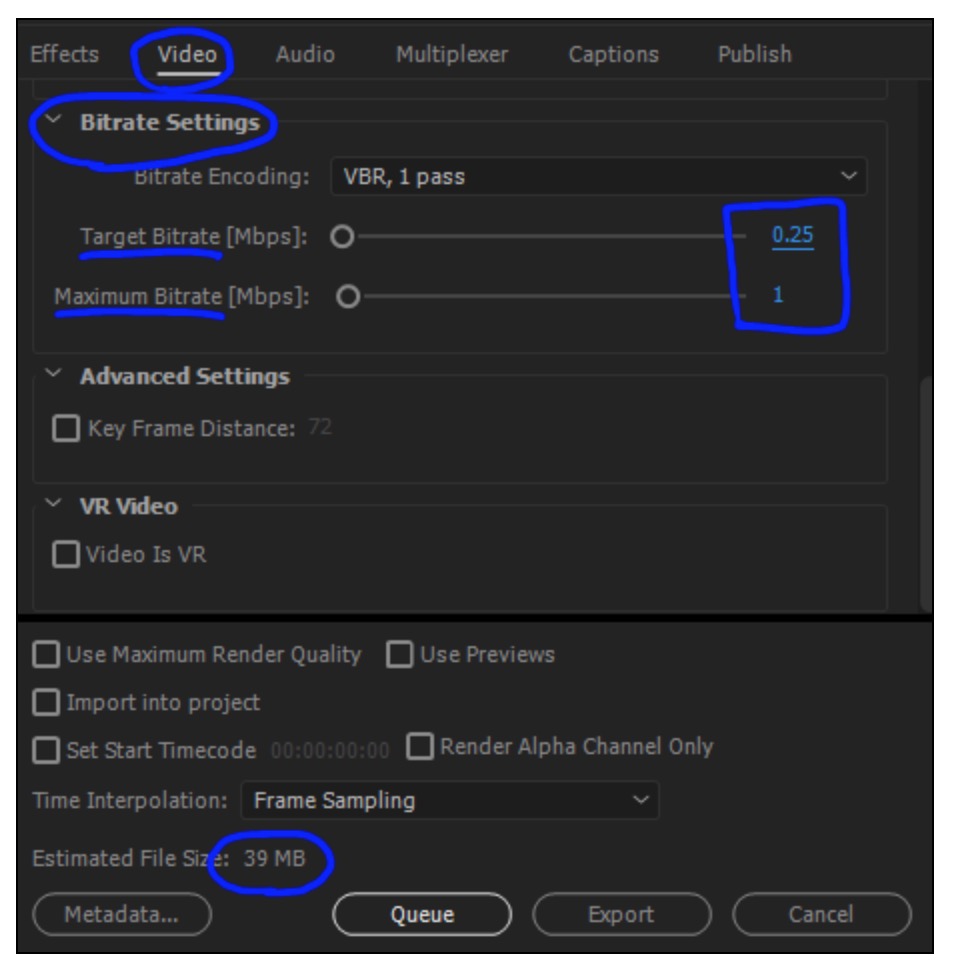How to make vaporwave
How to make vaporwave
How To Make Vaporwave Music
Home » Blog » How To Make Vaporwave Music
Table of Contents
So you came across the 420 (or whatever it’s called) track by Macintosh Plus and want to learn how to create something similar? Great, in this post you’ll learn how to easily make Vaporwave music – step by step. Let’s dive right into this.
Step 1: Pick a Sample
Vaporwave music usually relies on old samples from songs that have been released in the 80s. Unfortunately, it can get quite hard to get the rights to use these songs for your own music, so alternatively you could pick a melodic loop from our new Vaporwave sample pack or our previously released Synthwave pack. Both (just like all of our products) are 100% royalty-free so you don’t have to worry about any copyright problems! However, if you don’t plan to release the song and just want to show it to your friends you can choose any random song you’d like to work with.
Step 2: Slow it Down
Once you have picked a cool sample or song, open up your DAW (I’m using Ableton Live), create a new audio track and drag it onto the arrangement. Next up you need to find out the original tempo. All of our loops are BPM labeled, so this shouldn’t be a problem, but if you need to find out the tempo on your own you can use a tool like Tap for BPM.
Adjust the tempo of your project file accordingly, align your sample with the grid and enable the “Warp” knob you’ll find in the clip view. Now select the Re-Pitch mode from the drop down menu. Once you’ve set everything up like this you can simply slow down the tempo of your project in the top-left corner until the sample sounds slow and low enough to you.
Now take a few bars of your sample (for example 4) and delete everything else. Duplicate those bars a few times so they repeat over and over again. This is the main sample your whole song will be based on.
Step 3: Add Drums
Since your loop probably sounds a bit boring on its own, it’s time to add drums. Synth- & Vaporwave producers usually use drum shots from old drum machines, like the E-mu Drumulator or Linn LM-1 for example. However, there’s certainly no need to buy one of those expensive hardware units nowadays. In fact, you don’t need to spend any money at all to get some decent 80s drums. For example: our Aesthetic Vaporwave drum kit is completely free.
Once you got a decent selection of drum hits, pick a few one shots you like and try to come up with a pattern that matches your loop. Optionally you can also pitch those samples down a few semitones down, so they also have the typical, lo-fi / vaporwavish vibe.
Step 4: Arrangement
If you’re happy with the loop and the drum pattern you’ve created, you can start messing with the arrangement. Start by duplicating your loop a few times until the duration of your song exceeds a few minutes. If you’re super fancy you can even pick another section of the original song for some variation here and there. Now add a low-pass and a high-pass filter to your master and draw a few simple automations. Slowly introducing the low and high-end this way for example is a great way to create an intro.
Optionally you can add additional effects like delay or reverb or even add your own arps or leads. However, the original Vaporwave is basically just slowing 80s songs down so it’s completely ok to not add any additional melodic elements.
Conclusion
Vaporwave is probably one of the easiest genres to produce. Just ask your parents for the music they listened to in the 80s, slow down one of those songs, loop a section and add some additional drums or automations. If this sounds too boring for your taste and you want to come up with your own chords, melodies and basslines, Synthwave might be a better choice for you, so feel free to check out this tutorial as well.
How to Make Vaporwave Music Videos Using Adobe Premiere Pro
by Jay Sandwich
Are you looking to invoke nostalgia for the pop-culture of the past? Need a music video to match your new vaporwave tune?
Maybe you just want an introduction into aesthetic design. Look no further. Today we take you through the whole process of how you can make your own vaporwave video using Adobe Premiere Pro. Check it out!
Oh BTW, here’s what our music video will look like, more or less, once we’re done:
We’re going to take gameplay footage of an old 8-bit game (although feel free to apply this to your favourite Simpsons episode) and split it into its red, green, and blue channels, like so…
We will offset those colour channels and then apply a VHS-tape warping effect to make it look like you recorded the footage 30 years ago.
Step 1: Obtaining Footage
Install a Youtube video downloader add-on onto your Firefox or Chrome browser.
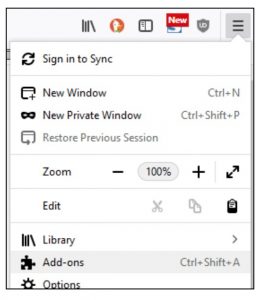
Then, download gameplay footage of an old 8-bit game.
Download this VHS overlay while you’re at it:
Step 2: Splitting The Layers
Your timeline should look like this:
Now we’re going to do a colour glitch effect.
Explanation: Every image on your computer is made by combining red, green, and blue in various amounts. We are going to separate the red, green, and blue channels of our gameplay footage.
Hold alt and click + drag the video up onto the V2 track. When you alt+click+drag, you’re duplicating your video track. Duplicate the track once more onto V3.
Click on the effects tab. Search for “rgb”. Select “Color Balance (RGB)”. Drag “Color Balance (RGB)” onto each one of your 3 tracks.
Since you’ve dragged the effect onto your video clips, you will now have a “Color Balance (RGB)” option in your Effect Controls window (top-left window of Premiere).
Click the video on your V3 track to select it and, in your Effect Control window, click the arrow to the left of “Color Balance (RGB)” to expand its options.
You’ll see a “Red”, “Green”, and “Blue” option. The idea here is that you want V3 to be only the red channel, V2 to be only the green channel, and V1 to be only the blue channel.
That means, for V3, click the number to the right of the ‘Red’ channel, type in ‘100’, then type in ‘0’ for the ‘Green’ and ‘Blue’ channels.
Finally, set the ‘Blend Mode’ of each track to ‘Screen’.
Your video layers are now set up, just go into the “Motion” tab of your Effect Control window and offset the ‘x’ and ‘y’ of each layer until you get a separation that you’re happy with.
You can change the ‘x’ and ‘y’ easily by clicking and dragging left and right on the values in your Effect Control window.
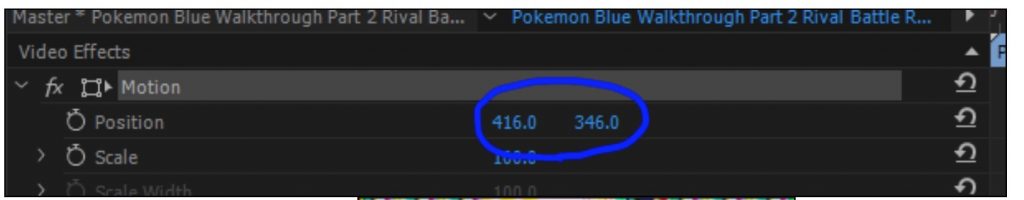
Step 3: Adding VHS Tracking
At this point, adding the VHS tracking video should be a breeze. Drag your “VHS Bad Tracking Overlay” from your Media Browser panel onto V4 so that it’s above all your other clips.
Right click on the clip and ‘unlink’ it from its audio, then click on its audio track and press ‘delete’ on your keyboard to get rid of its audio.
Select your VHS clip on V4 and, in its Effect Control window, set its Blending Mode to ‘Screen’. Setting its blending mode to screen will get rid of the black in the video and make it look like your footage underneath is genuinely glitching on an old VHS tape.
If your VHS tracking clip is too short, you can copy and paste it within the Timeline to extend it.
But be careful: Premiere will paste into whatever track is highlighted blue, so make sure V3, V2, and V1 are deselected, then select V4.
Now that the V4 track is highlighted, select the VHS clip, ctrl+C, press ‘down’ on your arrow keys until your timeline marker is at the end of your VHS clip (pressing ‘up’ will send the marker back to the start of the previous clip), then press ctrl+V to paste it.
At this point, you’ll want to import any audio you want in your video and drag it onto one of your empty audio layers (A1, A2, A3, or A4).
Part 4: Export as MP4
Your export window will open.
Change your ‘format’ to ‘H.264’. This will compress your video and let you save as an mp4 video file.
You can leave most of these settings to default. Hit “Match Source” just to make sure.
At the bottom of this window you may notice your ‘Estimated File Size’. If your estimated file size is too large, you can go into ‘Bitrate Settings’ in your ‘Video’ tab and reduce the ‘Target Bitrate’ until your Estimated File Size is something more manageable for you.
You may want to reduce the ‘Maximum Bitrate’ along with it. Keep in mind, reducing the video bitrate also reduces the overall quality of your video.
Once you’re happy with the Estimated File Size, click Export and Premiere will start rendering your video out to a file you can upload to Youtube.
Part 5: aesthetic Text
If you want vaporwave-style characters in your Youtube title, go to https://lingojam.com/VaporwaveTextGenerator, type in your title, and convert it to full-width characters. Then just copy + paste them into your Youtube title.
You’re all done! Hit play, sit back, and remember a time long gone.
 |  |  |  |
About Jay Sandwich
Jay is an ex-shred guitar player and current modular synth noodler from a small town somewhere. Quote: “I’m a salty old sandwich with a perspective as fresh as bread.” No bull.
Vaporwave 101: How to Make Chillwave Music
In this article, we introduce you vaporwave and show you how to make retrowave, or chillwave music with the software instrument Vapor Keys. Including some great tracks for inspiration.
The born of digital retro
The retrowave style is making a comeback with the recent surge in the 80s and 90’s music. By the emergence of atmospheric 80s synth in film and videogame scoring, vaporwave has made its way onto movie soundtracks such as Drive or games like Mirror’s Edge with fresh new momentum adding retro flavor to modern genres. But what is this phenomenon? Why are people suddenly so interested in it? Vaporwave is morphing into a new form of popular music that we will hear for years to come.
Ok, so what is vaporwave anyway? Vaporwave is an electronic music subgenre that combines 1980s-inspired synth sounds with modern techniques to create a surreal listening experience. The genre has roots in late 1990s internet culture and early web 2.0 experimentation. Artists began appropriating corporate logos or retro pixels from old computer games as album art on their blogs or MySpace pages. Musically it has been noted for its disco-esque, relaxed, or “chill-wave” rhythmic structure: the sounds have been likened to 1980s synthpop, smooth jazz, R&B, lounge music, and video game sounds. Also, vapor artists often sample from these genres and use other 1990s cultural influences such as Japanese culture or cyberpunk themes.
Early adopters
The term “vaporwave” was coined by James Ferraro and originally referred not just to music but an entire subculture involving synth-based nostalgia for 1980s popular culture. Some argue that the first vaporwave songs were originally posted to online platforms such as Tumblr and Reddit back in 2010. One of these original tracks, “Chuck Person’s Eccojams Vol 1” by Electronic artist Oneohtrix Point Never (OPN), is widely considered to be the very first-ever vaporwave album.
How to sound “vapor”?
Vaporwave is typically created by sampling and manipulating synthpop, synthwave, or other synth-heavy music from the 80s to 90s. These songs are typically characterized by their ethereal melodies, retro-futuristic sounds, heavy use of sampling (often obscure), loops with long delays or reverb effects, heavily processed vocals (typically male) often making it difficult to understand what lyrics are being said. It primarily operates with ambient textures reminiscent of the droning synthesizers used in horror films such as John Carpenter’s “Halloween,” instrumentation consisting of synth pads, often in the form of mallets, bells, pianos, or guitar simulations.
Vaporwave’s soft and atmospheric tones make it a perfect soundtrack for film scores that want to portray nostalgia. It is also less harsh than other styles, like synthwave, making it the great music choice to create an understated mood in modern films or video games.
6 tips for vaporwave music production
There are many ways to manipulate your sound and add some retro mood for your following music composition. Whether you want authentic sounds or something more modern, follow these steps:
Create your own tunes!
Got inspired? Ready to make some nice shiny-glitchy ambient tunes? Are you looking for quality sounds to make your next track? If you are interested in getting into the world of vaporware production, we recommend checking out our Vapor Collection – our genuinely unique bundle of two Kontakt instrument libraries that give you a production-ready set of authentic tools!
Vapor Keys is a collection of great-sounding vintage FM Electric Piano sample library and an inspiring collection of dreamlike, lush keyboard instruments for Kontakt 5.
With Vapor Keys, you can bring a few of the best sampled Yamaha DX7 electric pianos to your next track. You’ll find classics like the original EPIANO, or the famous Los Angeles Rhodes patches and fresh new gems from our sound designers in this library with over 2GBs worth of samples for use at will!
Сбегаем от реальности: объяснение визуального стиля Vaporwave
Вы знаете, что мы в Diskette Lounge постарались воплотить в реальность разные визуальные элементы Vaporwave, именно поэтому наше заведение так необычно выглядит. Некоторые подписчики нашего паблика вк обращались к нам с вопросом объяснить визуальный стиль Vaporwave. Кажется, мы нашли неплохой способ это сделать.
Перевод статьи Саймона Чендлера, опубликованного на авторитетном ресурсе bandcamp
Vaporwave – странный и необычный жанр. Не только потому, что многие из его самых знаменитых альбомов вращаются вокруг выборки корпоративных музаков (прим. Diskette: Muzak —фоновая корпоративная музыка, придуманная одноименной компанией в 1981 году, использовавшася для звучения в лифтах, офисах и торговых центрах) — и стареющих поп-хитов, а не только потому, что те, кто пишут эту музыку предпочитают оставаться в основном анонимными. Это уникально, потому что музыка vaporwave неотделима от обложки и изображений, которые ее сопровождают. Даже больше, чем, скажем, металл или рэп, паровая волна сильно зависит от визуальных эффектов, чтобы сохранить свою индивидуальность как музыкальную форму.
И все же, помимо предоставления новизны и различий, где есть преимущественно присваиваемые образцы и анонимные артисты, образы vaporwave опираются на множество визуальных тем. Независимо от того, являются ли это изображения виртуальных площадей или улиц с неоновой подсветкой, обложка парусного покрытия не просто обеспечивает психоделический фон для музыки, скажем, Floral Shoppe или Hong Kong Express. Он также предлагает глубокое окно в основные идеи и проблемы музыки, помогая обосновать как критику общества потребления от жанра Vaporwave, до его представления о том, что общество заперлось в ностальгическом, создаваемом СМИ пузыре. Отдавая честь Vaporwave’у как носящему статус настоящего визуального музея, мы собрали девять из определяющих визуальных мотивов жанра.
T he Mall (Торговый центр)
Если есть одна тема, которая отличает обложку и визуальную эстетику vaporwave от других жанров, то это изображение современного торгового центра изнутри. «Торговые центры» исполнителей «UT 猫 Corp.» и «モ ー ル FUTURE / PAST» наиболее ярко представлены в идеальных, почти небесных пространствах с блестящими мраморными поверхностями и белыми лестницами, которые, кажется, поднимаются до бесконечности. Если что-то иное, то эти образы совершенства и бесконечности вызывают чувство, что общество потребления может дать человеку все, что он хочет или нуждается, не устанавливая каких-либо ограничений на их желания. И все же, поскольку изображения часто создаются компьютером и являются искусственными, виртуальные площади (virtual plaza), изображенные на обложке «Nyetscape 4» и «Vacant Places», также предполагают, что это чувство безграничности является фантазией.
Путь слушателя Vaporwave
Очередной раз вам предстоит терпеть мою орфографию и узнать что-то новое в эти смутные времена. Сегодня мы погрузимся в необыкновенную атмосферу Vaporwave (пар волна).
Основателем жанра принято считать американского электронного музыканта Дэниэль Лопатин (более известный как Oneohtrix Point Never), а вернее один из его сайд-проектов Chuck Person с альбомом 2010 года «‘Chuck Person’s Eccojams vol. 1″. Позднее он послужил источником вдохновения для таких проектов как Vektroid, Internet Club, Infinity Frequencies» и других, что продолжили и развили его начинание. В своей первоначальной концепции вапор заключался в семплировании ретро-песен, которые после рядя преобразований (порой менявших их до неузнаваемости) обретали новое абстрактное очертание.
В этом жанре музыка почти всегда подкрепляется картинками или видеоматериалами, дабы создать в голове у слушателя яркие образы в сознании, хотя сама эстетика этих мыслей варьируется в зависимости от исполнителя. К примеру ранний вапорвейв, такой как серия альбомов Vektroid’а на лейбле «Beer on the Rug», акцентировал внимание на «критике капитализма», используя для этого картины деспотичных корпораций в футуристичном мире дистопии. С другой стороны, проекты вроде Luxury Elite или Saint Pepsi использовали диаметрально противоположную эстетику в своих композициях, делая их более расслабляющими и культивируя идею жизни в роскоши. Иными словами, вапорвейв не имеет какого-то единого посыла, и единственным обобщающим фактором является использование сэмплов, а так же преподнесение «эстетики».
Учитывая бесчисленное количество стилей и источников вдохновения для создания вапор-альбомов, многие поклонники жанра, не говоря уж о новичках, вскоре стали путаться во всем этом многообразии музыки. В попытках хоть как-то классифицировать разные поджанры вапорвейва, слушатели и, реже, сами музыканты попытались ввести ярлыки, призванные упростить поиск схожих по настроению мелодий.