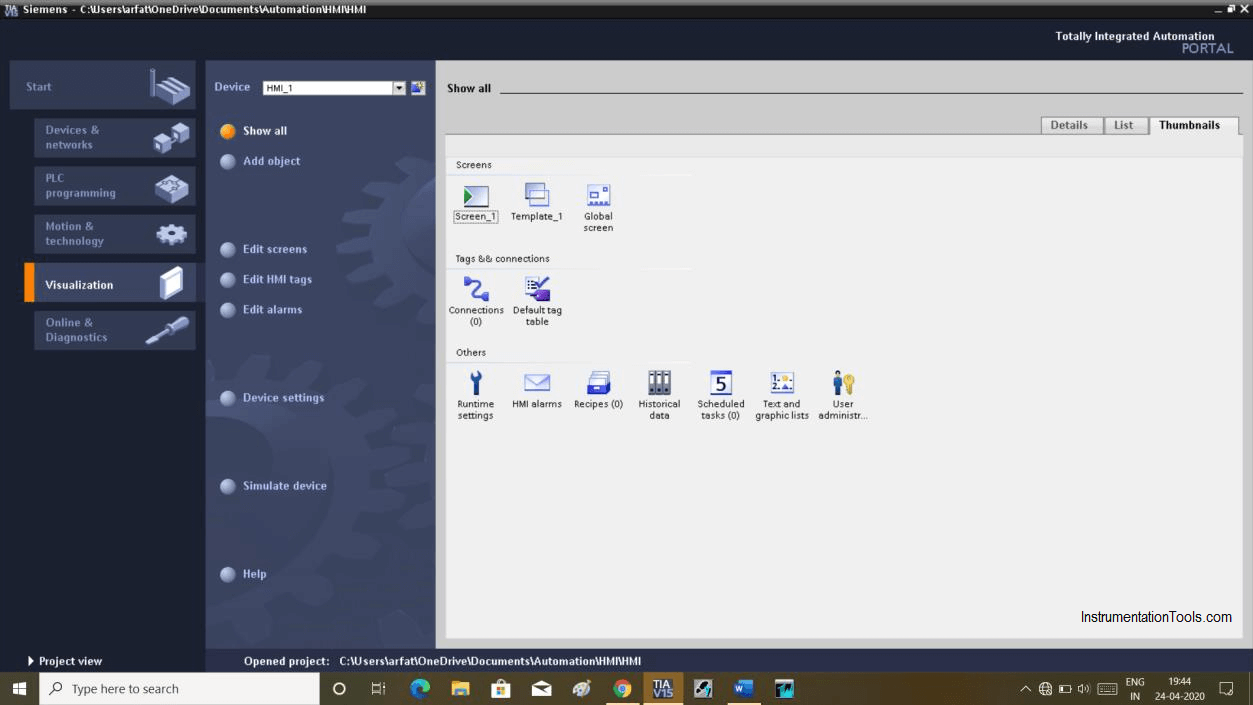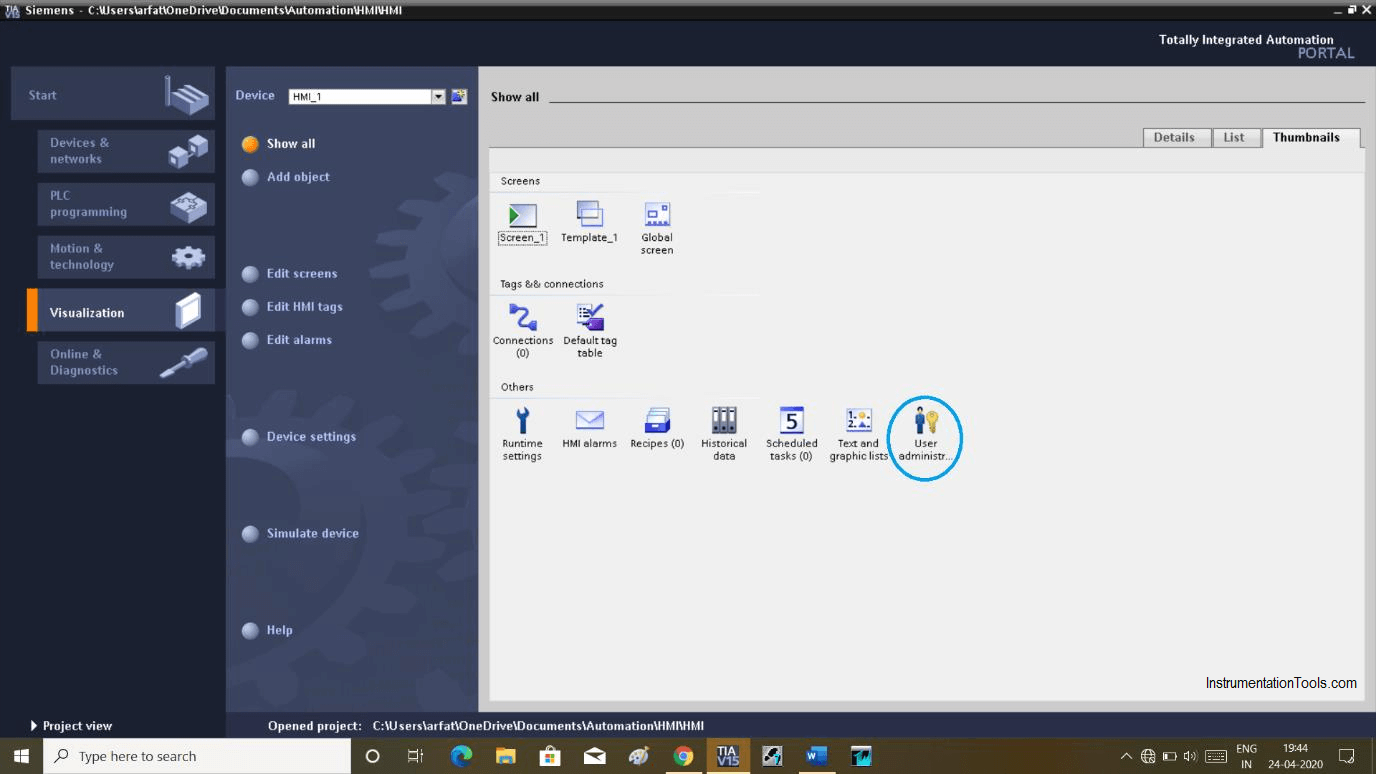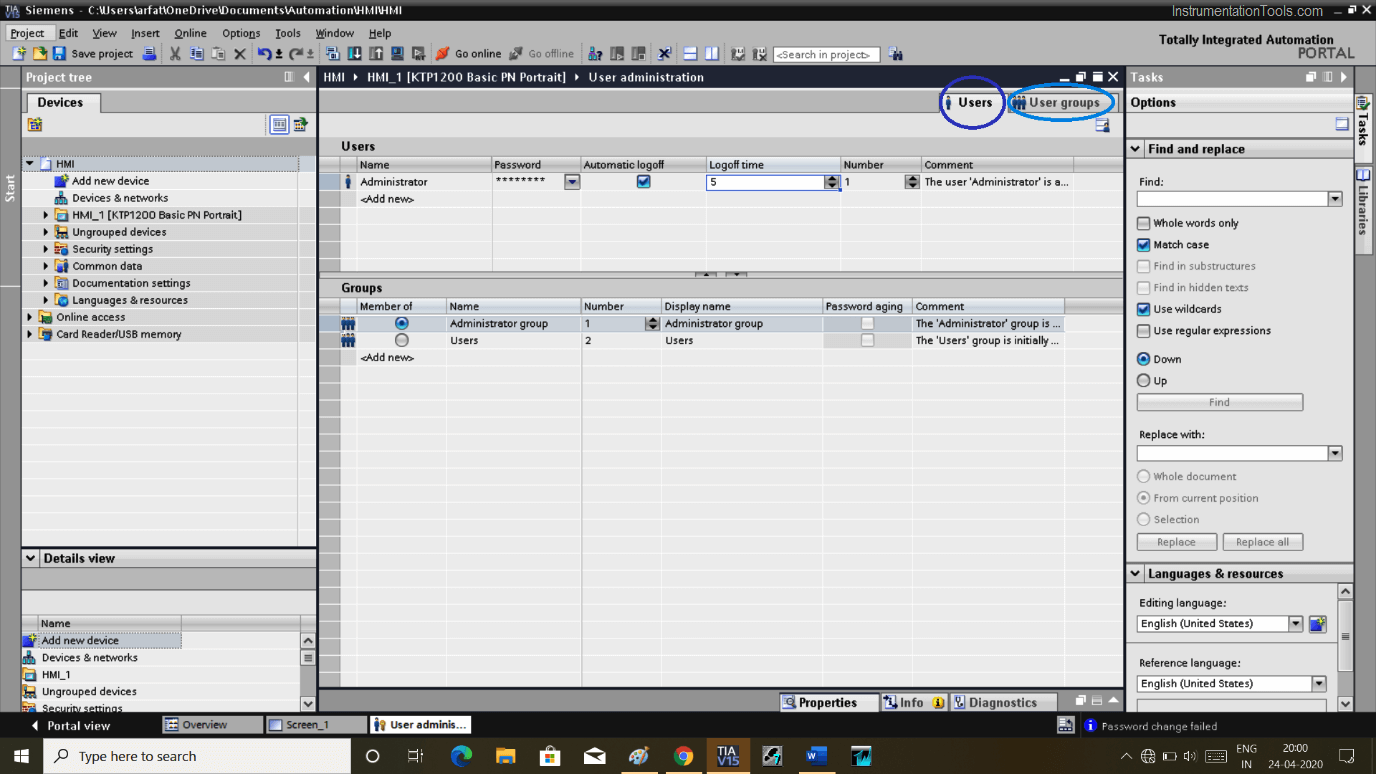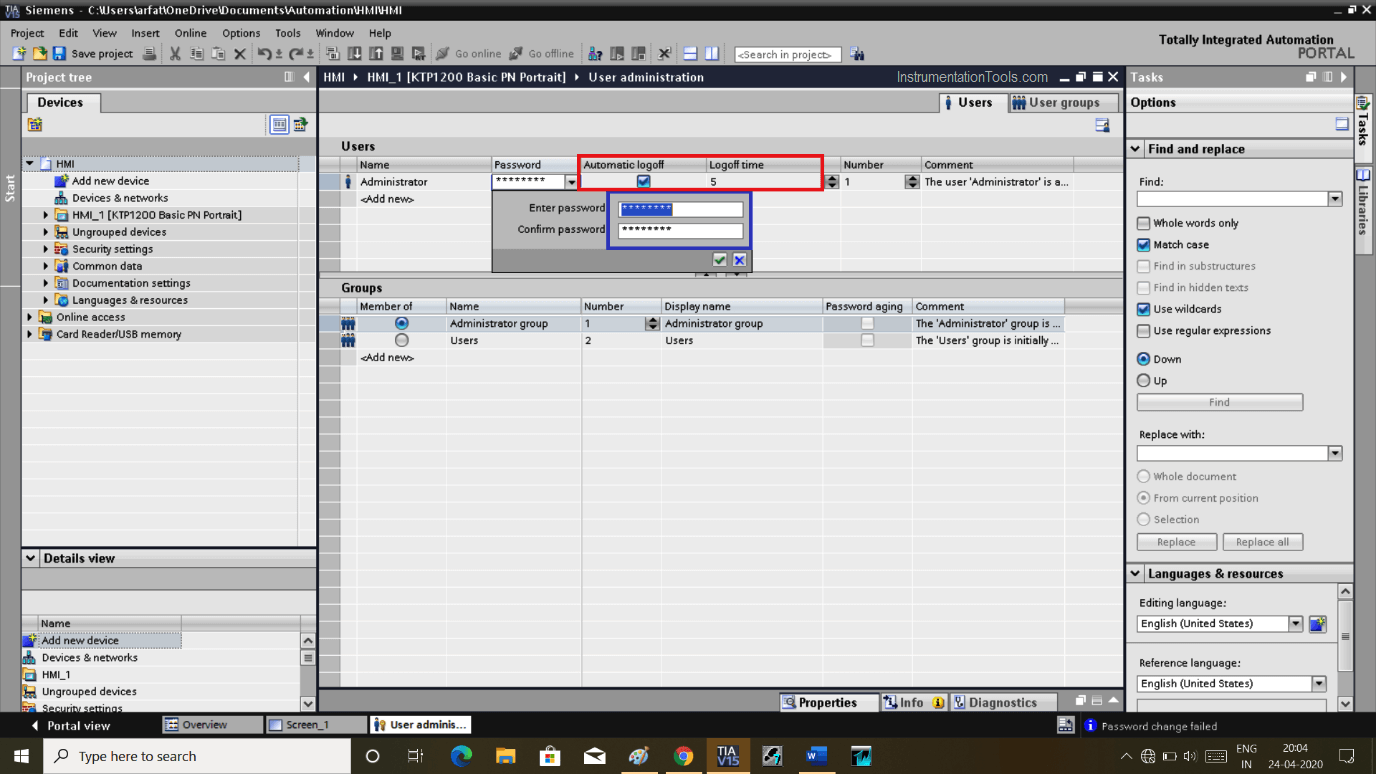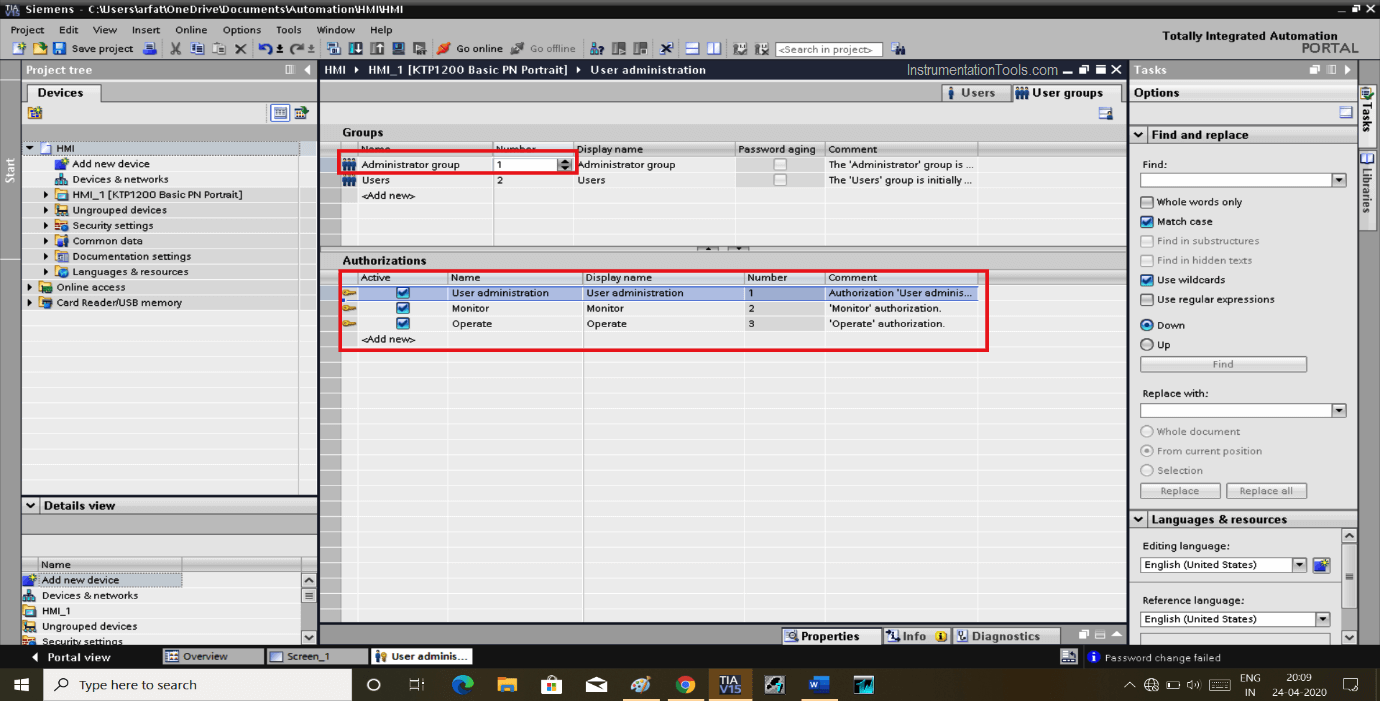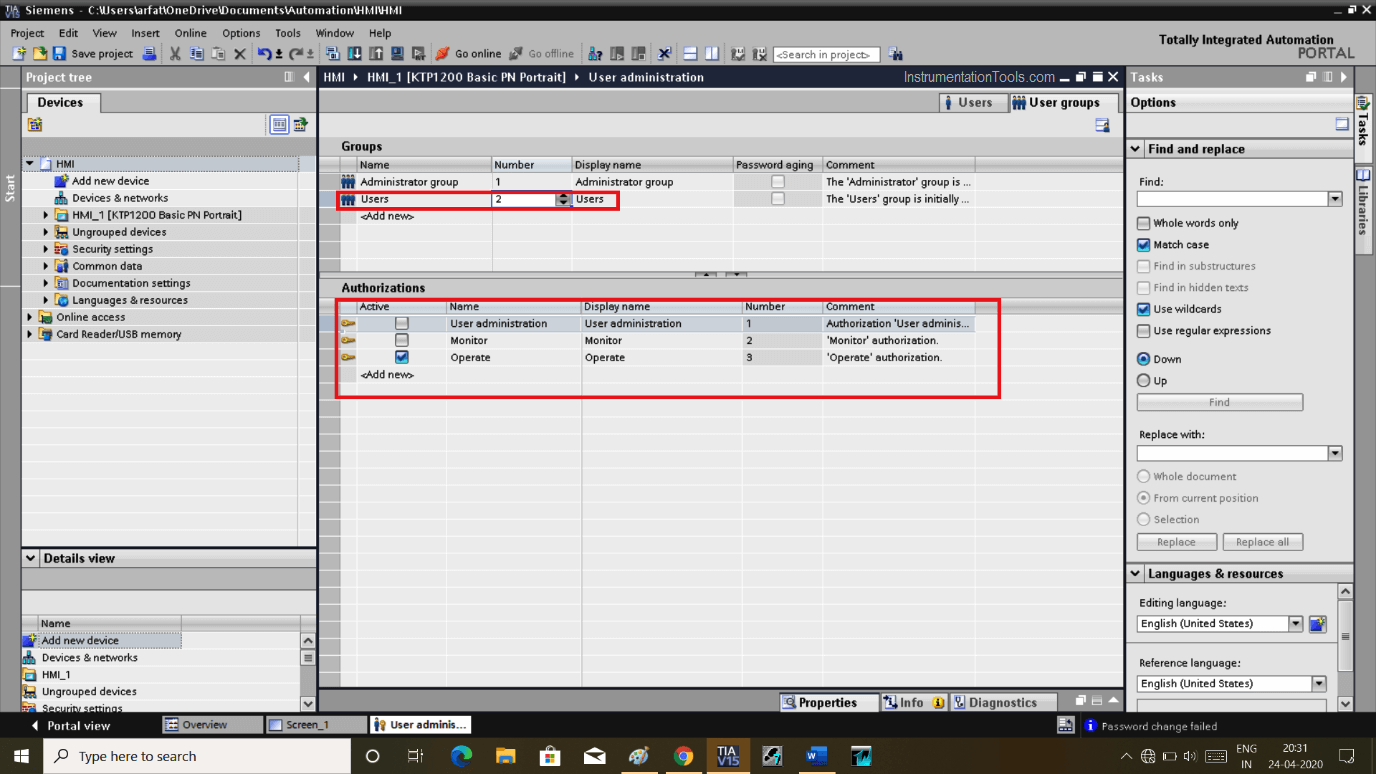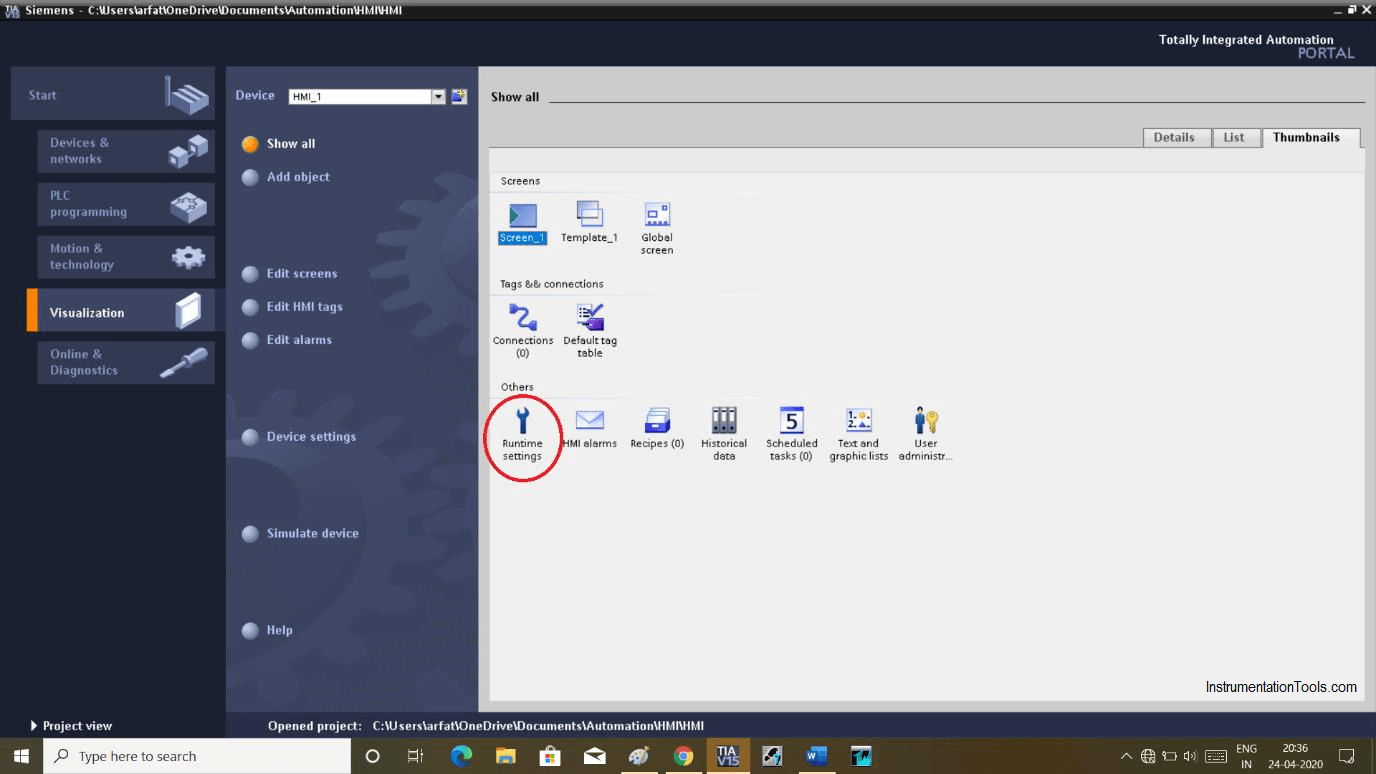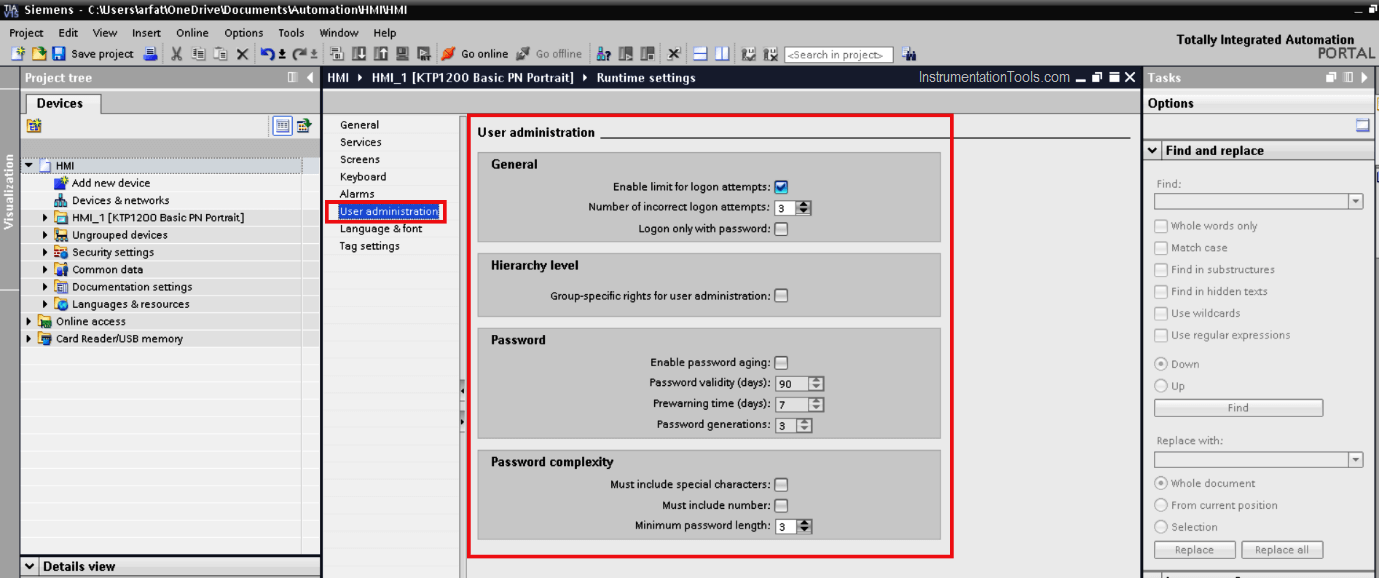Know how protection tia portal unlock
Know how protection tia portal unlock
Форум АСУТП
Клуб специалистов в области промышленной автоматизации
Защита Know-how(Step 7 5.5) в проекте TIA Portal
Защита Know-how(Step 7 5.5) в проекте TIA Portal
Сообщение Alex_11_12_2017 » 19 окт 2020, 15:32
Добрый день.
На производстве есть линия, управляется контроллером CPU 315-2 PN/DP. Нужно сделать Upload и отредактировать программу управления. Исходников нет.
С помощью Step 7 выгрузить не получается, пишет типо проект был загружен TIA Portal’ом.
Выгрузил с помощью TIA Portal 14, только есть одна проблема. Блок FB2 был создан в Step 7 5.5, и защищен парольной защитой Know-how(ноу-хау), это блок PID регулятора (как его залили с помощью портала непонятно). При нажатии на него вылетают ошибки (фото в приложении).
Теперь нужно откомпилировать весь проект и полностью его залить, это нужно для того чтобы была возможность мониторить все блоки FB,FC и OB. Сейчас мониторятся только DB(кроме экземпляров FB2). При компиляции выдает ошибки по блоку FB2 «At least one called block is missing.» и «The block can only be compiled with a valid password.».
Подскажите, что тут можно сделать, как можно обойти эту защиту?
Защита Know-how(Step 7 5.5) в проекте TIA Portal
Сообщение Parliament74 » 19 окт 2020, 16:28
Вот этот самый «valid password» узнавать у поставщика/разработчика системы.
Ну или проект заново делать без использования защищённого FB2.
Voila!
Possible solutions of Impossible problem. Out-of-the-box Ideas. Amazing notes. Unbelievable facts. Simple & easy to follow tips and procedures.
Pages
Tuesday, October 28, 2008
Unlock protected blocks in Siemens SIMATIC Step 7
Recently I’d been called by Hindalco’s Fabrication Plant division to unlock the protected blocks in Siemens SIMATIC Step 7. They were in need to unlock those blocks since an year because of 1 million Rupees of loss per month. They want to re-program those blocks but it was locked by the man who’d done the setup. From the people working in that department, I came to know that they were trying to call that man (someone from Italy) right here but he’s not coming. Actually, what he’d done was that he’d locked some of the blocks and deleted the source file. And Siemens didn’t provide any feature to unlock. Department people also told me that even the people working in Siemens don’t know how to do it. Being a software engineer I know that any thing can be reverse engineered. So I took up the challenge.
How did I unlocked the blocks?
Now my objective was to unlock those blocks. So I’d followed the steps given below to unlock those blocks,
Step 1: Download *.dbf file editor. The free DOS based dbf editor is the one I’d used. You can download it from, http://www.ks-soft.net/download/other/dbf_edit.zip
Step 2: Extract dbf_edit.exe from the zipped file. Put it somewhere to easily access it. I’d put it inside a folder named dbfedit in C: drive. So path to run the editor is C:\DBFEDIT>dbfedit.exe
Step 4: Open Command Prompt (DOS window) via clicking on
Start → Run → type ‘cmd’ → press enter
or
Start → All Programs → Accessories → Command Prompt
Step 5: Follow these commands,
C:\>cd dbfedit
C:\DBFEDIT>dbfedit.exe subblk.dbf
A DOS based application will open. Search for the PASSWORD column. And change all 3 into 0 to unlock the blocks. Press Esc/F10 key to save and exit.
Step 7: Now open the project in SIMATEC Step 7 software. All the blocks are unlocked.
So my objective is completed successfully.
It took me around 3 hours to complete this for the first time. But after that I can do it within 5 minutes.
How to Password Protect HMI in Siemens TIA Portal?
How to Protect HMI From Unauthorized Access in Siemens TIA Portal
In the last article, I cover the creation of the HMI screen. Here in this article let’s learn how to password protect HMI data from unauthorized access using Siemens TIA portal.
We all know that HMI contains a lot of information and we have to decide who is going to have which access, we have to enable password feature.
Download: TIA Portal
Password Protect HMI
Let’s have a look into steps as shown below.
Step 1:
Enter in the TIA PORTAL environment.
Select HMI screen size as explained in the article on how to create HMI screen.
Step 2:
As shown in the below window double click on “user administration”.
Step 3:
Clicking on user administration will open the following window. Here you have two options,
In the user, you can add the name of the user, automatic log-off time.
In the user group, you can add access to the user.
Step 4:
As shown in the below window by tapping “password” you can set a password.
In the red box you have to checkmark the “automatic on/off” and next set the time as the user leaves the display, it will automatically logoff in the specified time.
Step 5:
In the user group window, you can make a selection of access.
Here you can see I have selected the “administration group” it has access to all the things which have a tick mark on it. You can change it by removing the tick mark on it.
Step 6:
In the second option name, “user” has only access to operate as you can see in the below window.
Step 7:
Go back to portal view and open “runtime setting”.
Step 8:
In runtime, setting choose “user administration” where you can do settings like password validity, password complexity, login attempt, etc. this is a very handy tool to have in your visualization environment.
Author: Suhel Patel
If you liked this article, then please subscribe to our YouTube Channel for PLC and SCADA video tutorials.
You can also follow us on Facebook and Twitter to receive daily updates.
Форум АСУТП
Клуб специалистов в области промышленной автоматизации
s7-300 know-how, парольная защита проекта и т.п.
s7-300 know-how, парольная защита проекта и т.п.
Сообщение izhidkov » 05 окт 2016, 22:03
Вот есть такой вопрос:
Помню у Siemens в Step7 есть защита кода блоков. Know-how protection они ее называют, а вроде есть вариант защиты проекта от считывания с mmc-карты целиком. Про считывание целиком в интернетах говорят что она довольно просто убирается.
Вот есть вопрос действительно ли так просто считать программу с карты памяти ПЛК (и ЧМИ например) или в новых версиях step7 улучшили защиту?
Вообще нужно в работающей установке cp313+mp370 (может и другая) добавить пару алгоритмов. Исходники любезные разработчики не оставили. Остается надеяться что они зашиты в железо и что можно их оттуда вытащить.
К сожалению довольно давно с siemens не возился. Может кто напомнит в 2-х словах или линк на мануал скинет, где описывают варианты загрузки/выгрузки исходных данных проектов в ПЛК/ЧМИ через step7/wincc_flexible?
s7-300 know-how, парольная защита проекта и т.п.
Сообщение alex_ugrumov » 05 окт 2016, 22:15
s7-300 know-how, парольная защита проекта и т.п.
Сообщение izhidkov » 05 окт 2016, 22:35
Так вот о том и речь, можно ли вообще целиком на upload поставить пароль.И если можно то легко ли его убрать? А ноу-хау защиту?
Кстати как освежить память, где исполняемая программа в s7-300 хранится? Точно на mmc-карте? Я как то особо не задумывался, считал что туда только исходники проекта записываются 
How To Deactivate The Function Block Password Know How Protection In TIA Portal Siemens S7 1200
38 853.52 KB 10.2K
How To Change Function Block Password Know How Protection In TIA Portal Siemens S7 1200
27 606.45 KB 535
TIA Portal Block Protection Know How And Write Protection
08:37 11.34 MB 12.4K
How To Set Function Block Password Know How Protection In TIA Portal Siemens S7 1200
30 673.83 KB 376
Siemens TIA Portal PLC Tutorial Know How Protection Function Block
05:45 7.57 MB 14.8K
TIA Portal Password Protection
09:54 13.03 MB 29.3K
Siemens PLC Block Password Know How Protection Demo
04:38 6.10 MB 307
How To Setup Block Protection In TIA Portal
03:01 3.97 MB 438
Password Protection In TIA Portal
12:28 16.41 MB 0.9K
TIA Portal User Administration Password Protection On HMI Screens
11:06 14.61 MB 44.7K
TIA Portal Password Protect Your Project Data
12:22 16.28 MB 9.7K
Know How Protection TIA Portal
03:59 5.24 MB 2.3K
How To Protection In Semens S7 Plc Tia Portal Password FC And OB Block Password
02:45 3.62 MB 505
LEARN HOW TO CRACK PASSWORD FORS7 200 300 1200 1500 WINCC DELTA LOGO OTHERS
04:37 6.08 MB 4.7K
How To Protect Siemens PLC Using Password TIA Portal
03:07 4.10 MB 5.1K
How Unlock And Find And Crack Password Of Siemens Plc
02:50 3.73 MB 29.4K
Reset Password PLC S7 1200 Crack PLC S7 1200
09:07 12.00 MB 18.2K
Đọc Password PLC S7 1200 SIEMENS Crack Password PLC S7 1200
01:57 2.57 MB 60.3K
SC03 Use A Memory Card To Reset A Siemens PLC With Password S7 1200 S7 1500 CPU
08:33 11.25 MB 16.5K
TIA Portal HMI Password Protection Or User Authorization
06:00 7.90 MB 4.6K
Know How Protect Senha Nos Blocos PLC CLP Siemens Tia Portal
03:20 4.39 MB 4.5K
Unlock Protected Block In Simatic Manager Siemens S7 PLC Using Microsoft Access
07:07 9.37 MB 21.5K
TIA Portal Copy Protection Binding A Program To A PLC SMC
09:01 11.87 MB 6K
Unlock Protected Block In Simatic Manager Siemens S7 PLC Using Microsoft Access
07:26 9.78 MB 135K
Protection Of Confidential PLC Configuration Data S7 1200
14:08 18.60 MB 790
10 Siemens TIA Portal Protection KNOW HOW
Siemens Tıaportal Projelerine şifre Nasıl Koyulur Know How Protection
01:32 2.02 MB 1.3K
How To Unlock The Siemens Programming Blocks S7CanOpener Siemens Tutorials
08:03 10.59 MB 8.8K
TIA Portal Optimized Block Access Optimized Vs Standard Data Blocks
21:21 28.10 MB 15.8K
Remove Password PLC S7 1200
05:47 7.61 MB 62K
TIA Portal Different Function Block Instances Single Multi And Parameter
18:08 23.86 MB 1.5K
How To Remove Password Protection Of S7 200 PLC Programming Tutorials For Beginners PLC
02:36 3.42 MB 12.5K
TIA Portal S71200 1500 PLC Protection Access Levels
14:39 19.28 MB 656
Performing A Factory Reset On A SIMATIC S7 1200 In TIA Portal AWC Inc
02:31 3.31 MB 45.3K
TIA PORTAL Defining Username Password Function Keys Multiple Screens On Siemens KTP400 HMI
16:12 21.32 MB 8.6K
S7 1200 KTP 400 Defining Username Password Function Keys Multiple Screens On An HMI Device
19:24 25.53 MB 864
TIA Portal Quickstart 14 Changing Blocks
How To Unlock Protected Plc Programming Blocks In Simatic Manager
07:26 9.78 MB 4.6K
SIEMENS S7 1200 Plc Reset Factory Setting Using TIA PORTAL SOFTWARE
03:50 5.04 MB 275
TIA Portal Siemens S7 1200 Startup Warm Restart CPU Goes Into RUN Mode When Power Returns
30 673.83 KB 6.9K
TIA Portal HMI User View User Administration
09:33 12.57 MB 17.6K
TIA Portal HMI Siemens Limit Of Invalid Passwords
25 561.52 KB 3.5K
User Administration Configuration Password Setup WinCC Siemens HMI
15:44 20.71 MB 3.4K
How To Setup Security In Siemens WinCC TIA Portal
10:07 13.31 MB 4.3K
Lesson 13 Configure User Administration
09:58 13.12 MB 24.8K
Xoá Password PLC S7 1200 Dùng Thẻ Nhớ Siemens SMC
13:32 17.81 MB 1.5K
Encrypt Decrypt S7 Blocks
02:40 3.51 MB 402
SIEMENS Block Privacy In STEP 7 SIEMENS STEP 7 S7 300 S7 400
04:43 6.21 MB 2.3K
Simatic Manager Remove Protection Using Microsoft Access
04:32 5.97 MB 29K
Use SIMATIC Safety With S7 1200F And TIA Portal
08:43 11.47 MB 63.2K
Для вашего поискового запроса How To Change Function Block Password Know How Protection In Tia Portal Siemens S7 1200 мы нашли 50 песен, соответствующие вашему запросу. Теперь мы рекомендуем загрузить первый результат How To Deactivate The Function Block Password Know How Protection In TIA Portal Siemens S7 1200 который загружен Paweł PLC EXPERT размером 853.52 KB, длительностью 38 сек и битрейтом 192 Kbps.
Слушают сейчас
How To Change Function Block Password Know How Protection In Tia Portal Siemens S7 1200
Dam Di Dam Jikay Remix
Бум Ра Та Та Metanal Edition
Возьму Гармонь По Кнопочкам Пройдусь Я
Сеанс Андрея Ракицкого Легкий Гипноз Для Крепкого Здорового Ночного Сна
Dadaxon Hasanov Bir Kecha Mehmoning Bo Lay Siz Bilgan Va Kutgan Retro Tarona
Golden Experience Requiem Opening Jojo Part 5 Finale 1080P Hd
Платина Бандана Любишь Как Пахнет Коко Tiktok Remix Trend 2022
Аиша Ханум Ля Илягьа Илля Ллагь
Hotbox Off Alone 2007 Club Hits Remix
Шаман Между Мной И Тобой Кавер
Miley Cyrus Wrecking Ball Live At The Iheartradio Music Festival 2019
Tristar Попурри Песен Из Советской Эстрады
Айшат Айсаева Наш Кавказ Голос
Ёсамин Давлатова Кавги Маст 2022 Yosamin Davlatova Kavgi Mast 2022
Xcho Пабло Alemond Only You Amalee Remix
Shukrullo Olimjonov Taqdir Kuldi Ustimdan Ona Ma Noli Qo Shiq Eshitib Dilingiz Orom Oladi
It S Me Fnaf Rus Cover By Ellimarshmallow
Журекте Салкын Муздаган
Ильсия Бадретдинова Э Мин Менэ Сине Сагынмыйм Премьера Песни 2022
Вся Студия Привет Андрей Загуляла Под Эту Песню
Face Забирай Всё Что Хочешь Sn1D1X Remix
Seeya Papito Ae7 Remix Bass Boosted 2020 Музыка В Машину
Spice Sean Paul Shaggy Go Down Deh Lyrics Bass Boosted Car Music Mix 2021 Best Edm Remix
Copyright ©Mp3crown.cc 2019
Все права защищены
На нашем музыкальном сайте вы можете бесплатно прослушать и скачать любимые, новые и популярные mp3 песни в хорошем качестве. Быстрый поиск любой композиции!
Почта для жалоб и предложений: [email protected]