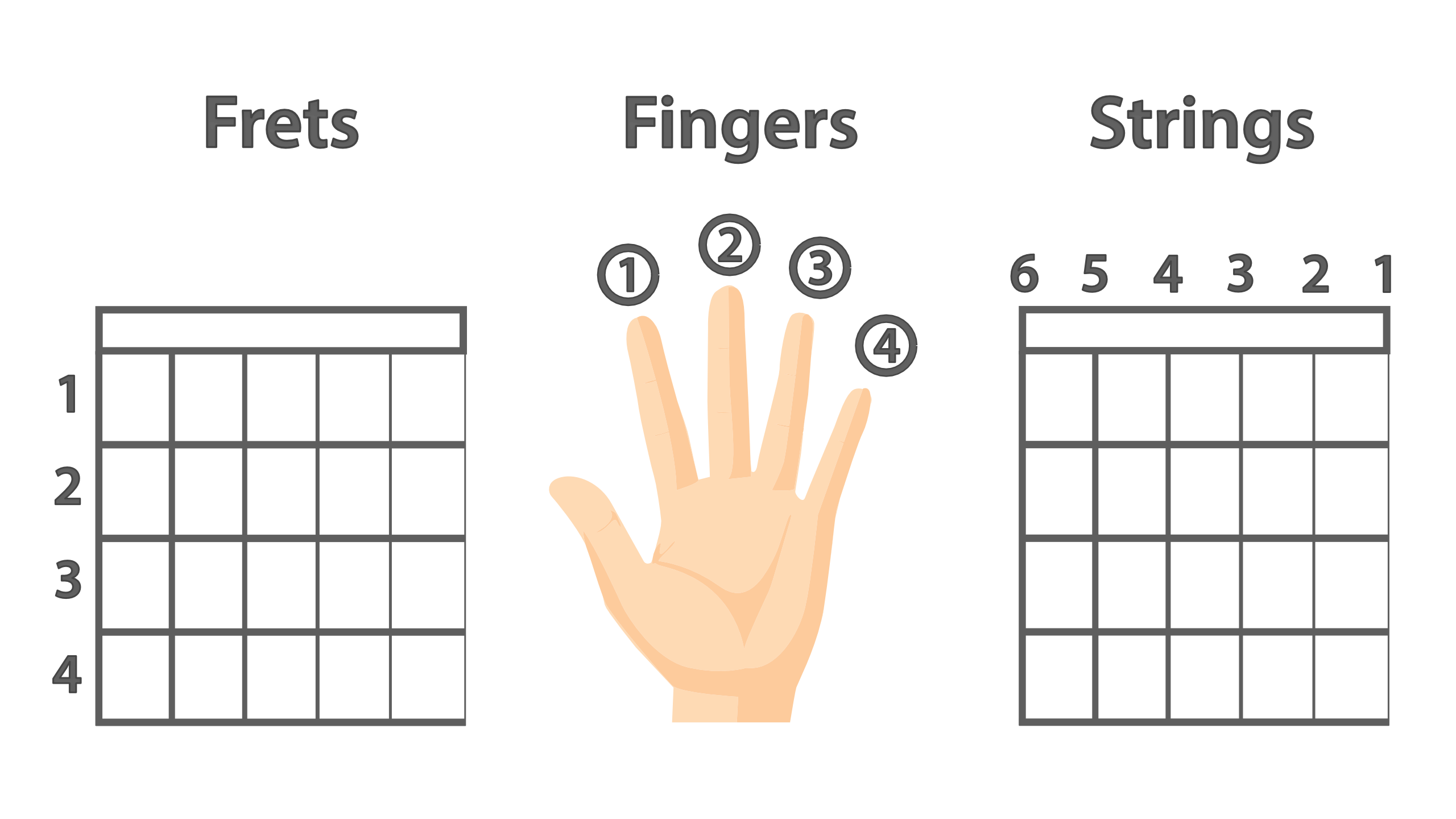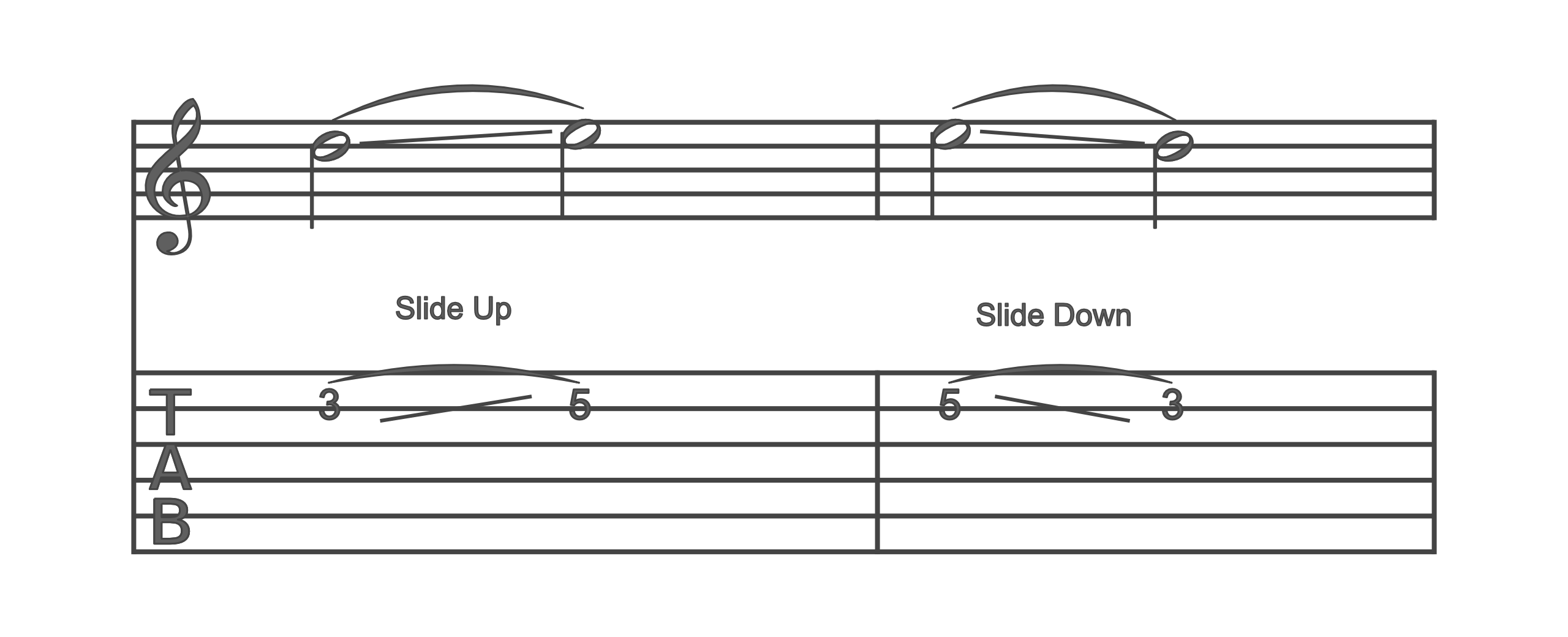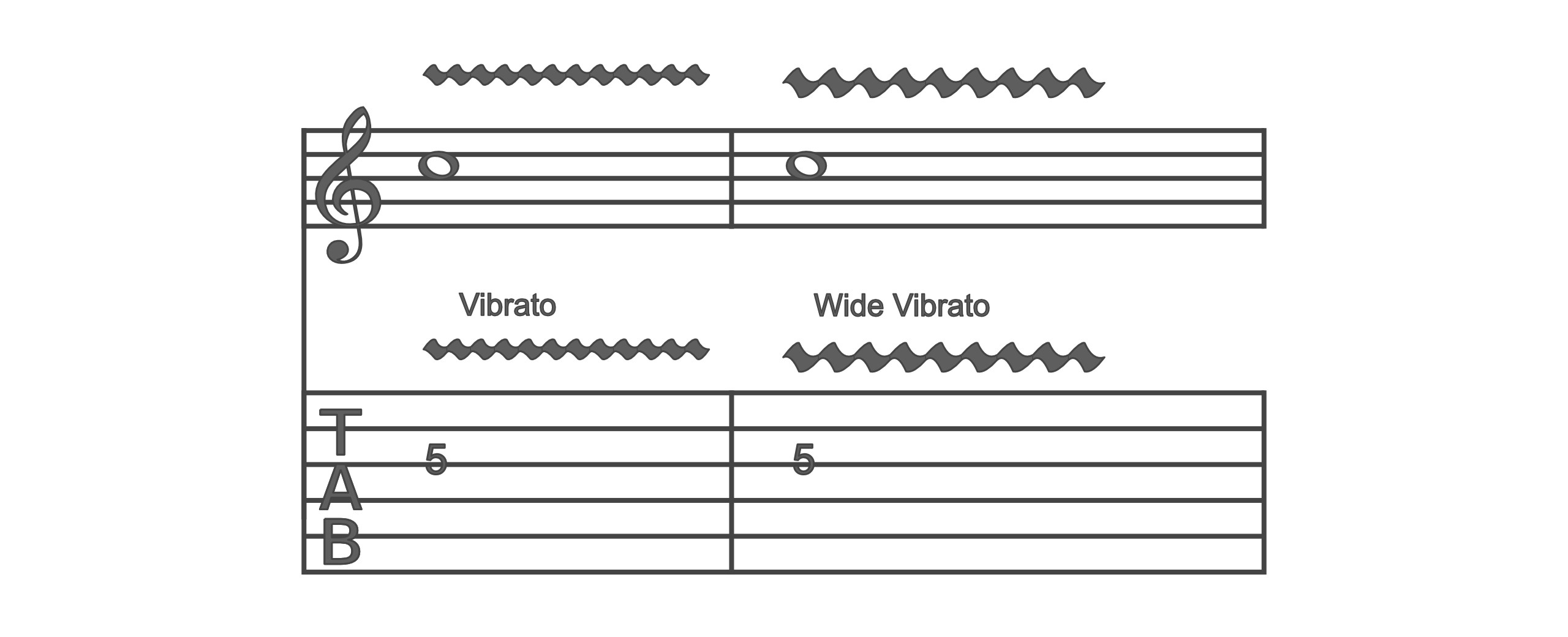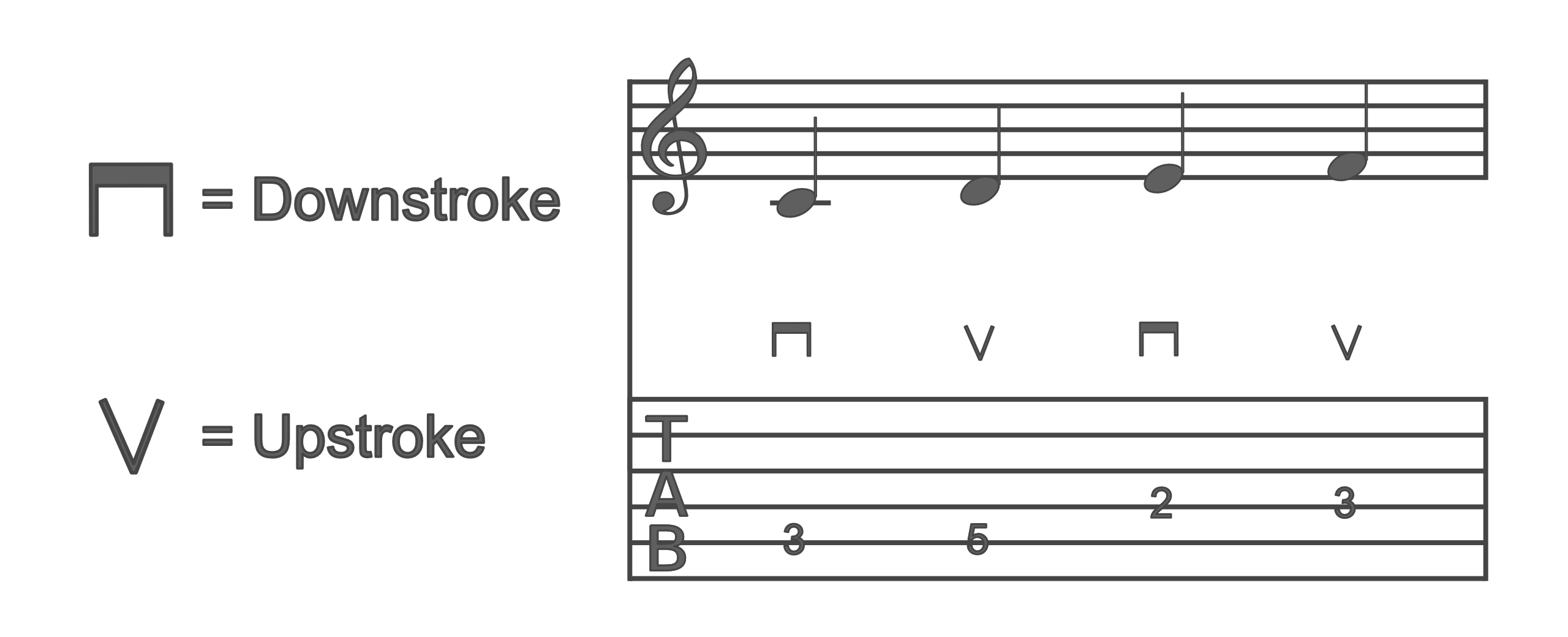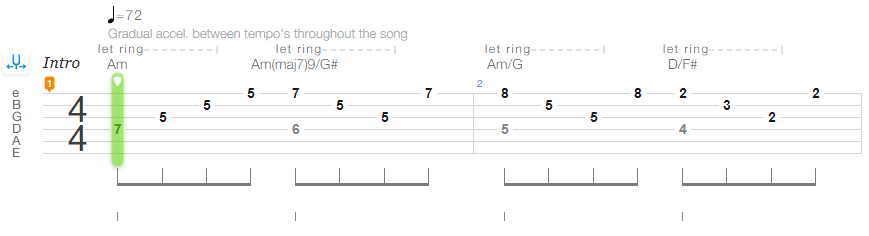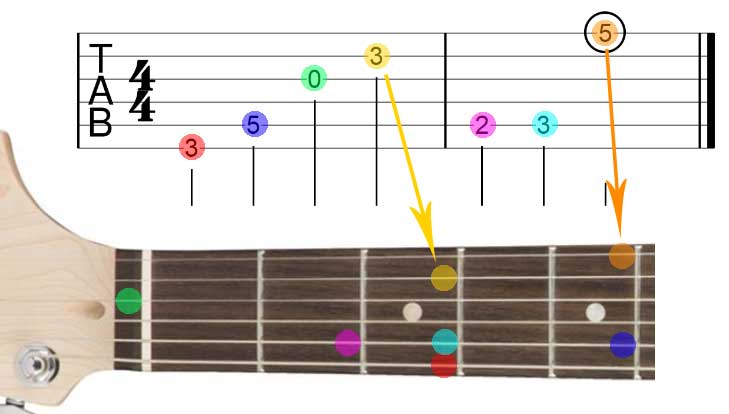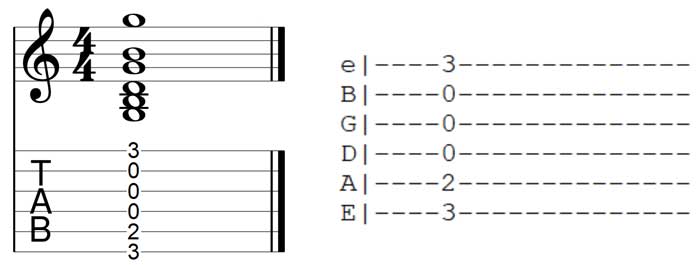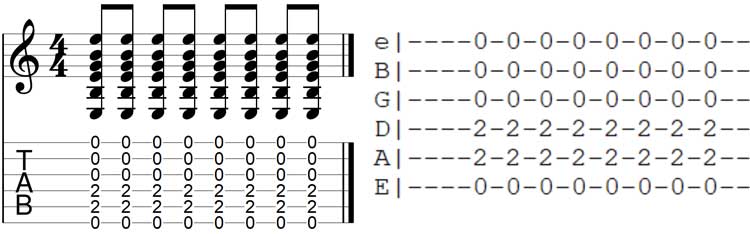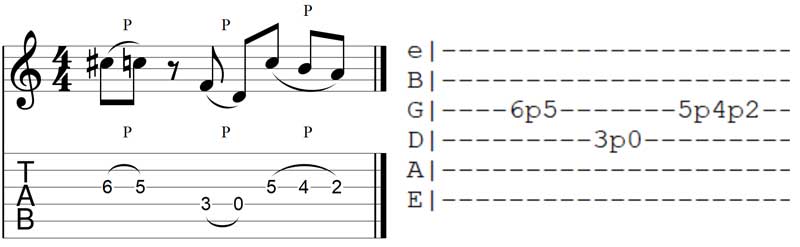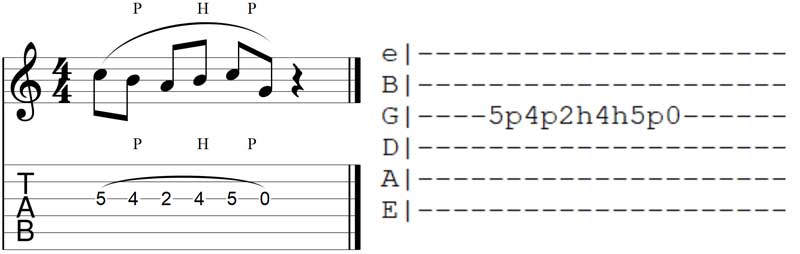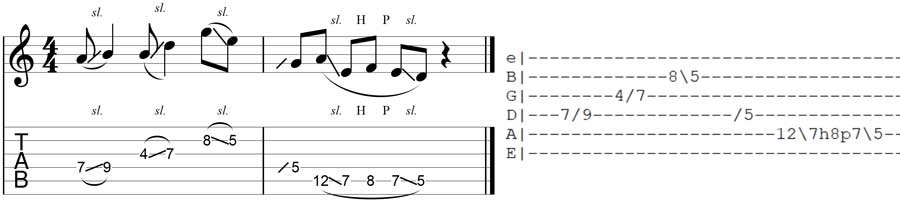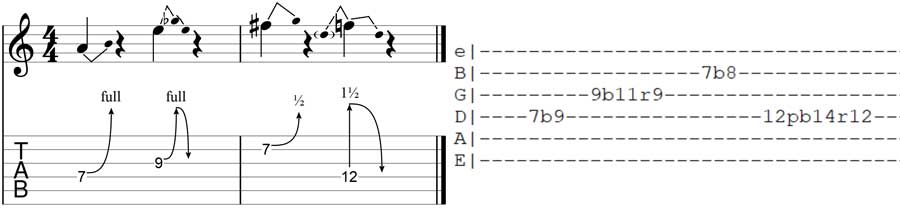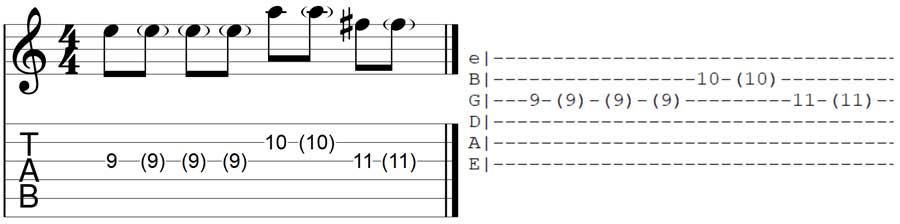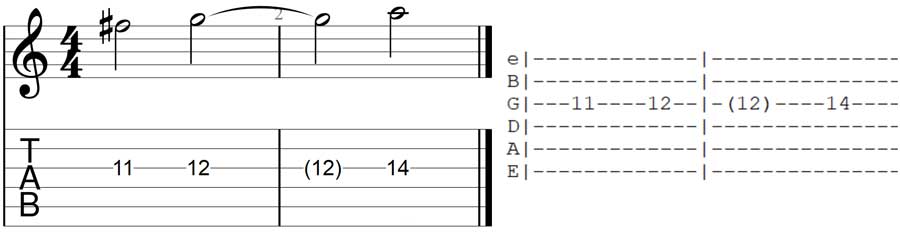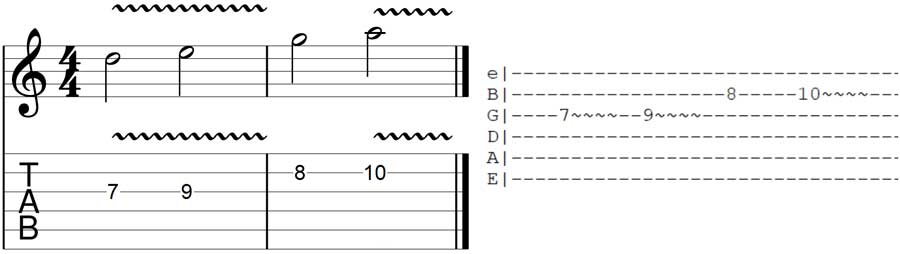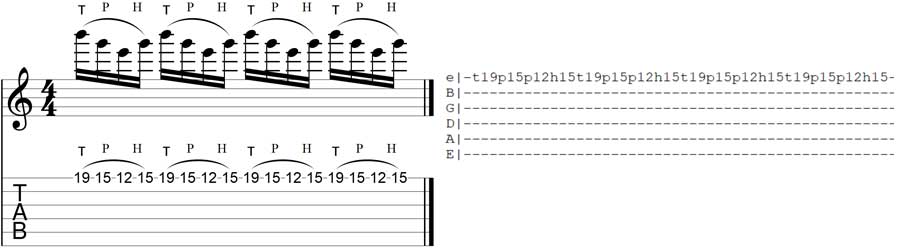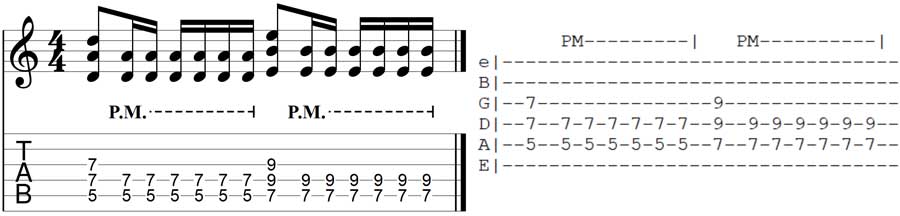How to read tabs
How to read tabs
How To Read Guitar Tabs
Tablature, or Tab, is a very important tool that allows guitar players to easily learn how to play chords, melodies, and songs. Learning how to read guitar Tab can be a mystery for some newer guitar players. In this guitar lesson, we are going to learn how to read guitar Tabs and go over some of the more common elements you will see when you pull up a Tab for a song you want to learn. Try this lesson if you want to learn how to read guitar sheet music.
Throughout this guide you will get some tips to help you avoid a lot of the trouble areas that most new players experience when learning how to read Tabs. This will help you to learn your favorite songs a lot faster and a lot easier.
The 3 Basic Numbering Systems
Before we get into reading Tabs let’s make sure you know the 3 Basic Numbering Systems that all guitar players need to have down.
Frets: Frets are the metal strips that go along the neck of the guitar. The one farthest to your left, if you are right handed, is the first fret. The next one to the right of the first one is the second and so on. This is very simple but it’s important to understand for when you start learning chords and scales.
Fingers: The numbering system for the fingers on your fretting hand is very simple but also important. Your index finger is your first finger, your middle finger is your second finger, your ring finger is your third finger, and your pinky is your fourth finger. Again, super-simple but really important for when you start learning where to put your fingers to make chords.
Strings: The final numbering system is for the open strings of the guitar. The thinnest string is the first string and the thickest string is the sixth string. Pretty easy to remember.
For more on the 3 numbering systems for guitar check out Fingers, Frets, & Strings.
The Basic Layout
Let’s learn the basic layout of Tabs. When you take a look at a Tab that you want to learn you will most likely see some standard notation on top and the Tab on the bottom. The six strings of the guitar are represented by the six horizontal lines of the Tab. The top line represents the high E string of the guitar and the bottom line represents the low E string of the guitar. This can seem a bit counterintuitive to some people so just remember that the top line is the thinnest string and you will be good to go.
Tab Tip: Keep in mind, you’ll always read Tab from left to right. The only time you’ll play multiple notes at the same time are when they are stacked on top of one another.
Notes & Chords
The numbers you will see on a piece of tablature represent the frets you are supposed to put your fingers on. You read these numbers from left to right just like you would read a book.
Notes: Single numbers from left to right represent a melody line or solo that you might play.
Chords: Stacked numbers represent a chord of some kind.
Palm Muting & Muted Notes
Now that we’ve gone over the basic layout of Tab let’s take a look at some of the more common elements that you will see when figuring out some of your favorite songs.
Palm Muting: The first element I want to go over with you is palm muting. Palm muting is represented by a “P.M.—“ marker. The little dashes represent how long you should continue to palm mute the notes.
Muted Notes: Dead notes, or muted notes, are represented by an “x” on a particular string. When you see a dead note you should mute the note with either your left or right hand and play that note so the pitch is completely muted. This happens a lot in strumming patterns and raked parts of lead lines.
Bending: Bending is a pretty common element of Tab. You can tell that you are supposed to bend a note by an upward pointing arrow next to one or more numbers. The distance you are to bend the note will be defined by an indicator next to the arrow. It might be a “full” bend or a “1/2” bend. Once you are exposed to a couple of bends you will quickly catch on to the basic idea.
Bending Tip: A full bend involves bending up a whole step. A half bend involves bending up a half step.
Want to learn how to bend the strings? How To Bend Guitar Strings.
Sliding
Sliding on the guitar is represented by a fret number, a line, and then another fret number. The line will be slanted up or down depending on if you are sliding from a higher pitch to a lower pitch or vice versa.
Hammer-ons & Pull-offs
You can identify hammer-ons and pull-offs by a little slur or arc between two or more adjacent notes. It can take a while to get to where you can quickly interpret this, but once you are exposed to a few musical situations like this you will get the idea.
Legato Tip: Hammer-ons and pull-offs are frequently referred to as «Legato».
If you want to learn how to use hammer-ons and pull-offs check out this lesson on Hammer-Ons & Pull-Offs.
Vibrato
Vibrato is when you repeatedly bend and release a note over and over for an expressive vocal effect. This is usually represented by a squiggly line over a note. You can tell how intense or wide the vibrato should be by the thickness or boldness of the squiggly line.
Downstrokes & Upstrokes
Downstroke indicators look like a squared off upside down “U”, and upstrokes indicators look like a downward facing arrow. If the composer wrote a piece of music with a specific picking pattern in mind you will see picking indicators. If they didn’t you will not see any indicators and be free to experiment with your own picking patterns.
Check out this lesson on Basic Picking Technique for more info on using downstrokes and upstrokes.
Enter your email address below to get Ayla’s free 6 lesson plan and start playing songs on the acoustic guitar in no time!
How to Read Guitar TAB: Ultimate Guide with Diagrams
Guitar TAB (or tablature) is incredibly easy to understand once you know what all the symbols and numbers mean.
In this guide, I will explain in detail how to read Guitar TAB you might find on websites such as Ultimate Guitar (check out the best Guitar TAB websites here).
Different Types of Guitar TAB
There are a few different types of Guitar TAB you may find online. While all Guitar TAB follows a similar format, they can look very different from each other.
Text-based Guitar TAB
This is the first type of Guitar TAB that became popular online. Text-based Guitar TAB is written in a simple text file as shown below.
The first online Guitar TAB websites only had this type of Guitar TAB and many sites still use this format today.
Later in this guide, I will explain all the symbols used in this type of Guitar TAB so you can read it if you need to.
The downside of this type of TAB is it usually doesn’t include any details on rhythm. While other types of Guitar TAB usually include rhythm notation, text-based Guitar TAB usually doesn’t.
Try to avoid this type of Guitar TAB and use other options if available.
If you want to write Guitar TAB in this format, you need to use a specific type of font.
The font Courier New is the most popular font for writing this type of Guitar TAB. Notepad in Windows has quite a few different fonts that work well with Guitar TAB.
If you see Guitar TAB like the below, it means the wrong font was used.
Simply changing the font will fix the format issues.
Interactive Guitar TAB
Websites like Songsterr use an interactive type of Guitar TAB that looks slightly different than text-based Guitar TAB.
As you can see, the above Guitar TAB looks similar to the text-based Guitar TAB earlier, but is easier to read and uses different symbols.
You may notice that there is a lot more information on this TAB compared to the text-based Guitar TAB from earlier. This is why I recommend avoiding text-based Guitar TAB if possible. Formal Guitar TAB like this or the below type is far more useful.
Tablature and Standard Notation
If you buy a Guitar TAB book, you will likely see this format. As you can see below, there are two staffs connected together:
The top half is the song written in Standard Notation and the bottom half is written in Tablature.
This is the best of both worlds as it gives you two different ways of reading the same music. Many guitarists prefer this format because it gives you the most information on how to play a song on guitar.
If you don’t know how to read standard notation, you can simply ignore the top staff and read the bottom Guitar TAB staff.
There are a few different ways you can create your own formal Guitar TAB.
The easiest way is with Guitar Pro 8 (link to my full review).
Guitar Pro 8 gives you everything you need to edit and create your own Guitar TABs. Being able to play the TAB back also helps you understand what to play on guitar.
Guitar TAB Layout
The first thing you need to understand with Guitar TAB is the basic layout.
Guitar TAB has six horizontal lines to represent the six strings on the guitar.
There may be more or fewer lines to match different instruments. TAB for bass or ukulele will have four or five lines and Guitar TAB for a 7-string guitar would have 7 horizontal lines.
As you can see in the diagram below, the six lines match up to the six strings on your guitar:
Looking at Guitar TAB is like looking down at your guitar in your hands. The bottom line in Guitar TAB matches the lowest pitch string (low E) on your guitar.
Text-based and formal Guitar TAB sometimes displays the string tunings for each line as shown below:
The key point to remember is that the top line on Guitar TAB matches the highest pitch string on your guitar and the lowest line matches the lowest pitch string on your guitar.
What Do Numbers Mean on Guitar TAB
Each line on Guitar TAB matches a string on your guitar. Whenever you see a number on a line in Guitar TAB, it is an instruction to play a specific note on that string.
The numbers on Guitar TAB represent the fret numbers on a string. 5 would mean the fifth fret on your guitar. 12 would mean the twelfth fret. 0 would mean the open string (zero fret).
Take a look at the below diagram for examples of different Guitar TAB numbers and how each number matches a note on the guitar:
There are two ways numbers can be written in Guitar TAB and it affects the way you play them.
Numbers Stacked on Top of Each Other
When numbers on Guitar TAB are stacked on top of each other, it is telling you to play those numbers at the same time. In other words, strum a chord.
All of the above numbers in the Guitar TAB are stacked on top of each other and if you play them all at the same time, you end up with a chord.
Take a look at the below Guitar TAB and think about what is being played (or try to play it yourself):
While it may look confusing, it is simply asking you to strum an E minor chord eight times.
Numbers Written Left to Right
When numbers are written side by side (on the same string or different strings), the Guitar TAB is telling you to play the notes one after the other from left to right.
We read Guitar TAB just like you’re reading this sentence – from left to right one word at a time.
In the below Guitar TAB, you start by playing the 1st fret note, then play the 2nd fret note, then the 3rd fret note, and finally the 4th fret note because they are all written one after the other.
It doesn’t matter if you see a single-note or a chord, read everything left to right.
The key point to remember is that you only play a string on your guitar when you see a number on that string.
If you don’t see a number on a string, it means not to play anything on that string.
What Do Symbols Mean on Guitar TAB
Now that you know what the lines and numbers represent on Guitar TAB, let’s look at the important symbols used.
Symbols on Guitar TAB represent different guitar techniques such as slides, bends, hammer-ons, palm-muting, and more. When you see a symbol in Guitar TAB, it is telling you to perform a specific type of technique.
There are two sets of symbols to learn for Guitar TAB. Text-based Guitar TAB uses one set of symbols and formal Guitar TAB uses a different set of symbols.
Let’s go through all of the main symbols you will likely see in Guitar TAB.
What does h mean in Guitar TAB
‘h‘ in Guitar TAB is short for ‘hammer-on’. This is when you play a note and hammer-on to a higher note.
In text-based Guitar TAB this is shown as ‘h’ in between two notes. In formal Guitar TAB, this is shown as a curved line over the two notes as shown below and an H above the staff:
Both of the above Guitar TABs are showing the exact same thing to play.
2h4 means play the 2nd fret, then hammer-on to the 4th fret. 2h4h5 means to do two hammer-ons in a row (you only pick the first note).
What does p mean in Guitar TAB
‘p‘ in Guitar TAB is short for ‘pull-off’. This is when you play a note and pull-off to a lower note. It’s basically the opposite of a hammer-on.
The same curved line is used in formal Guitar TAB as is used for hammer-ons, so you simply need to look at whether the number is higher or lower to know which technique to use.
Hammer-ons and pull-offs can be combined (known as legato) all under the same curved line as shown below:
This can also be combined with slides as shown later.
What does / or \ mean in Guitar TAB
A slash ( / or \ ) in Guitar TAB is the symbol for a slide.
The type of slash used tells you whether you need to slide up to a note ‘/’ or slide down to a note ‘\’.
To know which slash symbol is which, think of the slash symbol as a slide you walk up to from the left. If the slash slopes downwards like \, you slide down on guitar. If the slash slopes upwards like /, you slide up on guitar.
The same symbols are used in text-based and formal Guitar TAB so it’s easy to identify slides. Some old text-based Guitar TAB may show s instead of a slash (eg: 7s5).
In formal Guitar TAB, you may also notice a curved line over the top of the slide, this is a reminder that you only pick the first note of the slide. If there isn’t a curved line, it means to pick both notes.
What does b mean in Guitar TAB
‘b‘ in Guitar TAB is the symbol for a bend. In formal Guitar TAB, a curved line with an arrow or number is used.
In text-based Guitar TAB, sometimes a number is given after the ‘b’ to tell us what pitch to bend up to. So 7b9 means to bend the 7th fret note up until it sounds like the 9th fret pitch.
Some older text-based Guitar TAB found online use the symbol ^ to represent a bend.
In formal Guitar TAB, a number is given at the top of the curved arrow to tell us what type of bend to play.
‘1/2’ means a half-step bend, ‘full’ means a whole-step bend, ‘1 1/2’ means a one-and-a-half step bend and so on.
‘r‘ in Guitar TAB means to release a bend. Sometimes this is shown if a bend needs to be held for a long time, so you know when to lower it again.
‘pb’ in Guitar TAB means to pre-bend a note before you pick it. You push the string up to the correct pitch, then pick the note before releasing it or holding it.
What does x mean in Guitar TAB
‘x‘ in Guitar TAB is the symbol for a muted hit or rake. This can be across multiple strings or on a single string.
A muted hit is when you lightly place your fingers over the strings and hit them.
Think of a funk guitarist playing some percussive rhythms on his guitar without chords ringing out. Those are muted hits.
What do parentheses () mean in Guitar TAB
When a note is in parentheses () in Guitar TAB, it either means to play a ghost note or that the note is continuing to ring out.
In the below example, the notes in parentheses are ghost notes. This means you need to play the notes in the parentheses softer than the rest of the notes.
Sometimes ghost notes are shown to represent the repeated notes you hear from a delay pedal.
In the below example, the note in parentheses isn’t a ghost note. Instead, the parentheses tell you that the note has continued to ring out into the next bar and you don’t pick it again.
Normally when a note rings out to the next bar, parentheses are used to show that the note is still ringing out.
What does
mean in Guitar TAB
‘ in Guitar TAB is the symbol for vibrato. In text-based Guitar TAB, this is usually displayed on the line next to the note and formal TAB shows a wavy line above the staff.
Some old text-based Guitar TAB uses v next to the note to show vibrato because the
can be hard to see.
is the symbol for vibrato, quite often the symbol isn’t used because the guitarist uses vibrato so often it would make the sheet music messy to include it on every held note.
So if you don’t see a vibrato symbol in TAB but you can hear it in the song, that’s why it wasn’t noted.
What does <> mean in Guitar TAB
‘<>‘ in Guitar TAB is the symbol for natural harmonics. When you see a note in between the two symbols such as it means to play a natural harmonic on that fret.
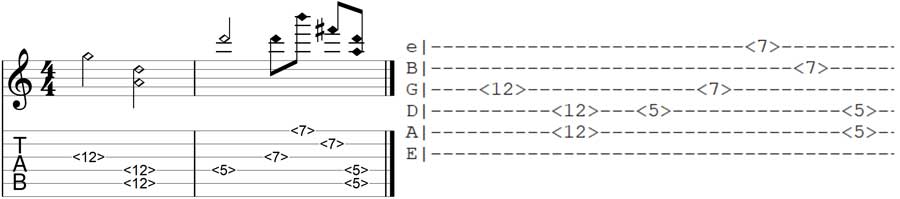
Some Guitar TAB will show N.H. above or below the staff to indicate the note is a natural harmonic. You may also see A.H. for artificial harmonics.
You may also notice that the notes in the standard notation staff show as diamonds when a harmonic is used.
The <> symbol may also be used to indicate volume swells, so listen to the song to know which is more likely.
What does t mean in Guitar TAB
‘t‘ in Guitar TAB is the symbol for tapping. This is sometimes displayed above the staff with a capital T, while other times it is displayed next to the note (usually on text-based TAB).
The curved line over all of the notes in formal Guitar TAB reminds us that all of this is played without picking (legato).
As you can see, tapping in text-based Guitar TAB can get really confusing and hard to read. When I was learning guitar I would print out the TAB and use a highlighter to clearly see which notes were tapped.
What does PM mean in Guitar TAB
‘PM‘ in Guitar TAB is the symbol for palm muting. This is usually displayed above or below the staff and is followed by a dashed line if the palm muting is held for a long time.
In the above example, you only play palm muting when there is a PM or dashed line below or above the staff. The other notes are played without palm muting.
In some older text-based Guitar TAB, this symbol may not be used at all if the song heavily uses palm muting.
For example, in some metal songs, almost the entire song uses palm muting. It would be messy to add a dashed line to every note, so it is often left out.
Guitar TAB Symbols Summary
Here is a quick guide to the most common symbols you will see in text-based Guitar TAB:
There are many more symbols that can appear in Guitar TAB, but the above covers all of the essentials you are likely to see.
Guitar TAB Template
If you want to quickly write some ideas down and you don’t have Guitar Pro 8, you can use the below Guitar TAB template.
Simply highlight all six lines then copy and paste the above text into Notepad, Word, or any other text editor and you can start editing it to TAB out anything you want.
When you paste the text, make sure you use a font such as Courier New. If you use the wrong font, you will struggle to make the numbers, symbols, and dashes line up properly.
When editing the TAB, remember to add or remove the dashes to keep the lines the same length. This can be done by pressing the Insert key on your keyboard with some word processors. It will type over the top of the dashes instead of adding numbers or symbols in between the dashes.
Find Guitar TABs Online
Now that you know how to read Guitar TAB, search for some online to get used to reading them. Learning how to play by reading Guitar TAB is an easy skill to learn, so keep this page open while you look through some Guitar TABs to get used to all the symbols.
Read this guide on the Best Guitar TAB Websites to check out some formal and text-based Guitar TABs.
How to Read a Tab
Table of Contents
Understanding Tab
Guitar tab or tablature is a very popular method of notating guitar music. What makes tab so popular is that, once you get the hang of it, it is very easy to read. In order to understand tab, you need to visualize a guitar neck as if you are playing the guitar and looking down on the neck. Tab consists of 6 horizontal lines that represent the strings of the guitar. The thickest string being the bottom most line and the thinnest string being the topmost.
Numbers are then placed on these lines to represent finger positions on the guitar fret board. If you read the diagram below you would play this on a guitar by putting your finger just behind the 2nd fret on the 5th string, then you would play the note at the 4th fret, then again on the 2nd fret. The ‘zero’ represents playing an open string. As musical notes this would read as follows B C# B A.
Guitar Tab Chords
To tab a chord the notes would be placed in a vertical line upon the horizontal ones. This diagram represents a C Chord. You would strum the bottom 5 strings of the guitar in one motion if you were to read this tab properly:
And in this case you would strum the ‘C Chord’ three times:
Hammer-On
Hammer-on is executed by picking a note and then hammering done with the fretting hand on the second note. The second note isn’t actually picked but kind of echos the first one. Song example with this technique:
. Hammer-ons are written in a tab like this:
Pull-Off
Pull-off is the opposite of a hammer-on, so the first note is played again then the fretting hand pulls the finger off and lets the one fretted behind it play. Song example with this technique:
Bends
This is where the fretting hand actually bends the string to give a wobbly effect. It’s often used in solos. Song example with this technique:
Release Bend
Release bend is just like a bend, but it tells you when to release the bend and go to the next note. Song example with this technique:
Slide
For a slide you start off plucking the first note and slide on the string up or down to the second. Song example with this technique:
(bar 5). In the tab below you would play the first note on the 10th fret then slide the finger that is holding that note up to the 8th fret (a slide-down):
Or here you slide your finger from the 3rd fret to the 5th without lifting your finger (a slide-up):
Legato Slide
The same as usual slide except the second note is not struck. Song example with this technique:
Vibrato
Vibrato is like a constant rhythmic bending of the string. You do a bend up and bend down quickly to create a moving sound. Song example with this technique:
Wide Vibrato
The pitch is varied to a greater degree by vibrating with the fretting hand. Song example with this technique:
Let ring
«Let ring» marker tells you to let that note ring until the end of the dashed line. Song example with this technique:
Palm Mute
A palm mute effect is achieved when you take the side of your right hand (4th finger side) and lightly touch the string at the edge of the bridge. This will give the notes that you are playing a muffled sound. Song example with this technique:
Ghost Note
The best description of a ghost note, is a note that is felt but not heard. You will play the note softer, and without emphasis. A ghost note can be played by fretting a note, but not picking it. Ghost notes are barely audible, but they do a lot to the feel of the music. The notation for the ghost note is round brackets. Song example with this technique:
Dead Note
Dead note refers to muting the strings with your left hand. A dead note effect is achieved by lightly resting your left hand across the strings without actually pressing the strings against the fret. Song example with this technique:
Up/Down Strokes
The first chord is to be played with a down stroke, the second chord is to be played with an up stroke and the third is to be played with a down stroke again. Song example with this technique:
Natural Harmonics
Natural harmonics are notes that produce a bell like sound when you touch a string over a particular fret bar. The notation that is most commonly used is the fret that you will touch with romb sign before. Song example with this technique:
Polyphony
Polyphony is a type of musical texture consisting of two or more simultaneous lines of independent melody. In the tabs, one of these lines is shown in gray with the number of the fret, the other in black. Song example:
Pinch Harmonic
A pinch harmonic is a guitar technique to achieve artificial harmonics in which the player’s thumb or index finger on the picking hand slightly catches the string which the player picked, silencing the fundamental frequency of the string, and letting one of the harmonics dominate. Song example with this technique:
Rhythm Notation
Tabs do not have information on the rhythm or lengths of the notes – only on their pitch. This means you can play the same tab in different ways. Although with Songsterr you can see and hear the tab as it is being played, rhythm notation will tell you exactly when to play note and how long to hold it. We use rhythm notation which is very similar to sheet music notation (scores). The basics of rhythm notation are explained below.
The Beat
Music is based in time. Most music has a steady, recurring pulse called the beat. It’s the steady rhythm to which you want to tap your foot or dance. Think of any music you’ve heard in a dance club and you can quickly imagine the beat of the music. The element of time in a piece of music revolves around the beat.
To help keep our place in music, beats are grouped into bars, or measures as they are also called. Bars are delineated by bar lines. In many songs four beats make up one bar. The steady pulse would be counted 1, 2, 3, 4, 1, 2, 3, 4, 1, 2, … and so on. Beat one always marks the beginning of the bar.
Time Signature
When reading tab, we can look at the time signature. This is that fraction that happens at the beginning of each tab. The top number in the fraction stands for the number of beats in a bar (in most cases it is 4). The bottom number stands for the note value that is equal to the beat of the music. In most cases the bottom number is also 4, which indicates that the 1/4 note is the pulse of the music. In other words, 4/4 time means each bar is equal to 4 1/4 notes.
Notes and Rests
Rhythm notation is created by altering the appearance of notes to indicate the relative duration that these notes occupy within a tab. Conversely, rests describe the relative length of silence. The names of the different notes and rests are derived from their fractional value of what is considered a beat:
All the basic rhythmic values are just simple fractions of the 4-beat whole note. Let’s look at the rhythm notation of the tab below:
We can see that each note has the value of quarter. Quarter notes last one beat each. You can play this tab fast or slow, but the relative duration stays the same (one note for one beat). Another example:
Here you can see the pause with duration of half (two beats) and then chord D5 is played four times with duration of eighth (half of a beat)
All rhythm values can be constructed from two rhythm values of half the duration:
Notes and rests can be attended by a small dot, appearing just to the right of the rhythmic element. This increases the duration of the note or rest by one half:
The duration of notes can also be increased by the use of ties. When tied together, the following notes are held for the duration of the second note as well. Rests are never tied together.
Beams
It is common for smaller valued notes to be grouped together via beams. Grouped notes usually have the length of one beat. Rests are never beamed:
Triplets
Generally triplet consists of three notes that will have duration of two notes of the same length when playing. In the example below notes are grouped in three’s because the duration of 3 of this triplet’s 1/8 notes equal the duration of only one 1/4 note (not 3/8). So basically instead of dividing the 1/4 note by 2 to get 1/8th notes, we have divided by three. In standard music notation these usually have a 3 written underneath the group.
Swing Rhythm
In swing rhythm the pulse is divided unequally, such that certain subdivisions (typically either eighth note or sixteenth note subdivisions) alternate between long and short durations. Check out
to discover the difference between swing eighths and straight ones.
Repeats
Repeat is one of the most confusing parts of a tab notation. When a pair of dots accompanies a double bar, it signifies that you must repeat music either from the very front of the piece or front the previous repeat symbol as follows:
You should ignore repeat symbols with the dots on the right side the first time you encounter them; when you come to a repeat symbol with dots on the left side, jump back to the previous repeat symbol facing the opposite direction (if there is no previous symbol, go to the beginning of the piece). The next time you come to the repeat symbol, ignore it and keep going unless it includes instructions such as «3x» (repeat three times). See
song for example (bar 5).
Alternate Endings
A section will often have a different ending after each repeat. The example below includes a first and a second ending. Play until you hit the repeat symbol, jump back to the previous repeat symbol (not shown on the picture) and play until you reach the bracketed first ending, skip the measures under the bracket and jump immediately to the second ending, and then continue. See
for example (bar 45).
Accented
An accented note is an emphasis, a stronger attack placed on a particular note. Play this note louder than the others. See
for example (bars 16 – 18).
Heavily accented
A heavily accented note is a maximum emphasis, an even stronger attack placed on a particular note. Play this note much louder than the others. See
for example (bar 20).
Staccato
Staccato indicates a very short note, independently of the note’s duration on the score. See
for example (bar 3, 4).
Tapping
Tapping is hitting a fret with your fingers with no previous attack on the note. See
for example (bar 33).
Tremolo
Tremolo occurs with quick short picks up and down. In this case, the pick pulls the string with the same force both when moving down and when moving up, the hand is as relaxed as possible to achieve high speed. See
Guide To Tab Notation
\n What is Tab? How to read guitar tabs: hammers, bends, pull-offs/ons, slides. How to write tabs? Read this first!
\n \n \n \n \n \n \n UG Team \n \n \n \n \n
\n 1.0 What is TAB
1.1 What TAB will tell you
1.2 What TAB won’t tell you.
Writing Tab:
————
3.0 Getting Started
3.1 To Tab or not to tab
3.2 Things to do when writing TAB
3.3 Things to avoid
1.0 What Is Tab.
1.1 What Tab Will Tells You
TAB will tell you where hammer-ons, pull-offs, bends, slides, harmonics and vibrato are used.
TAB will tell you what tuning the piece is in. If this isn’t given explicitly, assume normal tuning. TAB should also give you information on use of capos etc.
1.2 What Tab Will Not Tell You
TAB will not tell you which fingers you use to fret which note.
You might ask: \»How do I know how fast or slow to play this? Are all the notes supposed to be the same length?\»
As a general rule, the spacing of the notes on the TAB should tell you which notes are the long ones, and which are the short and fast ones, but obviously it won’t tell you if a note is a triplet or anything like that. Again, this will depend strongly on the person who wrote the TAB. As an example, here are the first few notes of the American National Anthem in TAB. You should see fairly clearly that the different spacing corresponds to the different note lengths.
2.1 Other Symbols Used In Tab
with no ‘x’. The x is is only used in TAB to represent a heavily muted string which is picked/strummed to give a percussive sound.
2.2 Hammer-Ons And Pull-Offs
2.3 Bends
2.4 Slides
2.5 Note Length Information
3.1 To Tab Or Not To Tab
3.2 Things To Do When Writing Tabs
One of the most important considerations when typing in TAB is to make it clear and easily readable. There are a few simple things you can do to make things work.
— 1. Use spaces!
It’s amazing the difference it can make if you insert a few blank lines in the right place. If you are used to writing the words above or below the lines of TAB make sure you leave a few lines free so that it’s clear whether the words belong to the line of TAB above or below. Space out the individual lines of TAB and the whole thing will be a lot easier for others to understand.
— 2. Define the symbols you use
It would make everybody’s life a lot easier if everyone used the same symbols for hammer ons, bends etc. But if you are convinced that your particular way of writing bends and slides makes much more sense than anyone else’s, that’s OK as long as you tell everybody what system you use. It makes very good sense to start your TAB file with a list of symbols used. The list of most commonly used symbols is below:
Normal brackets () are sometimes used for grace notes or optional notes so ‘pointy’ brackets <> is the usual choice for harmonics.
— 4. Include Artist/Album
It’s useful for others to know where to find the original song, so at the beginning of each TAB include some information on the artists who recorded the original, and the album on which the song can be found.
— 5. General Comments
It’s also useful to include a few lines at the beginning of the TAB to explain the style of the song, or to point out important features such as alternative tunings, use of capos etc. A few words along the lines of \»use a staccato, funky kind of strumming style for the chords, then change to a sustained feel for the lead line\» will help people to get an idea of how to approach the playing style. Information on the type of guitar (electric/acoustic, 6 string/12 string) and effects used would be useful.
it makes things a lot easier to understand if the you call the chord ‘E’ rather than Eb. That way, if you decide to play in standard tuning, you don’t get confused.
— 6. Timing Information
You may want to get really serious and include details giving the precise rhythm of the piece. This will involve a lot more typing, but it means all the information necessary to play the piece is given explicitly. One way to approach this is to write a line of dashes interspersed with numbers which count the beats. So in 4-4 time, you would have:
As a final note on writing TAB I should say that whenever you post to the newsgroups always cross post to both guitar groups, and also mail a copy to guitar@nevada.edu so that it can be included in OLGA. For more information on posting to the guitar newsgroups and OLGA see the other FAQs regularly posted to the guitar newsgroups.
3.3 Things To Avoid
Now this will probably look pretty weird when you see it. When I wrote it, using Windows ‘Notepad’, it looked fine because I could fit the whole thing on one screen. For most newsreaders though, it is too long and you run into problems. All you have to do is be careful when you type in TAB so that you the maximum width of line is say 60 characters. I’ve tried to do that in this FAQ so that the maximum width is about this much. If you limit your TABs in the same way, you should be OK. Of course, if TAB does get wrapped around the author might not realise because it looked fine on his/her screen when they wrote it. It might be worth letting them know of the problem, so they can be careful in the future. (This includes me! If parts of this FAQ are too wide for your screen, please let me know).
— 2. Very Squashed TAB
It’s amazing how easy it is to ruin an otherwise good piece of TAB by not spacing it out so that the end result is a mass of cramped TAB, explanations, labels etc. When you finish typing up, go back through the TAB and see if you can insert a few blank lines here and there to separate verse from chorus or whatever. It really does make it a lot easier for others to read. It might also be worth considering if you’ve included too much detail in the TAB. Usually this will not be the case, but I have seen a few TABs which go into great details, but are extremely off-putting to try to read because of the sheer quantity of information.
— 3. Unnecessary Repetition
If a line of TAB or a particular riff is repeated a number of times then save yourself the effort, TAB it once. It’s also easier to read like this. That’s all I think you need to know about reading and writing TAB. If there’s anything important you think I’ve left out or if there are bits of the FAQ which you can’t understand then let me know. \n
How to Read Piano Tabs
wikiHow is a “wiki,” similar to Wikipedia, which means that many of our articles are co-written by multiple authors. To create this article, 20 people, some anonymous, worked to edit and improve it over time.
This article has been viewed 426,575 times.
Break the keyboard into octaves which correspond to lines on the tab. Piano tabs usually take the form of a series of horizontal lines, each labeled with a number at its far left, like this:
Locate the notes in the tab based on the octave of the line they’re on. The letters A through G should be spread throughout the lines of the piano tab, like this:
. we would first play the A in the fifth octave and the A in the fourth octave, then the D in the fifth octave and the D in the fourth octave, then the F in the fifth octave and the F in the fourth octave, then the notes C, D sharp, E, and F in sequence, and so on.